 |
|
| Rating: 4.6 | Downloads: 1,000,000+ |
| Category: Productivity | Offer by: AgileBits |
1Password: Password Manager is a security application designed to securely store and manage your usernames, passwords, credit card details, and other sensitive personal information in one centralized digital vault. It automatically fills login credentials across your devices and browsers, streamlining access to your online accounts while significantly enhancing security by eliminating the need for weak, reused passwords – catering primarily to anyone with numerous online accounts seeking convenience and safety.
The key value of 1Password: Password Manager lies in its seamless blend of security and usability. It alleviates the burden of remembering countless complex passwords while ensuring your sensitive data remains protected using strong encryption standards. This practical tool saves time, reduces frustration, and minimizes security risks associated with poor password hygiene, making it an indispensable asset for both everyday internet users and professionals managing complex digital identities.
App Features
- Password & Account Manager: The core feature allows you to store and organize all your login details, credit cards, and secure notes in an encrypted vault, accessible via a single master password. This eliminates the need for writing down passwords or using insecure methods, significantly bolstering your security posture and simplifying account access across countless platforms.
- Automatic Form Filling & Browser Extension: The integrated browser extension automatically detects login forms and pre-fills your credentials with just a click. This dramatically speeds up the login process, reduces manual entry errors, and enhances user experience, particularly on frequently accessed sites, ensuring you can access your accounts efficiently without compromising security.
- Secure Notes & Passkeys Vault: Beyond passwords, this feature allows you to securely store sensitive notes, rescue keys, and passkeys (both Windows and Apple passkeys) within the same encrypted vault. This comprehensive approach ensures all your digital keys and notes, including those linked to FIDO security keys, are protected together, providing a unified secure space for critical authentication factors.
- Dark Web Monitoring & Alerts: When you subscribe to the premium features, 1Password: Password Manager actively monitors websites known for hosting stolen credentials. It provides notifications if your email address or username appears on the dark web, enabling swift action to secure compromised accounts before identity theft can occur, offering peace of mind through proactive threat detection.
- Cross-Device Sync & Access Across Platforms: Your vault contents sync seamlessly across all your trusted devices (desktop, web, mobile) using secure protocols. This ensures you have consistent, up-to-date information available wherever you are, whether you’re managing finances on your laptop, shopping on your phone, or accessing work accounts from a desktop, enhancing workflow flexibility significantly.
- Family Sharing & Organization: The premium subscription includes the ability to set up a family vault, allowing you to securely share passwords and accounts with designated trusted family members. This simplifies account management for households, eliminates duplicate subscriptions, and ensures everyone has access to necessary credentials while maintaining centralized security control.
Pros & Cons
Pros:
- Excellent Security Features
- Seamless User Experience
- Comprehensive Cross-Device Syncing
- Intuitive Mobile App
Cons:
- Some Premium Features Require Subscription
- Learning Curve for Power Users
- iCloud Keychain Integration May Be Limited
- Syncing Can Be Slightly Delayed Occasionally
Similar Apps
| App Name | Highlights |
|---|---|
| Bitwarden |
An open-source alternative emphasizing privacy and extensive customization options. Known for strong encryption, cross-platform support, and a highly configurable user experience. |
| KeePass |
A powerful, locally stored password manager with robust features like two-factor authentication and custom scripting. Requires users to host or manage their own database file. |
| Dashlane |
Offers features similar to 1Password, including password strength analysis, dark web monitoring, and travel fill capabilities for booking details. |
Frequently Asked Questions
Q: How secure is 1Password: Password Manager?
A: 1Password uses industry-leading 256-bit AES encryption to secure your vault. Your data is encrypted locally on your device using your master password (or a master password plus a secret key). Even if the vault database is stolen, it remains unreadable without your master password, providing robust protection for your sensitive information.
Q: Is 1Password available for free? Can I use it effectively without a subscription?
A: Yes, 1Password offers a free version that includes the core password manager functionality, such as password storage, auto-fill for supported browsers, and basic security audits. While premium features like Dark Web monitoring, Password Health scores, Family Sharing, and advanced sync options require a paid subscription (typically annual), the free tier is quite functional for everyday secure password management needs.
Q: Can I use 1Password: Password Manager across multiple devices like my phone, tablet, and computer?
A: Absolutely. 1Password synchronizes your encrypted vault across all your registered devices, including iOS, Android, Windows, macOS, and the web interface. This seamless syncing ensures you have access to your passwords and secure notes from any device, making it extremely convenient for managing accounts across different platforms and locations.
Q: What happens to my data if I stop using 1Password?
A: Your data remains private and belongs to you entirely. If you decide to discontinue using 1Password, you can simply stop syncing and download your vault data (if you have it locally enabled or via the browser extension’s export option). Your master password never leaves your device (unless you use a secret key), and the exported vault can be imported into other password managers if needed.
Q: Does 1Password work well with other password managers or cloud services?
A: While designed primarily to work with its own ecosystem, you can export your 1Password vault data (specifically the Safe file format) for importing into compatible third-party password managers. However, direct bi-directional syncing between 1Password and other services isn’t officially supported, and attempting such integration may require third-party tools, potentially impacting the security and reliability of your data synchronization.
Screenshots
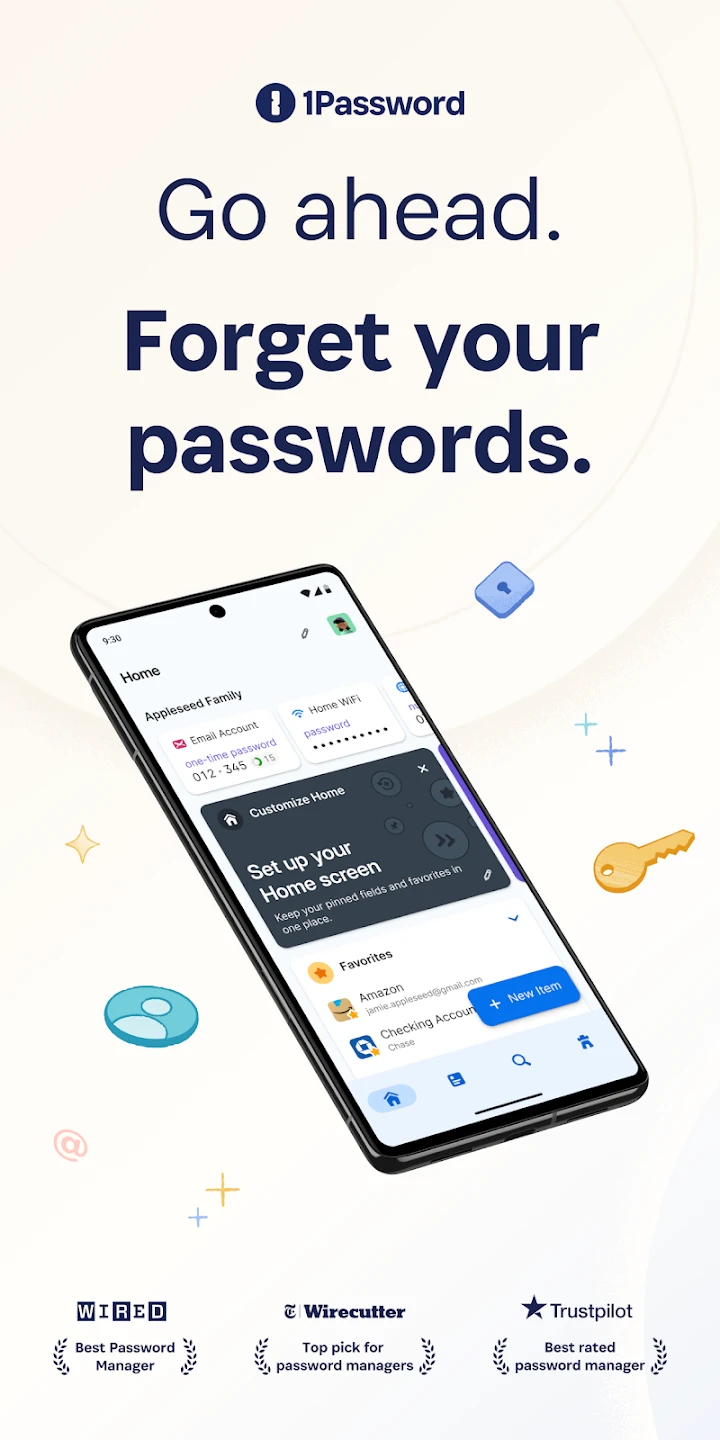 |
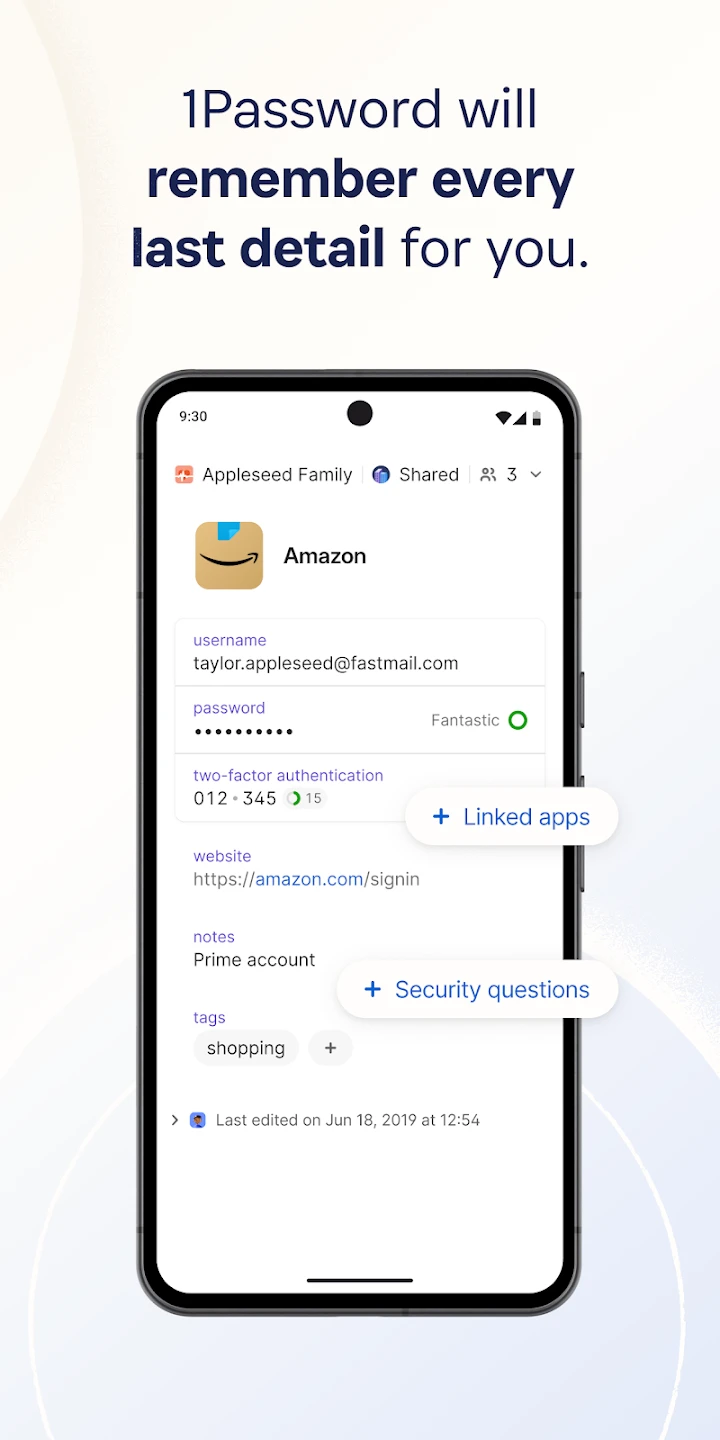 |
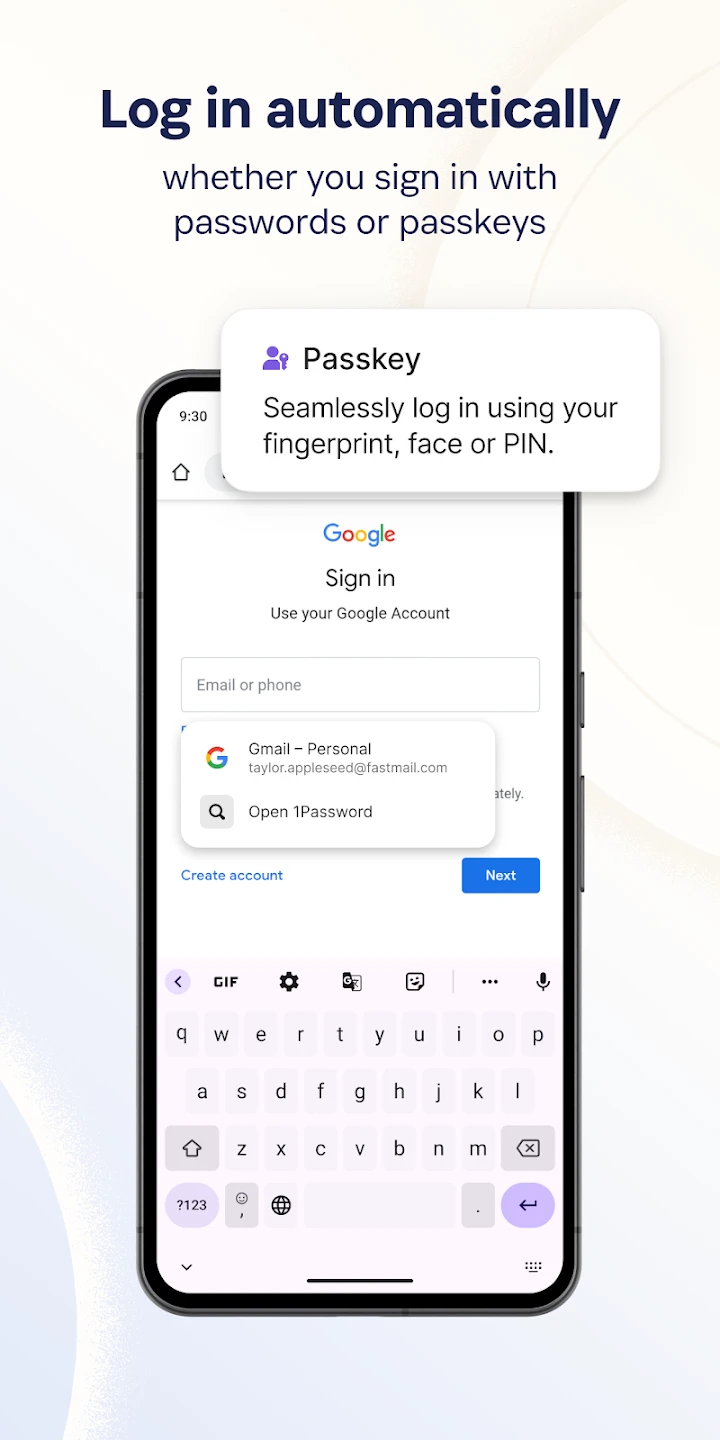 |
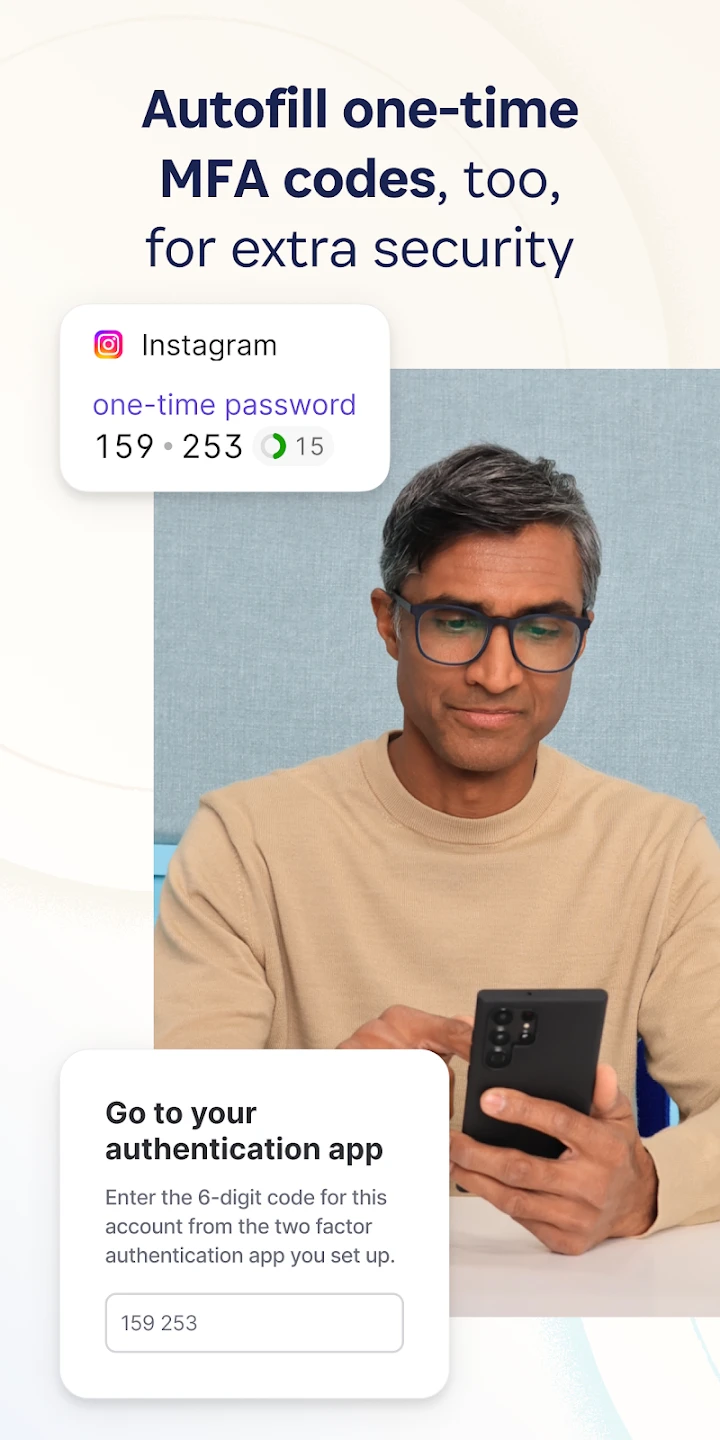 |






