 |
|
| Rating: 3.6 | Downloads: 1,000,000+ |
| Category: Communication | Offer by: MobileOcean Bilisim |
The 2nd Line+ Phone Number & eSIM app allows users to manage virtual phone numbers across multiple networks alongside their primary device lines and eSIM profiles. It offers a dashboard view for active lines and connectivity status, catering to frequent travelers, remote workers, and businesses needing flexible communication solutions without needing multiple physical devices.
Its key value lies in simplifying international calling, data roaming, and local number acquisition. The 2nd Line+ Phone Number & eSIM provides users with versatile connectivity for work, personal calls, or managing different online services from a single app interface.
App Features
- Global Number Pool Access: Seamlessly discover and select virtual phone numbers available from various global carriers. This saves you the hassle of international roaming and ensures you have a local number wherever you are, making calls and receiving messages locally.
- Multi-Device eSIM Management: View and manage all your eSIM profiles installed on your different smartphones, tablets, or wearables from one convenient dashboard. This feature streamlines connectivity across your ecosystem, ensuring you’re always connected without juggling multiple setups.
- Quick Dial & Contact Sync: Instantly dial your virtual 2nd Line numbers or saved contacts associated with them by simply tapping. This feature enhances speed and ease of communication, especially for frequently contacted numbers.
- Roaming & Data Packages: Manage your virtual number’s roaming settings and data packages with intuitive controls, extending your usage across countries with just a few taps. This is particularly valuable for international business travel or personal use abroad.
- Usage Analytics & Billing: Monitor your call history, messages, data usage, and associated costs for your virtual lines directly within the app. This transparency helps budget effectively and understand your communication expenses.
- Number Transfer & Top-up Options: Easily transfer virtual phone numbers between accounts (if supported) or purchase additional minutes/data packages as needed without complicated processes. This flexibility ensures your service remains uninterrupted.
Pros & Cons
Pros:
- Convenience and Flexibility
- Cost Savings on Roaming
- Multiple Number Management
- Seamless International Connectivity
Cons:
- Potentially Higher Monthly Fees
- Dependence on Carrier Network Quality
- Complex Setup for New Users Initially
- Device Limitations with eSIM Profiles
Similar Apps
| App Name | Highlights |
|---|---|
| TalkAbroad |
This app focuses on making international calls affordable, including virtual number reception. Known for its competitive rates and global network reach. |
| World Number |
Designed for tourists and expats, it provides local numbers and usage tracking. Includes simplified top-ups and usage alerts. |
| iMobile |
Offers a broader range of features including virtual numbers, eSIMs, and local data packs. Highlights include vast provider options and collaborative usage tracking for families. |
Frequently Asked Questions
Q: How much does the 2nd Line+ Phone Number & eSIM cost?
A: Pricing varies based on the virtual number plan selected (e.g., monthly subscription or pay-as-you-go data/call minutes) and any eSIM packages used. Check the app store for detailed pricing information.
Q: Can I use my 2nd Line+ virtual number for SMS?
A: Yes, depending on your specific virtual phone number plan, sending and receiving SMS messages is typically included or available as an add-on feature alongside voice calls and data usage.
Q: Are my calls secure with a virtual 2nd Line+ number?
A: Calls routed through the virtual number platform are typically encrypted for security, similar to VoIP standards. Ensure you have the latest app version from the official source for the best protection.
Q: How do I switch my roaming data provider using the eSIM feature?
A: You can manage your roaming data directly from the app. Navigate to the eSIM section, select the relevant profile, choose or add a roaming partner carrier, and activate the data package as needed.
Q: What happens if my primary phone breaks and I need eSIM access?
A: You can still access your eSIM profiles and manage virtual numbers via the 2nd Line+ Phone Number & eSIM app installed on a temporary device (like a friend’s phone) or by setting up eSIM on a new phone once you get one.
Screenshots
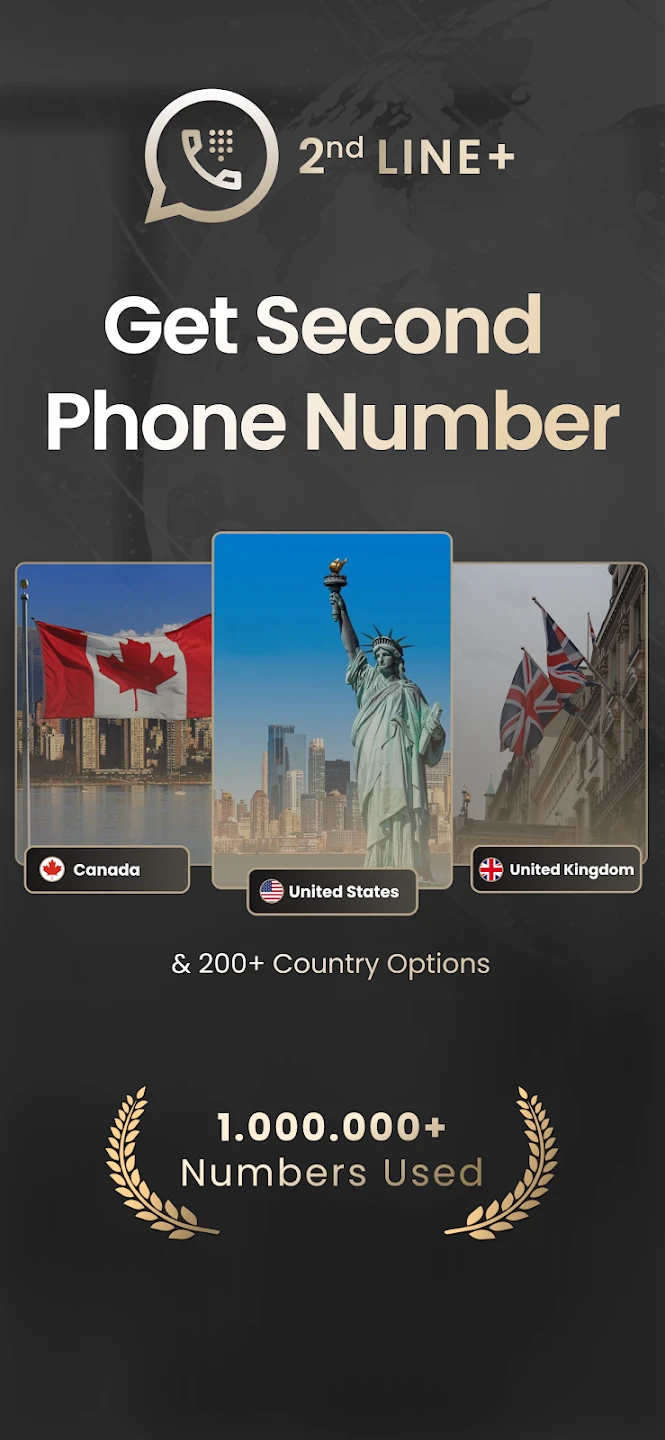 |
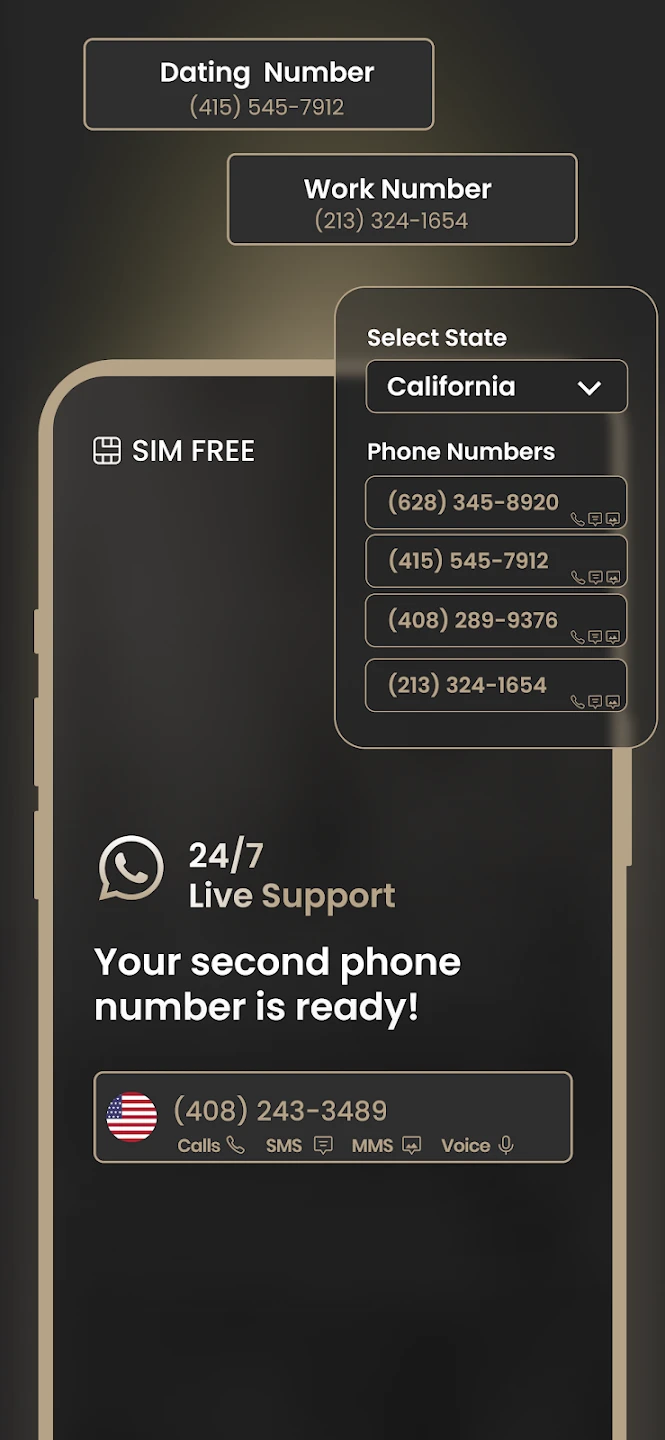 |
 |
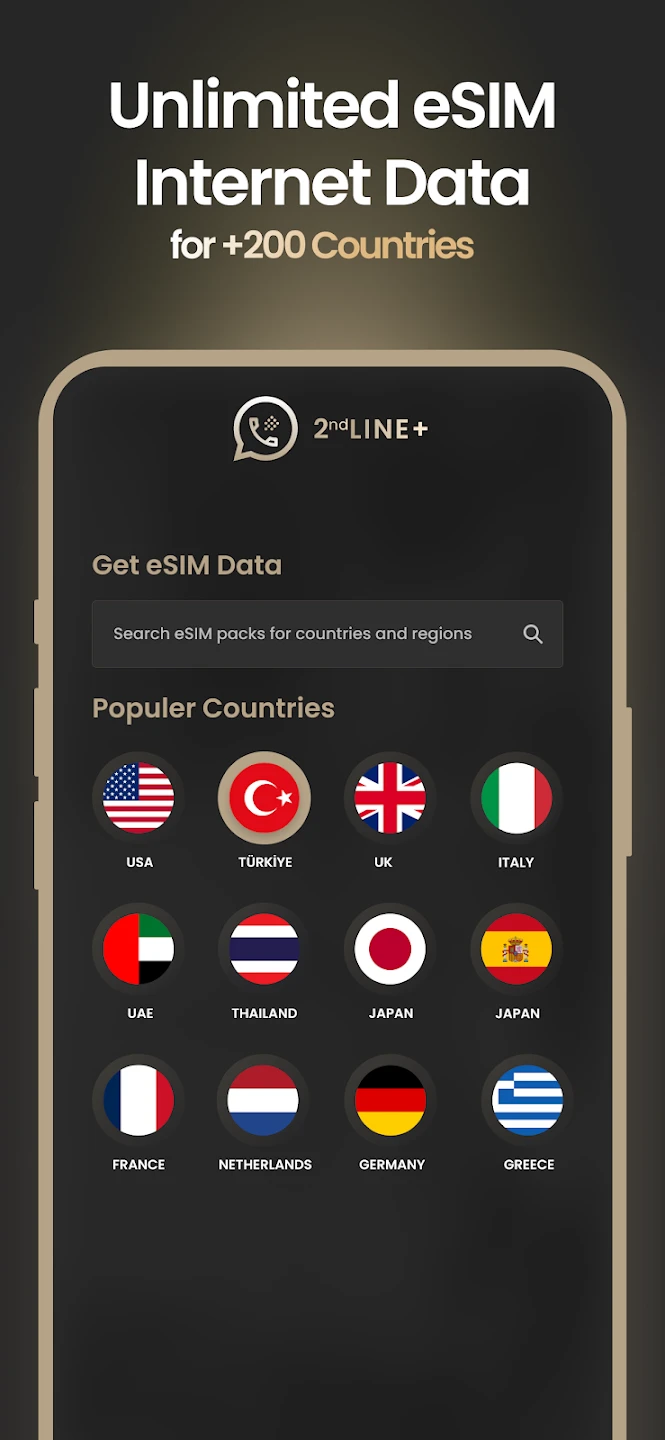 |






