 |
|
| Rating: 4 | Downloads: 10,000,000+ |
| Category: Art & Design | Offer by: 3D Modeling Apps |
The “3D Modeling App: Sculpt & Draw” is an innovative digital sculpting tool designed for artists and designers seeking to create three-dimensional artwork directly on their devices. This app combines sculpting tools with drawing capabilities, allowing users to transform 2D sketches into 3D models through intuitive touch interactions and shape manipulation. It targets both amateur creators looking to explore digital art and professionals needing a portable solution for rapid prototyping.
Its key value lies in its accessibility and versatility, empowering users to bring their imagination to life without complex setups. The “3D Modeling App: Sculpt & Draw” excels in providing immediate feedback during the creative process, making iterative design changes quick and fluid. Whether you’re designing game assets or practicing form exploration, its practical usage extends from hobbyist projects to educational demonstrations.
App Features
- Digital Sculpting Tools: Direct manipulation tools let you push, pull, and reshape digital clay in real-time. This allows for organic form creation, perfect for crafting characters or natural elements, enabling intuitive exploration of volume and mass without the need for complex polygon modeling.
- Integrated Drawing Interface: Seamlessly transition from 2D sketch to 3D model using a canvas-based system where you can trace your initial concepts and extrude them vertically to create depth. The system uses pressure-sensitive input, mimicking traditional drawing tools for expressive sculpting.
- Dynamic Symmetry Systems: Built-in mirroring and rotational symmetry tools ensure balanced proportions, crucial for character or object design. Artists can easily create symmetrical works or break symmetry strategically, saving time during the foundational design phase.
- Real-time Material Manipulation: Adjust material properties like hardness, flexibility, and density on the fly during sculpting. This feature allows for simulating different textures and material behaviors, such as creating brittle materials or soft, pliable forms directly in the sculpting environment.
- Multi-viewport Perspective Control: Work simultaneously across top, front, side, and isometric views with intuitive pinch-to-orbit navigation and touch gestures. This flexibility provides comprehensive control over your 3D model regardless of its complexity.
- Export & Share Capabilities: Seamlessly export models in popular formats (OBJ, STL, FBX) compatible with most 3D printers and game engines. The app supports direct sharing to social media platforms or cloud storage services for collaborative review and feedback.
Pros & Cons
Pros:
- Tangible Learning Curve
- Portable Creative Power
- Expressive Sculpting Interface
- Realistic Material Simulation
Cons:
- Performance Limitations (on older hardware)
- Advanced Toolset might overwhelm beginners
- Limited Texture Mapping Depth
- Occasional UI Lag during complex operations
Similar Apps
| App Name | Highlights |
|---|---|
| TactileSculpt Studio |
Focuses on touch-based sculpting with advanced physics simulation and material blending. |
| FormFlow Creator Pro |
Designed for architectural visualization with parametric modeling alongside sculpting tools. |
| PixelMold Digital |
Specializes in low-poly modeling and voxel-based editing, emphasizing speed and simplicity. |
| CraftSpace 3D |
Combines sculpting with drawing and painting directly on 3D surfaces for artistic expression. |
Frequently Asked Questions
Q: Can I use the “3D Modeling App: Sculpt & Draw” for professional-grade projects?
A: Absolutely! The core sculpting tools and export formats make it suitable for professional workflows. Many artists use it for initial concepting before moving to more complex software.
Q: Does the app support stylus input?
A: Yes, the “3D Modeling App: Sculpt & Draw” has optimized controls for both touchscreens and external styluses (like Apple Pencil), providing enhanced precision for detailed sculpting.
Q: Are there tutorials available to learn the app?
A: Definitely! The app comes with integrated tutorials and offers video guides on our website to help you master features from basic drawing tools to advanced material manipulation.
Q: What file formats can I export my creations in?
A: You can export in OBJ, STL, FBX, and PNG/DIFFUSE maps. We’re always adding new formats based on user requests to maximize compatibility with industry-standard workflows.
Q: Is there a way to import reference images?
A: Yes, you can import background images or grid overlays to maintain proportions and reference during your sculpting sessions. These stay locked to your viewport for convenient use.
Screenshots
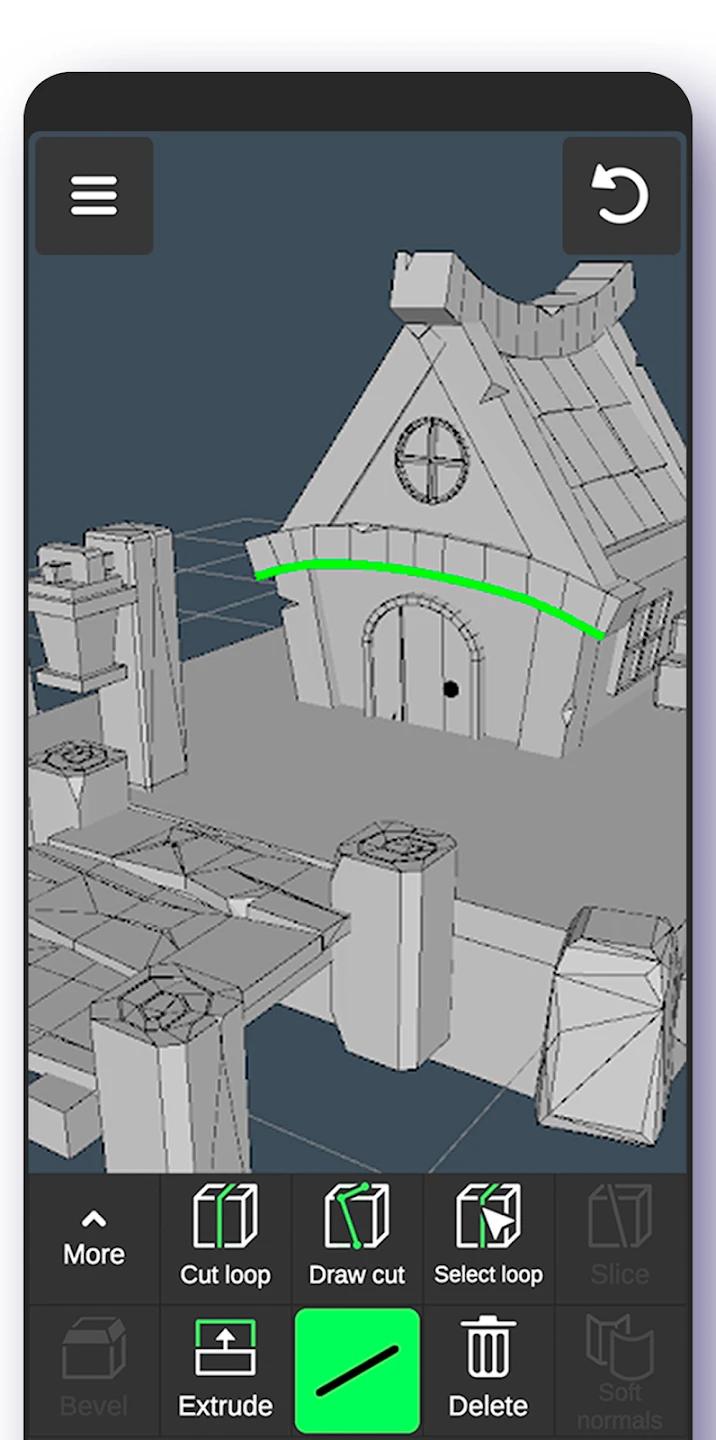 |
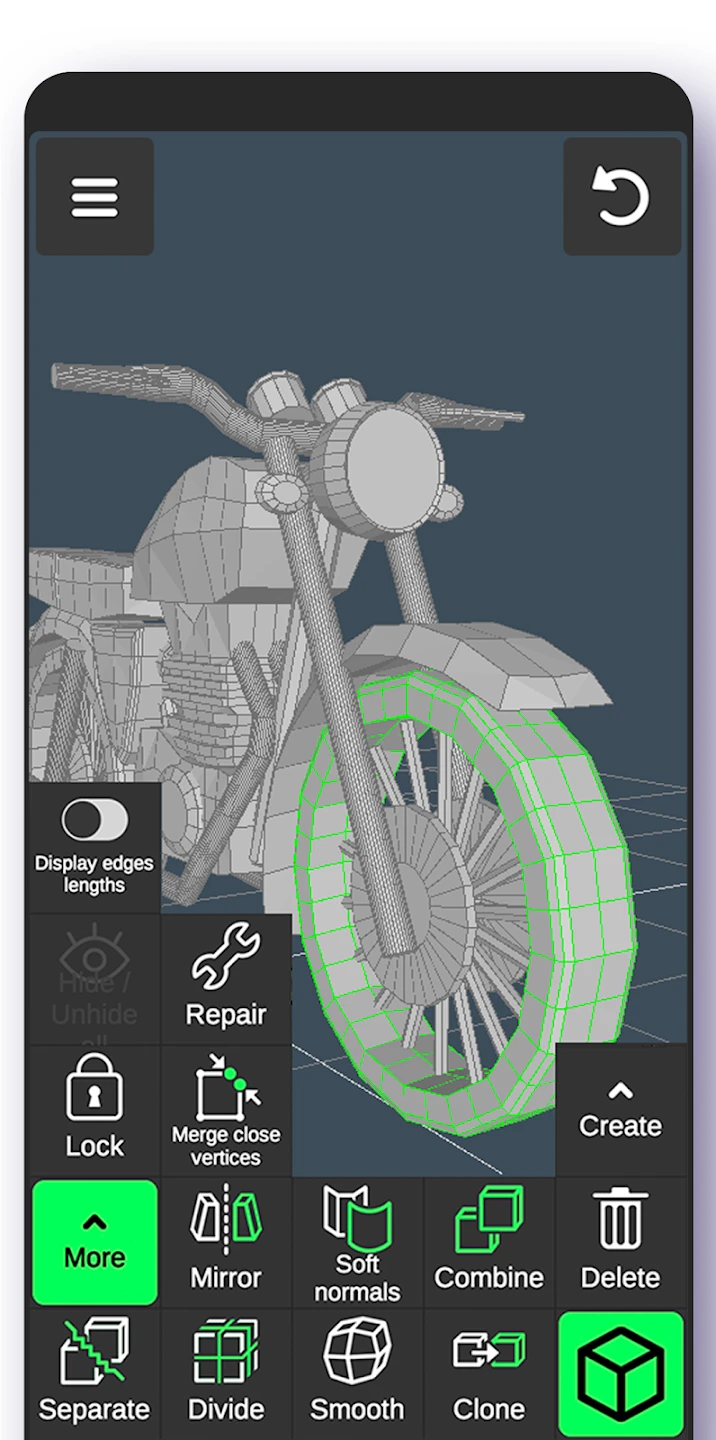 |
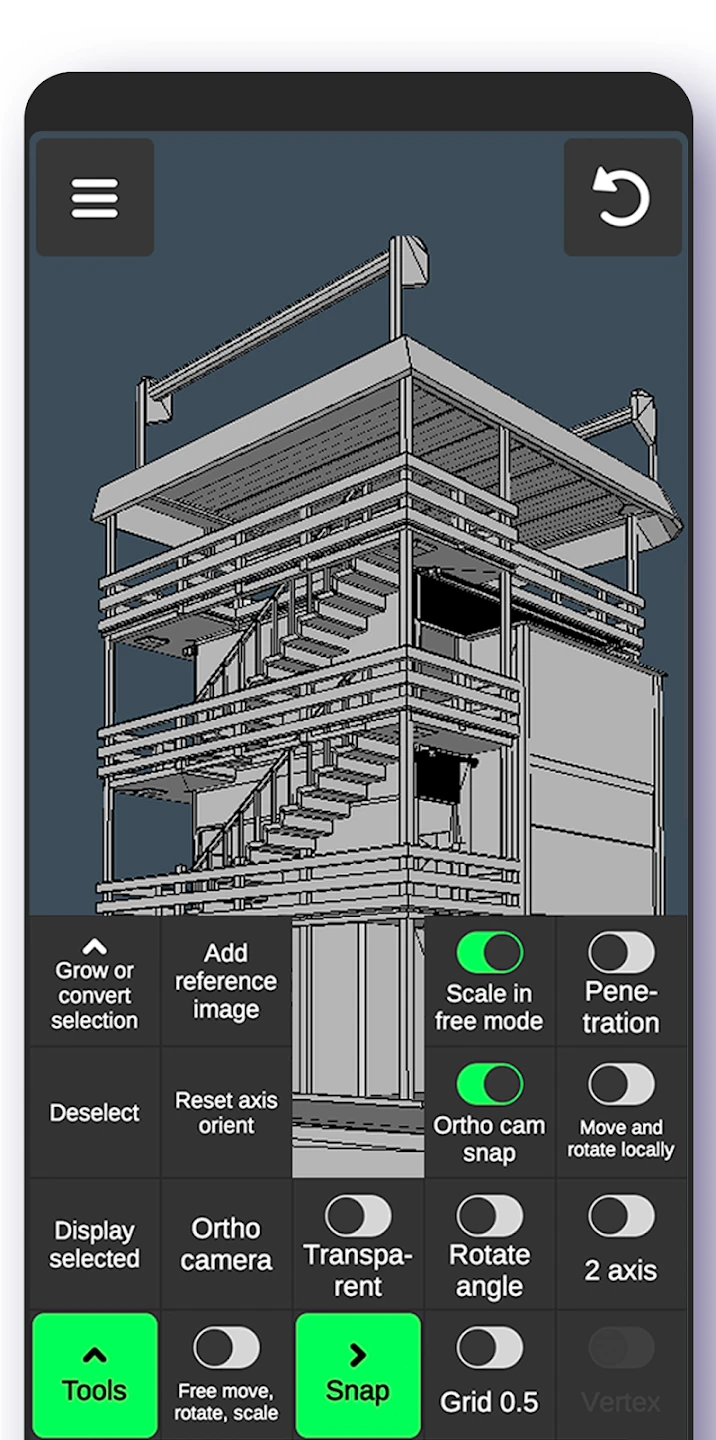 |
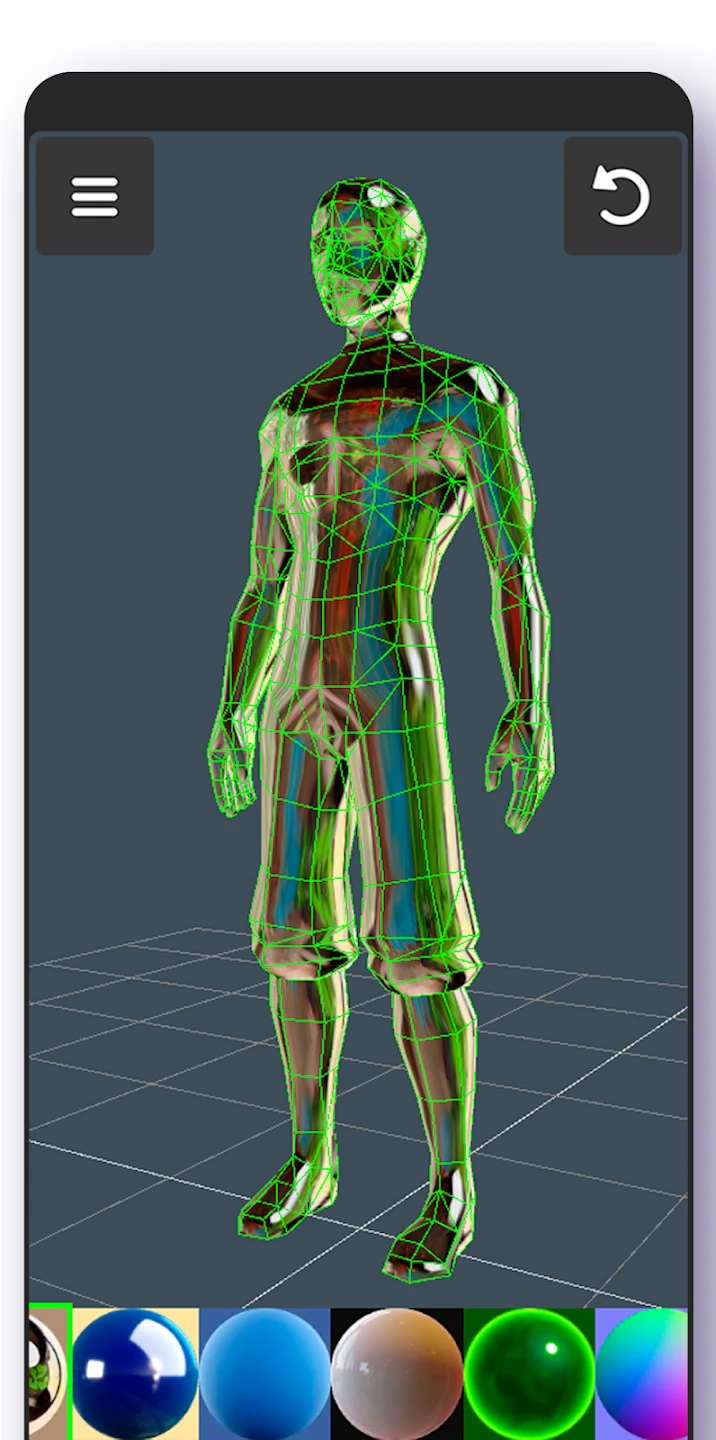 |






