 |
|
| Rating: 4.2 | Downloads: 10,000,000+ |
| Category: Entertainment | Offer by: Lutech Ltd |
Prank Call – Fake Call Video lets users create realistic fake incoming calls directly within the app. This prank tool simulates phone calls with customizable caller IDs, audio recordings, and fake videos, making it perfect for surprising friends and family at unexpected times. It’s designed for anyone who enjoys light-hearted mischief or needs a fun way to engage others creatively.
The app’s main appeal lies in its ability to turn everyday interactions into memorable moments of surprise, from accidentally “interrupting” work with a fake call to tricking someone into confirming plans during a video chat. Prank Call – Fake Call Video offers a safe, screen-free way to add humor to gatherings or events without physical props—ideal for pranksters of all skill levels.
App Features
- Realistic Audio Recording: Record your voice or use built-in samples to create lifelike caller IDs (e.g., “Mom”) and fake conversations—perfect for calling your partner pretending you’re a delivery driver with news. The audio clarity ensures your prank feels authentic and avoids suspicion.
- Fake Video Backgrounds: Seamlessly embed smartphone screens with caller video overlays onto any background via drag-and-drop selection. This feature improves usability by automatically matching video size and lighting, mimicking genuine smartphone behavior for maximum realism.
- Custom Call Timers: Set precise call start/end times and delays between actions (like receiving a voicemail). For example, text your friend to answer, then start the fake call precisely at 3 PM—this flexibility enhances surprise value without scripting complications.
- Contact Book Sync: Directly use your phone’s saved contacts with photos and names for automatically generated caller IDs. When this feature syncs with duplicate detection, it saves setup time and provides deeper personalization effortlessly.
- Prank Distribution Tools: Export fake videos directly to social media platforms or share them via email/text/WhatsApp; this cross-platform support matters for users wanting to share pranks online while offering volume control for easier viewing without sound overload.
- Smart Audio Segmentation: Advanced AI filters background noises out of your recordings while amplifying speech—helpful for outdoor pranks where audio quality can be unpredictable, ensuring the fake call sounds clear despite noisy environments.
Pros & Cons
Pros:
- Cross-device Compatibility: Works across iOS and Android platforms, many of which are free to start with limited features.
- Extensive Customization: Users can tweak caller IDs, video clips, and timestamps to match almost any prank scenario for more believable results.
- Social Sharing Support: Exported videos auto-format for social platforms, offering built-in captions and subtitles for easier sharing without editing.
- Emotional Impact Simulation: Fully immerses recipients in a real call context, making virtual pranks feel incredibly authentic down to screen-touch interactions.
Cons:
- Audio Recording Quality Varies: Poor-microphone-prank videos may come across as obvious if audio glitches or fades unevenly.
- Recipient Screen Size Limitations: Using high-resolution video backgrounds sometimes causes mismatched aspect ratios on different devices.
- Stealth Mode Limitations: The app cannot control whether incoming calls truly alert the recipients when being pranked—might slightly reduce surprise.
- Storage Demand: Storing multiple high-res video backgrounds and audio clips can consume significant phone storage space over time.
Similar Apps
| App Name | Highlights |
|---|---|
| Prank Master |
This app provides versatile prank tools, including text message pranks, tracking features, and a built-in camera for visual stunts. |
| Fake Alert Generator |
Designed for emergency simulations, this app focuses on safety awareness with configurable alerts including sound, vibration, and flashing lights. |
| Text Bomb Pro |
Specializes in mass texting campaigns with priority alert systems, video replies, and an iconic viral quote library tailored for maximum engagement. |
Frequently Asked Questions
Q: How can I prevent my friend from noticing the fake call isn’t real?
A: To increase believability, pair voice recordings that match expected conversations. Place the prank call during unpredictable times like post-lunch or late-night breaks, and ensure your phone screen with the fake video looks authentic at video resolution to fool detection.
Q: Does this app record my own incoming calls secretly?
A: No—it’s an audio/video creator only tool that never accesses, stores, or transmits your actual call logs or recordings without explicit permission. All settings and creations remain entirely private to your device.
Q: What’s the most foolproof way to use these features if I’m a beginner?
A: Start with a classic surprise setting: pick a contact from your phone book, add a funny custom message (e.g., “It’s about that surprise I mentioned”), then set a 1-second call start timer to video someone’s reaction with the fake caller ID visible on screen.
Screenshots
 |
 |
 |
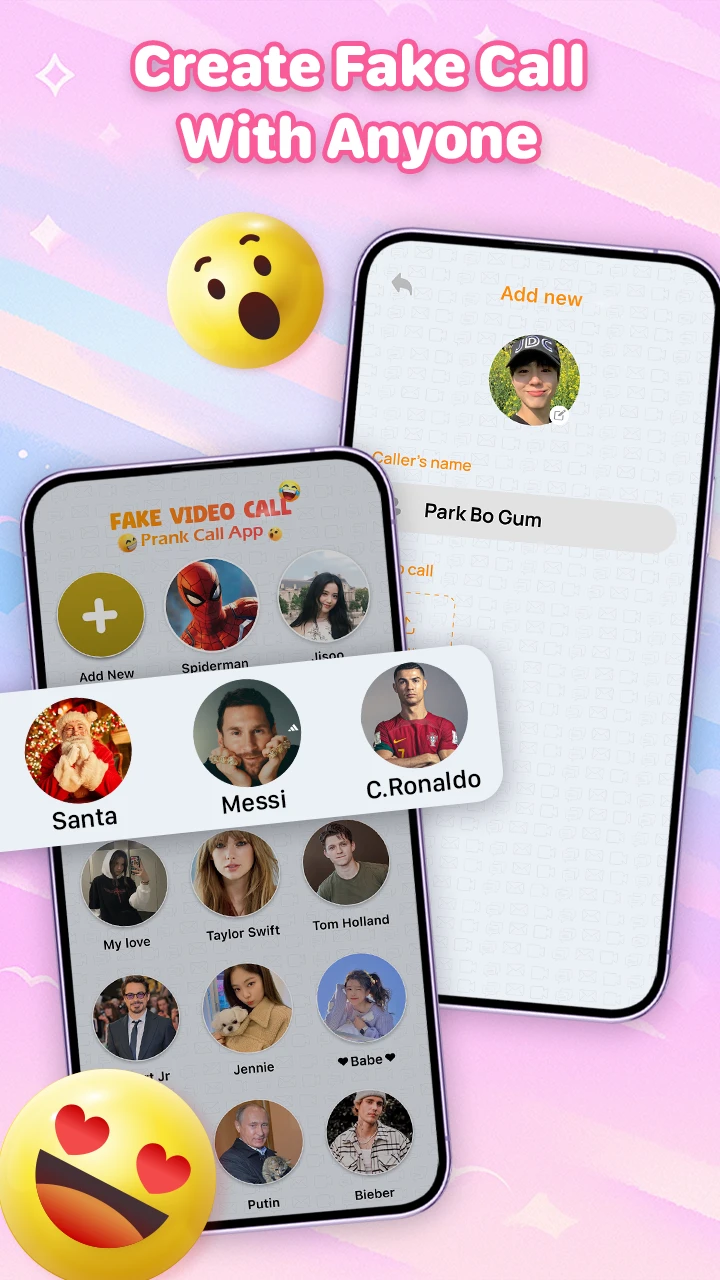 |






