 |
|
| Rating: 4 | Downloads: 10,000,000+ |
| Category: Education | Offer by: L’Escapadou |
Introducing Writing Wizard – Learn Letters, a delightful educational tool crafted specifically for young children. This app focuses on making the fundamental skill of letter recognition and writing both enjoyable and effective. Ideal for toddlers and preschoolers starting their early literacy journey, it guides them through tracing uppercase and lowercase letters with fun, interactive tools.
The key value of Writing Wizard – Learn Letters lies in its engaging approach to building foundational literacy skills. It transforms the sometimes tedious task of learning letters into an exciting adventure filled with colorful graphics, positive reinforcement, and simple games. Parents find it incredibly practical for reinforcing classroom learning and keeping their little ones occupied with productive activities.
App Features
- Interactive Letter Tracing: Kids trace letters with a finger or stylus on the screen, receiving visual and auditory feedback, like a cheerful sound or a checkmark. This helps develop fine motor skills and hand-eye coordination, making the learning process fun and tangible.
- Phonics Sounds Matching: This feature presents letters along with corresponding pictures and asks the child to connect or pair the letter with the correct starting sound it makes, like “B” for “Baa!”. The immediate feedback helps solidify the connection between letter shapes and their sounds, building essential early reading skills.
- Animated Alphabet Songs: The app includes catchy, simple songs that spell out the entire alphabet, playing each letter clearly with bright animations. This musical element makes remembering the sequence of letters much easier and more memorable, adding a creative dimension to learning.
- Customizable Flashcards & Games: Users can create or select themed flashcards displaying letters, words, or simple pictures. Games often involve matching, memory, or quick recall, allowing children to practice at their own pace and focus on areas they find challenging or enjoyable.
- Progress Tracking Dashboard: Parents (and even children with simple explanations) can view a visual chart showing how many letters or words have been learned recently or over time, providing encouragement and a sense of achievement.
- Sticker Rewards System: Completing a lesson or game earns a child a sticker or a small icon to place on a digital chart. This positive reinforcement motivates continued engagement and makes learning feel like earning something desirable.
Pros & Cons
Pros:
- Engaging & Age-Appropriate Design
- Varied Learning Activities
- Positive Reinforcement Techniques
- Progress Monitoring for Parents
Cons:
- Potential Screen Time Concerns
- Some Features Require In-App Purchase
- Sound Quality May Vary by Environment
Similar Apps
| App Name | Highlights |
|---|---|
| ABC Kids |
Offers fast processing, intuitive design, and wide compatibility. Known for custom workflows and multi-language support. |
| Letter Tracer |
Designed for simplicity and mobile-first usability. Includes guided steps and real-time previews. |
| Khan Academy Kids |
Offers AI-powered automation, advanced export options, and collaboration tools ideal for teams. |
Frequently Asked Questions
Q: What age range is “Writing Wizard – Learn Letters” suitable for?
A: This app is primarily designed for young children, typically between the ages of 3 and 6, who are beginning to explore and learn their letters. The activities are simple, intuitive, and visually appealing to engage this developmental stage. However, some older children who need reinforcement may also find it beneficial.
Q: Is the app available free of charge, or does it require a subscription?
A: The core features, including basic letter tracing and sound matching, are often available for free. However, the full version or access to advanced content like games, extensive flashcards sets, and premium songs usually requires a one-time purchase or an ongoing subscription, often providing significantly more value for dedicated learners.
Q: Does “Writing Wizard – Learn Letters” teach both uppercase and lowercase letters?
A: Absolutely! This is a fundamental aspect of the app. It comprehensively covers both uppercase and lowercase letters, teaching them separately and often comparing their shapes. Children learn to recognize and correctly trace each form, building essential literacy foundations.
Q: Can parents track their child’s progress effectively using the app?
A: Yes, the “Writing Wizard – Learn Letters” app includes a progress tracker. This allows parents to visually monitor milestones, see which letters have been mastered, and which areas might need more focus, providing valuable insights without requiring constant manual input from them.
Q: What happens if my child gets stuck on a particular letter or activity?
A: The app typically provides built-in help, such as hints (like showing the correct starting point for tracing) or allows children to retry the lesson without penalty. The goal is to encourage learning through persistence rather than discouraging them with repeated failure, fostering confidence.
Screenshots
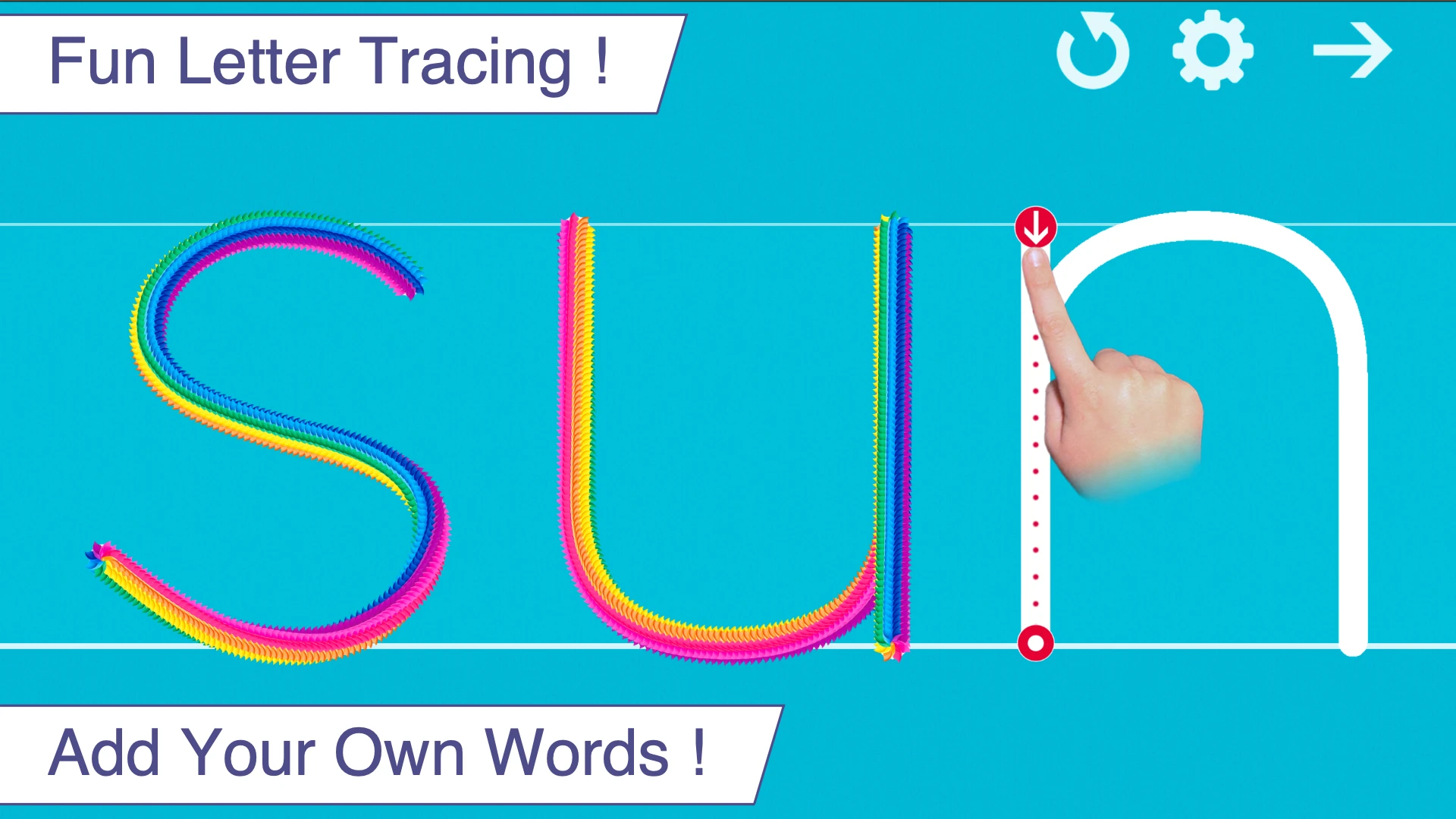 |
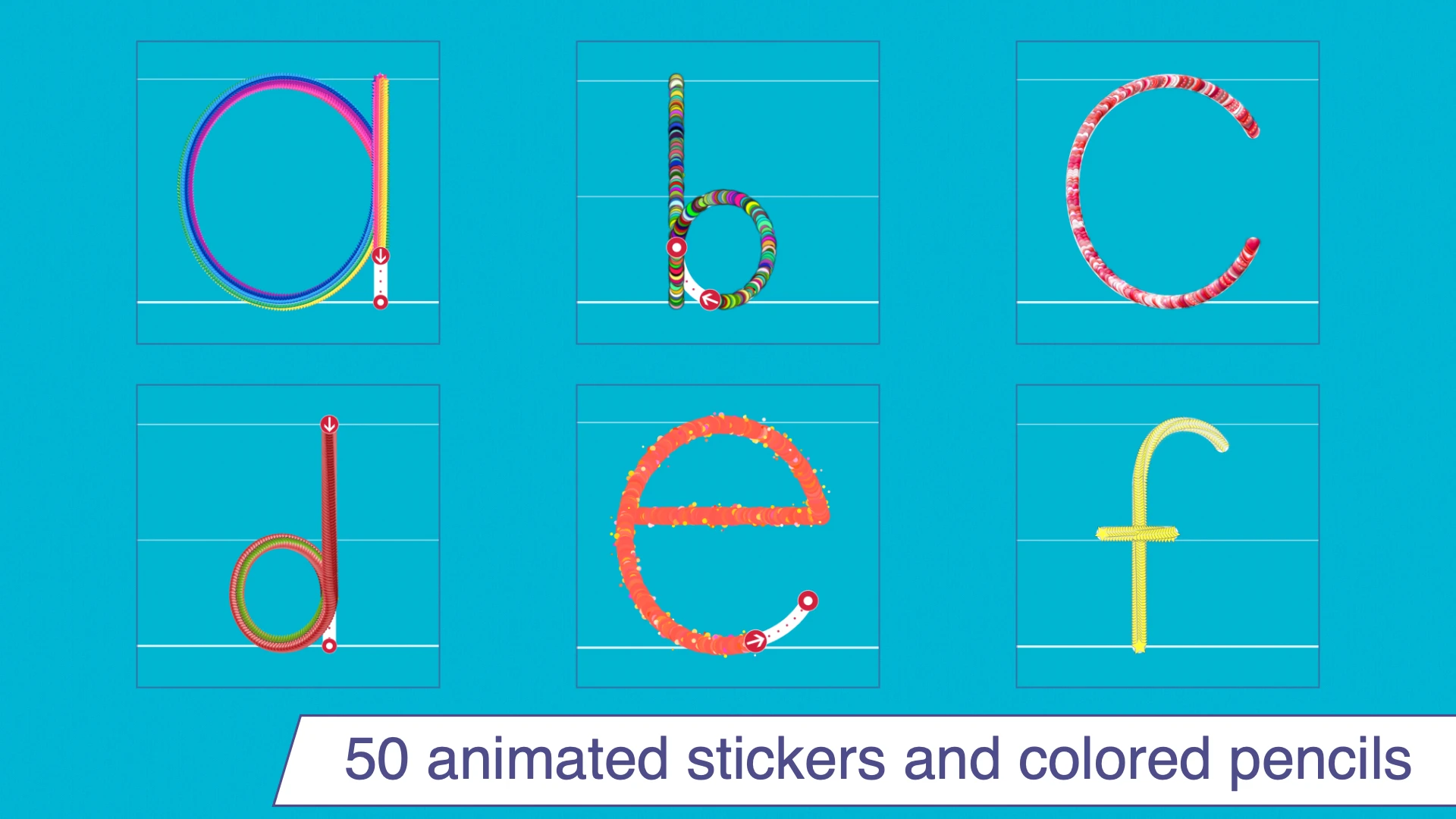 |
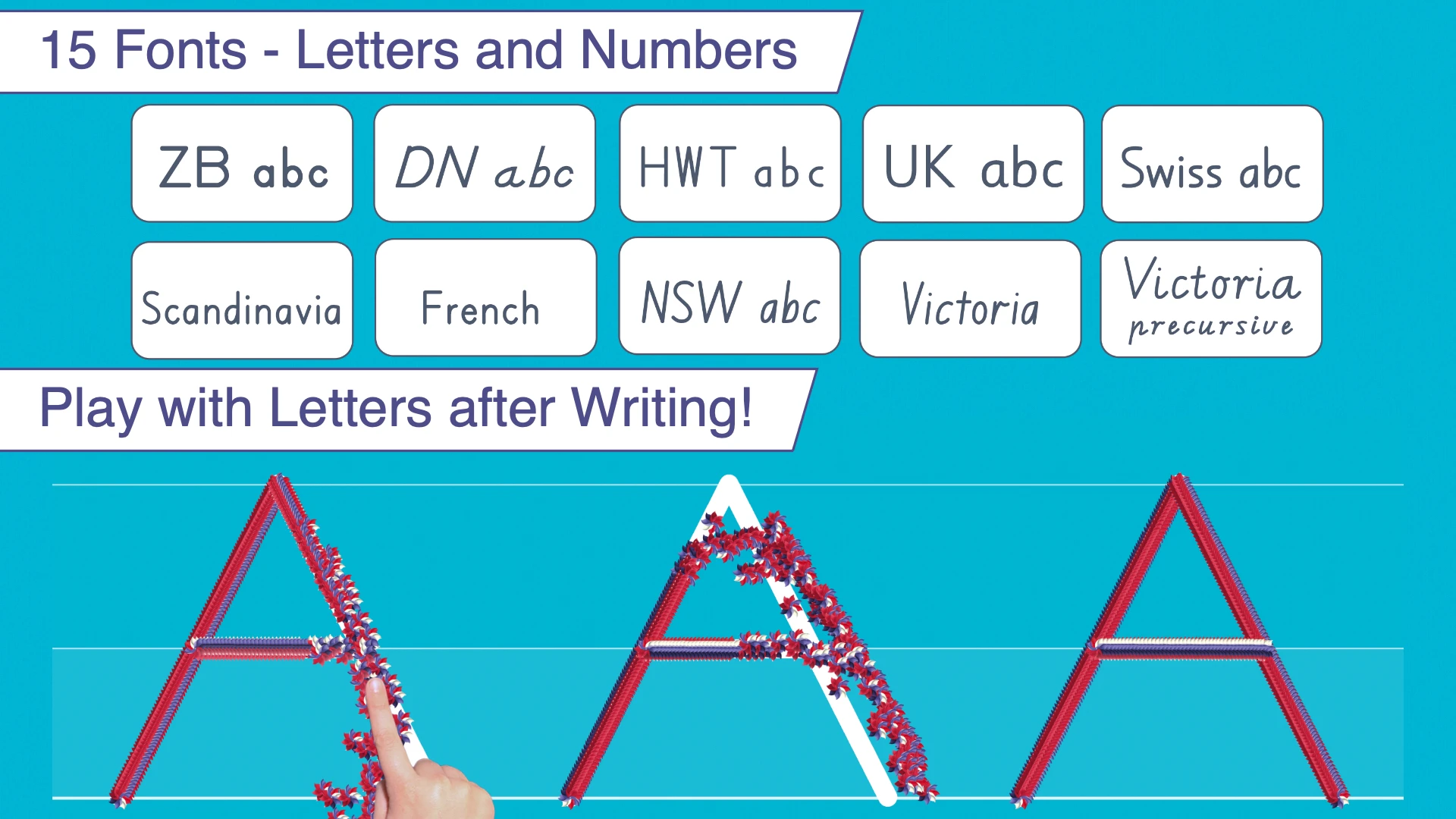 |
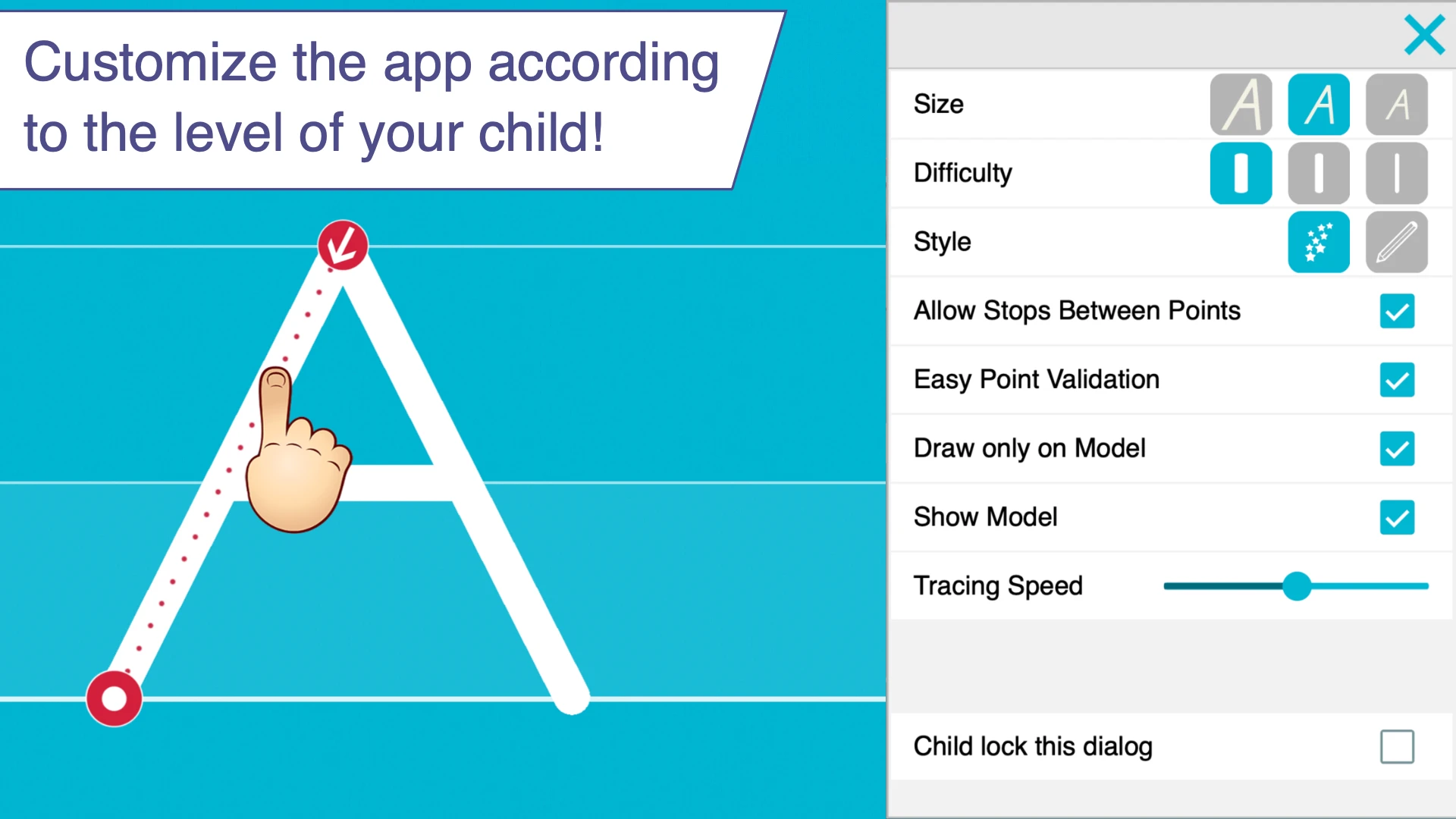 |






