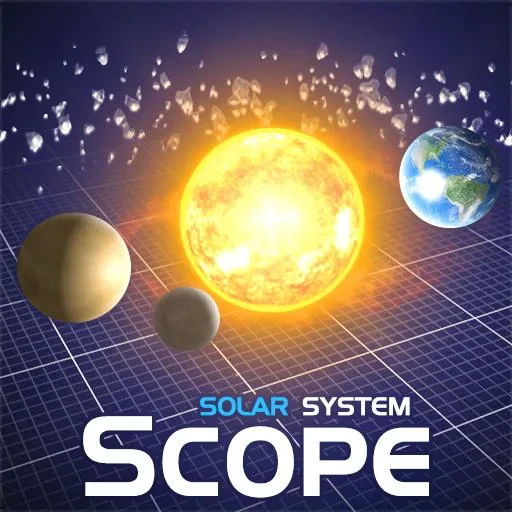 |
|
| Rating: 4.4 | Downloads: 10,000,000+ |
| Category: Education | Offer by: INOVE, s.r.o. |
Solar System Scope is an innovative mobile application designed for astronomy enthusiasts and students. It transforms your smartphone into a powerful tool for exploring the solar system and celestial sky above, offering detailed information about planets, moons, stars, and constellations simply by pointing the device upwards. Perfect for stargazers, educators, and anyone curious about space.
The key appeal lies in its ability to provide immediate, accurate information directly through your phone’s screen, making complex astronomy accessible and engaging for everyone. Solar System Scope bridges the gap between the night sky and digital knowledge, enhancing real-world observation with powerful educational tools.
App Features
- Planet & Celestial Object Identification: Point your phone at the sky, and Solar System Scope instantly recognizes planets, major stars, deep-sky objects, and constellations, displaying their name, current position (Right Ascension/Declination), magnitude, distance, and key facts like orbital period. Ideal for confirming what you see during stargazing or identifying bright objects in the night sky.
- Augmented Reality (AR) Sky View: Using your device’s camera and orientation sensors, this feature overlays a live viewfinder directly onto your real-world surroundings, marking the exact positions of celestial bodies in the sky, showing which objects are visible right now, and highlighting them in the viewfinder. This dramatically enhances stargazing by eliminating guesswork and providing an intuitive, interactive map of the heavens.
- Detailed Information Layers & Databases: Tap on any celestial object identified by the app to access a rich database containing comprehensive scientific information, high-resolution images, detailed descriptions, moons (with orbital information), and interesting facts. This feature transforms your phone into a portable astronomy encyclopedia for on-the-go learning.
- Favorite Locations / Star Lists: Users can save frequently observed spots, specific constellations, target lists (like Messier objects for deep-sky hunting), and notes. You can easily recall these favorites from the main menu, ensuring you can quickly return to your preferred targets during stargazing sessions. Perfect for keeping track of seasonal constellations, hunting specific galaxies, or planning observation sessions.
- Offline Mode & Sky Charts: Download star maps and sky charts for specific areas or dates, allowing you to use Solar System Scope even without an internet connection. This feature is invaluable for remote observing trips or areas with limited signal coverage, and includes printable star maps and detailed sky diagrams for planning observations. Ensures you can explore the night sky confidently even without cellular data.
- Advanced Astronomy Mode: Offers specialized tools like sidereal time calculations, equatorial coordinate system display (RA/Dec), planet phase and position data, moon phase details, and customizable observation logs or data recording capabilities for more serious amateur astronomers. This caters to advanced users looking for detailed planning and tracking features to refine their observational skills.
Pros & Cons
Pros:
- Exceptional Educational Tool
- Intuitive Augmented Reality Experience
- Detailed & Comprehensive Celestial Data
- Fantastic Offline Functionality
Cons:
- Limited to Visible Celestial Objects
- Device Performance May Vary
- Occasional Minor UI Glitches Possible
Similar Apps
| App Name | Highlights |
|---|---|
| Star Chart |
A classic stargazing companion known for its clean interface and robust identification features. Offers detailed object data and good offline map coverage. |
| Sky Guide |
Focuses on ease of use for beginners, providing guided tours of the night sky and highlighting major constellations and bright stars. |
| Nebula |
Specializes in deep-sky object observation and identification, offering detailed information on stars, galaxies, nebulae, and star clusters. |
Frequently Asked Questions
Q: Do I need an internet connection while using Solar System Scope?
A: An internet connection is required to start and update the initial celestial data. Once downloaded (if available for the area/period) or for using the app in AR mode which relies on live sky data calculations, a stable internet connection via cellular data or Wi-Fi is necessary for accurate real-time information.
Q: How does the Augmented Reality feature work on Solar System Scope?
A: The AR feature utilizes your phone’s camera, GPS location, orientation sensors, and compass to overlay digital information about celestial objects onto your real-world view. Point the screen towards the sky, and the app will show you which object is located there, along with its details.
Q: Can I use Solar System Scope effectively while travelling or in areas with poor cell service?
A: Yes, to a large extent. Download star charts for specific sky regions or dates beforehand using a stable connection. The core AR identification function typically requires online connection for real-time data, but the app’s extensive local database might still allow basic object recognition in some scenarios, though accuracy may be reduced.
Q: Is Solar System Scope suitable for children learning about space?
A: Absolutely! Solar System Scope offers detailed information about the sky that is both educational and engaging. Many users, including families and educators, find it valuable for sparking curiosity. The interface can be complex though, so parental guidance or supervision might be needed for younger children initially to navigate the information.
Q: Does the app require a specific type of smartphone (iPhone or Android)?
A: Solar System Scope is available on multiple platforms. Check app marketplaces like the App Store for iOS or Google Play for Android. While the core experience leverages different sensors and camera APIs depending on the platform, the fundamental functionality of object recognition and AR sky viewing is supported on supported devices across both operating systems.
Screenshots
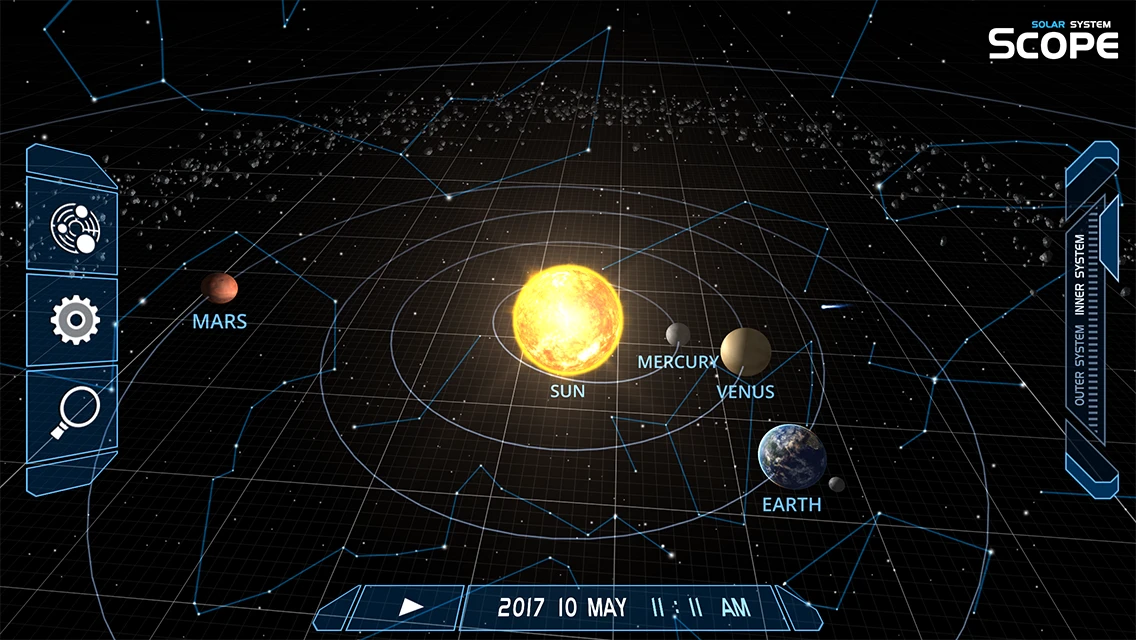 |
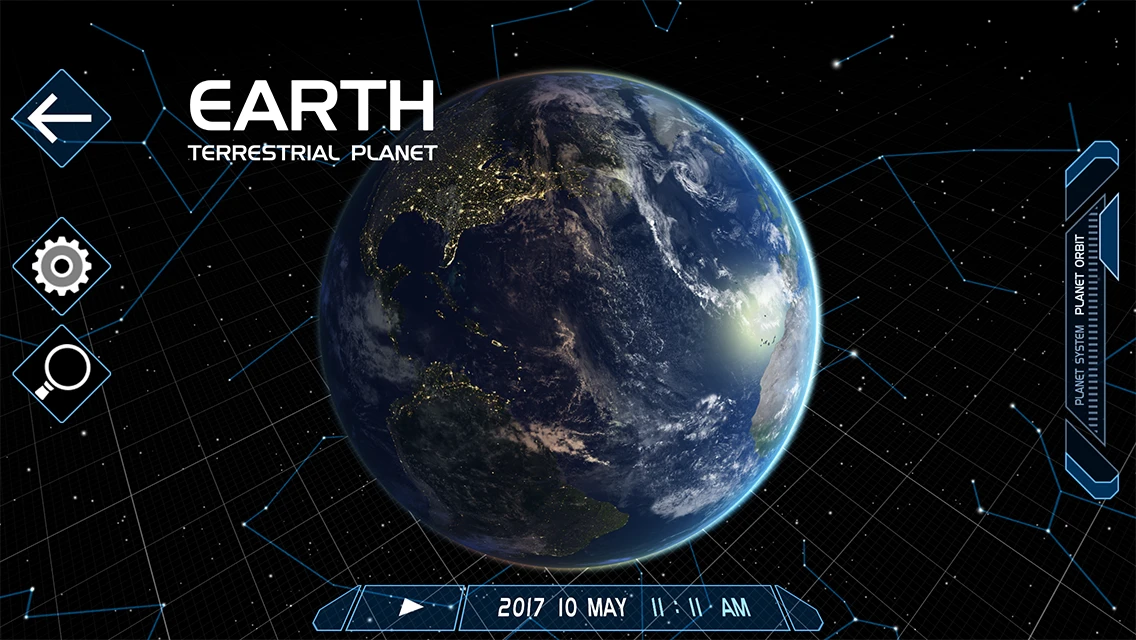 |
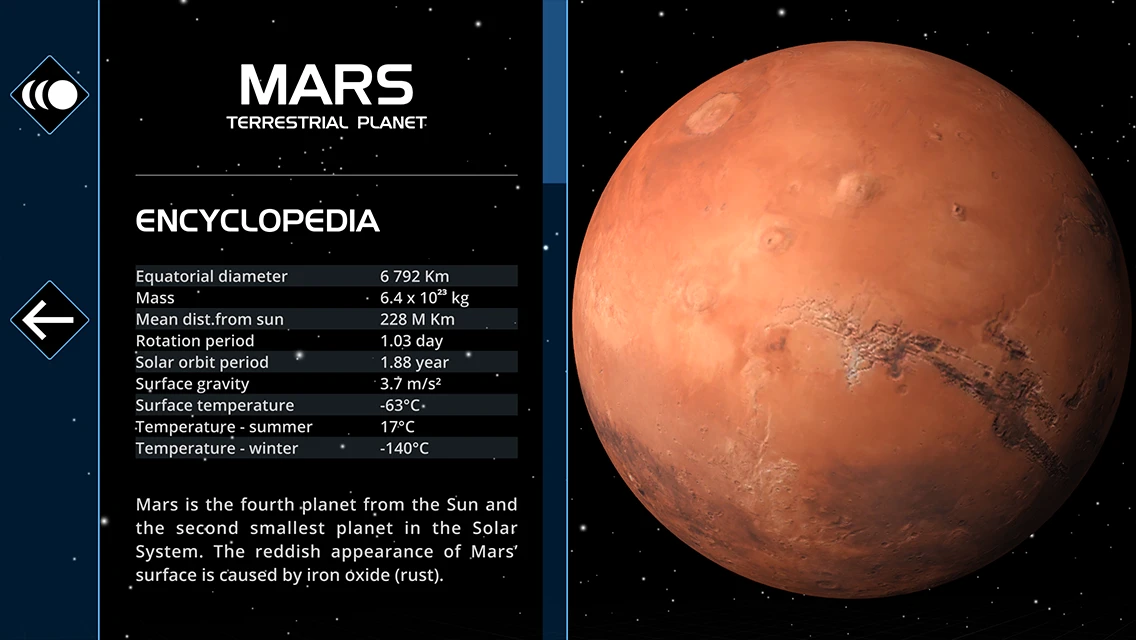 |
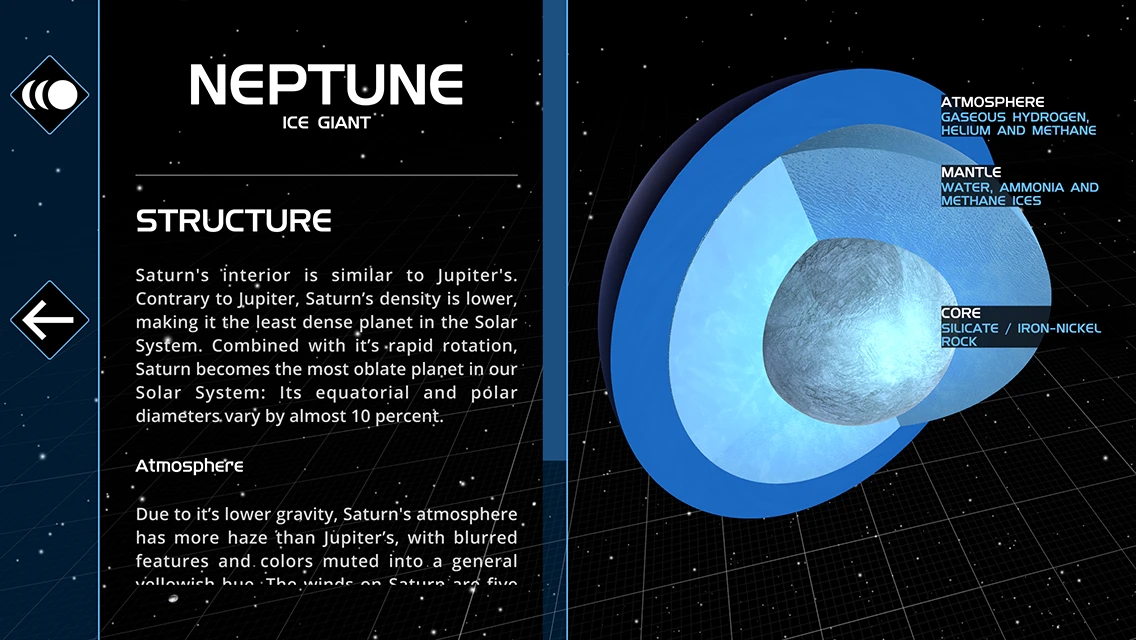 |






