 |
|
| Rating: 4.7 | Downloads: 10,000,000+ |
| Category: Weather | Offer by: Weather View LLC |
The YoWindow Weather and wallpaper app is a mobile application that provides accurate, real-time weather information while allowing users to personalize their device backgrounds with dynamic, weather-themed visuals. This unique tool combines meteorological data with aesthetic appeal to create an engaging user experience that keeps you connected to the environment outside your phone.
Its core appeal lies in transforming passive notifications into an active, visually rich interaction with your surroundings. By setting dynamic wallpapers that reflect current conditions like sunshine, storms, or snow, YoWindow Weather and wallpaper makes your device feel like a living, breathing extension of the environment while helping you stay prepared for any weather situation.
App Features
- Real-Time Weather Integration: This feature pulls data from official meteorological sources to deliver precise temperature, precipitation, and wind information. For outdoor enthusiasts planning hiking trips, you can instantly see if conditions are safe before heading out, preventing potentially dangerous situations.
- Dynamic Background Engine: YoWindow’s proprietary system automatically updates your wallpaper based on current weather patterns, selecting from hundreds of high-resolution images. During rainy weather, your device instantly transitions to calming blue tones with raindrop effects, creating a mood-appropriate visual experience.
- Multi-Location Tracking: Monitor weather conditions across multiple addresses by adding custom locations to your dashboard. Travelers can keep an eye on home, work, and vacation destinations all from one place, ensuring they’re prepared no matter where they are.
- Smart Notifications: Receive weather alerts with contextual visuals that appear directly on your lock screen. If severe weather is approaching, you’ll get both text and visual notifications with appropriate imagery, making it easier to recognize critical situations at a glance.
- Customization Hub: Create personalized weather widgets and themes with adjustable settings for temperature display, unit preferences, and visual styles. Design your own unique “weather mood” by selecting from seasonal themes, colors, or specific visual elements that match your preferred aesthetic.
- Data Visualization Tools: View weather information through unique visual representations like temperature gradients or precipitation patterns overlaid on maps. This spatial representation helps farmers understand microclimates across their property or city planners identify vulnerable areas prone to extreme weather.
Pros & Cons
Pros:
- Intuitive, beautiful interface
- Highly accurate weather data from trusted sources
- No ads or premium paywalls
- Seamless integration with device themes
- Works offline with cached weather data
Cons:
- Limited customization for specific weather alerts
- Occasional GPS location detection errors
- Background data syncing consumes moderate battery
- Wallpaper refresh rate requires manual adjustment
Similar Apps
| App Name | Highlights |
|---|---|
| Sunny Weather |
Focuses exclusively on hyperlocal forecasts with detailed hourly breakdowns. |
| PixWeather |
Specializes in artistic, minimalist weather visuals with limited personalization. |
| RainCloud |
Emphasizes precipitation tracking with innovative radar visualizations. |
Frequently Asked Questions
Q: How often does the wallpaper update based on weather changes?
A: The background refreshes automatically whenever significant weather changes occur — typically every 2-3 hours for major shifts, but it continuously monitors conditions to instantly update when something unexpected happens like a sudden storm.
Q: Does the app work with all device models?
A: Yes, it maintains full compatibility across all iOS versions and screen sizes, though some customization features may differ slightly based on your device’s operating system version.
Q: How accurate is the weather data compared to professional services?
A: Our forecasts are sourced from official meteorological agencies and have shown consistently reliable performance for short-term predictions (up to 24 hours) while still providing useful guidance for longer-range planning.
Q: What happens to my wallpapers if I delete the app?
A: All customizations and downloaded images remain saved on your device, so reinstalling the app will instantly restore your personalized backgrounds along with all your settings.
Q: Is there a way to customize notification sounds differently for various weather alerts?
A: Currently our system uses a single notification theme, but you can create visual distinctions through the app’s settings panel by adjusting wallpaper themes based on alert severity.
Screenshots
 |
 |
 |
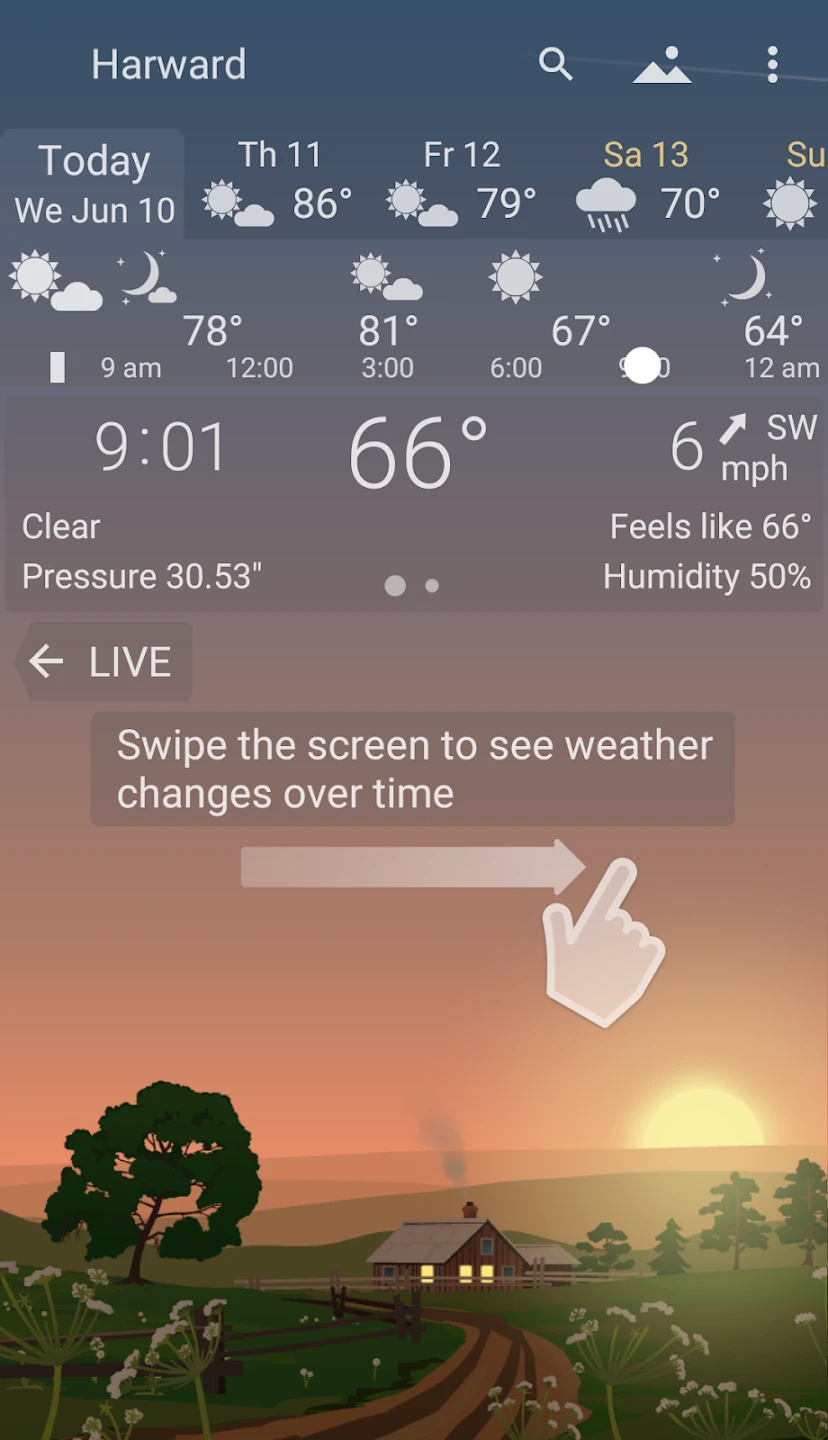 |






