 |
|
| Rating: 4.5 | Downloads: 10,000,000+ |
| Category: Productivity | Offer by: QR & Barcode Scanner |
The Docx Reader – Office Viewer app is a mobile solution for accessing and reading Microsoft Office documents directly on your phone or tablet. It supports formats like DOCX, XLSX, and PPTX, allowing users to view text, charts, and slideshows without needing Microsoft Office installed. Perfect for students, professionals, and anyone needing quick document access on the go.
Key value lies in its portability and convenience; the Docx Reader – Office Viewer saves time by letting you review files from anywhere, reducing dependency on specific devices or software installations. It’s particularly appealing for those frequently working remotely, traveling, or needing to check documents urgently, making information more accessible and immediate.
App Features
- View Multiple Document Formats: Instantly read and navigate through text, tables, charts, and slides from common office file types like DOCX, XLSX, and PPTX, eliminating the need for heavy software installations or complex conversions. This feature empowers users to handle work and personal files efficiently from their mobile devices.
- Zoom and Scroll Intuitively: The app includes powerful viewing tools with smooth zoom controls and seamless scrolling, ensuring content remains clear whether you’re looking at detailed charts or lengthy text passages on a small screen. This enhances the reading experience, adapting easily to various document complexities and screen sizes for quick understanding.
- Search Functionality: Quickly find keywords or specific information within the document content directly inside the viewer, saving time compared to extracting text or searching through files on a computer. For users dealing with long reports or contracts, this feature is a significant time-saver, allowing targeted navigation.
- User-Friendly Navigation: Navigate easily between pages, slides, or sections with simple touch gestures or dedicated buttons (like thumbnails for slides or page indicators), mimicking natural reading or presentation flow on any device. This makes the Docx Reader – Office Viewer ideal for users unfamiliar with complex software interfaces, promoting effortless usage.
- Cloud Document Support: Seamlessly access files stored directly in major cloud services like Google Drive, Dropbox, or OneDrive from within the app, without needing separate apps or complex downloads, streamlining file access across multiple platforms. This is especially useful for collaborative work or accessing documents shared via cloud links.
- Dark Mode Compatibility: Optional dark theme reduces eye strain during nighttime viewing or low-light conditions, adapting to your device settings or preferences for enhanced comfort and battery efficiency, particularly on OLED screens. Though perhaps not essential for everyone, dark mode compatibility is a welcome detail for frequent nighttime or dim-environment users, enhancing overall app experience.
Pros & Cons
Pros:
- Wide Format Support
- Convenient On-the-Go Access
- No Office Suite Required
- Cloud Integration
Cons:
- Limited Editing Capabilities
- Slight Performance Variance
- Dependent on Internet/Cloud Access
- Interface Might Lack Advanced Features
Similar Apps
| App Name | Highlights |
|---|---|
| Google Docs Viewer |
Offers fast processing, intuitive design, and wide compatibility. Known for custom workflows and multi-language support. |
| iLoveDoc |
Designed for simplicity and mobile-first usability. Includes guided steps and real-time previews. |
| OfficeSuite |
Offers AI-powered automation, advanced export options, and collaboration tools ideal for teams. |
Frequently Asked Questions
Q: Does the Docx Reader – Office Viewer work offline, or do I need an internet connection?
A: You can view locally downloaded documents (stored on your device’s memory) without any internet connection. Accessing cloud storage requires an active internet connection.
Q: Can I edit the documents using the Docx Reader – Office Viewer?
A: No, this app focuses solely on viewing, reading, and potentially searching documents. Editing features are not included; it requires dedicated word processing or spreadsheet software.
Q: Is the app free to use, or are there costs involved?
A: Typically, a basic free version allows core viewing functions. More powerful features, cloud integration, or ad-removal might require a one-time purchase or subscription, but the core Docx Reader – Office Viewer experience is often free.
Q: Does it support viewing PDF files as well?
A: The primary focus is on Microsoft Office formats (DOCX, XLSX, PPTX), but many versions also offer PDF viewing capabilities, often listed separately or as part of the package description.
Q: How does the search function work inside the app?
A: You can type keywords directly into the search bar within the document viewer, and the app will highlight matching text instances throughout the document, allowing you to quickly jump to relevant sections.
Screenshots
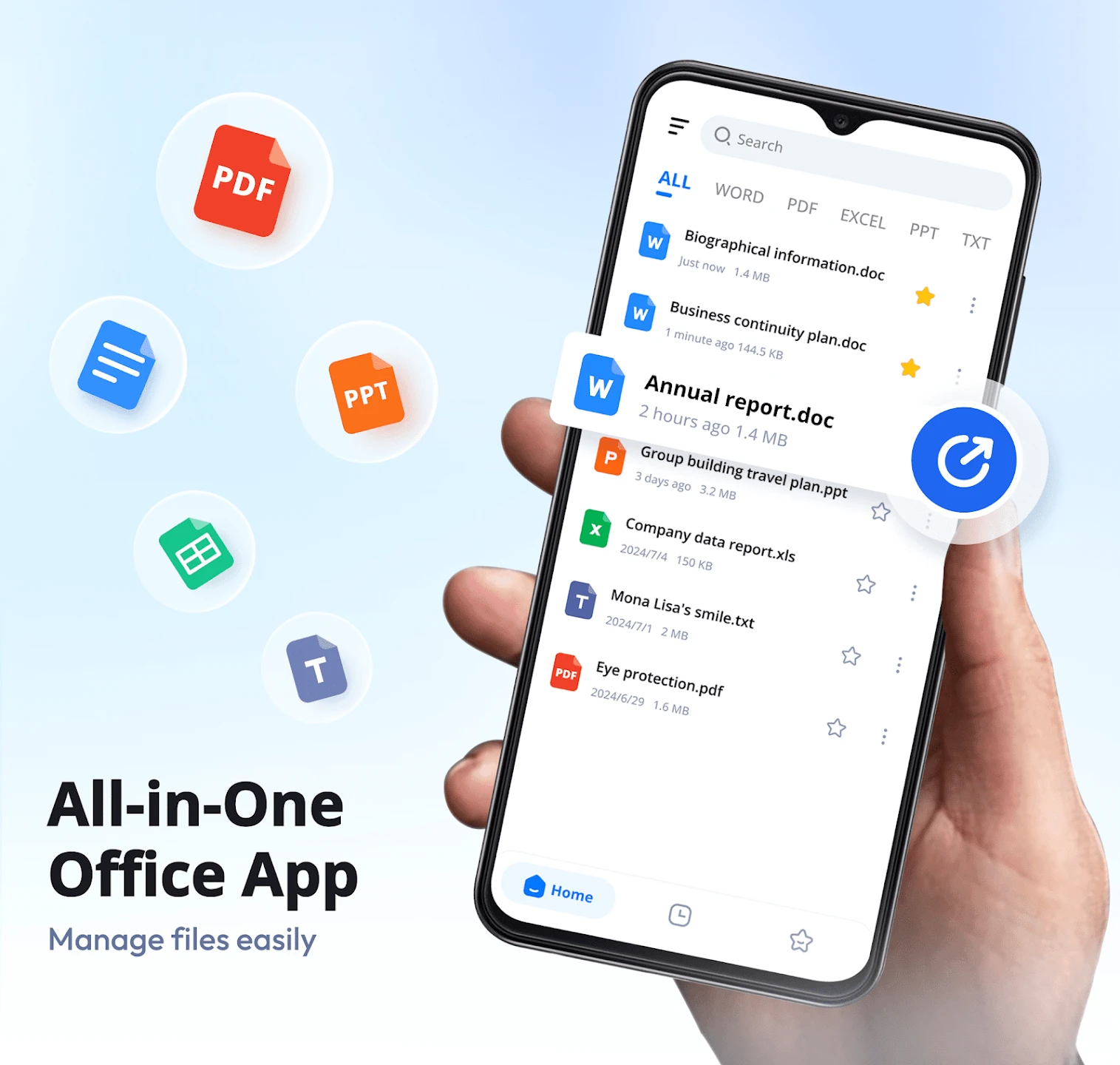 |
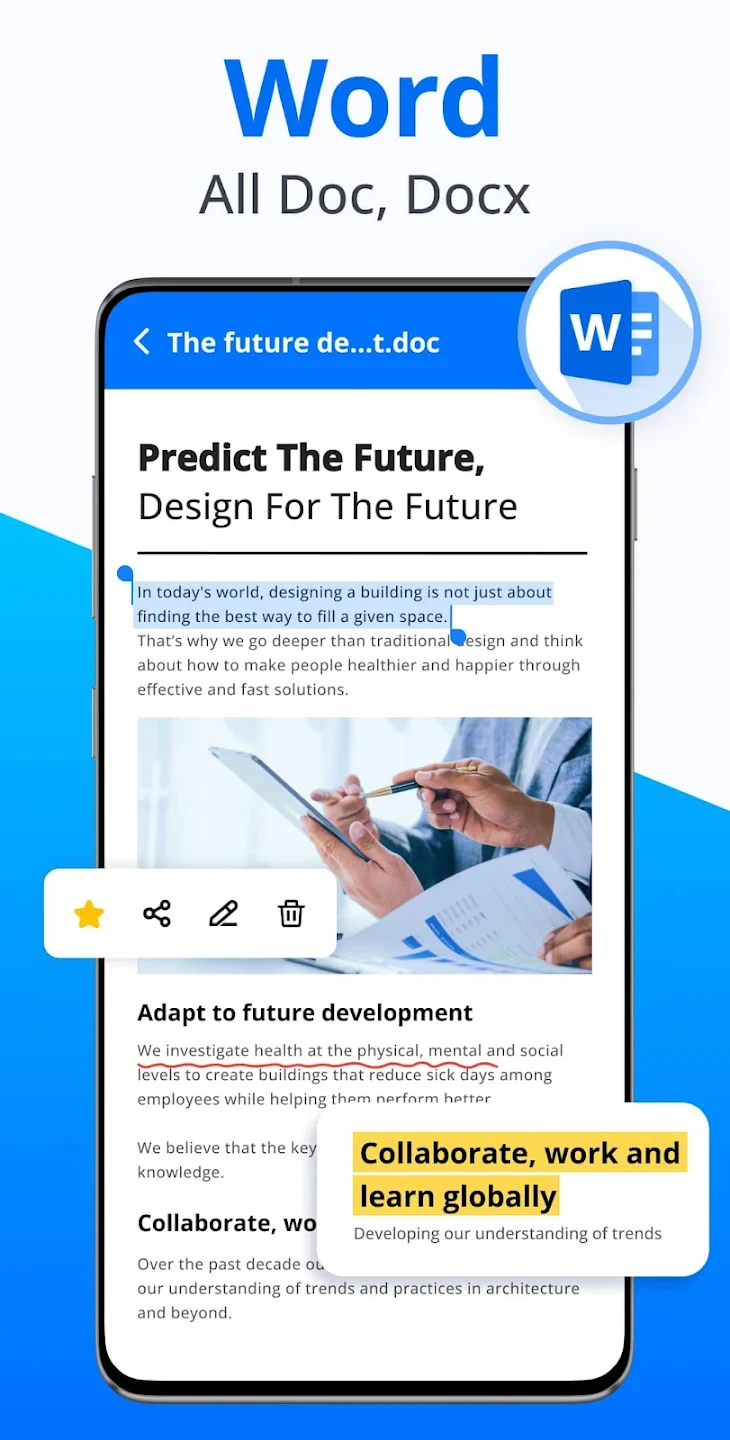 |
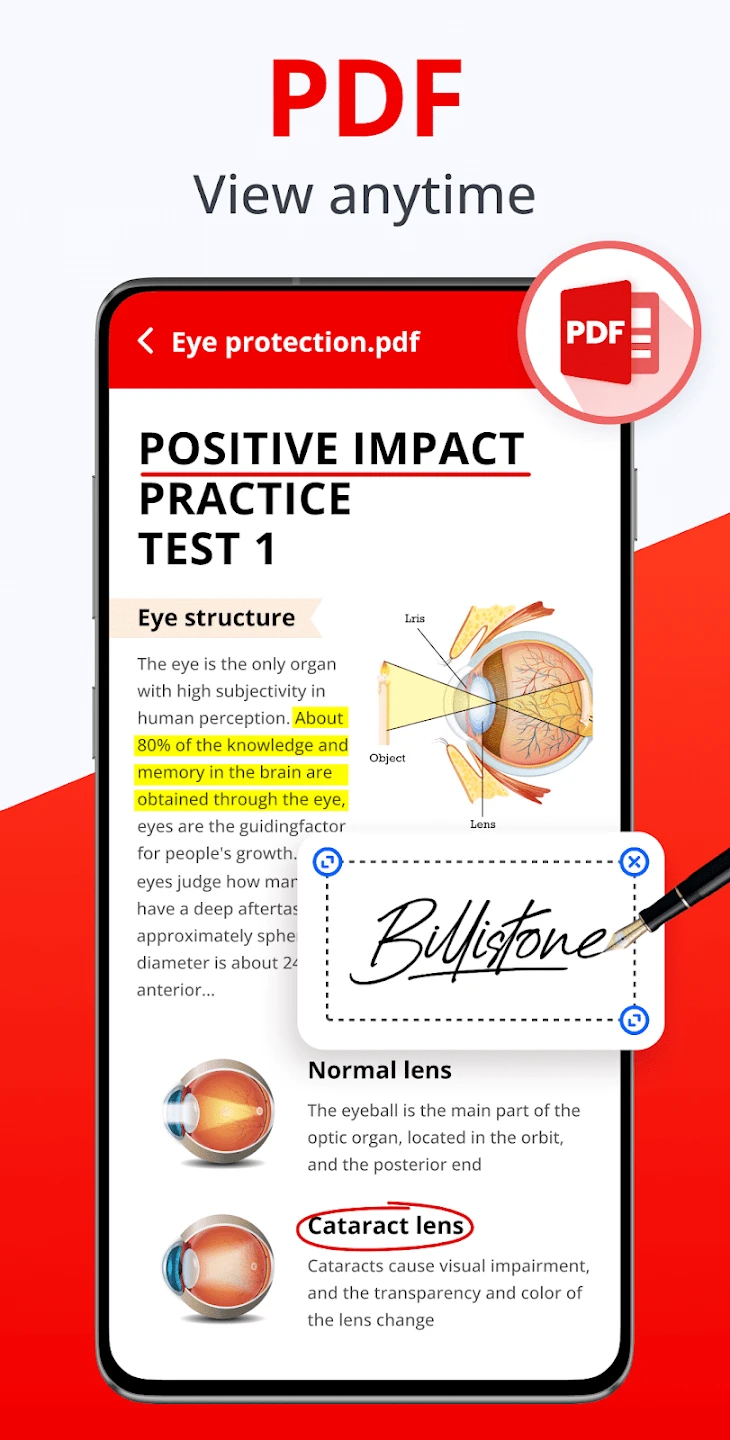 |
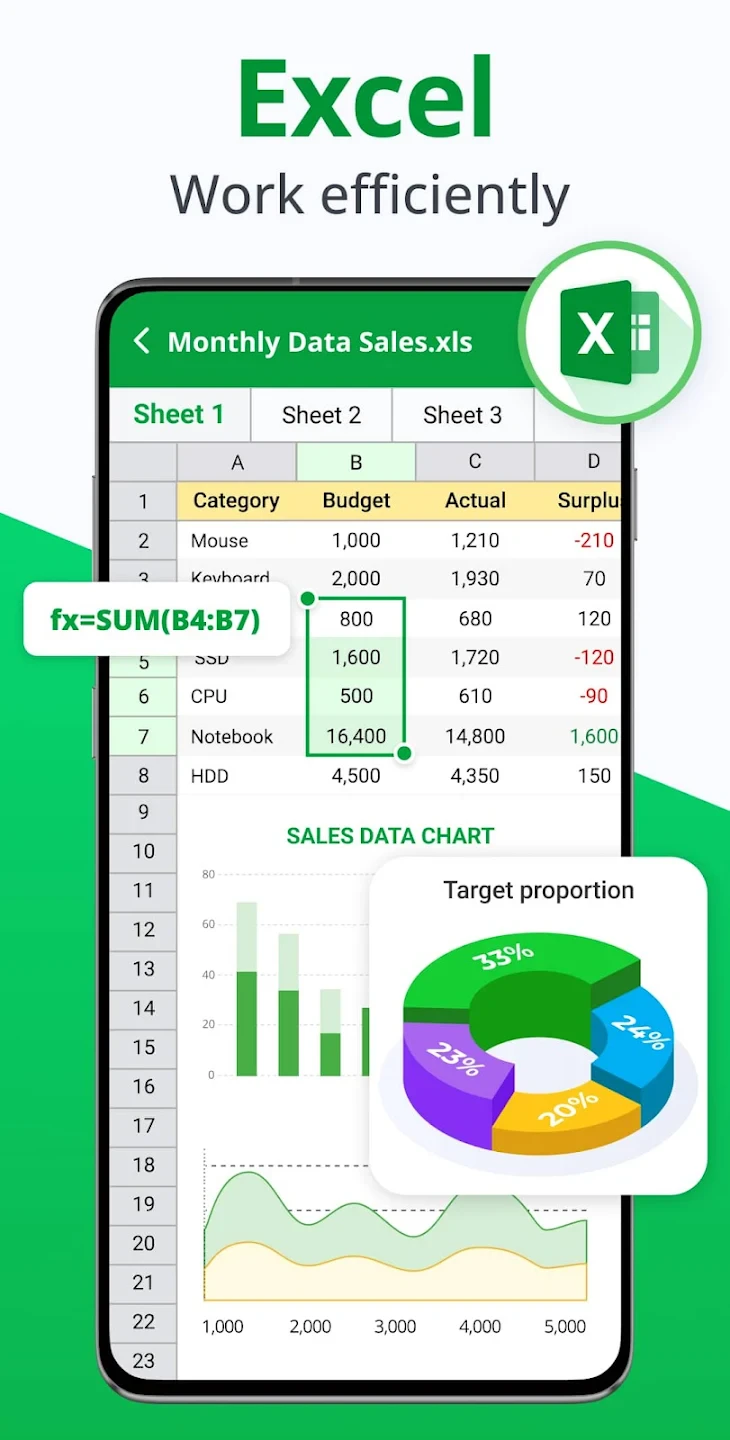 |






