 |
|
| Rating: 4.8 | Downloads: 10,000,000+ |
| Category: Photography | Offer by: Photo Editor & Collage Maker |
The Background Eraser Photo Editor is an innovative mobile application designed to automatically remove complex backgrounds from photos with remarkable precision and detail retention. It empowers users to transform their regular photos into professional-grade images suitable for social media, product listings, or artistic projects through advanced AI-based background erasure. This intuitive tool targets everyone from amateur photographers to professional designers seeking quick and reliable background removal solutions.
The Background Eraser Photo Editor streamlines the tedious manual masking process by leveraging sophisticated algorithms, delivering exceptional results even on intricate subjects with fine details like hair or fur. Its practical applications are vast—from creating stunning product photos for e-commerce to generating clean profile pictures or designing graphics with transparent elements—with immediate usability for both beginners and experienced image editors. This app significantly reduces post-processing time, making professional-quality image editing accessible to anyone.
App Features
- One-Tap Background Removal: Instantly erase complex backgrounds with a single tap using advanced AI algorithms, freeing up your creative time for other editing tasks like adding new elements or adjusting effects.
- Smart Edge Detection: Accurately tracks intricate details like hair strands or fur textures against complex backgrounds, ensuring subjects retain crisp edges without unwanted transparency bleeding, crucial for product photography.
- Multiple Output Formats: Seamlessly export your edited images in PNG (with alpha channel transparency), JPG (standard format), or share directly via popular social media platforms like Instagram or Facebook.
- Background Replacement Tools: Easily add new, appealing backgrounds by simply uploading an image or choosing from the app’s built-in selection, perfect for creating consistent branding across product photos.
- Adjustable Refinements: Fine-tune the erasure precision using sliders and masks to perfect edges around your subject, offering the flexibility needed for both simple corrections and complex composites.
- Cloud Integration: Optional—Sync your projects securely to the cloud for continued editing on different devices or access your work from anywhere, ensuring your creative process is uninterrupted.
Pros & Cons
Pros:
- Lightning Fast Processing Speeds
- Exceptional Precision on Fine Details
- Intuitive User Interface
- High-Quality Transparency Results
Cons:
- Limited Custom Brush Sizes
- Occasional AI Mistakes with Reflective Surfaces
- Processing Time for Extremely High-Resolution Photos
- No Advanced Color Correction Tools
Similar Apps
| App Name | Highlights |
|---|---|
| Remove.bg Mobile |
Fast background removal service integrated with a mobile app. Known for extremely accurate AI segmentation and one-second processing speeds for most standard images. Ideal for users needing quick background removal. |
| Background Magic |
Focused specifically on matte extraction and object isolation. Offers guided steps and real-time preview capabilities before finalizing erasure. Best for users who value progressive learning. |
| GIMP Mobile |
Open-source alternative with full editing capabilities including manual masking and advanced selection tools. Supports multiple export formats but lacks the automated intelligence found in dedicated erasers. |
Frequently Asked Questions
Q: How do I remove a complex background like hair or fur?
A: Our AI-powered Background Eraser uses advanced edge detection algorithms to precisely track these delicate details. For best results, ensure your subject has high contrast against the background, and use the refine edge tool if needed.
Q: Can this app handle product photos with busy backgrounds?
A: Absolutely! The Background Eraser excels at isolating objects from cluttered environments. Simply upload your photo, tap erase, and the AI will meticulously separate your product from the background.
Q: Is there a limit to the number of edits I can make?
A: No, our Background Eraser Photo Editor includes unlimited background removals and editing within each free subscription period—typically 30 days—depending on your chosen plan.
Q: What image resolutions work best with this app?
A: For optimal performance and quality, we recommend using images with dimensions up to 8000×8000 pixels. Smaller images process significantly faster while maintaining excellent results.
Q: Does the app work offline?
A: Yes! You can perform background erasures completely offline once you’ve downloaded and installed the Background Eraser Photo Editor app. However, cloud saves require an internet connection.
Screenshots
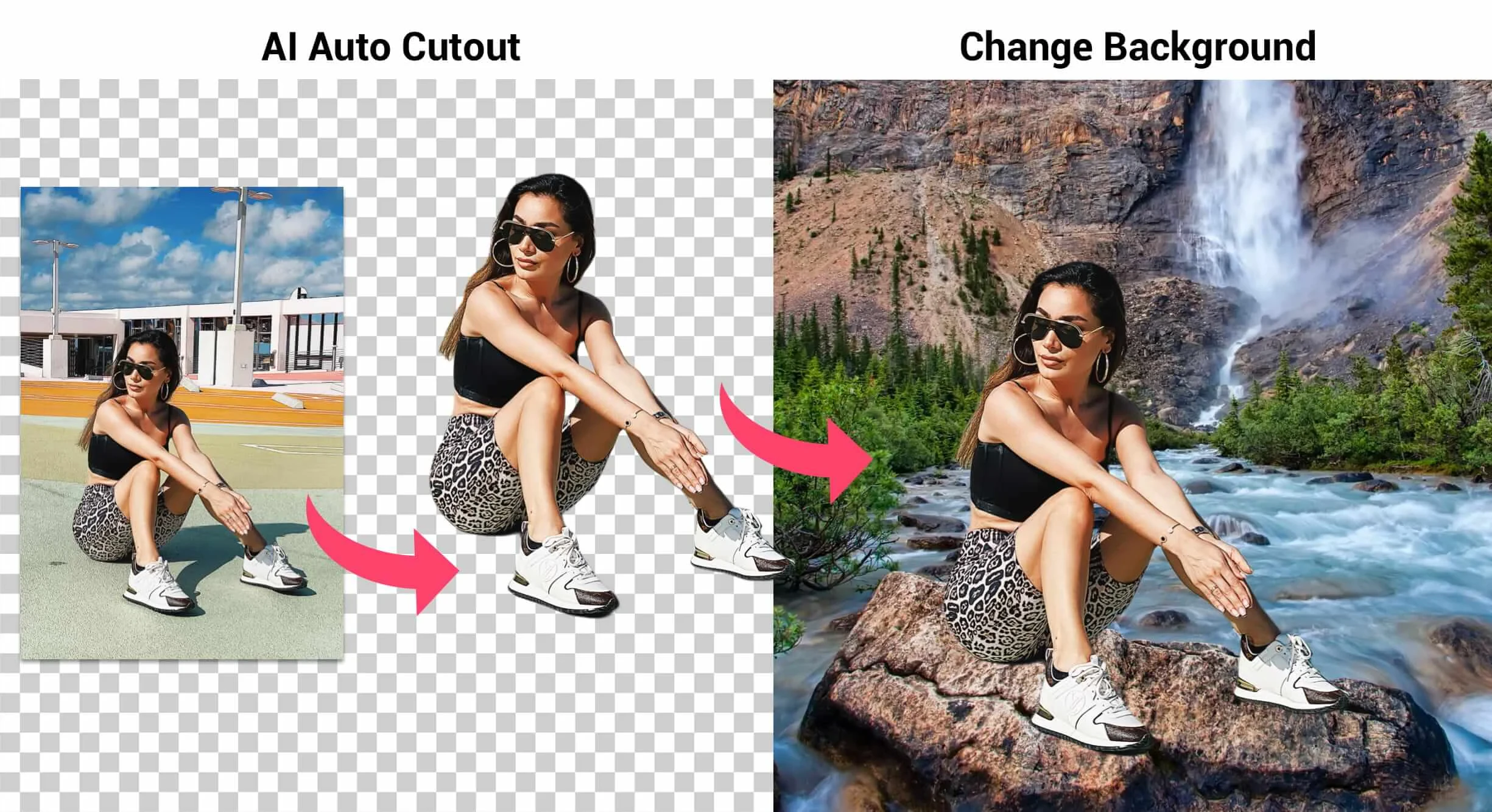 |
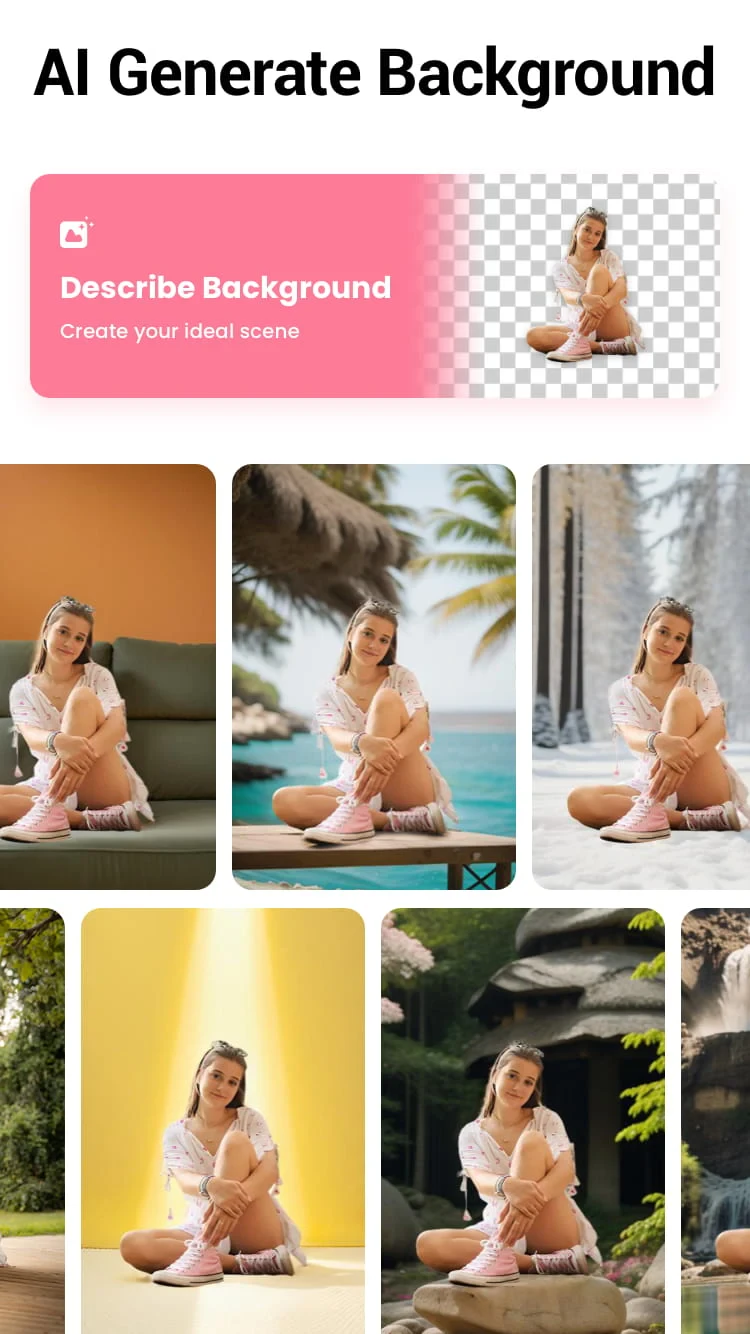 |
 |
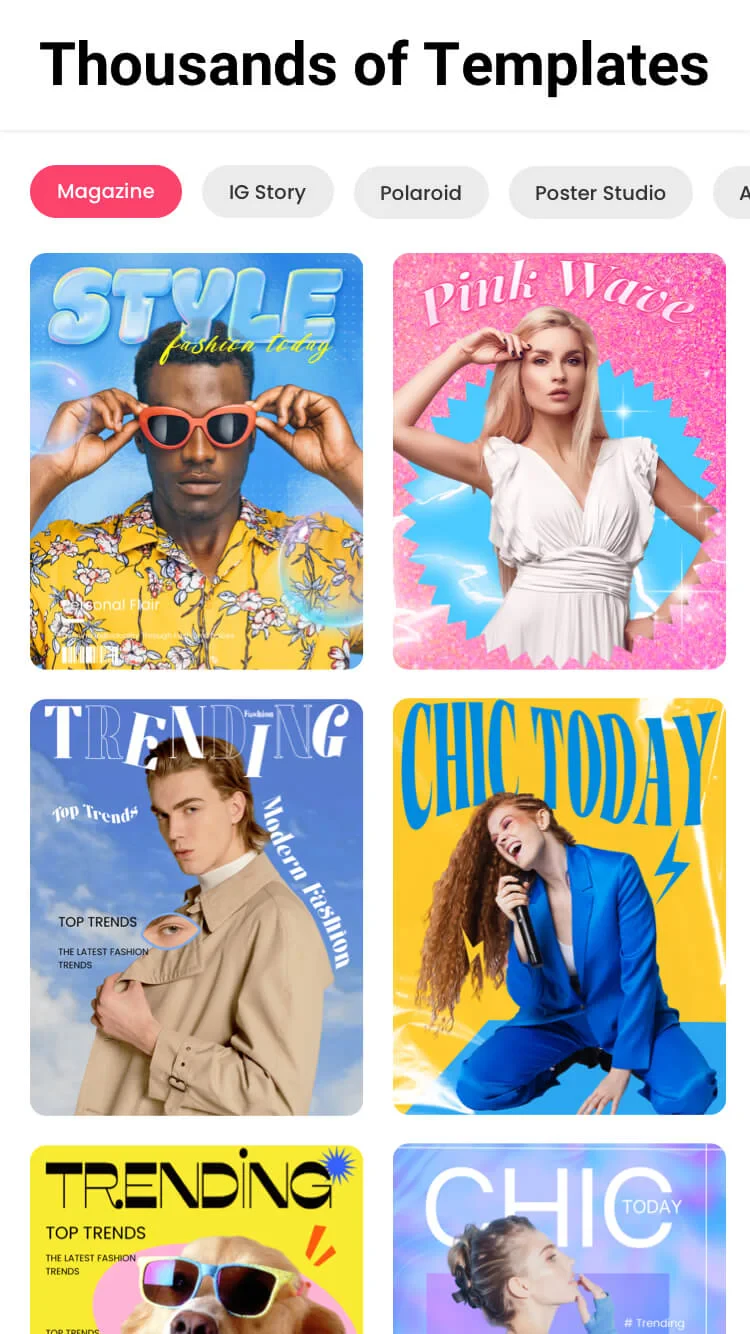 |






