 |
|
| Rating: 4.6 | Downloads: 10,000,000+ |
| Category: Education | Offer by: Luzia |
Luzia: Your AI Assistant is a personal AI tool designed to manage tasks, provide information, and offer creative suggestions based on your requests. It learns from your interactions to become more helpful over time, acting as a virtual assistant to simplify your digital life. Essentially, Luzia is for anyone seeking efficiency, information, or assistance across various domains like personal productivity, research, and daily queries.
The appeal of Luzia lies in its ability to save time by performing complex searches, drafting emails or code, summarizing documents, or even brainstorming ideas. You can use it practically when you’re juggling multiple tasks, need quick answers, or want to generate content – making routines smoother and unlocking new levels of output and creativity with its intelligent support.
App Features
- Contextual Understanding & Memory Recall: Luzia remembers information you’ve mentioned across sessions, providing relevant context to your queries. This significantly enhances the natural flow of conversation, allowing it to suggest follow-ups or recall past discussions pertinent to the current topic.
- Multi-Tasking & Integrated Actions: Through its API integrations, Luzia can manage your calendars, search the web simultaneously with other tasks, or compose complex messages. This multifaceted approach dramatically speeds up workflows by handling several requests or coordinating actions within your digital ecosystem.
- Natural Language Interaction: You can ask Luzia questions or give instructions using everyday language, not just specific commands. This fluid interaction style makes it incredibly intuitive, transforming how you request information or delegate tasks compared to traditional rigid menu systems.
- Adaptive Learning: Luzia refines its responses based on your feedback and usage patterns. This adaptability means it learns what kind of information you value most and improves accuracy or tailors suggestions specifically to your evolving needs and preferences.
- Cross-Application Functionality: You can integrate Luzia directly into documents you’re writing, use it to research a specific topic on the web, or set reminders quickly – acting as a seamless layer on top of your regular apps and providing flexible insights.
- Conversational Summary Generation: Provide Luzia with a lengthy text document or conversation thread, and it can create a concise, well-structured summary highlighting key points discussed. This is invaluable for reviewing literature, meeting transcripts, or lengthy research findings efficiently.
Pros & Cons
Pros:
- High flexibility in request types
- Active learning improves relevance
- Substantially saves time on information gathering
- Capable of creating original content like summaries or simple scripts
Cons:
- Limited creative originality for complex narratives
- Occasional inaccuracies require verification
- Potential for generating overly lengthy answers
- Dependence on prompt clarity can lead to misunderstandings
Similar Apps
| App Name | Highlights |
|---|---|
| Siri |
Apple’s default AI assistant, deeply integrated with iPhone/iPad and macOS, excelling at voice commands, calendar management, and providing information. Often praised for its natural language skills within Apple’s ecosystem. |
| Google Bard |
A conversational AI developed by Google, known for strong language understanding, broad factual knowledge, and integration with Google Search for deep context and reliable information retrieval. |
| Claude |
Anthropic’s AI assistant emphasizing helpfulness, honesty, and harmless interactions. It’s noted for its long context memory and ability to handle complex documents, offering a different personality benchmark compared to alternatives. |
Frequently Asked Questions
Q: How are my questions and data handled by Luzia: Your AI Assistant? Do I need to worry about privacy?
A: Great question for app security! Luzia: Your AI Assistant is designed with privacy safeguards; however, understanding how it handles data is crucial. Typically, the initial interactions or examples given for context might not be stored long-term, though specifics do vary. The company usually allows users to clear data and provides transparency reports or settings. Always check the app’s privacy policy within the main menu for detailed information tailored to that specific version.
Q: Can I use Luzia: Your AI Assistant to write entire reports or essays for me, or is it just a tool to help augment my work?
A: Luzia is brilliant for supporting report writing, but it’s generally positioned as a helper, not a replacement for original thought. Think of it as drafting the initial versions, finding sources, generating outlines, or summarizing information. Creating the actual argumentation and ensuring all content is appropriately cited is still your responsibility, maintaining academic or professional integrity.
Q: How do I install or update the Luzia: Your AI Assistant on my device?
A: Getting Luzia on your device depends on the platform; it’s commonly available through online web browsers or official app stores like the App Store or Google Play Store for mobile. Check there regularly for updates. Once installed, you check for updates via the app’s settings menu – it’s usually straightforward, ensuring you always run the latest version to benefit from improvements or new features.
Q: I have specific needs, like writing code or summarizing PDFs. Is Luzia: Your AI Assistant up to the task?
A: Yes, Luzia can perform many functions well suited to your stated requirements. It can generate code snippets in various languages, explain complex code functionalities, correct syntax errors as much as possible, and even write a program from scratch given a detailed outline. For summarizing PDFs, upload the text file or input its content (depending on app version), and Luzia can generate concise summaries extracting key facts or arguments. Its utility depends on the complexity, but it’s often quite capable for common scenarios.
Q: Are there any costs associated with using Luzia: Your AI Assistant, or is the basic version free?
A: Cost structures can be tricky with AI assistants. Usually, Luzia requires the standard app installation and perhaps a platform subscription (like the app store). Basic functionalities might be free initially, especially on web versions. However, more advanced features like faster response times, higher usage limits, enhanced capabilities (like running intensive processes), or removal of watermarks often require a premium subscription, typically based on usage specifics. Always check the app or web interface pricing page for detailed cost and feature information specific to your desired experience level at any given time.
Screenshots
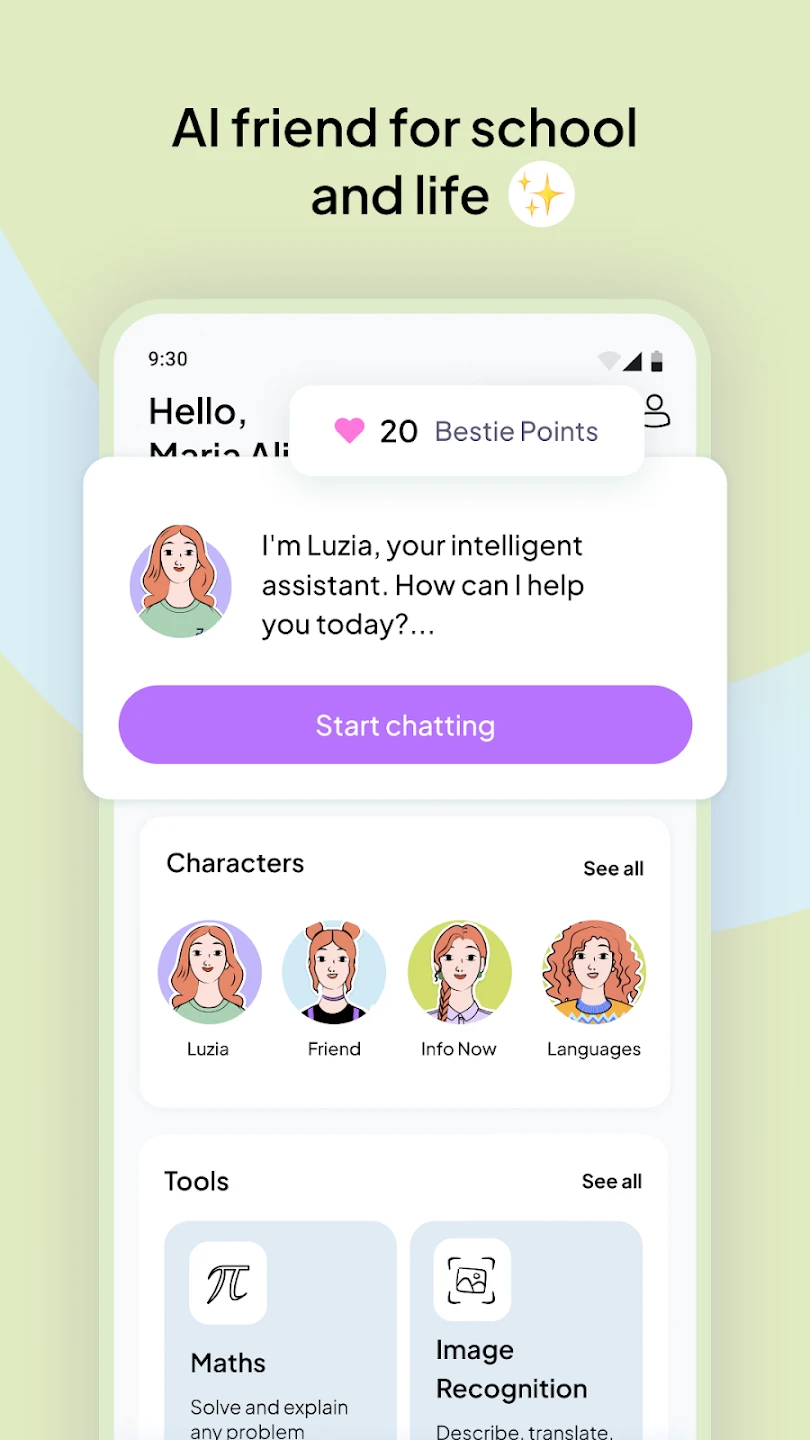 |
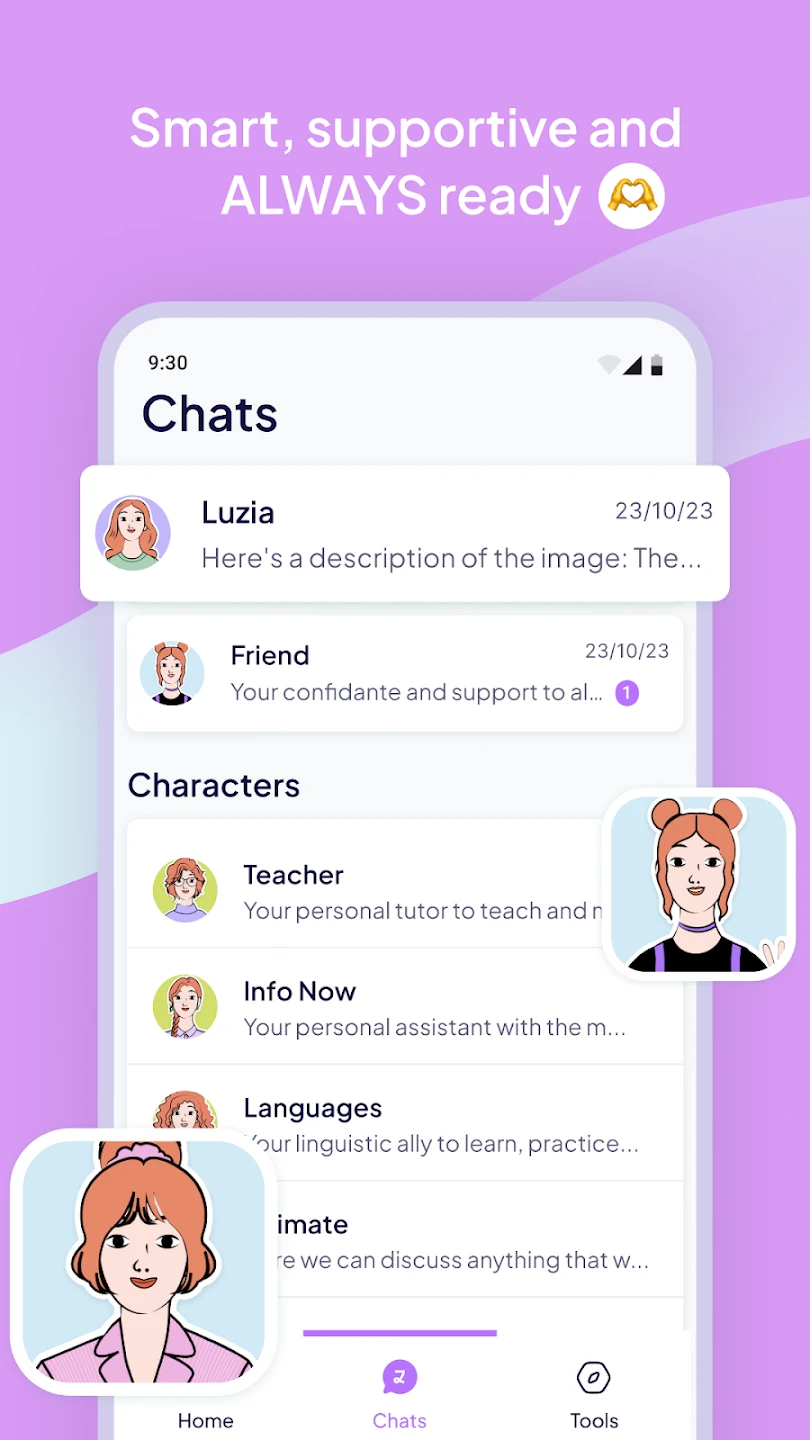 |
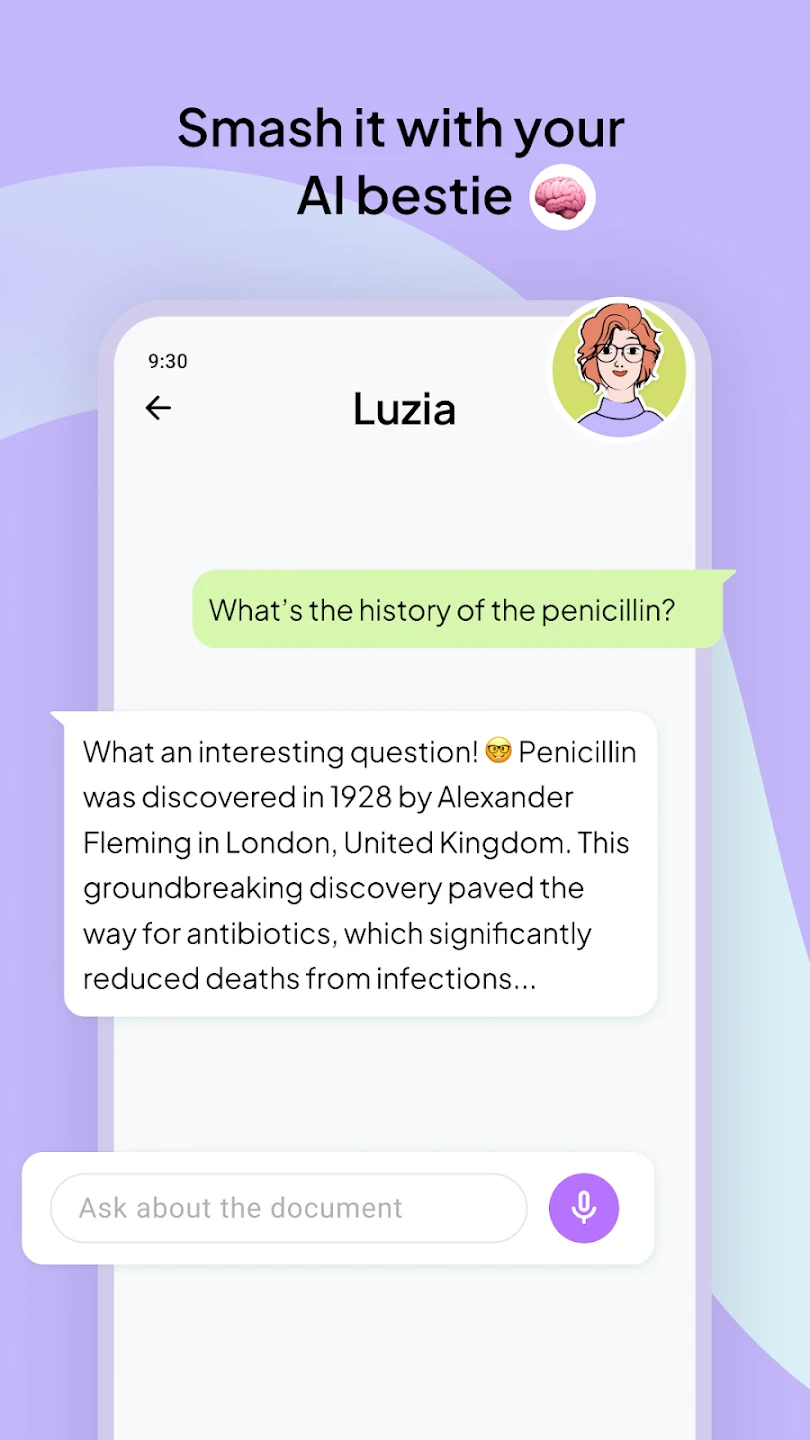 |
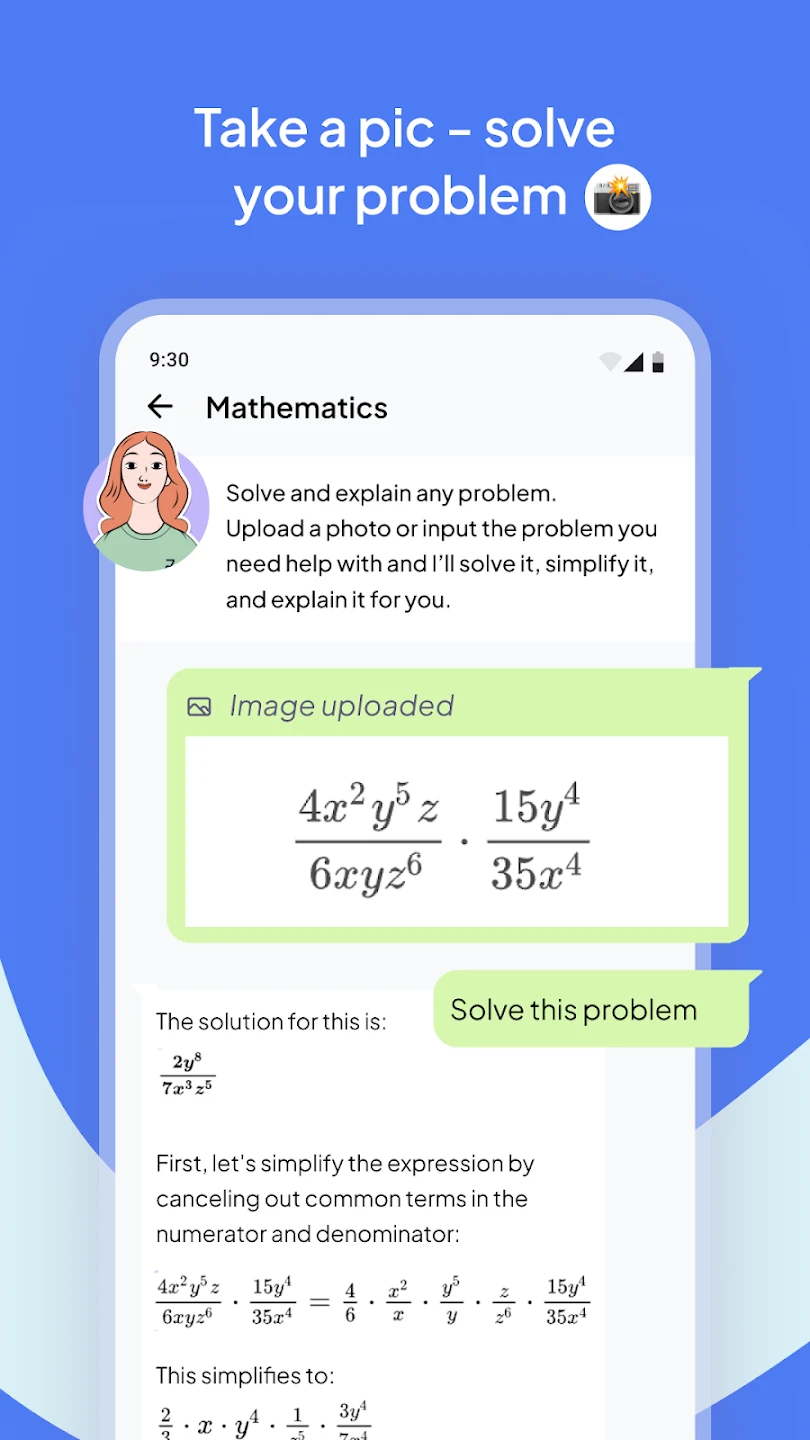 |






