 |
|
| Rating: 3.9 | Downloads: 10,000,000+ |
| Category: Business | Offer by: Kdan Mobile Software Ltd. |
The PDF Reader: Edit & Convert PDF app is your essential tool for handling Portable Document Format files. It allows you to view, modify text and images, and transform PDFs into various other formats on your device. Perfect for students, professionals, and anyone needing portable document management, this app offers convenient access to crucial information.
Its key value lies in streamlining document workflows and enhancing productivity. This versatile app empowers users to manage PDF tasks efficiently, saving time compared to traditional software or email clutter, making it indispensable for everyday work and study routines.
App Features
- View and Navigate PDFs: Quickly open and browse through PDF documents page by page, zoom in/out for detailed viewing, and jump to specific sections using page thumbnails for effortless navigation.
- Edit Text and Images: Seamlessly correct typos, rewrite paragraphs, or update outdated information using a user-friendly text editor. You can also modify basic image properties within the PDF, providing flexibility for simple adjustments on the go.
- Highlight and Annotate: Enhance your reading or review experience by adding sticky notes, drawing attention to important sections with highlights, and sketching directly onto the document for personalized feedback or study aids.
- Convert PDF to Other Formats: Easily transform PDF files into editable Microsoft Word documents, shareable image formats like JPEG or PNG, or plain text files, allowing compatibility across different software applications and platforms.
- OCR (Optical Character Recognition): Scan images of documents and PDFs containing printed text; this powerful feature converts the visual content into selectable and searchable text, making archived or scanned materials fully editable and indexable.
- Security and Password Management: For added peace of mind, protect sensitive PDF files with password encryption, ensuring that your confidential documents remain secure and inaccessible to unauthorized viewers.
Pros & Cons
Pros:
- Intuitive and Clean User Interface
- Essential In-App PDF Editing & Conversion Tools
- OCR Capability for Image-Based PDFs
- Reliable Offline Functionality
Cons:
- Limited Number of Complex Editing Tools Compared to Desktop Suites
- Potential Cost for Advanced Features (e.g., Premium Templates, AI Tools)
- Occasional Minor Lag in Handling Very Large Files
- Platform Availability or Feature Parity May Vary
Similar Apps
| App Name | Highlights |
|---|---|
| Adobe Acrobat Reader DC |
Offers comprehensive viewing and editing capabilities, including form filling and commenting. Known for its robust feature set and integration with cloud services for collaboration. |
| PDF-XChange Editor |
A highly functional free version provides extensive editing options and conversion features, often praised for its speed and precision. |
| Foxit PDF Editor |
Known for its competitive pricing and solid feature parity, including annotation, commenting, form tools, and conversion options, often with a focus on mobile performance. |
| MuPDF |
Focuses primarily on fast rendering and viewing, often used as a core engine for other PDF readers due to its lightweight and efficient design, though basic editing might be less prominent. |
Frequently Asked Questions
Q: What can I do with the PDF Reader: Edit & Convert PDF app?
A: This app lets you view PDF files, edit text and images, add notes or highlights, convert PDFs to formats like Word or images, and even use OCR to make image-based PDF text searchable and editable.
Q: Can I edit PDF files on my phone or tablet with this app?
A: Yes! The app allows basic text editing and image adjustments directly on your mobile device, perfect for making quick fixes or reviewing documents without needing a desktop computer.
Q: What does the OCR function do?
A: The OCR (Optical Character Recognition) feature reads text from scanned PDF images or photos of documents and converts it into selectable and searchable text within the PDF, making it editable.
Q: Are my files secure when using the app’s password protection?
A: Yes, the app typically allows you to encrypt PDF files with a password, ensuring that only authorized users who know the password can open and view the contents.
Q: Is the app free, and are there any subscription costs for advanced features?
A: The app often offers a free version with core viewing and basic editing capabilities. However, access to advanced editing tools, premium templates, or certain conversion features might require a subscription or in-app purchase for full functionality.
Screenshots
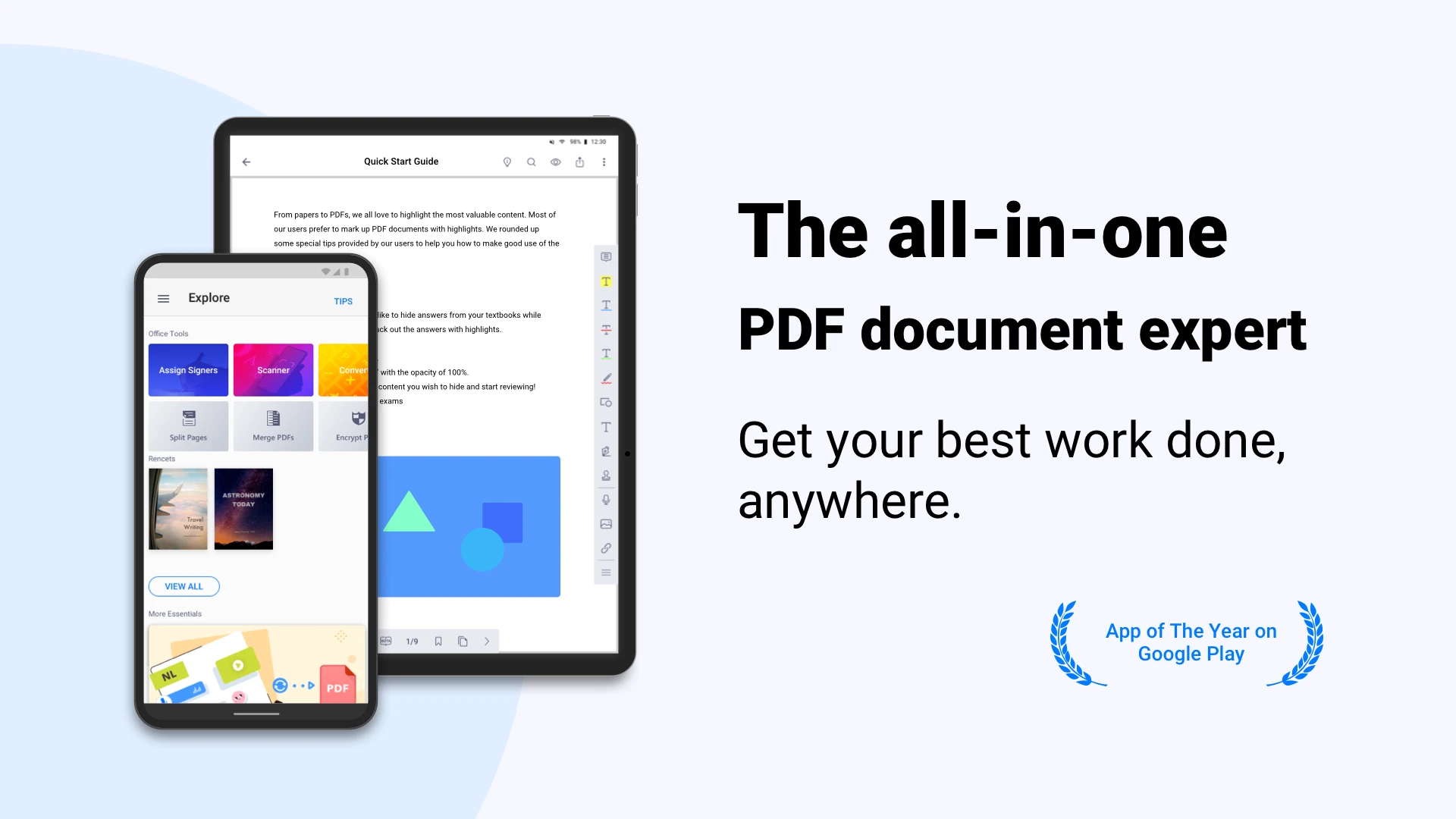 |
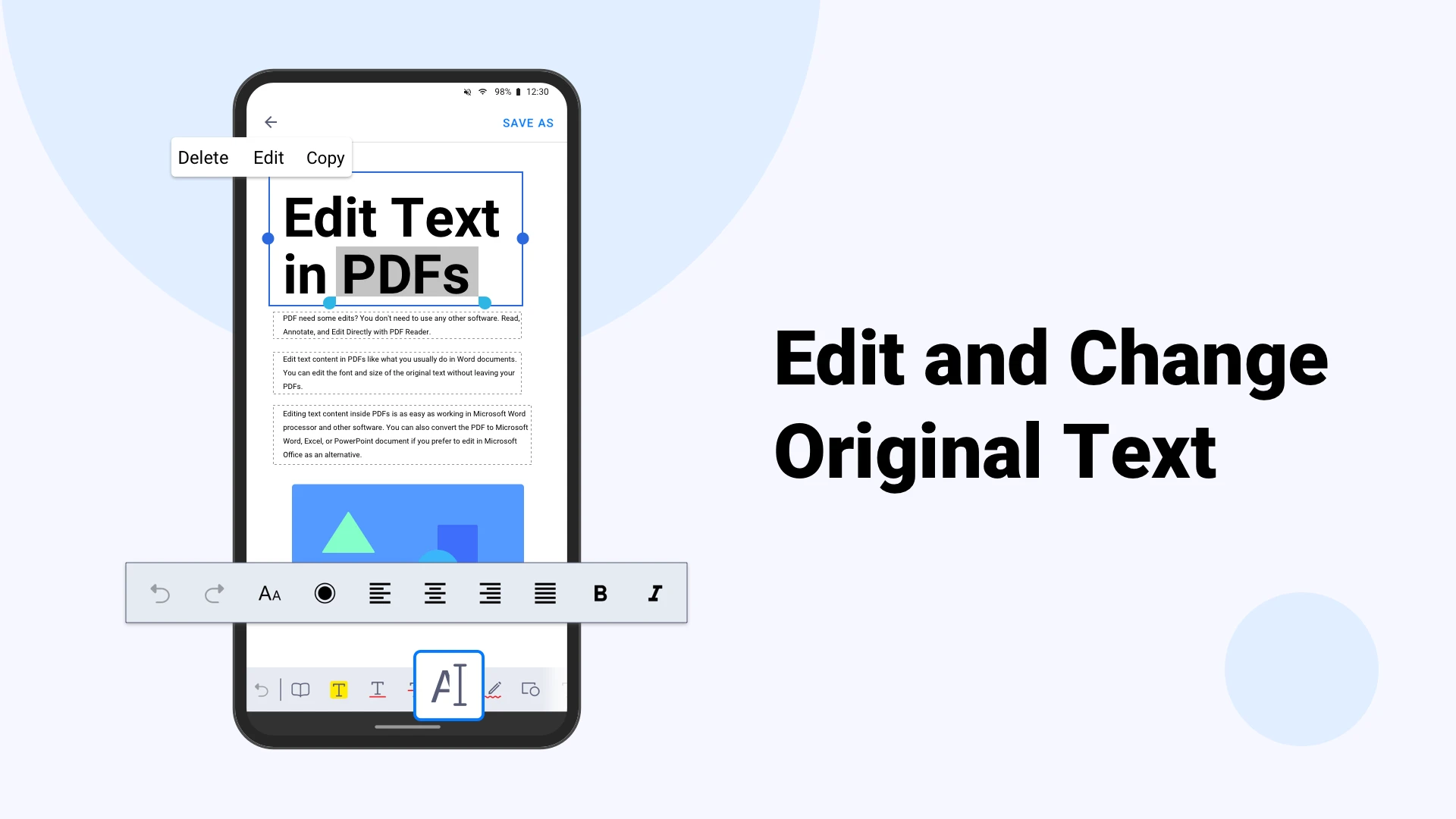 |
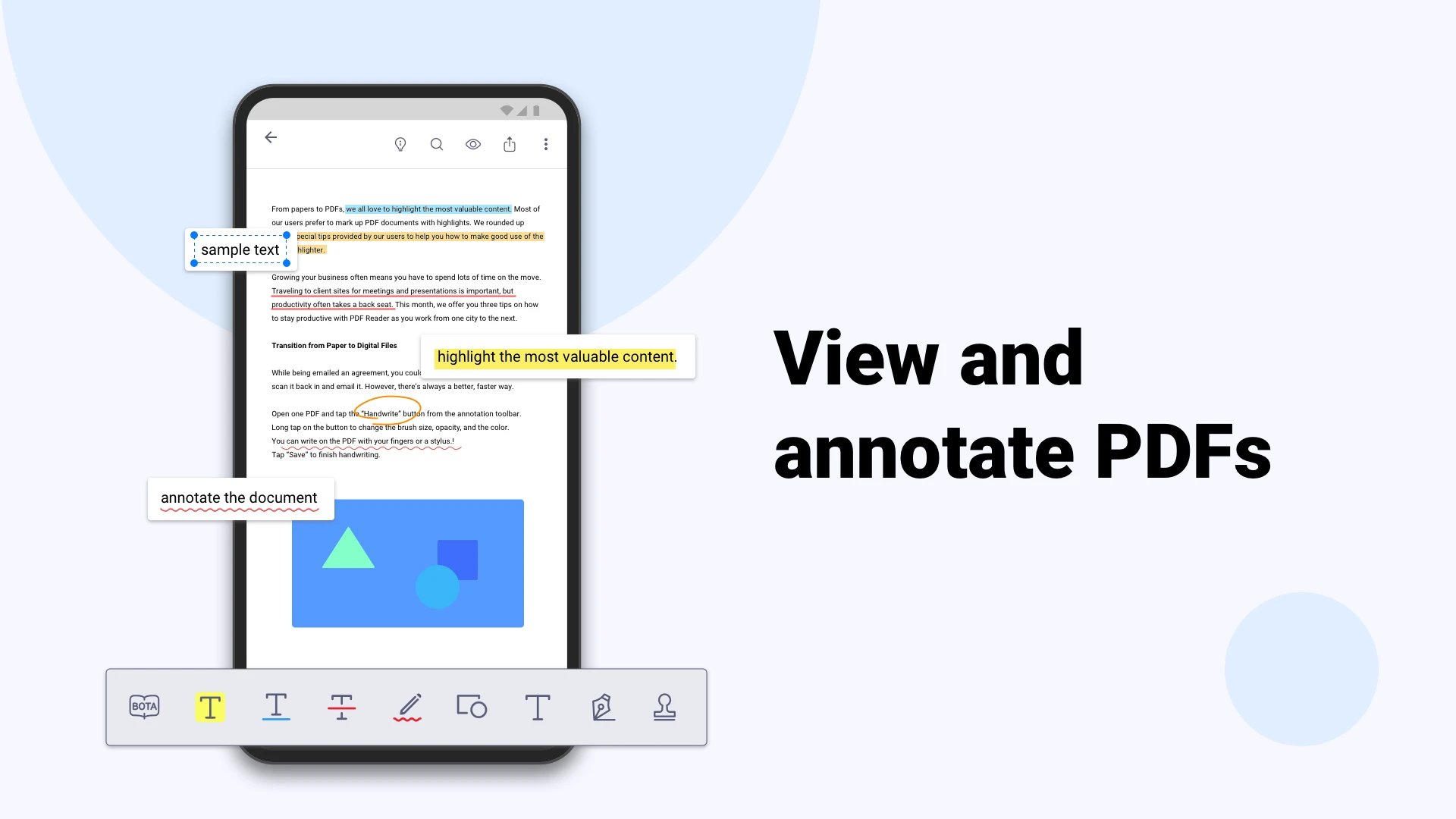 |
 |






