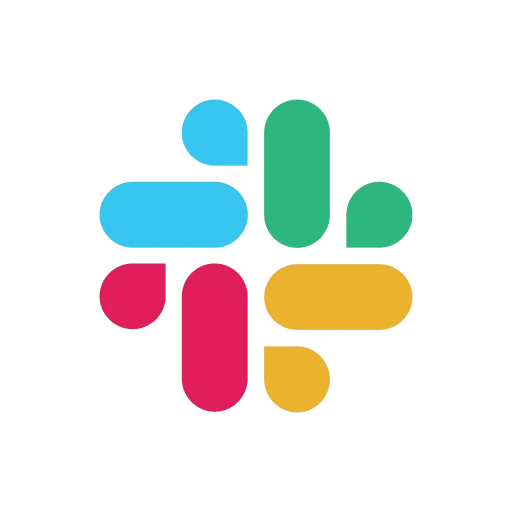 |
|
| Rating: 3.4 | Downloads: 10,000,000+ |
| Category: Business | Offer by: SLACK TECHNOLOGIES L.L.C. |
Slack is a team collaboration app designed to bring all your communication together in one place. Instead of bouncing between emails, texts, and other work apps, Slack keeps conversations organized and accessible through channels, threads, and direct messages. Teams of all sizes—from small startups to large enterprises—can use Slack to streamline communication and boost productivity.
Slack’s intuitive interface transforms how businesses operate by replacing scattered communication channels with a centralized hub for real-time messaging and file sharing. This shift saves time, reduces information overload, and fosters clearer, more focused teamwork across departments and remote workers.
App Features
- Channel-Based Organization: Create dedicated spaces for teams, projects, or random chatter. For example, marketing campaigns can live under the “Marketing” channel while daily stand-ups use “#Team-Meeting,” preventing important threads from getting lost in endless chats.
- File Sharing & Search: Seamlessly upload documents, images, and code snippets directly to messages. Combined with Slack’s powerful search function, users instantly find past conversations and files, even after months of use, significantly cutting down retrieval time.
- Integrations & Automation: Connect with hundreds of services like Google Drive, Trello, and GitHub with simple clicks. When a GitHub branch is merged, for instance, Slack receives an automatic notification, keeping everyone instantly updated without manual tracking.
- Video & Voice Calls: Host meetings directly in Slack channels or via dedicated video rooms. Remote team members can join calls from their desktop, mobile devices, or phone lines without installing separate apps, ensuring inclusive communication.
- Mobile Flexibility & Offline Mode: Work seamlessly on any device with native iOS, Android, and desktop apps. The offline mode intelligently syncs new messages when you reconnect, letting you work uninterrupted during travel or downtime.
- Custom Workflows (Automation Builder): Create tailored bot commands for complex tasks like IT request approvals or expense submissions. For example, typing “!helpdesk laptop” instantly triggers a request form, routing approval through managers automatically.
Pros & Cons
Pros:
- Centralized Communication Hub
- Intuitive & Customizable Interface
- Extensive App & Platform Integration
- Enhanced Search Capabilities
Cons:
- Potential Information Overload
- Steeper Learning Curve for New Features
- Occasional UI Glitches & Performance Issues
- Workspace Migration Limitations
Similar Apps
| App Name | Highlights |
|---|---|
| Microsoft Teams |
Combines chat with meetings and file storage. Includes deep integration with Office 365 and seamless switching between chat and calls ideal for Microsoft-centric workflows. |
| Discord |
Created for gaming communities but widely used by businesses. Features robust voice chat, presence indicators showing online status, making it popular for real-time team coordination outside traditional work hours. |
| Slackimoji |
Dedicated emoji customization tool. Enables teams to create and share custom branded emojis across channels, enhancing brand identity and communication efficiency. |
Frequently Asked Questions
Q: How much does Slack cost and what are the pricing tiers?
A: Slack offers four tiers: Free (limited message retention and archiving), Standard ($6-$16/user/month for 2-15,000 users), Plus ($13-$33/user/month for 2-25,000 users adds AI features), and Enterprise Grid ($35-$70/user/month with premium security and compliance).
Q: Can I migrate my workspace data to another platform?
A: Yes. Slack supports exporting channels, messages, files, and settings in bulk using tools like the “Export Workspace Data” admin feature or the Slack API. However, complex integrations like automated workflows might require custom scripting for full transfer.
Q: How does the search function work and what’s its limit?
A: Slack’s search scans message content, file names, user IDs, and metadata across all workspaces for the past 180 days. It uses semantic search and supports natural language queries. Premium workspaces can extend search history through Enterprise Grid’s archival options up to 5 years.
Q: What happens if our data is breached? Is there built-in security?
A: Slack employs AES-256 encryption for data transit and at rest. Paid plans offer DLP policies to block sensitive information transmission. For severe breaches, Slack provides incident response support and compliance with regulations like GDPR through its Security & Compliance portal.
Q: Can I customize Slack’s UI to match my company branding?
A: Absolutely. Using custom theming options, administrators can alter the interface colors, logos, and notification sounds. The Theme Editor allows creating multiple branded layouts without coding, extending to sub-workspaces with different visual identities within the main organization.
Screenshots
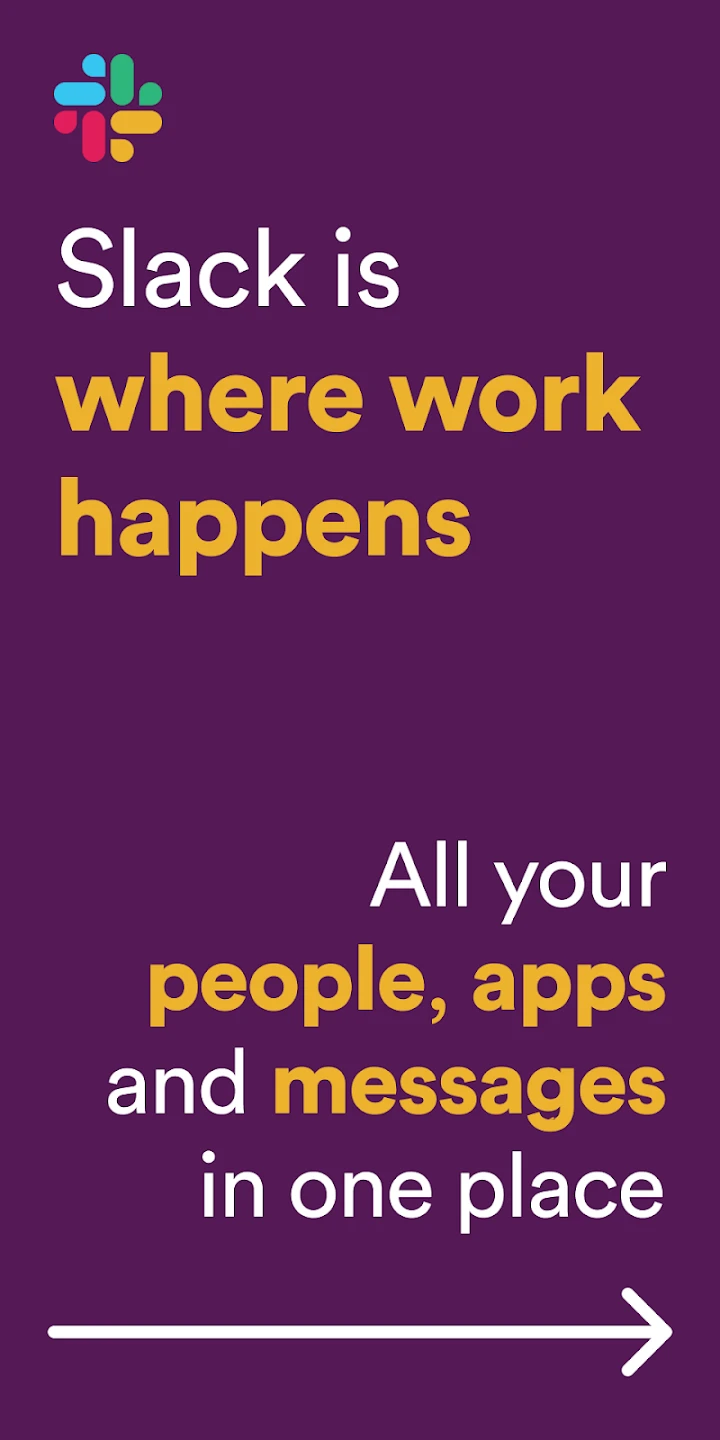 |
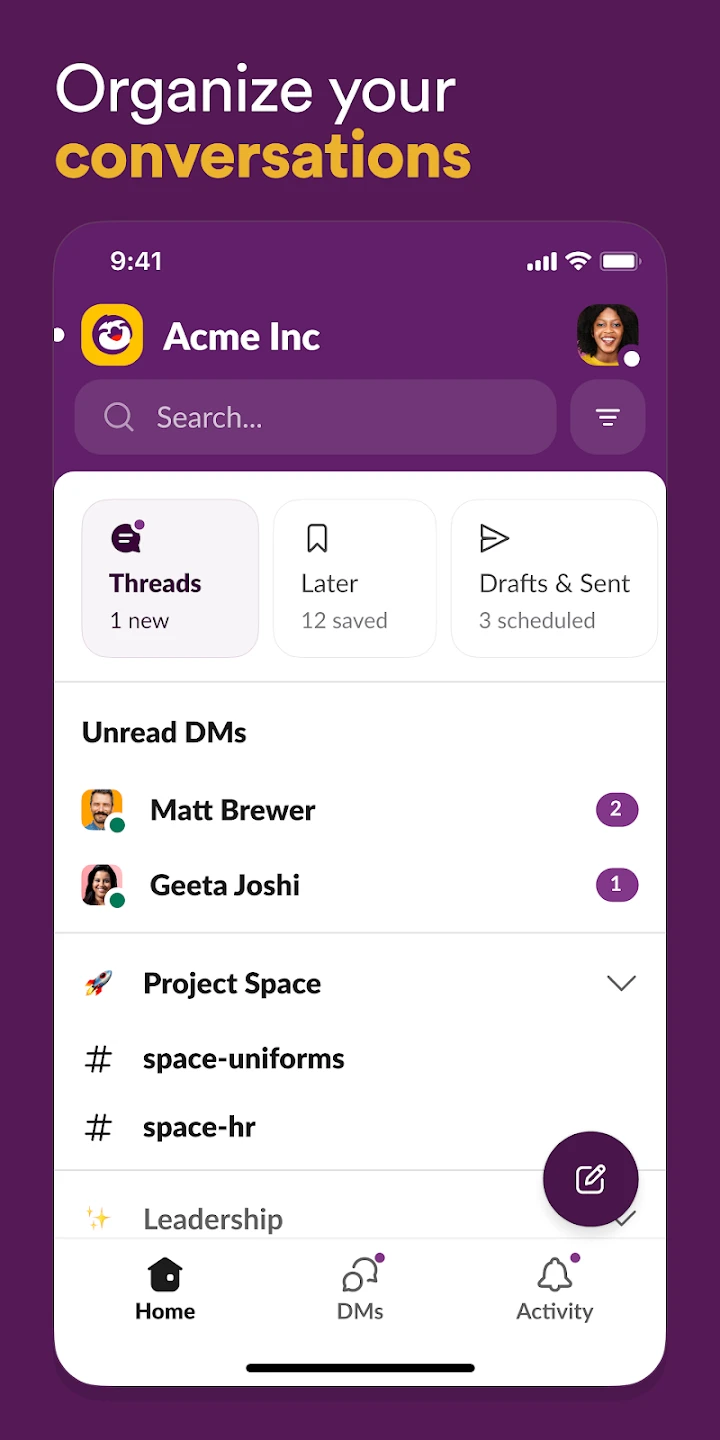 |
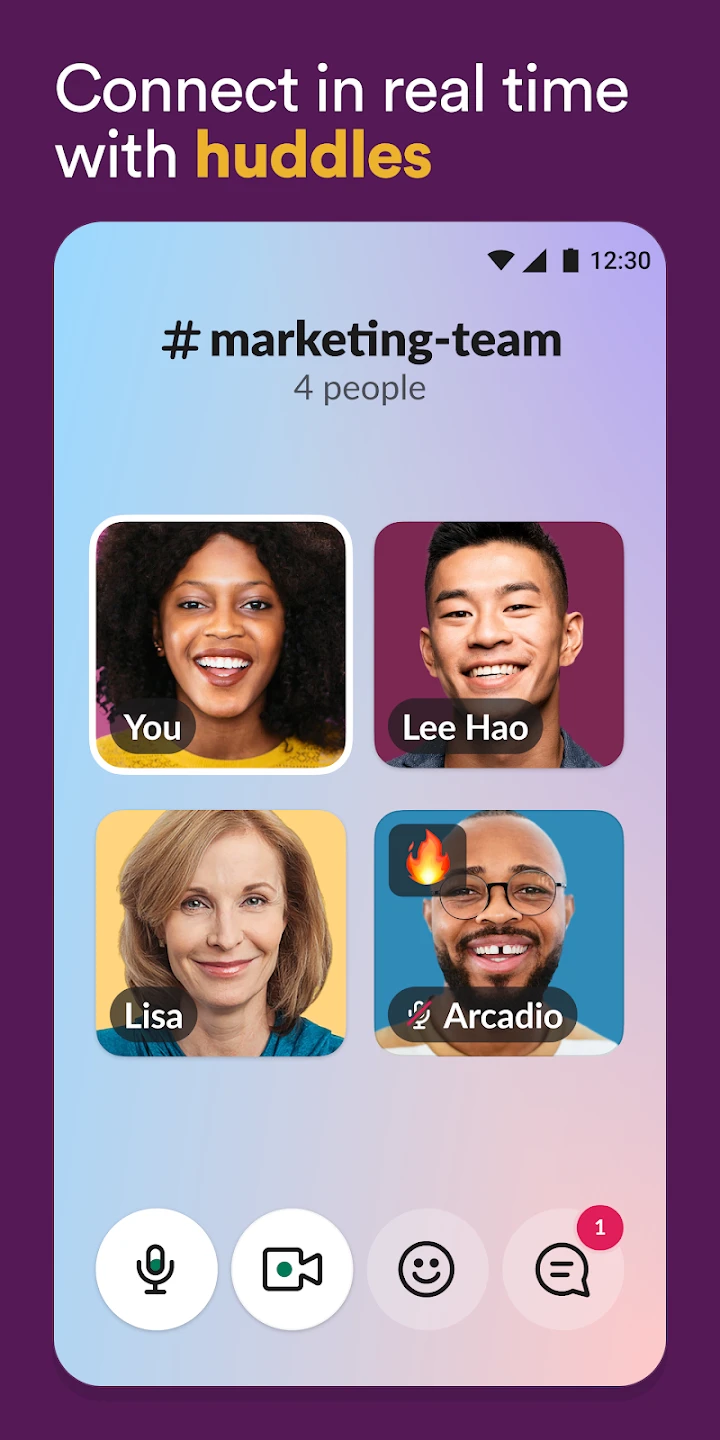 |
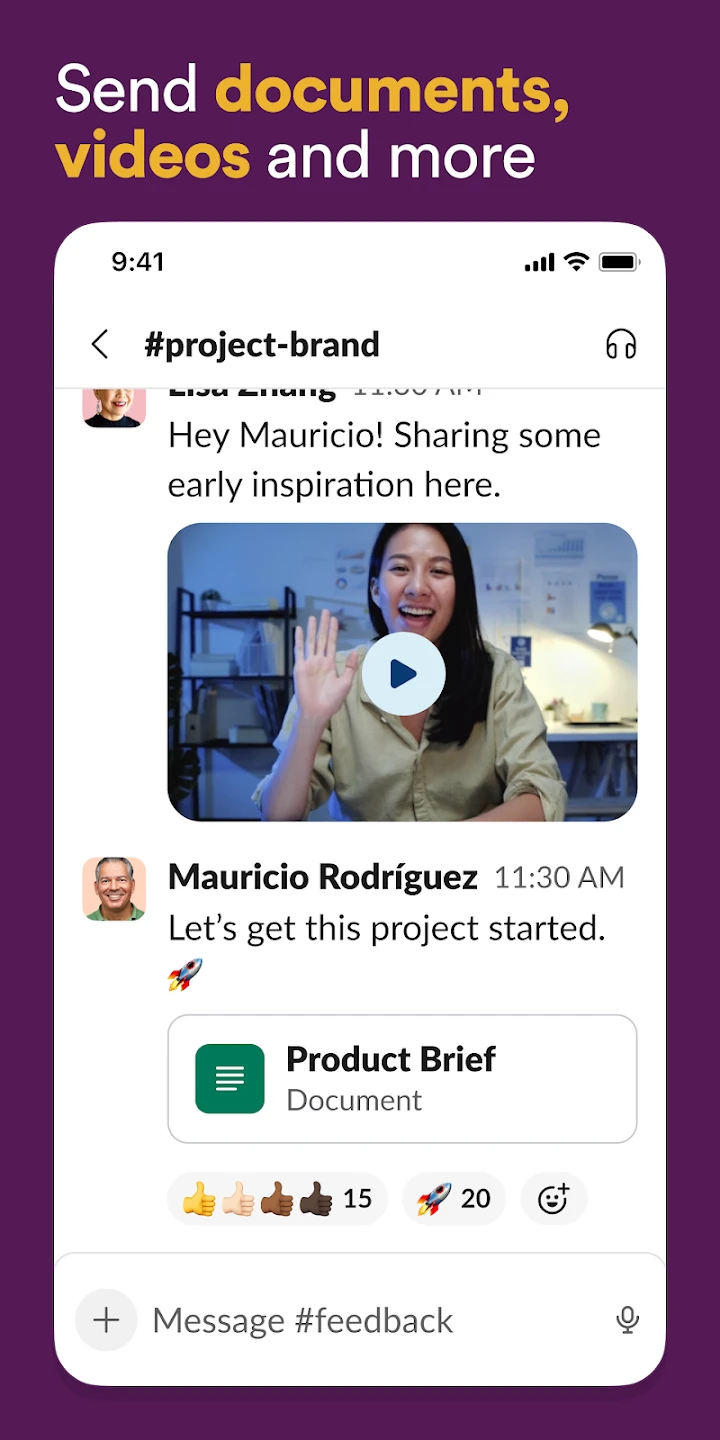 |






