 |
|
| Rating: 4.2 | Downloads: 5,000,000+ |
| Category: Photography | Offer by: T21 Games |
Photo Gallery: AI Photo Editor is an innovative mobile application that combines a digital photo gallery with cutting-edge artificial intelligence tools to transform smartphone photography. This all-in-one solution allows users to not only organize their visual memories but also enhance, edit, and stylize images with intuitive AI assistance. Perfect for both casual smartphone photographers and dedicated visual storytellers, Photo Gallery: AI Photo Editor empowers anyone to create professional-quality content from their mobile device.
The real magic of Photo Gallery: AI Photo Editor lies in its seamless fusion of organizational capabilities with intelligent enhancement features that adapt to individual needs. Users can transform everyday snapshots into artistic masterpieces or optimize photos specifically for social media, all within a unified interface that learns from their preferences over time. This app serves as both a protective archive and an intelligent creative studio in your pocket, offering significant practical value for anyone who captures life through their phone’s lens.
App Features
- Intelligent Scene Recognition: Automatically detects whether a photo contains portraits, landscapes, or close-ups, then optimizes editing parameters accordingly. This feature eliminates guesswork by applying perfect lighting correction and color balance specific to each scene type, ensuring your outdoor photos look vibrant and your portraits have natural skin tones without manual adjustments.
- Smart Enhancement AI: Leverages deep learning algorithms to intelligently upscale photos while preserving details and minimizing artifacts. This sophisticated system analyzes image content to intelligently sharpen edges in text and textures while smoothing noise in skies or smooth surfaces, delivering professional-quality results in seconds rather than hours of manual refinement.
- Style Transfer Templates: Offers dozens of artistic filters that go beyond simple effects to transform photos into specific art movements like impressionism, cubism, or photorealistic illustrations. The templates adapt intelligently to preserve recognizable content while applying artistic styles, making it ideal for creating social media content or unique visual expressions without artistic expertise.
- Semantic Editing Interface: Uses natural language processing to let users describe the edits they want, such as “enhance the blue mountains” or “brighten this sunset sky.” This conversational approach makes powerful photo editing accessible to everyone, regardless of technical knowledge or traditional editing terminology.
- Cloud Gallery Sync: Seamlessly backs up your edited collection to the cloud while maintaining all AI-enhanced quality. This feature ensures your creative work is always protected and accessible across all your devices, with automatic organization based on content recognition rather than arbitrary folders.
- Collaborative Sharing: Allows multiple users to co-edit the same photo collection with version history tracking. This collaborative feature uses AI to suggest optimal editing paths for group photos or shared visual content, perfect for families or creative teams working together from different locations.
Pros & Cons
Pros:
- Sleek, intuitive interface that requires no learning curve
- Unparalleled speed in transforming ordinary photos to professional quality
- Cloud-based storage prevents accidental data loss
- Continuous AI improvements based on user feedback
- Works across multiple platforms seamlessly
- Regular free updates with new editing capabilities
Cons:
- Occasional AI misinterpretation of complex scenes
- Mobile data required for advanced features
- Limited customization for highly specific edits
- Premium subscription needed for maximum resolution output
Similar Apps
| App Name | Highlights |
|---|---|
| Pixlr Magic Studio |
Focuses on mobile photo enhancement with advanced filters. Includes AI-powered object removal and multiple export formats for different needs. |
| Adobe Lightroom Mobile |
Professional-grade editing with mobile-first optimization. Known for detailed adjustment tools and cloud-based photo management. |
| Prisma Editor Pro |
Specializes in style transfer with beautiful, artistic results. Includes unique neural network filters and collaborative editing capabilities. |
Frequently Asked Questions
Q: How does the AI enhancement compare to manual editing for professional results?
A: Our AI learns from professional editing techniques but preserves the user’s creative intent. For example, if you want to darken a portrait, the AI suggests an optimal amount based on lighting and composition, which you can adjust. This maintains artistic control while speeding up technical adjustments.
Q: Is my personal photo library secure with cloud storage enabled?
A: Absolutely. All cloud data is encrypted both in transit and at rest using AES-256 encryption. Plus, you maintain full local copies unless you choose to use cloud features, giving you complete control and multiple layers of protection for your memories.
Q: Can the app handle high-resolution photos from newer smartphone models?
A: Yes, our cloud processing adapts to handle 8K photos seamlessly. The AI automatically downsamples when needed for faster processing, while maintaining maximum resolution for your device’s display capabilities. This ensures compatibility with modern cameras without compromising quality.
Q: How often are new editing capabilities added?
A: We update the app quarterly with new AI features based on user requests. Recent additions include advanced perspective correction and selective color grading tools. The development team continuously monitors emerging AI research to bring cutting-edge technology to our users.
Q: Is this app suitable for editing videos as well as photos?
A: Currently, Photo Gallery: AI Photo Editor focuses exclusively on still image editing, though we’re planning video capabilities for a future update. The core AI technology is optimized for frame-by-frame processing that could extend to video editing once implemented.
Screenshots
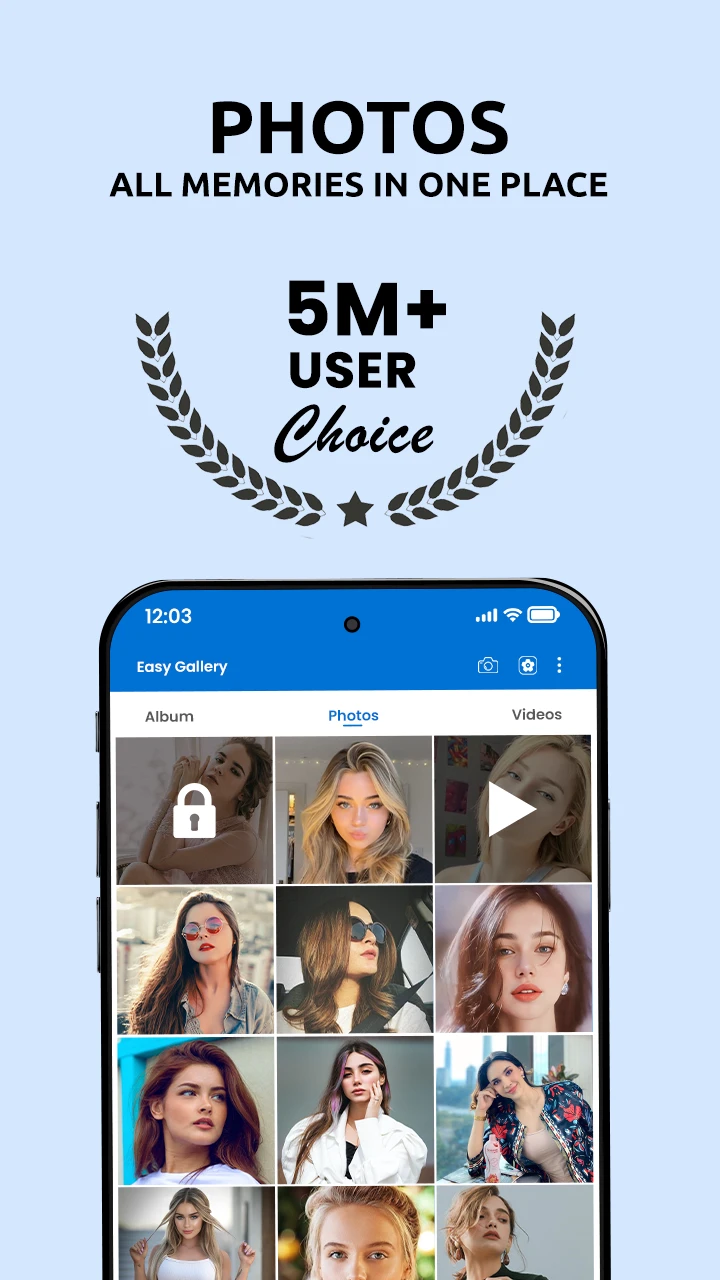 |
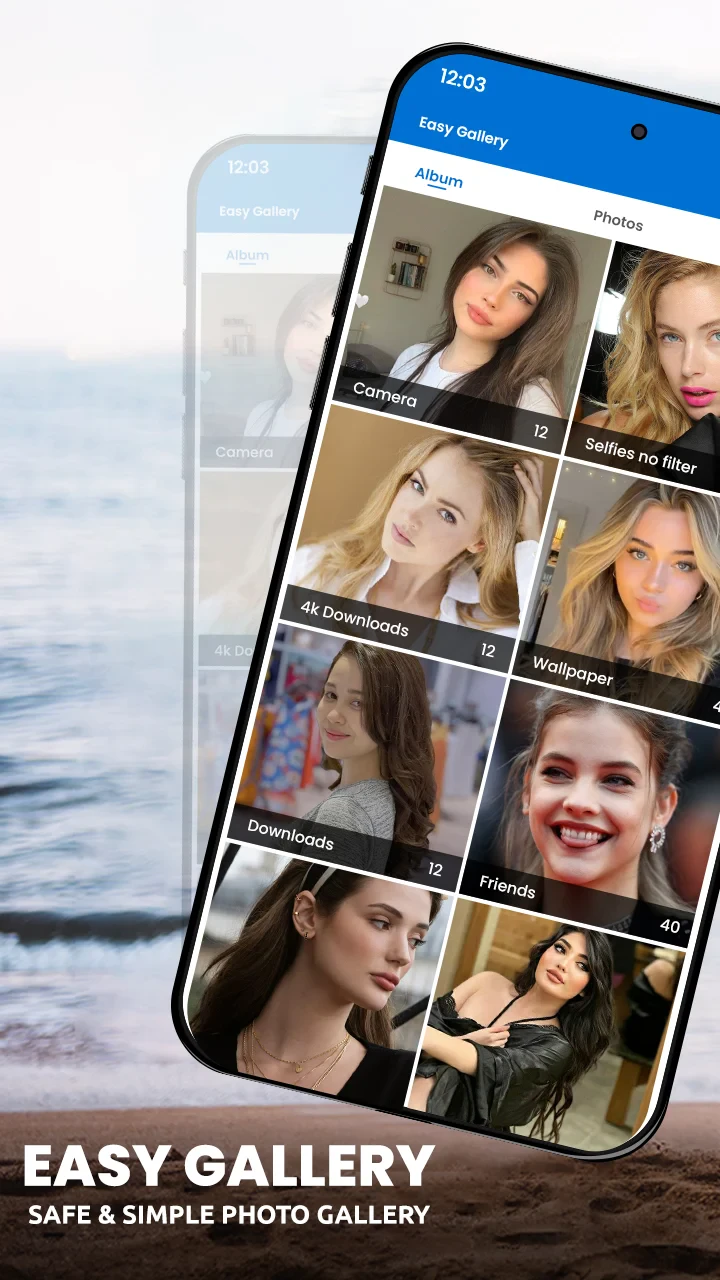 |
 |
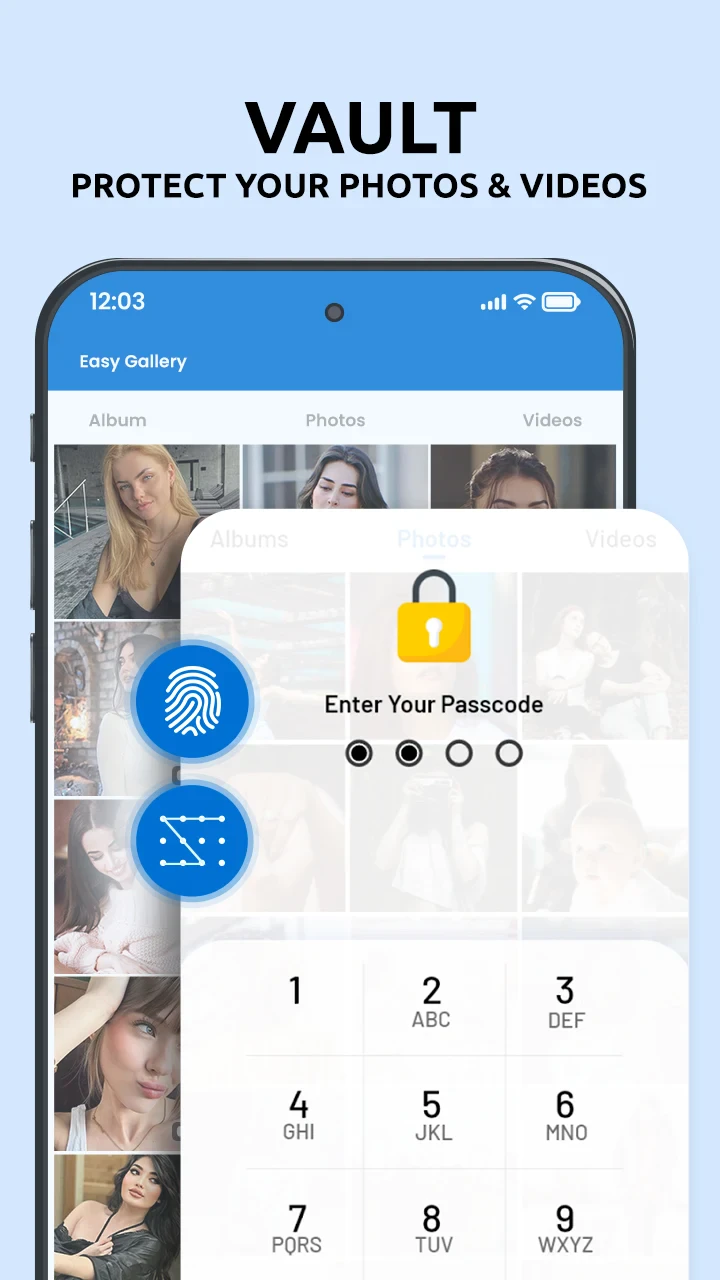 |






