 |
|
| Rating: 3.6 | Downloads: 5,000,000+ |
| Category: Auto & Vehicles | Offer by: Infocar Co., Ltd. |
App Description
Infocar – OBD2 ELM Scanner is a powerful application designed for Android users who want to interface with their vehicle’s onboard diagnostics system (OBD2). By connecting an OBD2 adapter compatible with the ELM protocol, this app translates the raw data streams into user-friendly information, allowing owners to monitor engine performance, check diagnostic trouble codes (DTCs), and perform various service functions directly on their smartphone.
The practical appeal of the Infocar – OBD2 ELM Scanner lies in its combination of professional-grade capabilities, portability, and accessibility. Users can perform real-time monitoring, clear codes, and read fault logs without needing specialized hardware, making car maintenance and diagnostics more proactive and convenient for everyday motorists and car enthusiasts alike.
App Features
- Real-Time Data Stream: This feature provides an immediate, flowing display of live sensor readings such as engine RPM, vehicle speed, coolant temperature, and fuel consumption directly from the car’s ECU. It benefits users wanting to watch performance changes instantly as they drive, identify potential issues before serious damage occurs, or simply understand their vehicle’s operating dynamics during acceleration or under different load conditions. The live feedback is invaluable for monitoring engine health.
- DTC Trouble Code Reading and Clearing: This essential tool scans the car’s memory for stored diagnostic trouble codes that indicate system malfunctions. It offers detailed information about each code, including its description and potentially the related freeze-frame data. This significantly improves the user’s ability to pinpoint specific problems accurately and independently reset the check engine light after repairs, saving time and money by guiding basic troubleshooting steps.
- PID (Parameter ID) Selection and Customization: Users can choose exactly which data parameters are displayed or logged from their car’s OBD2 protocol, offering immense flexibility. This solves the problem of information overload or needing specific niche data unavailable in default views, allowing mechanics or tech-savvy owners to monitor specialized sensors or tailor data presentation for different diagnostic scenarios, enhancing the depth of analysis available.
- OBD2 Communication Protocol Support (ELM Focus): The app is specifically built to communicate using the command set required by ELM-based OBD2 adapters. This is particularly valuable when users are employing affordable or generic ELM-compatible dongles, providing reliable and consistent connectivity for accessing diagnostic information, performing control functions, and exploring advanced features typically found in desktop OBD2 tools. It guarantees compatibility with a wide range of hardware options.
- Logging and Data Analysis: Users can record sensor data and diagnostic events over a period of time for later review. This feature is crucial for capturing intermittent faults not seen during a live session, tracking performance changes, or analyzing data trends. For instance, logging fuel trim values over several days can reveal if the fuel system requires adjustment, aiding in proactive maintenance or performance tuning efforts beyond basic diagnostics.
- Command Console Interface: An optional text-based command input allows technically inclined users to directly send OBD2 protocols or retrieve advanced data points not covered by standard PID selections. This feature supports complex tasks or custom data requests, enabling integration with other systems or accessing manufacturer-specific diagnostic functions that aren’t commonly available elsewhere, catering to advanced users and potential developers.
Pros & Cons
Pros:
- Comprehensive Feature Set
- User-Friendly Interface
- Wide Hardware Compatibility (ELM Adapters)
- Free Access to Core Functions
Cons:
- Requires Separate OBD2 Adapter Purchase
- Potential Complexity for Advanced Features
- Dependence on Android OS Permissions
- Premium Features May Require In-App Purchase
Similar Apps
| App Name | Highlights |
|---|---|
| Car Scanner |
This app offers fast processing, intuitive design, and wide compatibility. Known for custom workflows and multi-language support. |
| Check Engine Light |
Designed for simplicity and mobile-first usability. Includes guided steps and real-time previews. |
| ELM OBD Reader |
Offers AI-powered automation, advanced export options, and collaboration tools ideal for teams. |
Frequently Asked Questions
Q: What exactly can I do with Infocar – OBD2 ELM Scanner?
A: You can read live sensor data like RPM and temperature, scan for and clear diagnostic trouble codes (DTCs), select specific parameters to monitor, log data for later analysis, and perform various control functions via the OBD2 interface using ELM protocol-compatible adapters.
Q: Do I need to buy anything besides the app itself?
A: Yes, you will need an OBD2 ELM protocol adapter plugged into your car’s diagnostic port to enable communication with the Infocar app. Some advanced features may require an in-app purchase, although many core functions are free.
Q: Is this app suitable for professional mechanics?
A: While it contains powerful features and supports ELM communication, its scope compared to dedicated desktop software might have some limitations for highly specialized professional tasks. However, it serves as a very portable and capable tool for basic diagnostics and monitoring on Android.
Q: Will it work with my specific car make and model?
A: Since it interfaces via the standard OBD2 port (common across most cars manufactured since 1996 in most regions), it should be compatible with virtually any gasoline engine car or newer diesel vehicle equipped with an OBD2 port.
Q: Can I view data like fuel efficiency or exhaust gas temperature?
A: Yes, the real-time data stream typically includes common parameters such as fuel flow rate (which can be used to calculate consumption), fuel trim values (indicating combustion efficiency), and potentially engine torque or load. Exhaust Gas Temperature (EGT) is less common and usually requires a specific, often expensive, sensor probe, which isn’t supported by the standard adapter.
Screenshots
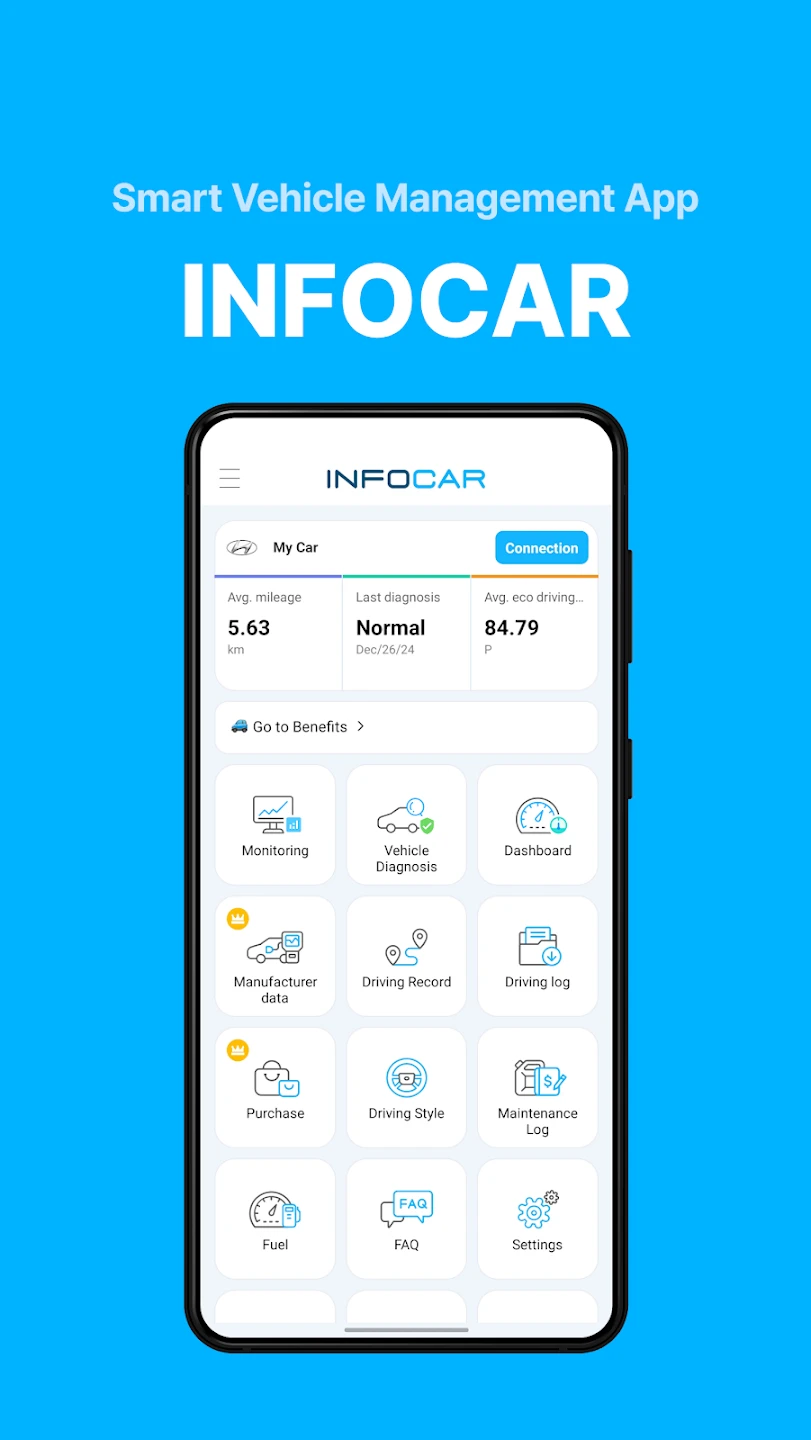 |
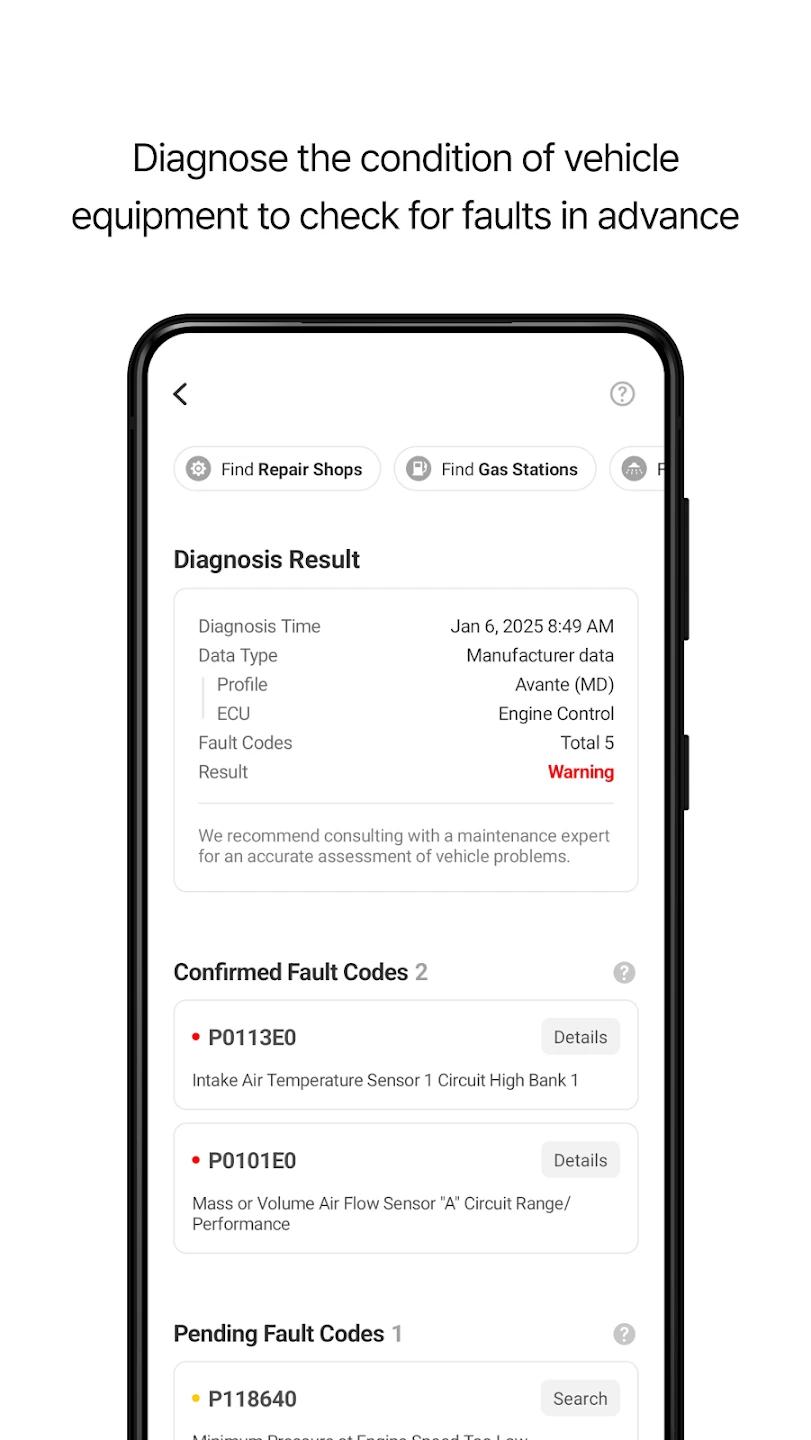 |
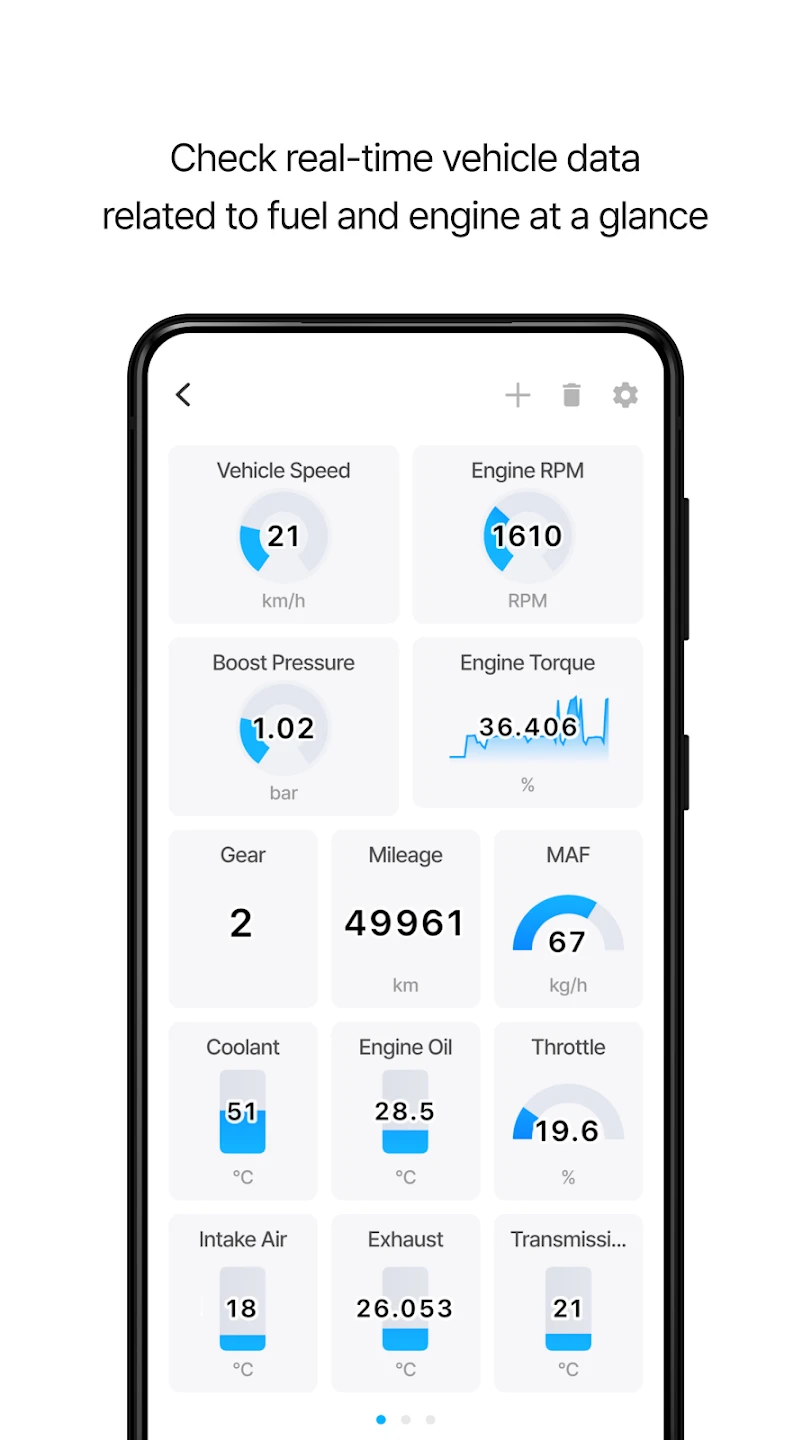 |
 |






