 |
|
| Rating: 3.9 | Downloads: 1,000,000+ |
| Category: Tools | Offer by: AtomApplications |
The QR & Barcode Scanner Launcher is an intuitive mobile application designed to simplify the process of scanning and launching various types of codes. This app serves as a direct gateway to other applications or functionalities by reading QR, Barcode, and other code formats, eliminating the need for manual navigation through device menus. It’s ideal for users ranging from professionals managing inventory to everyday individuals needing quick access to digital information.
The primary value of the QR & Barcode Scanner Launcher lies in its speed, convenience, and versatility. It streamlines workflows by instantly opening links, documents, contact details, or specific app features encoded in scans, saving significant time. This practical tool enhances daily interactions on mobile devices, making tasks like sharing information or accessing services much more efficient.
App Features
- One-Click Scan & Action: This feature allows users to scan codes and execute predefined actions instantly, such as opening a webpage, launching an application, or adding a contact. Imagine scanning a QR code linked to a PDF document and having it download automatically—no extra steps required for accessing information.
- Built-in Code Recognition Engine: It employs advanced algorithms for reliable detection and decoding of numerous formats including QR, Data Matrix, Code 128, and Aztec, among others. This technical capability ensures accuracy even in challenging lighting conditions or with slightly damaged codes, improving usability across diverse scenarios.
- Quick App Switching & Deep Linking: Designed specifically to bypass the home screen, it directly opens the target application based on the scanned content, if available, significantly reducing navigation time for users frequently switching between apps or accessing service-specific functionalities.
- Customizable Scan Settings: Users gain control over scan parameters like supported code types and detection sensitivity. This allows them to tailor the scanner to specific situations—perfect for scanning high-density barcodes in retail environments or optimizing scanning in low-light scenarios like indoor warehouses.
- Privacy-First Design: The app prioritizes user control by not storing scan history locally or transmitting data to external servers. This feature is essential for users handling sensitive information or preferring minimal app permissions, offering peace of mind during scans for personal or confidential data.
- Advanced Trigger Logic (Optional): For tech-savvy users, this optional feature enables conditional actions based on scan data, such as triggering notifications, running scripts (if device allows), or integrating with specific system features through custom intents, extending the scanner’s functionality into automated workflows.
Pros & Cons
Pros:
- High Speed and Efficiency
- Wide Format Compatibility
- Intuitive One-Device Solution
- Enhanced Mobile Navigation
Cons:
- Potentially Overwhelming Feature Set
- Potential Privacy Misconfiguration
- Dependence on Target App Availability
- Limited Advanced Customization
Similar Apps
| App Name | Highlights |
|---|---|
| Barcode & QR Reader |
This app offers fast processing, intuitive design, and wide compatibility. Known for custom workflows and multi-language support. |
| ScanExpress Barcode Scanner |
Designed for simplicity and mobile-first usability. Includes guided steps and real-time previews. |
| CodeScanner Pro |
Offers AI-powered automation, advanced export options, and collaboration tools ideal for teams. |
Frequently Asked Questions
Q: What types of codes can the QR & Barcode Scanner Launcher read?
A: The QR & Barcode Scanner Launcher supports a wide range of formats including but not limited to QR codes, Data Matrix, Code 128/39, Aztec, PDF417, and more, depending on the specific device and operating system limitations.
Q: Does scanning a code launch an app directly if it’s available?
A: Yes! One of the key benefits is its direct app launching capability. When you scan a code pointing to an app (like a website link for a mobile game), the QR & Barcode Scanner Launcher attempts to open the corresponding application instantly, streamlining your workflow.
Q: Can I scan and share code content directly using this app?
A: This app primarily functions as a launcher; its main focus is to open destinations or apps upon a scan. While it might copy text content, it does not inherently offer features to edit or share scanned barcode/QR data like a full-featured OCR tool would.
Q: Is the scanning process quick and reliable, even in poor lighting?
A: Generally yes. The app utilizes optimized algorithms for decoding, and many versions incorporate advanced image processing techniques to improve scan speed and success rates in various lighting conditions.
Q: Does this app require an internet connection to scan codes?
A: No, code scanning itself is typically an offline process as decoding requires no internet connection. However, launching certain actions or opening links may require an active internet or cellular connection, depending on the target destination of the scanned code.
Q: Can I customize the scanning experience or choose specific code types to prioritize?
A: Yes! The app often includes settings where users can enable/disable specific code format recognition (e.g., turning off PDF417 scanning if not needed) and sometimes adjust scanning speed or sensitivity for better performance.
Screenshots
 |
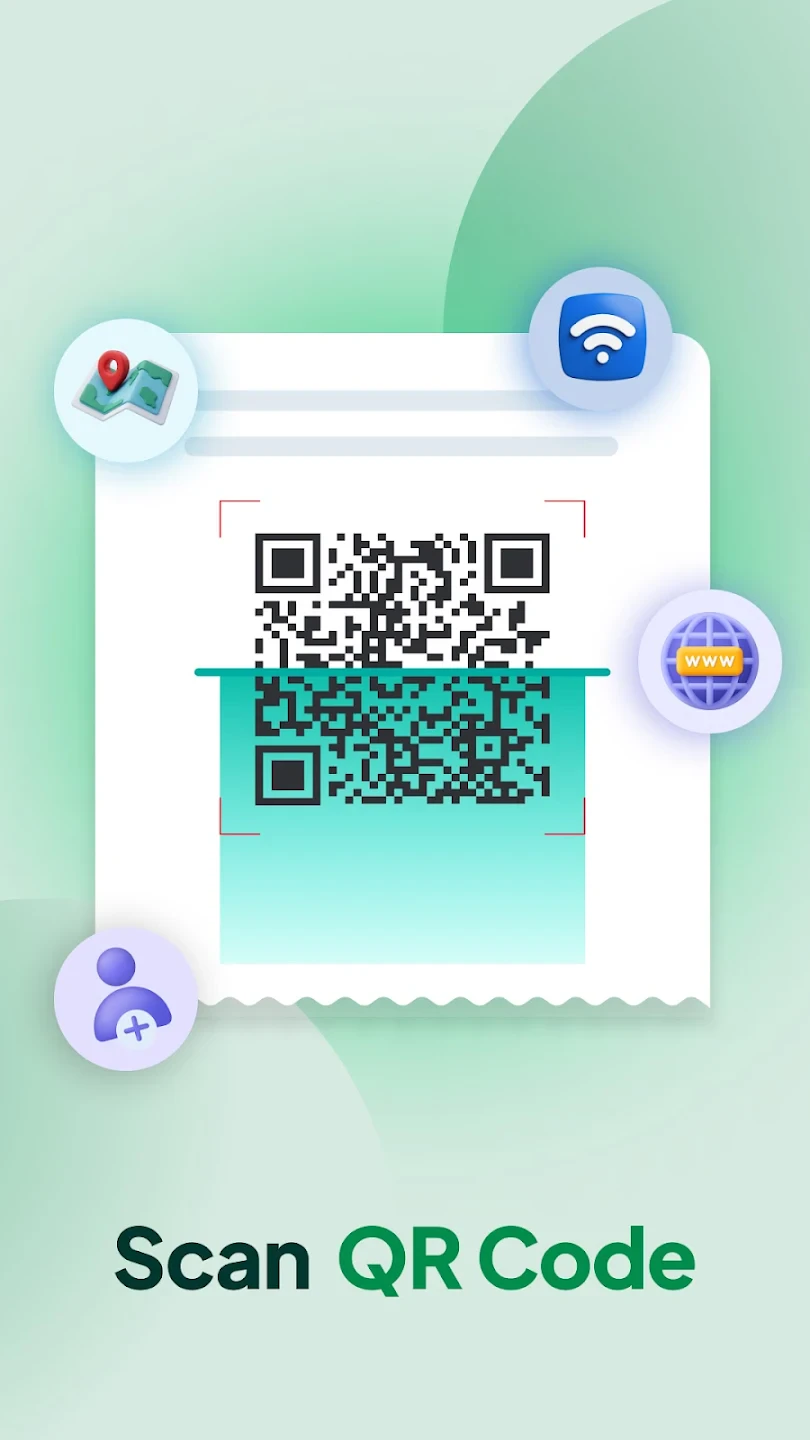 |
 |
 |






