 |
|
| Rating: 3.5 | Downloads: 1,000,000+ |
| Category: House & Home | Offer by: Vivint Home |
The Vivint app serves as a central command center for Vivint Smart Home systems, enabling users to manage security, automation, and energy features from their mobile devices anywhere. Through a user-friendly interface, homeowners can monitor connected cameras, control lighting and temperature, arm/disarm security systems, and receive alerts about their property in real-time. It’s primarily designed for homeowners who want seamless control over their smart home ecosystem from their smartphones.
Vivint’s core appeal lies in its integration of home security with energy management and home automation, offering comprehensive control tailored for peace of mind and enhanced convenience. Users value the ability to respond quickly to alerts, automate routine tasks, and adjust their home environment effortlessly – making Vivint a practical solution for modern, tech-savvy households seeking centralized management of their smart home features.
App Features
- Camera Monitoring & Alerts: Instantly view feeds from connected cameras placed indoors and outdoors, receive customizable motion detection alerts, and two-way audio communication. This feature enhances home security by allowing real-time awareness of surroundings and quick response to potential threats.
- Scene Automation & Control: Create personalized lighting and temperature “scenes” linked by simple triggers like “Goodnight,” “Morning,” or “Away,” automatically adjusting settings across multiple devices. Scene automation significantly improves daily convenience by simplifying complex multi-device commands into single tap actions or scheduled routines.
- Energy Usage Management: Monitor real-time energy consumption from connected smart thermostats and compatible devices, set goals, receive suggestions, and potentially view billing estimates. This functionality empowers users to optimize energy usage effectively, potentially lowering utility bills while maintaining comfort.
- System Arm/Disarm & Security Modes: Easily arm or disarm the entire security system (eutral, away, night, etc.) directly from your phone, even when you’re miles away. You can quickly check door/window status, system zones, and arm/disarm modes – providing peace of mind and complete control over your home security remotely.
- In-Depth Activity Reporting: Access detailed logs of system events including alarm activations, sensor triggers, geofence entries/exists, and system updates with timestamps. Many users find this robust reporting capability particularly valuable for understanding system behavior, investigating suspicious activity, or verifying rule execution.
- Geofence Automation Support: Set rules to automatically arm the alarm when you leave a designated location (your home address) or disarm when you arrive, using your phone’s GPS. This unique integration with personal location data makes security management effortless and context-aware, adapting the home security based on your daily routine automaticlly.
Pros & Cons
Pros:
- Comprehensive Home Control Integration
- Proactive Monitoring & Alert System
- Intuitive Mobile Interface
- Seamless System Interoperability
Cons:
- Optimal Usage Requires Vivint Hardware
- Subscriptions May Be Necessary For Premium Features
- iOS Version May Lags Slightly Behind Android
- Initial Setup Can Be Slightly Complex
Similar Apps
| App Name | Highlights |
|---|---|
| ADT App |
This app offers comprehensive home security monitoring with customizable alerts and remote system control. Known for robust alarm functionality and standard remote management. |
| Frontpoint App |
Designed for simplicity and user experience. Includes system status monitoring and flexible security arming options coupled with customizable alerts. |
| Simprli App |
Offers a holistic view of smart homes, focusing on security alongside connected lighting, climate, and entertainment systems with a visually clean interface. |
Frequently Asked Questions
Q: Can I control my Vivint system if my primary internet connection goes down?
A: The Vivint app relies on smartphone data networks (Wi-Fi or cellular) to connect and control your system. If your home’s internet service is interrupted, direct control via the app may be limited. However, you might still receive notifications about system status changes. Direct cellular control of security panels from Vivint Smart Hub is generally not standard across all monitored systems.
Q: How does the Vivint app allow me to manage energy use effectively?
A: The app provides a dedicated energy monitoring dashboard that often displays real-time kilowatt-hour usage from the smart thermostat and other connected energy devices (if compatible and permission has been granted). You can monitor consumption trends, set temperature schedules to optimize efficiency, and potentially see estimated savings over time through usage patterns.
Q: Do I need to pay extra fees to use the Vivint app fully?
A: The basic app functionality is usually included with the Vivint Smart Home installation. However, specific features like video recording beyond basic alerts, detailed activity reports, or installations of premium partner smart devices might require separate subscriptions or enablement fees. Review your service agreement for details.
Q: Can I authorize another family member to control aspects of our Vivint system using the app?
A: Yes, Vivint system owners or authorized users (like account administrators) can typically set up additional users with specific permissions. These user profiles allow designated family members to monitor security alerts, adjust temperatures, or control certain lighting scenes based on permissions granted by the system administrator.
Q: What should I do if the Vivint app shows my garage door is closed but I know it’s open?
A: Inconsistent readings can occur due to temporary glitches. First, restart the app. Ensure your smart garage door opener and controller are functioning properly and are correctly networked with the Vivint Smart Hub. Experiment by physically closing/opening the garage door to test if the signal improves. Resetting the device through the “My Devices” section might resolve connectivity issues. Contact Vivint support if the problem persists.
Screenshots
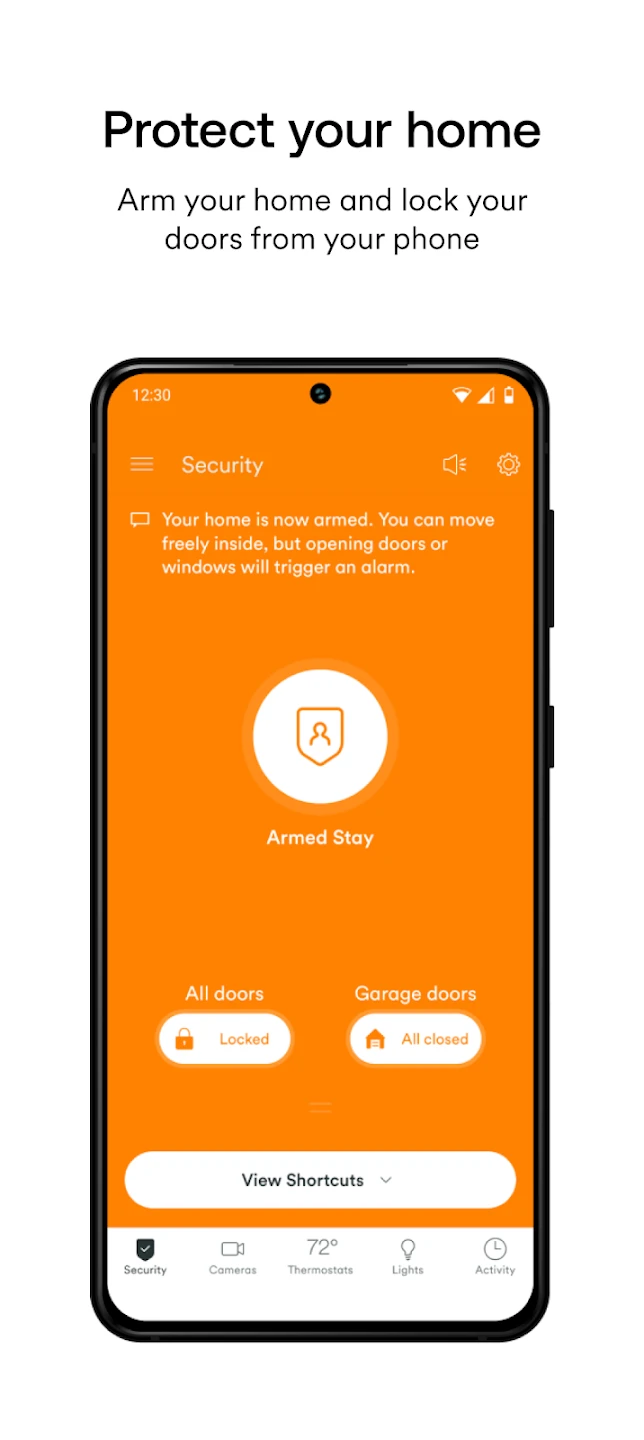 |
 |
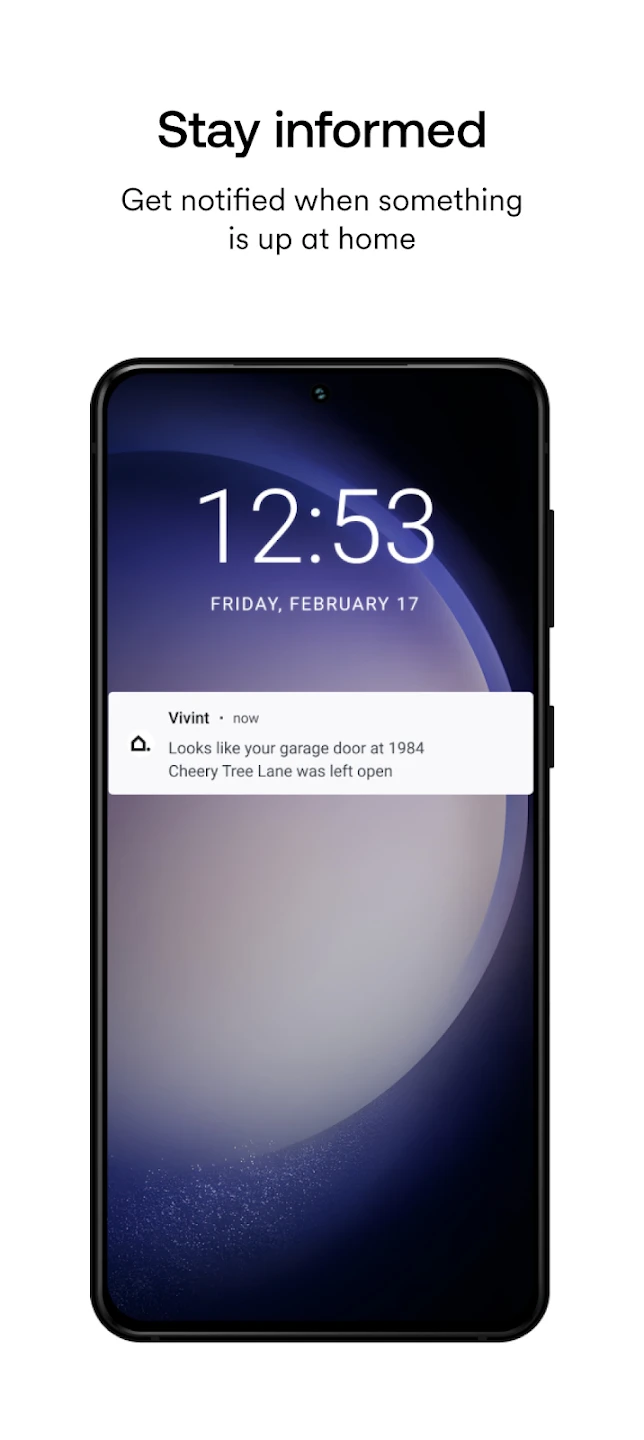 |
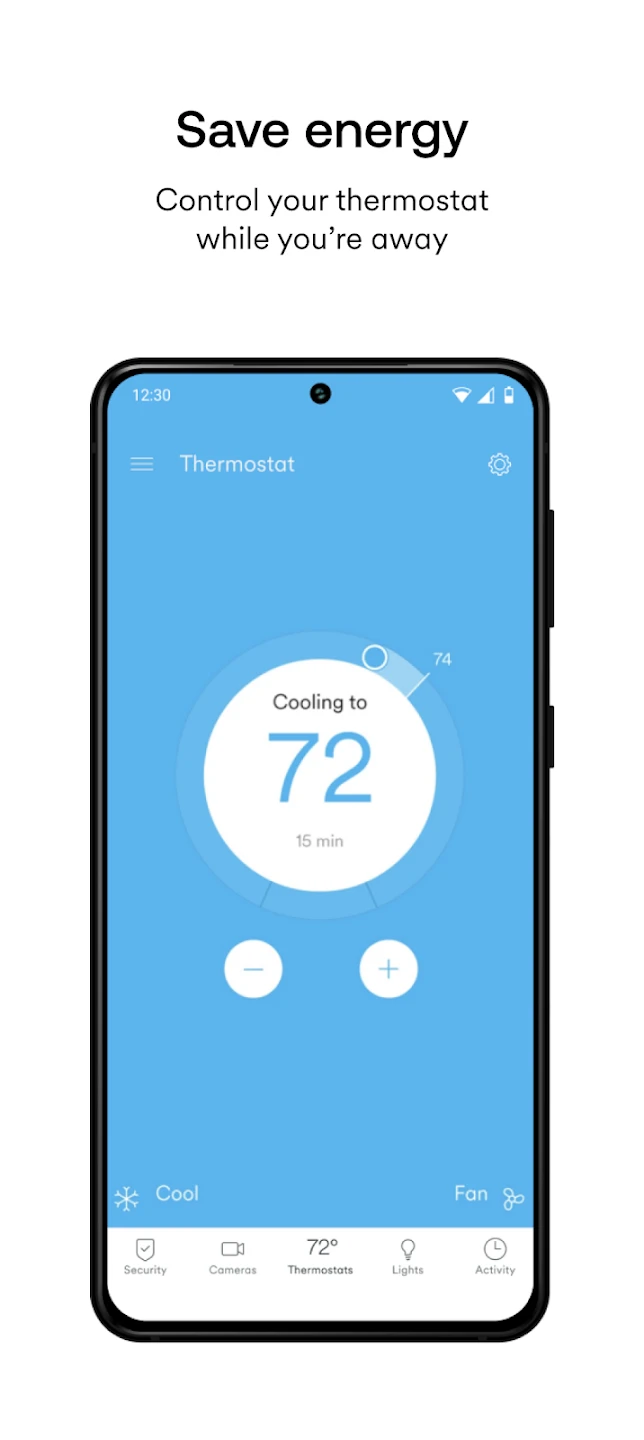 |






