 |
|
| Rating: 4.8 | Downloads: 1,000,000+ |
| Category: Art & Design | Offer by: o16i Apps |
The “T Shirt Design – T Shirts Art” app allows users to create custom t-shirt designs with an intuitive interface, offering templates, fonts, and editing tools. It’s ideal for anyone wanting to design unique apparel without advanced drawing skills, whether for personal use or selling merchandise online. This platform empowers users to transform their ideas into professional-quality designs quickly and affordably.
The key appeal lies in its ease of use and extensive library, making design accessible to all skill levels. Users can experiment with various styles, colors, and graphics to create eye-catching designs without technical expertise. Its practical value extends to small businesses launching new products, individuals creating custom gifts, or artists showcasing their work through wearable art.
App Features
- Easy Drag-and-Drop Interface: Simply drag elements like text, images, or clipart onto your t-shirt template. This intuitive system lets you instantly visualize your creation, perfect for someone wanting to design a birthday shirt with personalized messages or band logos in under 10 minutes.
- Extensive Template Library: Choose from hundreds of pre-made designs, including vintage prints, abstract patterns, and thematic collections. This saves significant time compared to starting from scratch, especially useful for creating coordinated apparel lines for a school event or festival.
- Multi-Layer Editing System: Arrange design elements precisely by reordering layers, adjusting opacity, and fine-tuning effects. This solves the problem of misplaced items, ensuring your artwork looks professional whether you’re creating a corporate logo t-shirt or a casual graphic design.
- High-Quality Print Simulation: See how your design will look in real color before printing. This feature prevents costly mistakes when sending artwork to production, particularly helpful when creating custom tees for a small batch of unique designs.
- Multi-Platform Export Options: Download your designs in various formats suitable for online stores, print services, or sharing on social media. This flexibility matters whether you’re a hobby designer printing single t-shirts at local shops or an entrepreneur preparing thousands for international e-commerce platforms.
- Collaborative Design Sharing: Invite others to work on your designs in real-time, with version history tracking changes. This is invaluable for team projects, like creating school merchandise with teacher input, or when working with artists remotely to develop custom collections.
Pros & Cons
Pros:
- Beginner-Friendly Interface
- Massive Asset Library
- Cross-Device Compatibility
- Real-Time Print-Quality Preview
Cons:
- Limited Free Elements
- Learning Curve for Advanced Editing
- Occasional Template Glitches
- Subscription Required for Full Features
Similar Apps
| App Name | Highlights |
|---|---|
| Design Your Tee |
Focuses on simple editing with guided steps. Known for simplified interface ideal for kids and beginners. |
| Canva (Tee Template) |
Offers mobile-first usability with guided templates for fast mockup creation. Popular for social media graphics too. |
| Printful Design Studio |
Includes AI-powered suggestions, advanced color correction, and direct export to print services. Best for e-commerce scaling. |
Frequently Asked Questions
Q: What’s the difference between free and premium design elements?
A: Free templates and assets are limited in quantity, while premium options unlock exclusive styles, higher-resolution graphics, and no-watermark printing. Premium content works across multiple designs and export formats.
Q: Can I edit photos directly within the app?
A: Yes, basic filters and adjustments are included, but complex edits like removing backgrounds or red-eye correction require third-party tools. The app focuses on design composition rather than detailed photo editing.
Q: How do I order physical t-shirts after designing?
A: You don’t need to order through this app directly—it exports files compatible with major print shops. We recommend checking their guidelines for best results, especially for designs with small text or intricate details.
Q: Is the app suitable for commercial use of my designs?
A: Definitely! Once designs use copyright-free assets or you own the rights to all elements, they can be sold commercially without restrictions. The app doesn’t impose licensing fees on your creations.
Q: What’s the maximum number of colors I can use in a design?
A: There’s no technical color limit, but practical design considerations apply. For optimal readability and visual impact, stick to 2-4 main colors with up to 8 complementary shades in premium versions.
Screenshots
 |
 |
 |
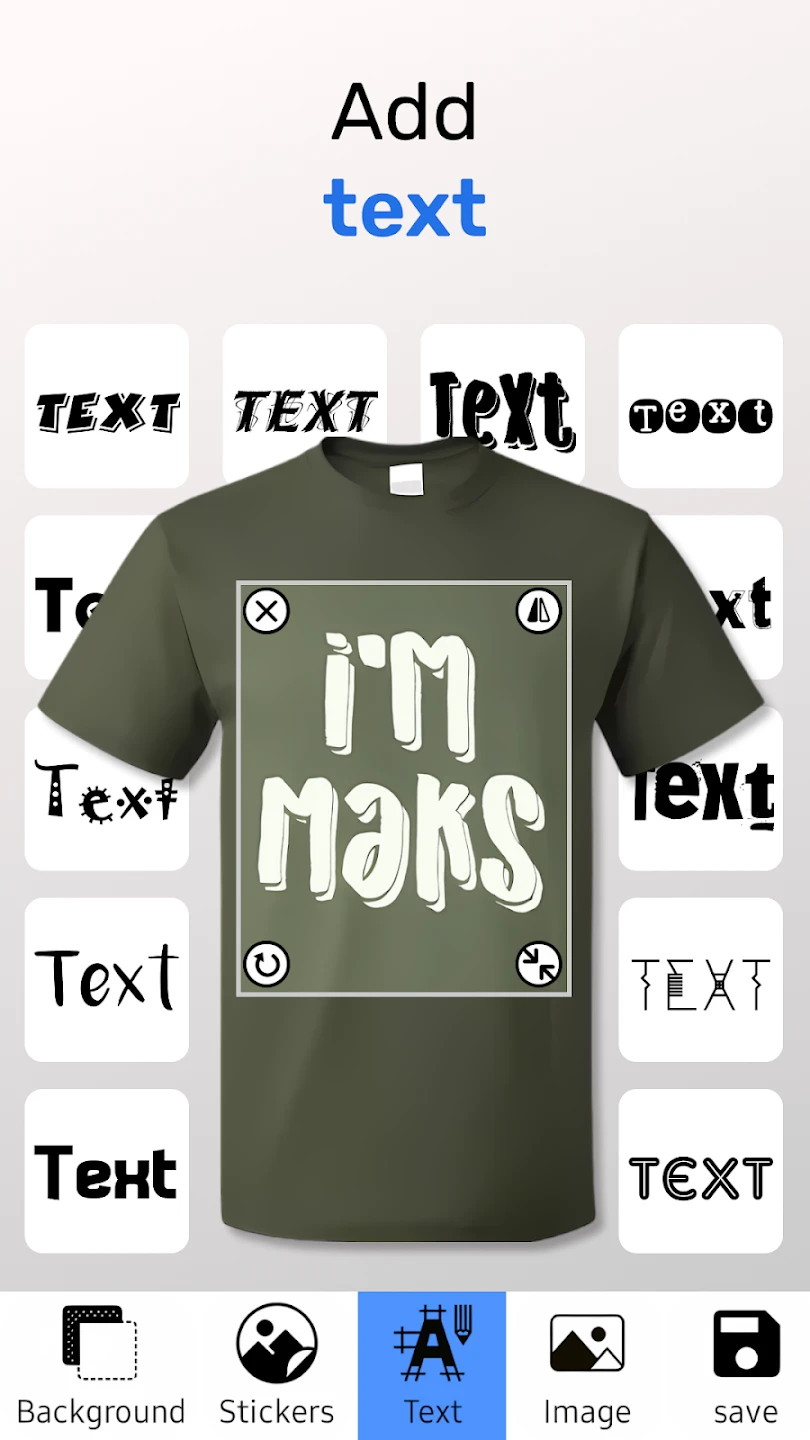 |






