 |
|
| Rating: 4.5 | Downloads: 1,000,000+ |
| Category: Photography | Offer by: TAKBIR |
The Pic Collage Maker Photo Editor is a user-friendly mobile application designed for creating visually striking collages from your photos. It combines intuitive editing tools with creative layout options, making it ideal for anyone who wants to transform ordinary snapshots into artistic masterpieces, from casual smartphone users to social media enthusiasts.
This app offers more than just basic collage creation; it empowers users to transform memories into shareable artworks. The Pic Collage Maker Photo Editor stands out by providing powerful yet accessible features that turn everyday photos into captivating stories, whether for social sharing or personal keepsakes.
App Features
- Smart Collage Templates: Choose from dozens of pre-designed templates ranging from symmetrical grid layouts to artistic asymmetrical compositions, saving time while sparking creativity. This feature is particularly valuable for users who want visually appealing results without spending hours arranging elements.
- Powerful Photo Editing Tools: Access a comprehensive suite of editing functions including filters, clipart integration, text customization with multiple fonts, and sticker additions. These professional-grade tools enhance photos while maintaining a simple interface, making complex edits accessible to all skill levels.
- Multi-photo Integration: Seamlessly combine multiple images (from 2 up to 15 depending on template) with options to resize, reorder, and layer photos precisely where desired. This solves the common challenge of managing overlapping elements in collages while providing creative freedom.
- Sharing & Export Options: Directly share finished collages to social media platforms like Instagram, Facebook, and Twitter or save high-quality versions to your device gallery. The app’s cloud integration feature allows automatic uploading, making it valuable for users with large photo libraries.
- Theme Library: Explore hundreds of themes categorized by occasions (vacation, baby shower, birthdays) with consistent color palettes and styles. This flexibility allows users to create cohesive collections for specific events or moods, enhancing the storytelling aspect of their photos.
- Advanced Layout Customization: Go beyond templates with grid snapping, alignment guides, and precise drag-and-drop positioning that works even on smaller screens. This unique combination of guided layout with creative freedom ensures professional-looking results without technical expertise.
Pros & Cons
Pros:
- Easy-to-use interface with no learning curve
- Wide variety of templates to suit different tastes
- Regular updates with new effects and layout options added frequently
- No hidden costs for premium features
Cons:
- Limited video capabilities (primarily photo-focused)
- Smaller selection of advanced effects compared to desktop editors
- Occasional export quality issues on older devices
- Ad-supported free version with occasional interruptions
Similar Apps
| App Name | Highlights |
|---|---|
| PicsArt |
This versatile app offers extensive creative tools including drawing, filters, and animation alongside collage creation. Known for its extensive filter library and creative expression freedom for artistic users. |
| Photo Collage Maker |
Simple yet powerful collage creator focused on intuitive drag-and-drop functionality. Includes pre-made frames and quick editing features ideal for beginners needing fast results. |
| Canva |
Beyond just collages, this popular design tool offers professional-grade layouts with templates spanning various categories including social media posts and marketing materials. |
Frequently Asked Questions
Q: Is the Pic Collage Maker Photo Editor available on both iOS and Android?
A: Yes! This versatile app works seamlessly across both iOS and Android devices, supporting a wide range of smartphone screen sizes. Simply download your preferred platform version from your device’s app store.
Q: Are there watermarks on exported collages?
A: No premium subscription is required, but free version exports will include a small brand watermark. This is easily customizable or removable via the advanced editing workspace if you prefer completely watermark-free results.
Q: How do I resize individual photos within a collage?
A: While creating or editing your collage, select the specific photo and use the drag handles that appear around its edges. You can precisely adjust proportions or move elements freely within the layout grid without affecting other components.
Q: Can I use this app for business purposes?
A: Absolutely! The Pic Collage Maker Photo Editor is perfect for creating promotional content, marketing collages, or team photo montages. You’ll find features like social media optimization settings and multiple export formats particularly useful for professional applications.
Q: What happens to my collages if I uninstall and reinstall the app?
A: Your collages are securely saved in the cloud by default. To ensure your creations are preserved, make sure to enable the auto-save feature before uninstaling. You can manage your cloud storage preferences in the app settings at any time.
Screenshots
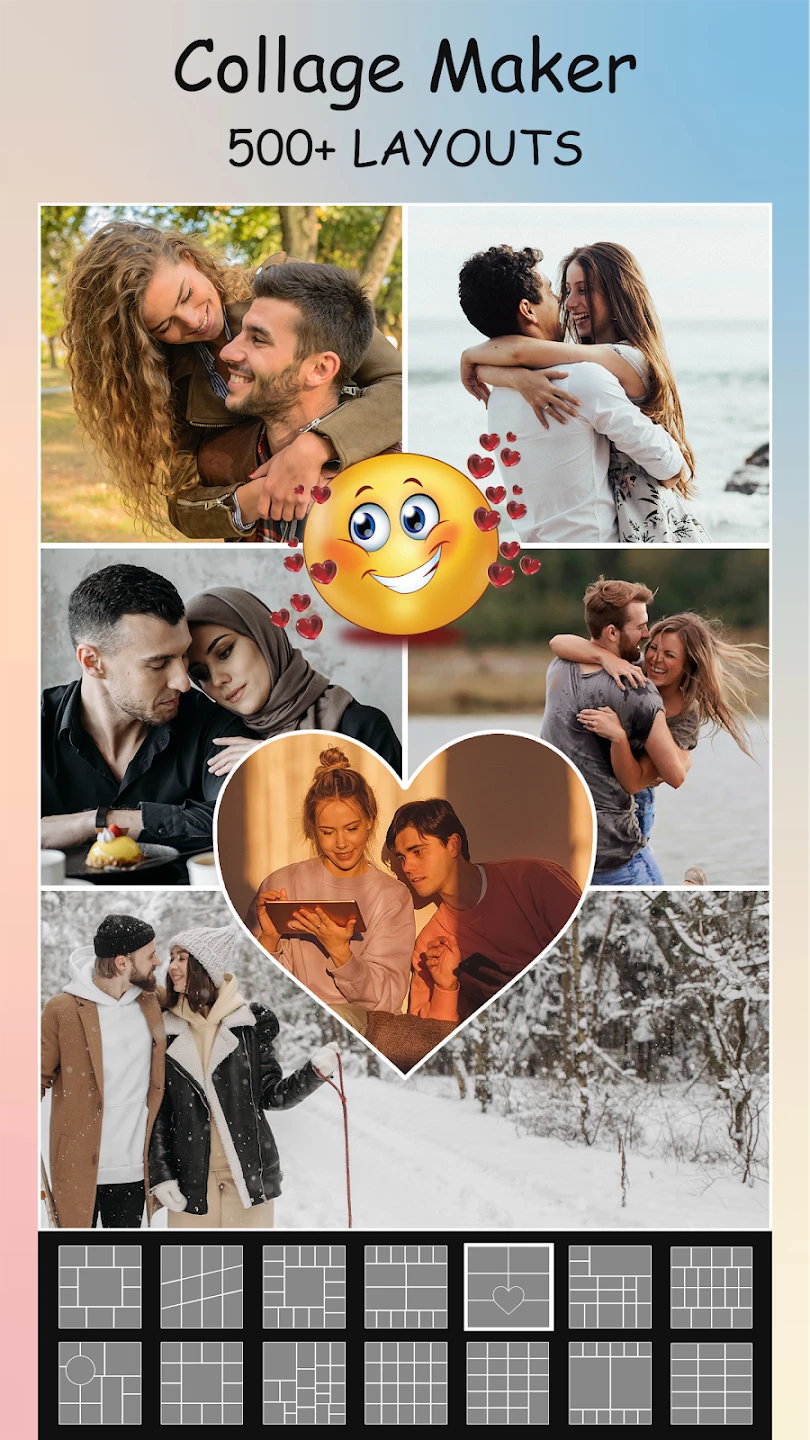 |
 |
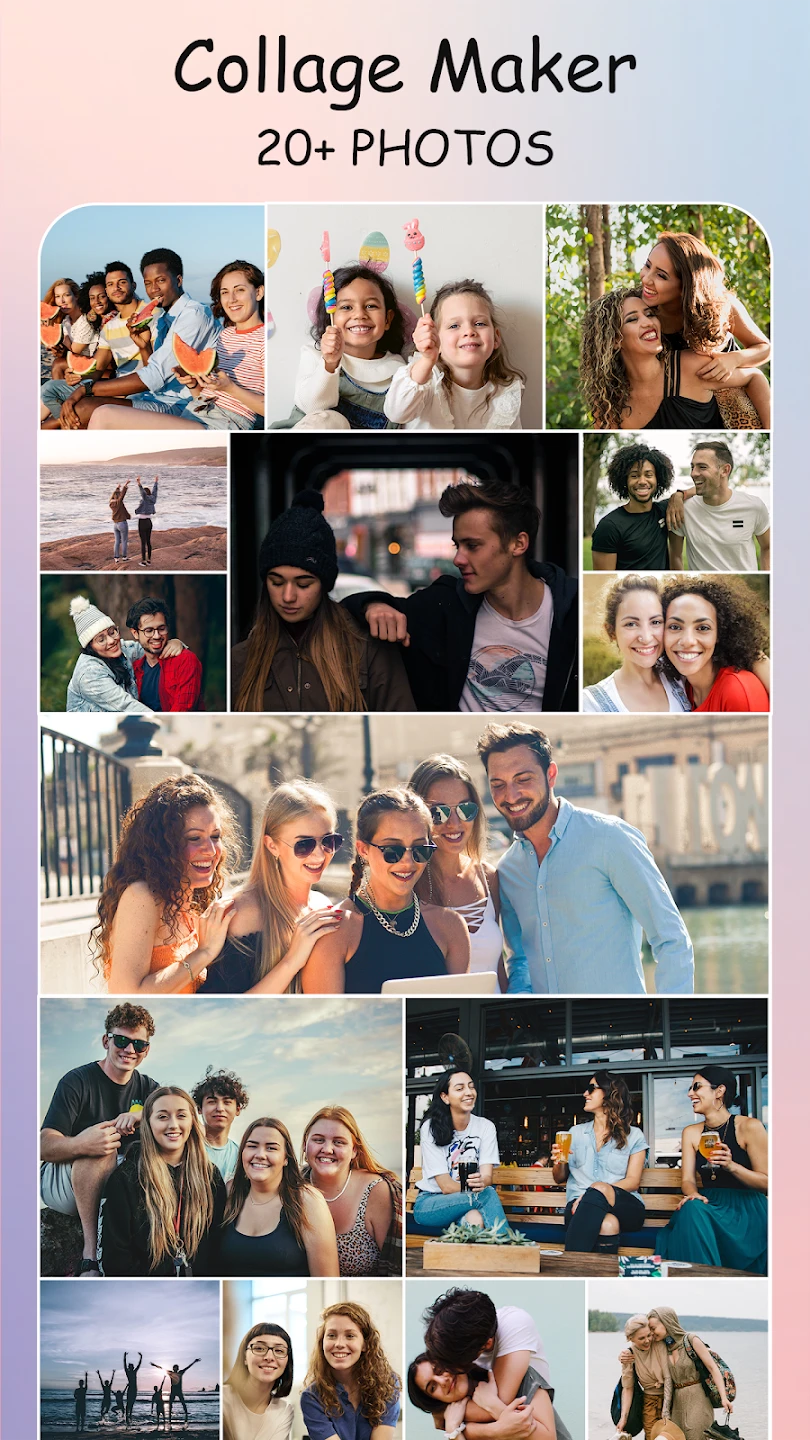 |
 |






