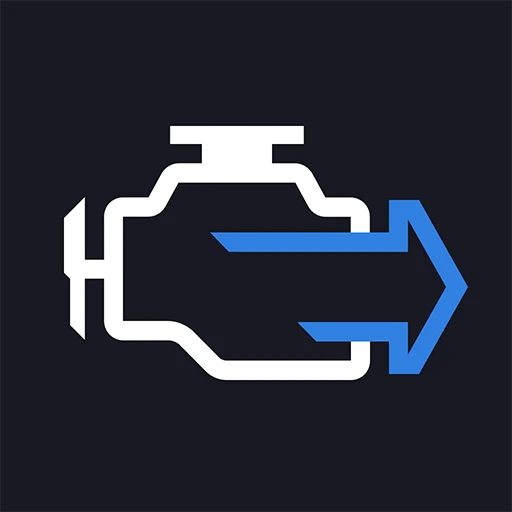 |
|
| Rating: 4.4 | Downloads: 1,000,000+ |
| Category: Auto & Vehicles | Offer by: Lemur Vehicle Monitors |
The BlueDriver OBD2 Scan Tool is a powerful application designed for iPhone and iPad users, providing comprehensive diagnostic access to their vehicle’s Engine Control Unit (ECU). It reads and clears diagnostic trouble codes (DTCs), monitors live data parameters, and performs various system checks, making it an indispensable tool for car enthusiasts and mechanics alike.
This app significantly simplifies car maintenance and troubleshooting by translating complex OBD2 data into understandable information. Its intuitive interface offers detailed insights and actionable information right on your mobile device, empowering users with greater control over their vehicle’s performance.
App Features
- Comprehensive OBD-II Code Reading & Clearing: This essential feature allows you to easily read and store all pending and stored DTCs from your car’s ECU. It benefits users by quickly diagnosing potential engine or transmission problems; for instance, identifying misfires, oxygen sensor faults, or transmission shifts that require attention, saving time compared to traditional diagnostics.
- Live Data Monitoring with Parameter Selection: The app provides real-time monitoring of numerous sensor inputs directly from your vehicle’s CAN bus. This powerful tool enables you to observe critical parameters like fuel trim, engine load, intake air flow, and spark timing while the engine is running, offering valuable data for performance tuning or detecting subtle operational issues.
- Freeze Frame Data Retrieval: This feature captures and displays the exact sensor readings at the moment a specific DTC was stored. It’s incredibly useful for understanding the conditions that caused a problem, like the engine RPM, temperature, fuel level, and other relevant data when a check engine light first appeared after driving uphill in third gear, helping technicians replicate the fault.
- Actuator Control: Users can send specific commands directly to the vehicle’s systems via this feature, typically supporting basic functions like setting secondary air injection or testing the fuel pump relay. It’s valuable for verifying system responses, confirming component operation, or clearing certain adaptive memory conditions after repairs, providing direct control for diagnostics.
- Enhanced Readiness and Powertrain Readiness Monitoring: BlueDriver accurately checks and often visually indicates whether the vehicle’s onboard computer systems have completed their self-tests. This feature is especially helpful for users who recently performed repairs, ensuring that the car passed the On-Board Diagnostics (OBD-II) readiness test before a Smog check or providing feedback on ECU reprogramming completion status for modifications.
- Advanced Features (Pro Version): Beyond the free version, the BlueDriver Pro subscription unlocks access to more detailed sensor data, advanced features like data logging for extended monitoring, expanded protocol support for more vehicle makes, and potentially more sophisticated actuator control sequences. These advanced capabilities significantly support in-depth diagnostics, performance analysis, and custom repair procedures, catering to serious enthusiasts and professional mechanics.
Pros & Cons
Pros:
- Extremely powerful diagnostic toolset for an iPhone or iPad
- Wide compatibility across most makes and models worldwide
- Regularly updated database supporting new vehicles and protocols
- User-friendly interface, making professional-level data accessible
Cons:
- Limited to iOS devices only (no Android version)
- Some advanced or specific features require a paid subscription
- Can be overwhelming for complete beginners lacking automotive electrical knowledge
- Relies on a working OBD-II port connector accessible under the dashboard
Similar Apps
| App Name | Highlights |
|---|---|
| ScanMaster OBDII |
This app provides a solid foundation with core code reading, live data, and readiness monitoring, focusing on user experience and broad vehicle support. |
| iCarsoft |
Often bundled with external hardware, iCarsoft offers extensive protocol coverage and advanced functions, including actuator tests and specialized module programming. |
Frequently Asked Questions
Q: What exactly can BlueDriver do?
A: The BlueDriver OBD2 Scan Tool is primarily a diagnostic app for iOS devices. It allows users to read and clear diagnostic trouble codes (DTCs), monitor live sensor data, view freeze frame information, and often control vehicle actuators. It essentially provides detailed access to a car’s internal monitoring systems.
Q: Do I need to buy a separate hardware adapter?
A: No, the BlueDriver app connects directly to the iPhone / iPad’s Lightning port. You only need an OBD-II compatible cable with a standard 16-pin diagnostic connector plug. These cables are widely available online or at auto parts stores.
Q: What is the difference between the free and paid versions?
A: The free version includes basic code reading, live data, and readiness monitoring. Features like detailed actuator control, specific protocol support, advanced data streams, and more comprehensive freeze frame data become available only with the optional BlueDriver Pro subscription.
Q: How do I interpret the live data values I see?
A: The BlueDriver app typically displays the raw data value along with the unit of measurement and the normal operating range (min/max). For example, a live sensor reading might show “Engine RPM: 1500”. You need to understand what each parameter represents based on your vehicle’s make and model context.
Q: Is BlueDriver suitable for performing actual car repairs?
A: BlueDriver is excellent for diagnostics and monitoring your car’s systems. However, while it can help identify potential issues and confirm fixes, complex repairs should ideally be carried out by a qualified mechanic or technician. It serves as a powerful diagnostic aid, providing the necessary information, but not a substitute for professional judgment.
Screenshots
 |
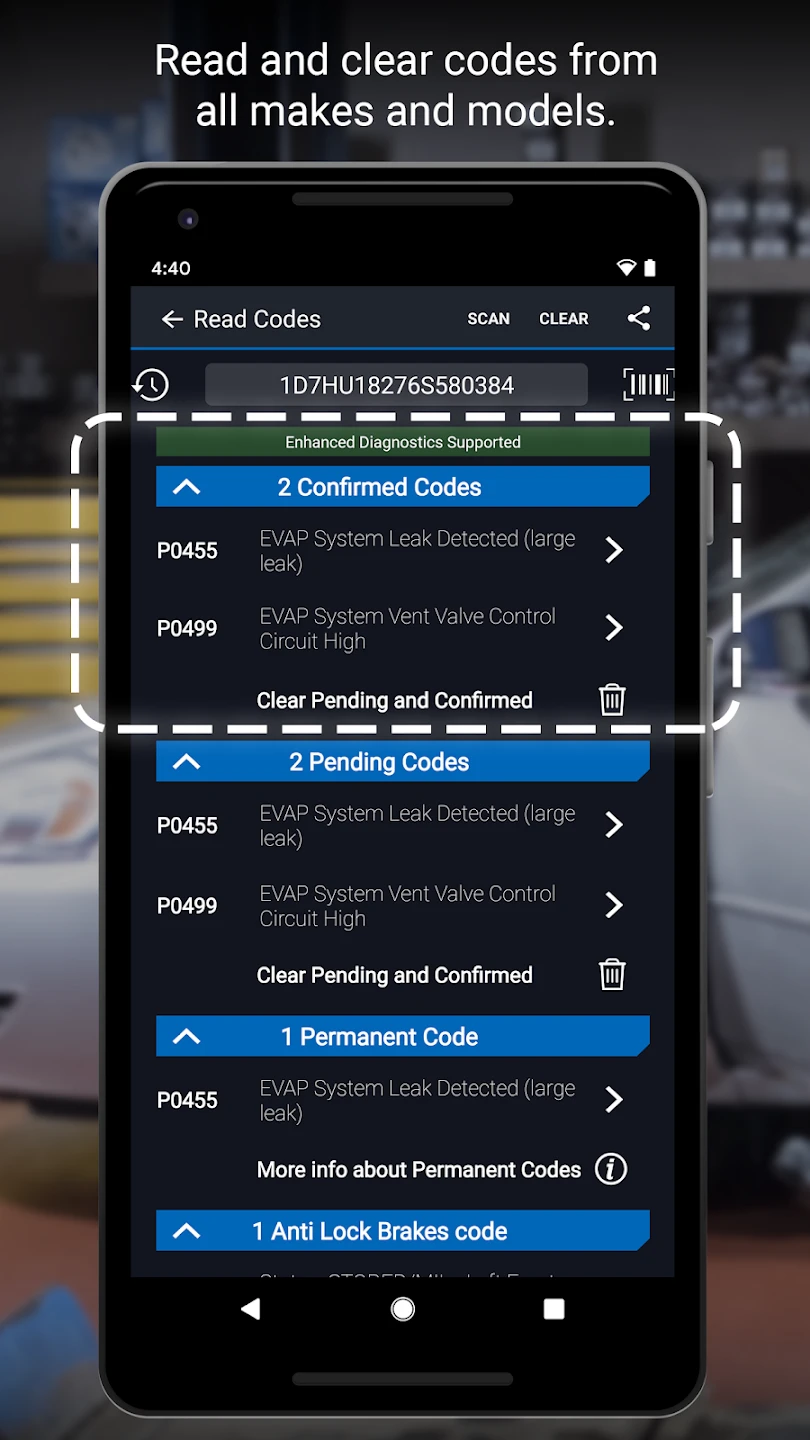 |
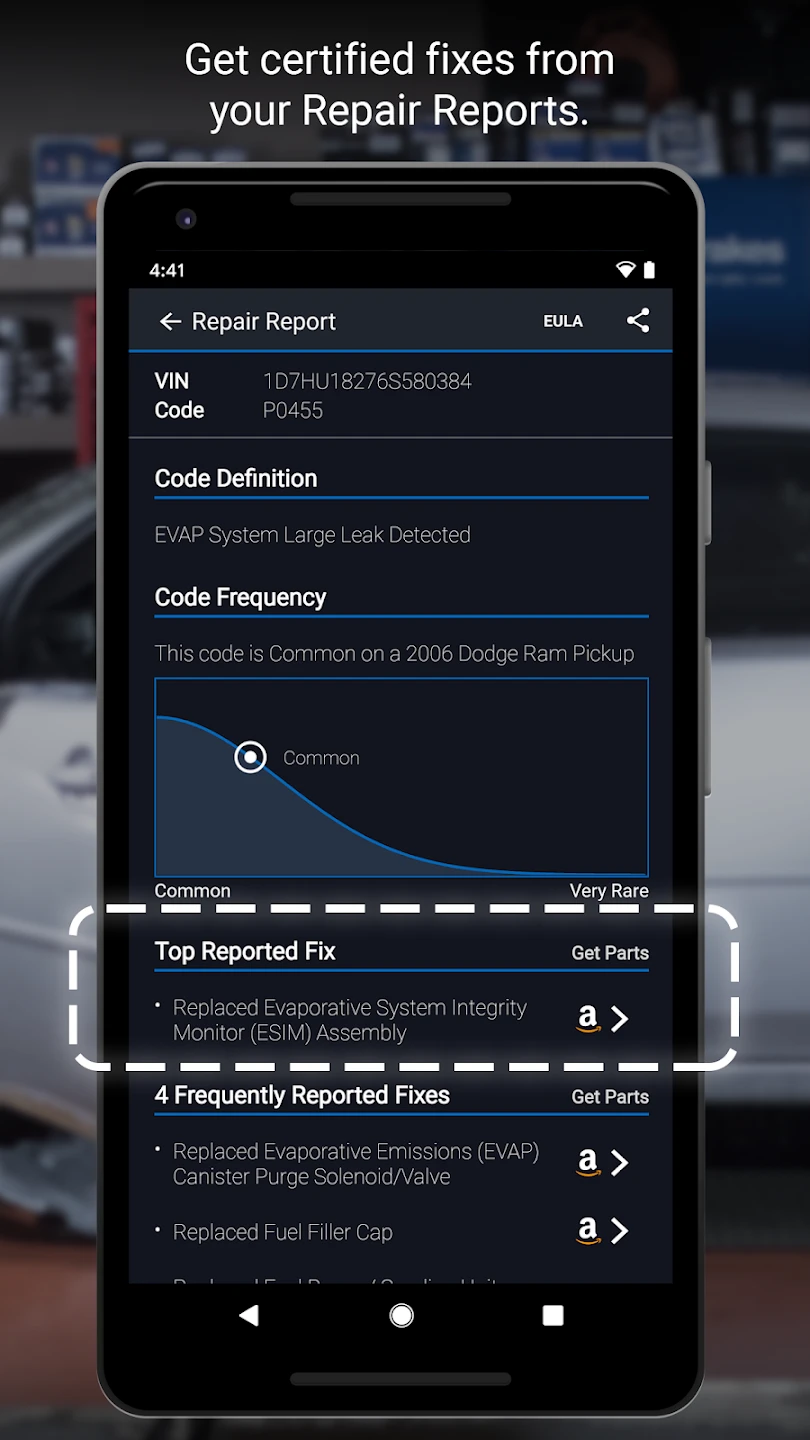 |
 |






