 |
|
| Rating: 4.8 | Downloads: 500,000+ |
| Category: Business | Offer by: Easy Expense Tracker |
Receipt Scanner: Easy Expense is a powerful mobile application designed to transform how users manage their receipts and track expenses with precision. This intuitive tool enables instant digital capture, automatic categorization, and secure cloud storage of all your receipts, eliminating the hassle of physical piles and manual data entry. Perfect for freelancers, small business owners, accountants, and anyone needing to maintain organized financial records, it simplifies compliance with tax regulations and expense tracking for both personal and professional use cases.
The app offers significant value through effortless expense management, saving considerable time during tax season and reducing errors associated with manual logging. Its practical appeal lies in providing a seamless solution from receipt capture to organized financial data, helping users gain clear insights into spending habits and maintain accurate expense documentation for reimbursement requests or audits.
App Features
- Clean Receipt Capture: Instantly scan and digitize receipts using your phone’s camera, automatically extracting merchant name, date, and total amount with remarkable accuracy. This feature eliminates manual data entry while preserving crucial financial details in a searchable, cloud-synced digital format, ensuring receipts are always accessible when you need them.
- Automatic Categorization Engine: The AI-powered system intelligently assigns each expense to the appropriate category like groceries, travel, or office supplies based on patterns in the receipt data. This significantly speeds up bookkeeping tasks and provides visual summaries of spending across different expense types, making budget tracking much more efficient for both individuals and small businesses.
- Comprehensive Expense Reports: Generate detailed, printable, or shareable expense reports with customizable layouts and embedded receipt images for any selected period, ready to submit to accountants, clients, or tax authorities. This eliminates the tedious process of gathering paper receipts or manually compiling expense lists, streamlining audits and reimbursement processes considerably.
- Cloud Sync & Cross-Device Access: Seamlessly sync all your receipts and expense data across multiple devices and cloud services like iCloud and Google Drive, preventing data loss and ensuring your financial records are always up-to-date. When traveling or using different phones, you can continue managing expenses without disruption, and authorized team members can access reports securely.
- Multi-format Export Support: Export expense data in various formats including CSV, PDF, XLSX, and QuickBooks compatible files, ensuring compatibility with popular accounting software and financial systems. This feature saves hours of reformatting data and supports integration with existing workflows for accountants and business bookkeepers, making Receipt Scanner suitable for both casual users and professional teams.
Pros & Cons
Pros:
- Exceptional OCR Accuracy
- Automatic Category Assignment
- Cloud Sync Across Devices
- Versatile Expense Report Export
Cons:
- Occasional Barcode/Label Detection Issues
- Mobile Data Connection Required for Cloud Sync
- Advanced OCR May Not Handle Damaged Receipts
- Premium Subscription Tiers Available for Advanced Features
Similar Apps
| App Name | Highlights |
|---|---|
| CamScanner Pro |
Offers high-quality document scanning with advanced OCR capabilities and PDF editing tools. Known for its exceptional image quality and robust annotation features. |
| Expense Manager Free |
Simple budgeting-focused expense tracker with built-in receipt scanning capabilities. Includes guided step-by-step processes for recording expenses and generating basic reports. |
| Rekord Buddy |
Designed for creative professionals, offering detailed tagging systems, customizable layouts, and powerful search functions for organizing receipt data and expense history. |
Frequently Asked Questions
Q: How accurate is the receipt scanning and data extraction feature?
A: Receipt Scanner: Easy Expense employs advanced OCR technology and AI-powered pattern recognition to extract details from receipts with high accuracy—typically exceeding 95% across diverse formats. While occasional errors can occur with heavily damaged or unusually formatted receipts, the system automatically flags potential issues for manual review, ensuring reliable data capture.
Q: What happens to my receipt data if I cancel my subscription?
A: All receipt data, expense history, categorized reports, and cloud-synced files are securely stored in your personal account until you choose to delete them. When you cancel your subscription, you can easily export all your financial data before your subscription expires, retaining complete control over your information even after service termination.
Q: Is Receipt Scanner: Easy Expense secure for storing financial documents?
A: Absolutely. Security is our top priority. We implement end-to-end encryption for all data transmitted between your device and our servers, and receipts are stored in password-protected accounts with multi-factor authentication options. Your sensitive financial information never leaves your encrypted device unless explicitly shared with you through the report export features.
Q: How quickly can I generate an expense report covering last month’s purchases?
A: Generating comprehensive expense reports is extremely fast—typically taking just seconds after the app has processed your receipts. You can filter by date range, department, or category with intuitive controls, then customize the report layout (landscape/portrait), include embedded receipt images, and export it immediately in your preferred format for submission.
Q: What file formats can I export my expense data to?
A: Receipt Scanner: Easy Expense supports versatile exporting options including standard spreadsheet formats like CSV and XLSX, printable PDF reports, and industry-specific formats such as QuickBooks compatible files and plain text. This ensures seamless integration with your existing accounting software and facilitates easy sharing with accountants or tax professionals.
Screenshots
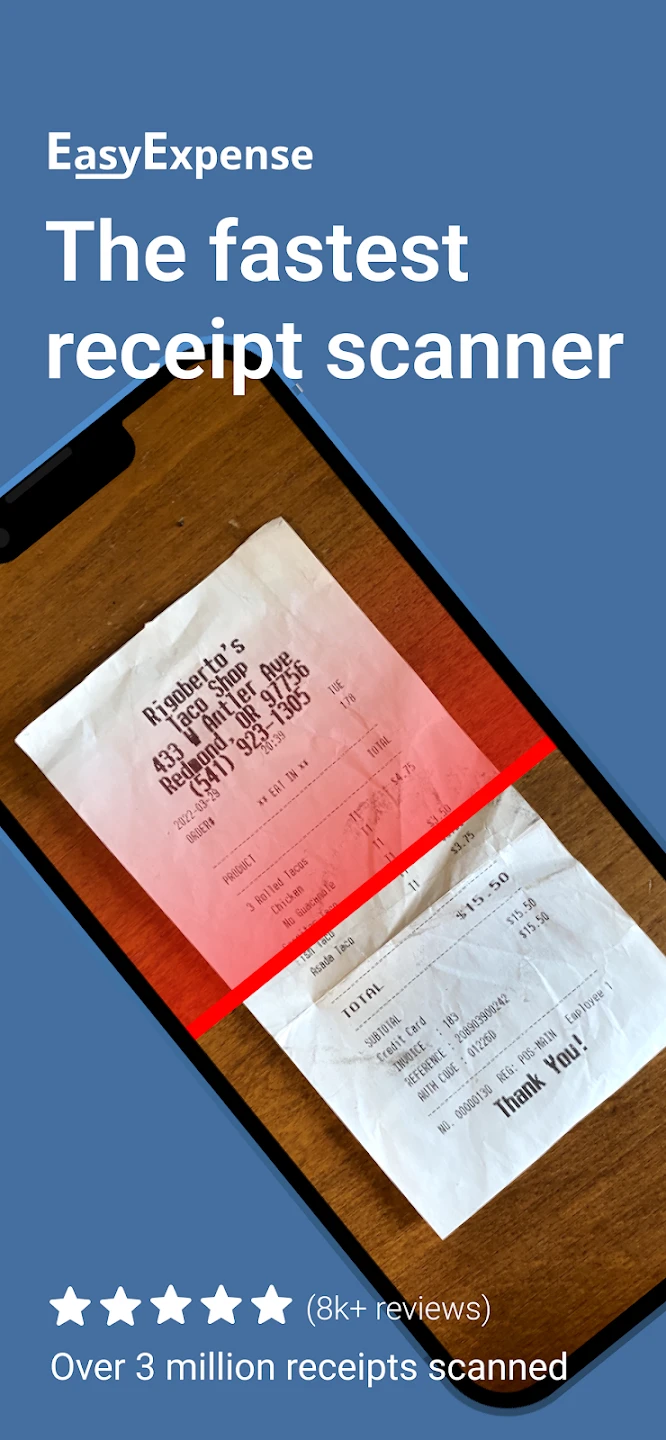 |
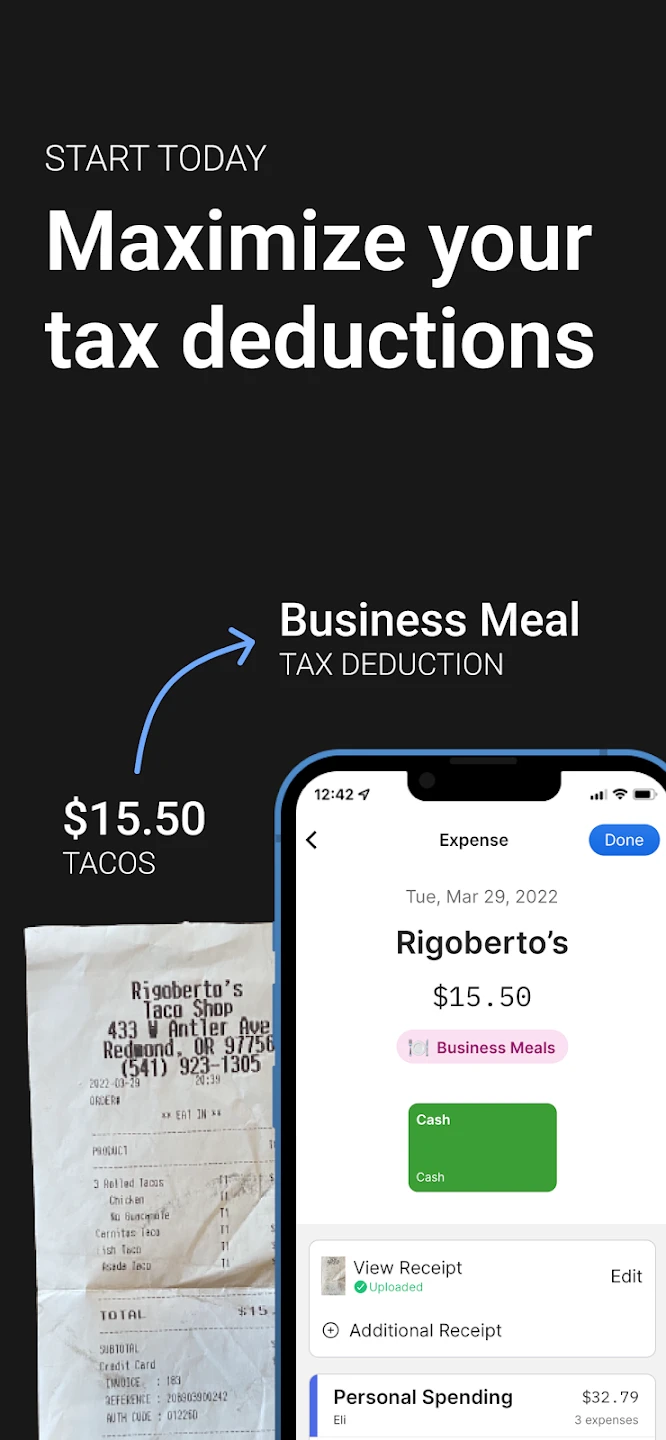 |
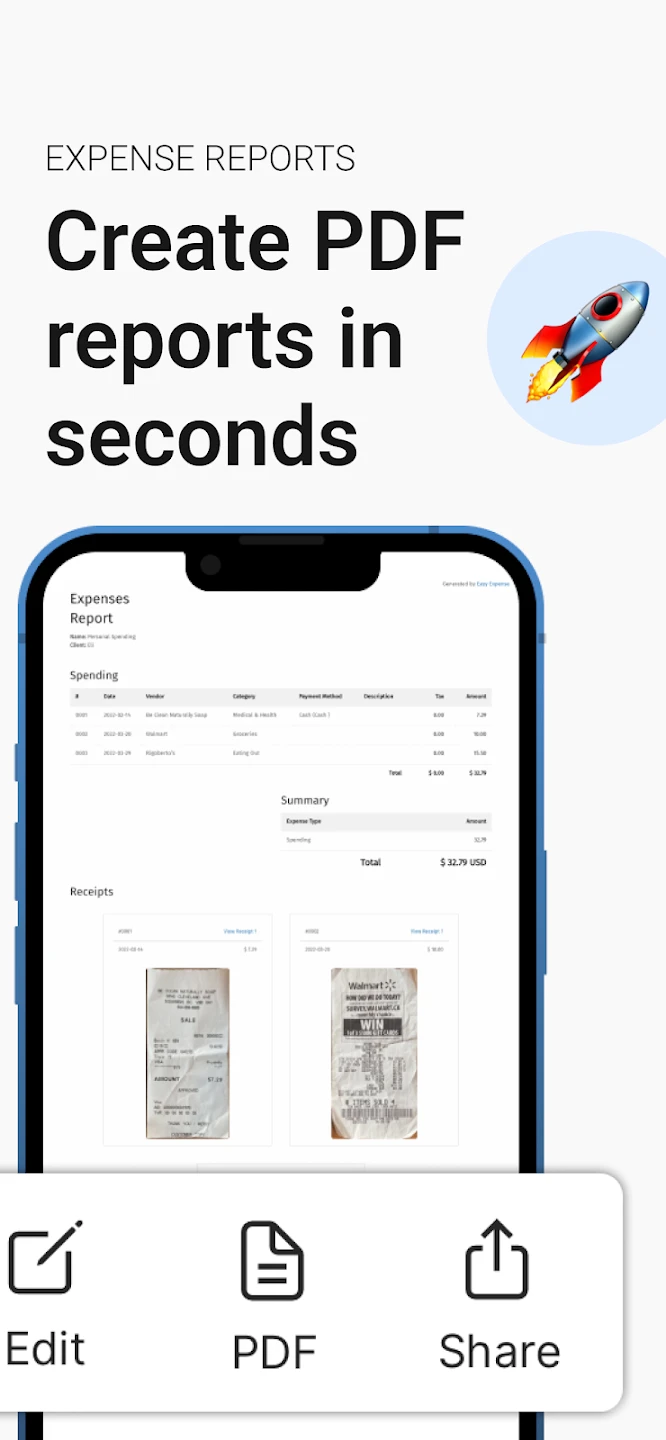 |
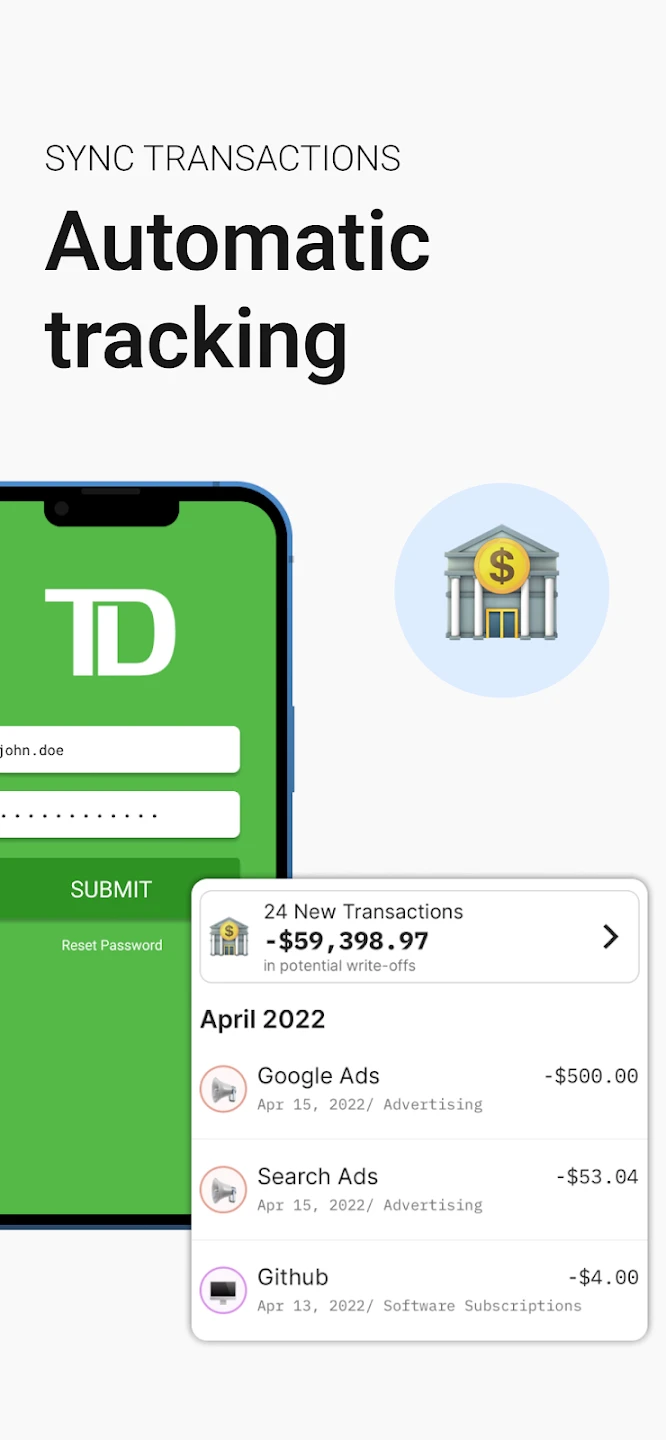 |






