 |
|
| Rating: 4.2 | Downloads: 10,000,000,000+ |
| Category: Communication | Offer by: Google LLC |
Gmail is Google’s free email service, offering a powerful communication tool for individuals and teams. It provides a clean interface and smart features designed for managing busy inboxes efficiently. Available across multiple platforms, it helps users stay connected while minimizing distractions from irrelevant messages.
The core value of Gmail comes from its intelligent algorithms and seamless integration with other Google services like Google Drive and Calendar. Its ability to automatically sort emails and suggest responses makes daily communication faster, especially beneficial for professionals managing multiple contacts. The service is trusted by millions for its reliability and advanced spam filtering capabilities.
App Features
- Smart Compose & Autosuggest: This feature predicts your sentences as you type, suggesting completions that you can accept or edit. It saves time by reducing keystrokes, especially useful for drafting quick emails, like when composing a short message to a client about a project deadline.
- Priority Inbox: Messages are organized based on importance, with less critical emails pushed to the bottom. This improves usability for busy users who need instant access to critical communications, such as urgent notifications from their team, without scrolling through hundreds of messages.
- Search by Content: Find emails instantly by searching within the body text, even if the sender didn’t include the keywords in the subject line. This feature solves the problem of misremembered phrases, making it easier to locate specific messages, like finding a contract reference in an email chain.
- Labels & Categories: Users can tag emails with multiple labels and assign them to Smart Categories (Social, Promotions, etc.). This enhances organization, allowing for custom workflows that fit individual or team preferences, such as grouping all travel-related emails together.
- Offline Email: Download emails for reading and replying without an internet connection. This feature provides flexibility for users who need access on the go, like a salesperson checking emails during a commute without cellular service.
- Smart Reply: Generates relevant response suggestions using AI, based on the content of received messages. It supports multilingual input and offers quick actions, making it unique for quick responses, especially helpful when replying to multiple similar requests in different languages.
Pros & Cons
Pros:
- Intelligent Spam Filtering
- Integration with Google Ecosystem
- Free Storage Included
- Seamless Cross-Platform Syncing
Cons:
- Data Privacy Concerns
- Storage Limits Apply
- Some Customization Options Missing
- Web Version Ad-Supported
Similar Apps
| App Name | Highlights |
|---|---|
| Outlook (Microsoft) |
This app offers robust calendar integration, advanced email organization with Clutter, and strong security features. Known for its comprehensive suite for professionals and teams. |
| Apple Mail |
Designed for simplicity and tight integration with macOS/iOS. Includes powerful Markdown formatting and iCloud sync across Apple devices. |
| Yahoo Mail |
Offers a clean design with robust spam filters and customizable themes. Includes features like unlimited storage with Yahoo Mail Plus subscription and built-in tools for productivity. |
Frequently Asked Questions
Q: How does Priority Inbox help with my email workload?
A: Priority Inbox automatically sorts your messages by importance, pushing less urgent emails to the side. This reduces inbox clutter and ensures you focus on critical messages first.
Q: What happens if my Gmail account storage fills up?
A: When storage is full, you’ll see a notification and will be unable to send new emails until storage is freed up. This storage is shared with other Google services like Drive, Photos, and YouTube.
Q: Is the Gmail app free to download and use?
A: Yes, the basic Gmail service is completely free. However, advanced features and increased storage require subscribing to Google Workspace for teams or organizations.
Q: Can I use Gmail offline when I’m traveling?
A: With the Offline Email feature enabled, you can read and compose replies to messages even without internet connection. Changes sync once you reconnect.
Q: How secure is my personal information in Gmail?
A: Gmail uses advanced encryption and security measures, but like any free service, it scans emails for targeted ads. For highly sensitive information, Google Workspace offers enhanced security features for businesses.
Additional Tips
Customizing your Gmail experience can significantly improve productivity. Use the search box above your inbox to find messages by keyword, or set up custom filters to automatically label or delete specific types of emails. Remember to periodically review your account settings for optimal performance.
Screenshots
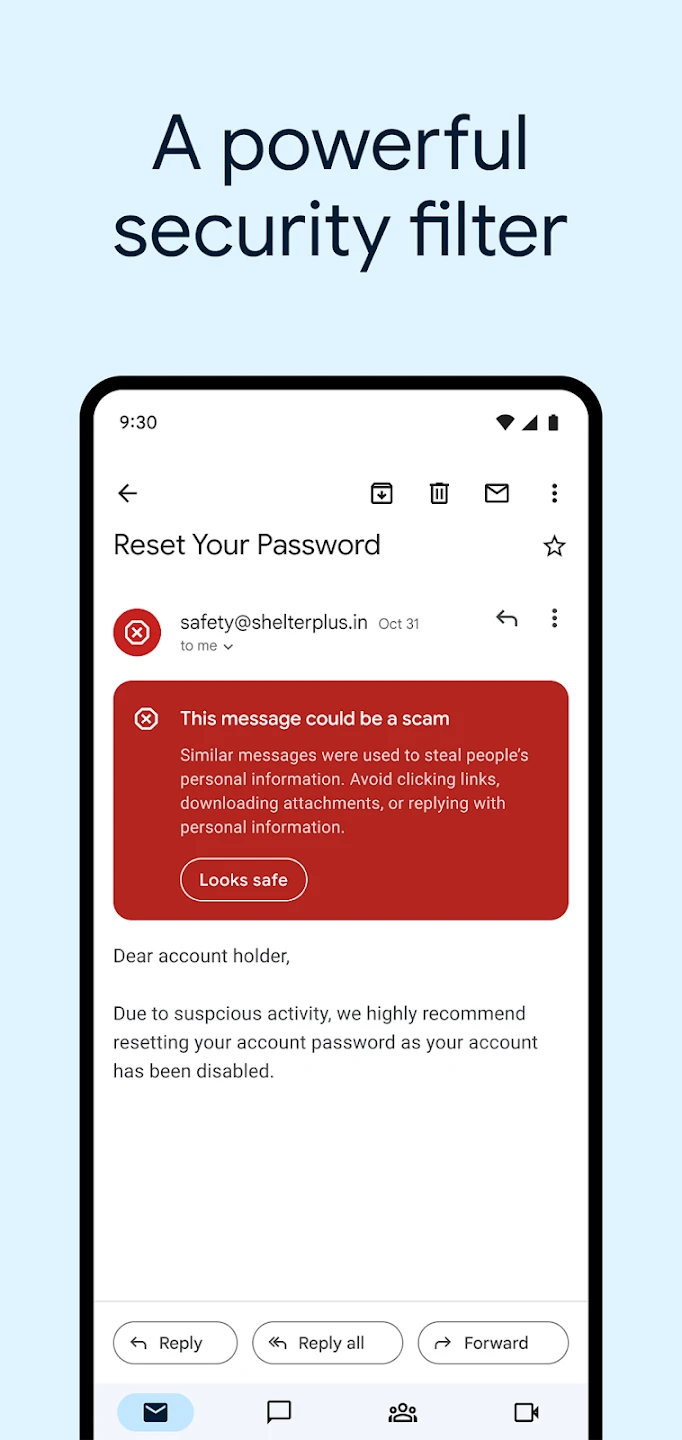 |
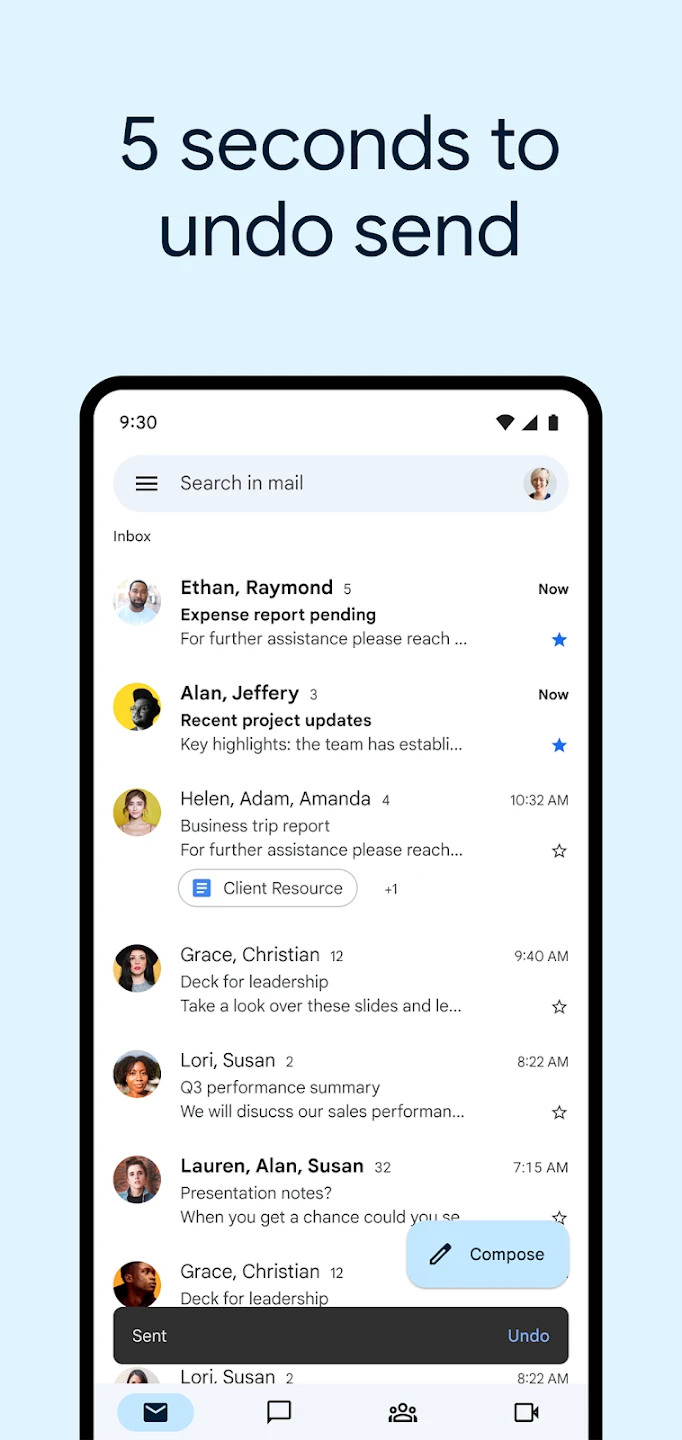 |
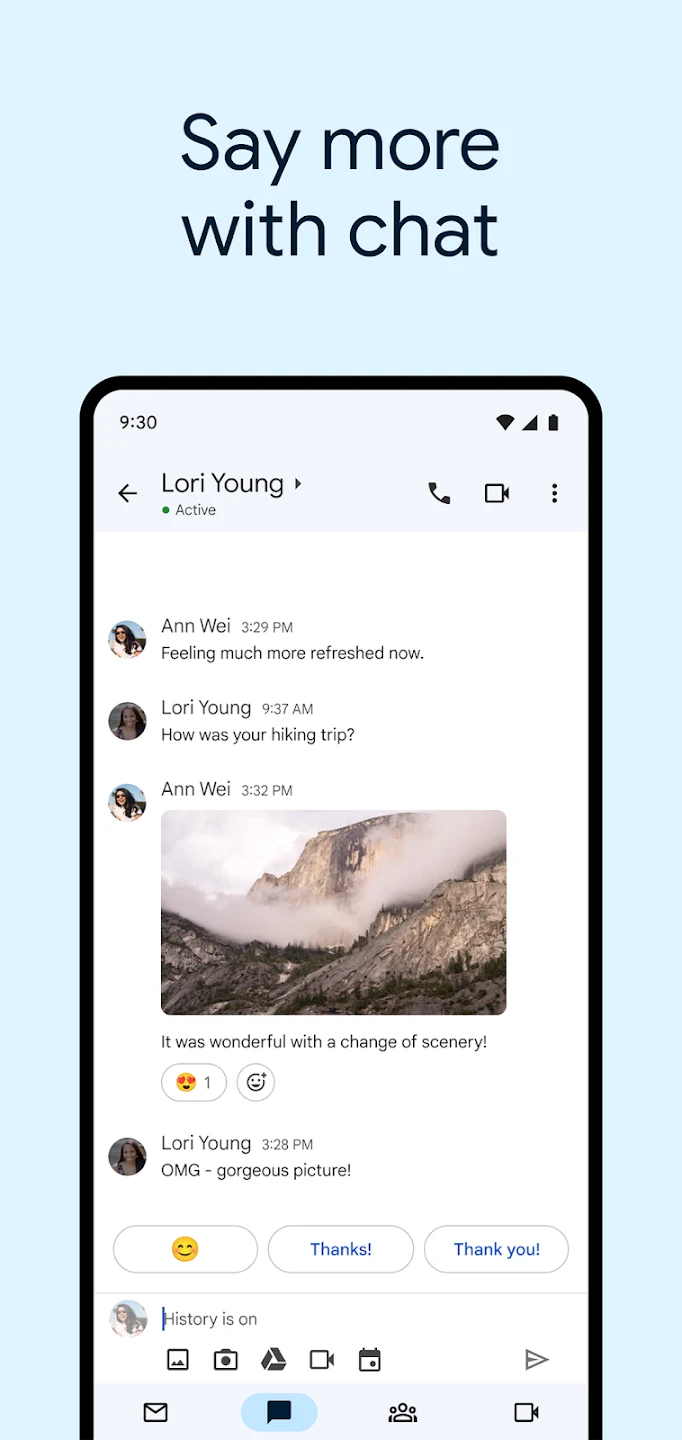 |
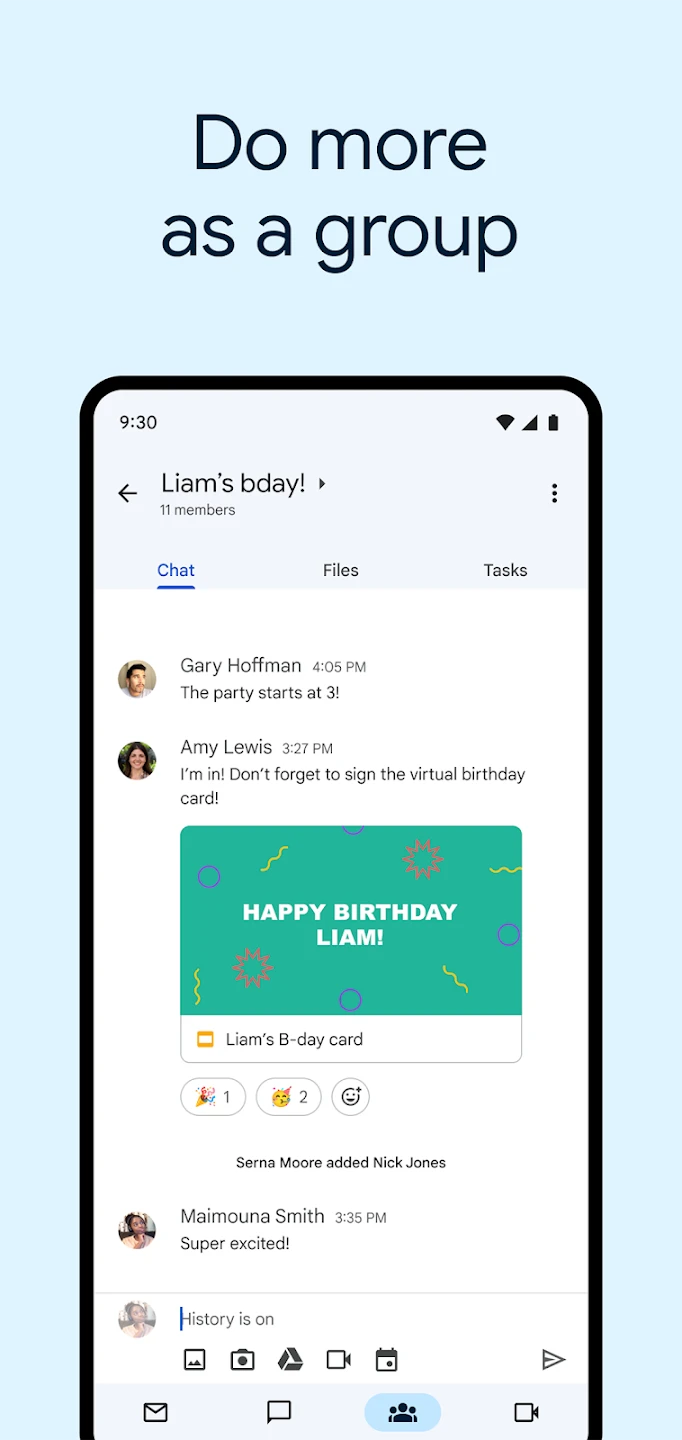 |






