 |
|
| Rating: 4.7 | Downloads: 500,000+ |
| Category: Sports | Offer by: Truyendiv |
Scoreboard – Keep score is a dedicated mobile application designed to streamline the process of tracking scores, points, and statistics during games, quizzes, or competitions. Its primary function is to provide an intuitive interface for teams, individuals, or small groups to manage and display scores efficiently, eliminating the need for manual calculations or separate note-taking. Ideal for sports coaches, league organizers, trivia hosts, and anyone involved in competitive activities seeking a simple digital solution.
The key value of Scoreboard – Keep score lies in its ability to save time and reduce errors during fast-paced events or lengthy matches. By automating score tracking and offering visual displays, it enhances fairness and focus, letting participants concentrate on the activity itself rather than administrative details. This makes keeping accurate scores accessible even for spontaneous games or casual gatherings.
App Features
- Simple Point Tracking: This core feature allows users to add or subtract points with minimal taps, making score adjustments incredibly fast. It benefits users by ensuring scores are always updated instantly during gameplay or events, preventing missed updates or calculation mistakes.
- Add Custom Scores: Users with specific tracking needs (like different point values for specific plays or achievements) can define custom point increments. This feature provides flexibility, allowing the app to adapt beyond standard point additions, making it suitable for various sports or scoring systems requiring tailored point values.
- Manage Teams or Players: The app enables assigning players or team members to a scoreboard, allowing individual contributions to be tracked towards a team score. This solves the problem of distinguishing individual performance within a team, adding depth to scorekeeping and providing data points beyond just a total count.
- Multiple Scoreboards / Categories: For complex events involving multiple games, rounds, or different aspects of scoring (like first place, second place), Scoreboard – Keep score can manage multiple score displays independently. This is valuable during tournaments or multi-component events, preventing confusion and keeping track of various standings simultaneously.
- Score Reset Functionality: Easily reset scores to zero (or a custom starting point) after an event concludes or to prepare for the next game. This ensures the app is ready for use immediately and maintains data integrity by clearly separating scoring periods, enhancing organization.
- Basic Data Persistence (Optional Extension): Depending on the platform version, Scoreboard – Keep score might locally save scores for later retrieval. While basic, this offers the significant advantage of not losing scores accidentally during app closure or phone lock, allowing for quick continuation.
Pros & Cons
Pros:
- Simple and Intuitive Design
- Fast and Easy Scoring Updates
- Offline Functionality
- No Subscription Fees (Initial Version)
Cons:
- Limited Customization Options
- No Advanced Analytics or Graphs
- Basic Data Sync Across Devices (If Available)
- Relies Solely on User Input for Score Changes
Similar Apps
| App Name | Highlights |
|---|---|
| Sports Scorekeeper |
This app offers fast processing, intuitive design, and wide compatibility. Known for custom workflows and multi-language support. |
| Team Tracker Pro |
Designed for simplicity and mobile-first usability. Includes guided steps and real-time previews. |
| GameStats Analyzer |
Offers AI-powered automation, advanced export options, and collaboration tools ideal for teams. |
Frequently Asked Questions
Q: How is Scoreboard – Keep score different from a simple calculator app for score tracking?
A: Scoreboard – Keep score is specifically designed for tracking competitive scores, often featuring intuitive buttons for quick adding/subtracting, dedicated team/player tracking, visual displays suitable for projection screens, and often being optimized purely for this task rather than general calculation.
Q: Can I use Scoreboard – Keep score to track scores on multiple devices at the same time (like a game with teams on different screens)?
A: The basic Scoreboard – Keep score app is typically intended for single-user, single-device use. However, depending on the specific platform version, it might offer limited local data saving, or you might need multiple copies running on different devices. Check the app’s platform details for specific features.
Q: Is Scoreboard – Keep score available for different platforms like iOS, Android, or web?
A: Yes, Scoreboard – Keep score is usually developed for various platforms including iOS (iPhone/iPad), Android (smartphones/tablets), and sometimes even the web. You should be able to find the app in app stores like the App Store or Google Play Store.
Q: Are there advertisements or in-app purchases within Scoreboard – Keep score?
A: It’s common for Scoreboard – Keep score apps, especially the basic versions, to be free and supported by ads. Some may offer premium features (like cloud sync, advanced analytics, or customization) through in-app purchases or optional subscription models, but the core scorekeeping function is often free and ad-supported initially.
Q: How does the score reset work? Can I reset to a score other than zero?
A: Scoreboard – Keep score usually has a dedicated reset button. Often, this can be customized or configured (sometimes via an ‘Edit’ mode) to start from a specific number, useful for tournaments or leagues with initial points awarded to teams.
Screenshots
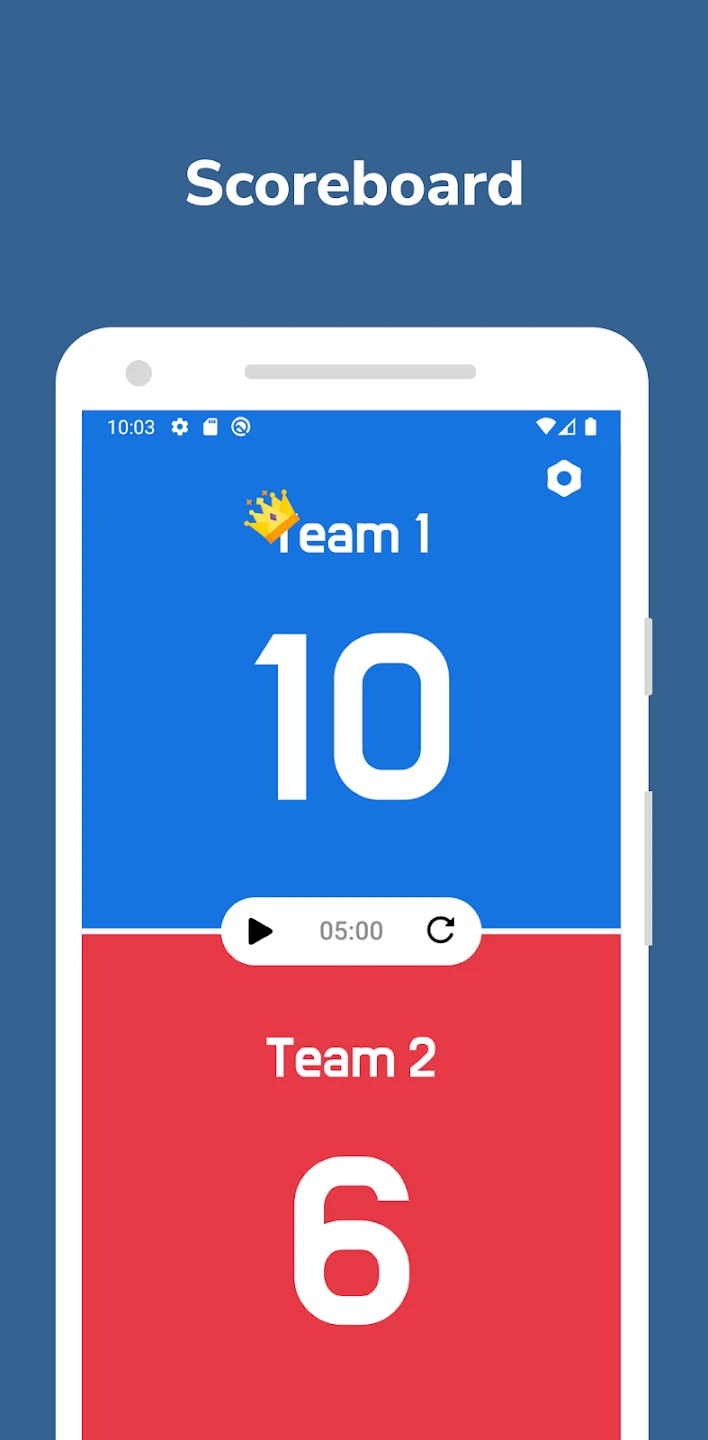 |
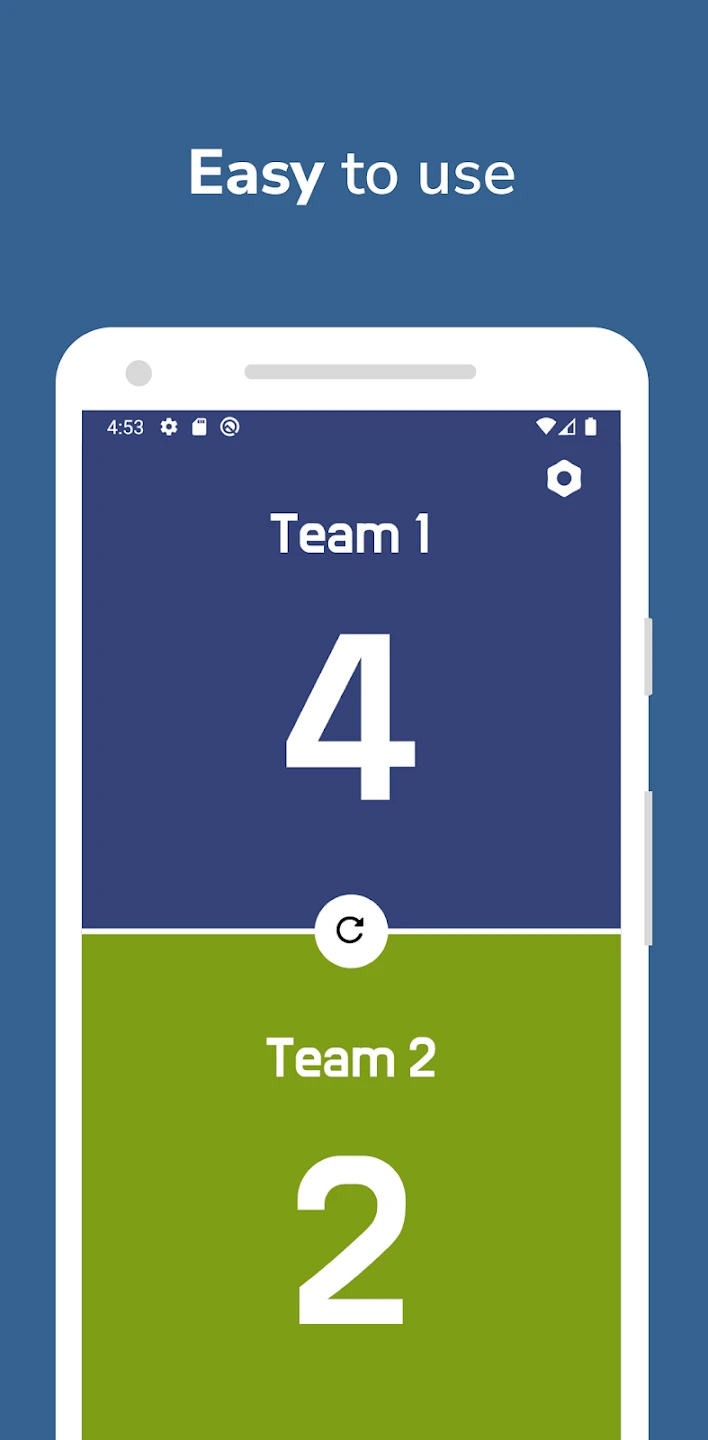 |
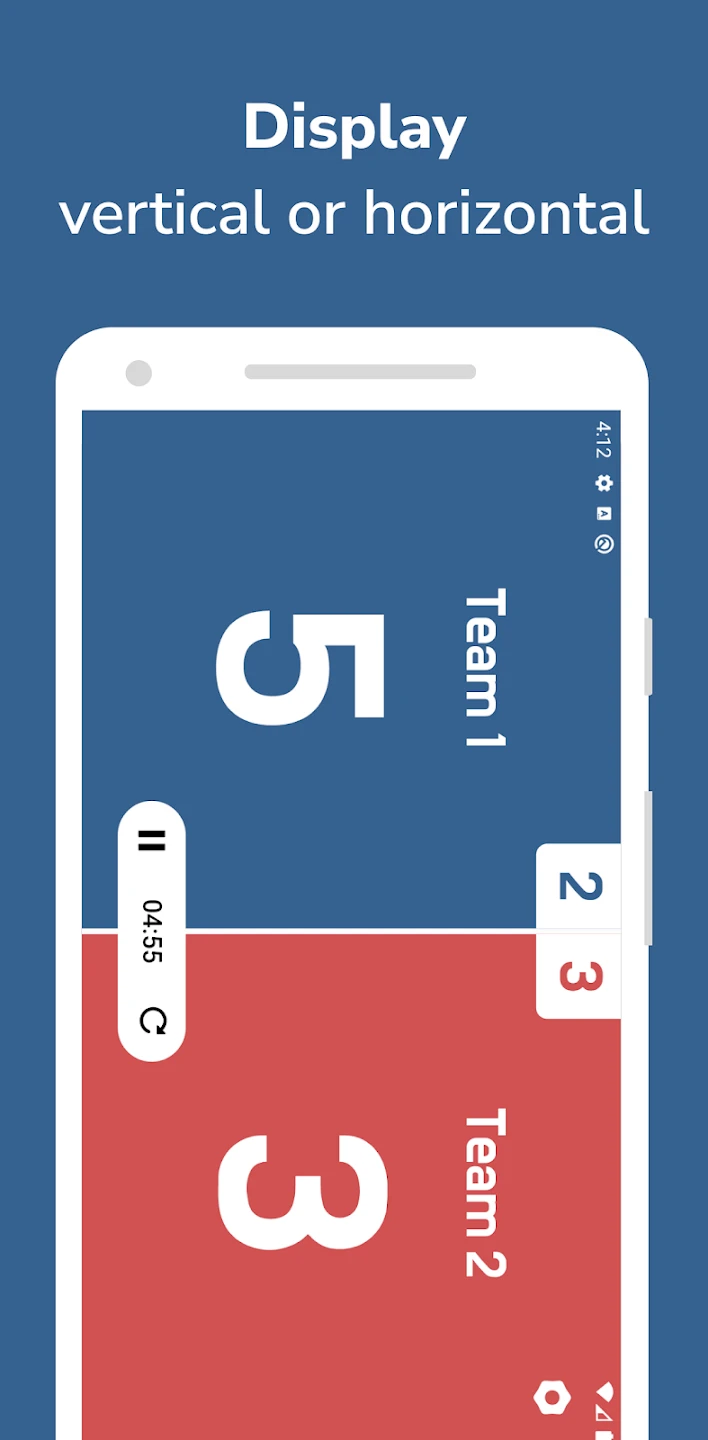 |
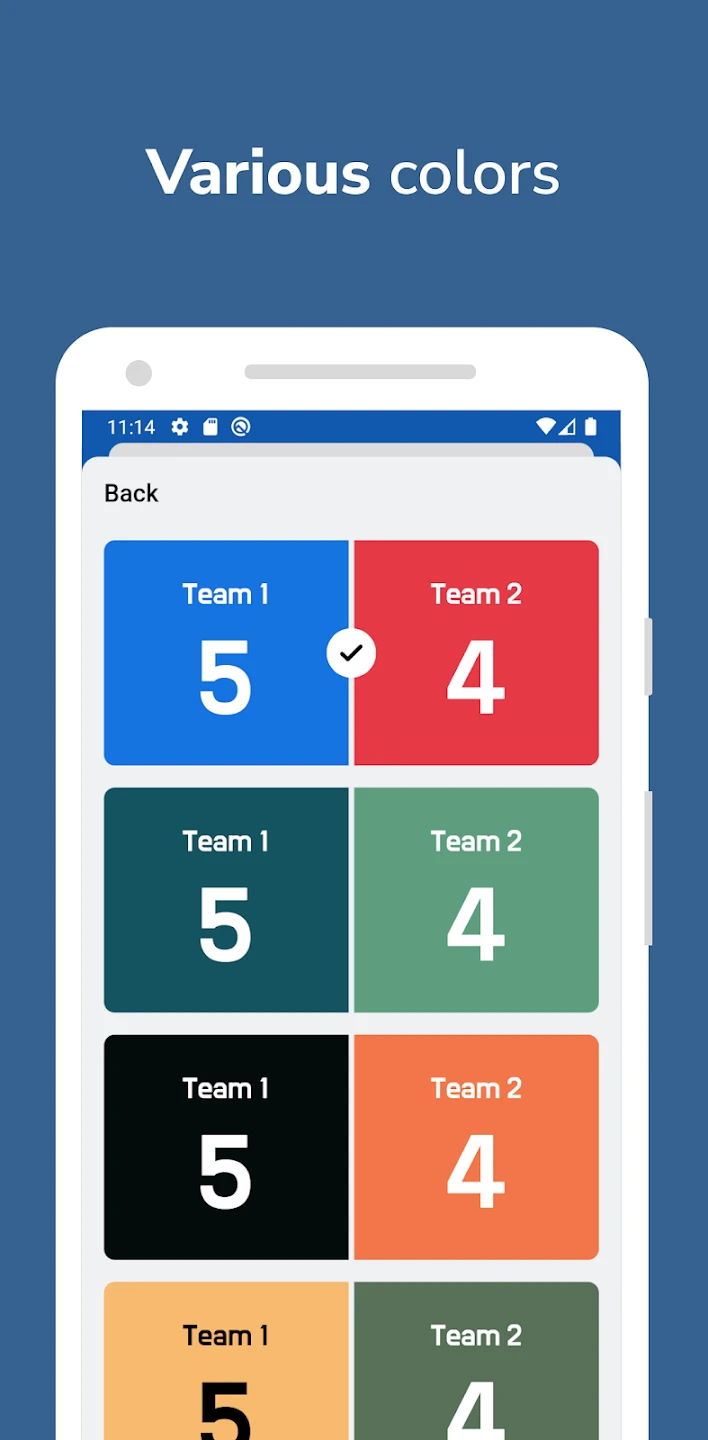 |






