 |
|
| Rating: 4.3 | Downloads: 500,000+ |
| Category: Education | Offer by: StudyPad, Inc. |
The SplashLearn: Kids Learning App is a comprehensive educational platform designed primarily for children, offering a wide array of interactive games and lessons. It helps kids learn essential skills in reading, math, science, and more, covering various grade levels. The app is specifically crafted for young learners, making education enjoyable through engaging gameplay. SplashLearn is a digital hub for foundational knowledge development.
This platform provides significant value by making learning a natural and fun activity. SplashLearn: Kids Learning App effectively supports early childhood development and homework reinforcement, helping children build confidence and achieve better results in core subjects. Many parents and teachers find it an excellent digital supplement to traditional learning methods.
App Features
- Engaging Games Library: SplashLearn‘s collection of games covers various subjects and grade levels, transforming learning into play. For example, a child struggling with subtraction might enjoy a timed challenge game that makes practicing facts enjoyable.
- Adaptive Learning Paths: The platform intelligently assesses each child’s knowledge and suggests personalized activities to help them progress effectively. This ensures that learning is tailored to the individual’s level, focusing efforts where they are needed most for optimal growth and understanding.
- Comprehensive Skill Coverage: From foundational literacy and numeracy skills to explorations in science, social studies, and arts, SplashLearn offers lessons and activities designed for Kindergarten through 5th grade. This wide range ensures continuous learning opportunities as children develop and master new concepts at their own pace.
- Progress Tracking Dashboard: Parents and teachers gain valuable insights through detailed reports that showcase a child’s achievements, areas for improvement, and overall learning journey. This transparency makes it easier to understand a child’s development and identify strengths or weaknesses requiring attention.
- Parental Oversight & Customization: Users can personalize learning experiences, adjust difficulty levels, and manage screen time directly within the app or through a dedicated web dashboard. This allows parents and guardians to tailor the environment to their child’s needs and preferences, fostering a safe and focused learning atmosphere.
- Aligned with Educational Standards: The activities within SplashLearn: Kids Learning App often align with Common Core State Standards and state curricula, ensuring that fun gameplay directly supports classroom learning objectives relevant to school progress.
Pros & Cons
Pros:
- Engaging Interface for Kids
- Broad Range of Subjects & Skills
- Adaptive Learning for Individual Pacing
- Detailed Progress Monitoring
Cons:
- The core learning content requires an active subscription, limiting access for non-paying users.
- The interface is specifically designed for children, which might feel less intuitive for adults primarily focused on tracking rather than direct interaction.
- While comprehensive, the sheer number of activities can sometimes make navigation slightly challenging for very young users.
- Premium subscription features might not be immediately obvious to first-time users navigating the app.
Similar Apps
| App Name | Highlights |
|---|---|
| Khan Academy Kids |
Offers free learning activities covering reading, math, science, and art, aligned with Common Core. Emphasizes video lessons and practice exercises for structured learning. |
| Duolingo ABC |
A free, gamified app focused on foundational skills like phonics, letter recognition, and simple vocabulary building through fun exercises. |
| Osmo |
Combines screen-free and screen-based play using physical tiles. Focuses on creativity and problem-solving across subjects like reading, math, and art. |
Frequently Asked Questions
Q: What devices is the SplashLearn app compatible with?
A: The SplashLearn: Kids Learning App is available for both iOS and Android devices. Users can also access many learning activities directly through the SplashLearn website on tablets, Chromebooks, or computers.
Q: Are all the activities on SplashLearn aligned with school standards?
A: Yes, the activities within SplashLearn: Kids Learning App are carefully designed to align with Common Core State Standards, supporting the core subjects and skills taught in most elementary classrooms.
Q: How does the progress tracking work, and is it accessible for parents?
A: Parents have access to a comprehensive dashboard that details their child’s progress, including completed lessons, areas of strength, areas needing practice, and overall skill mastery. This allows for informed support and monitoring at home.
Q: What is the cost to use SplashLearn?
A: While SplashLearn offers some free learning activities, the full range of premium content, new games, and advanced features requires an active subscription. Pricing details can be found directly on the SplashLearn website or within the app’s purchase section.
Q: Can I cancel the subscription anytime?
A: Yes, you can cancel your premium subscription at any time from your account settings page, both within the app and on the SplashLearn website. Cancellation is straightforward and takes effect after the current billing period concludes.
Screenshots
 |
 |
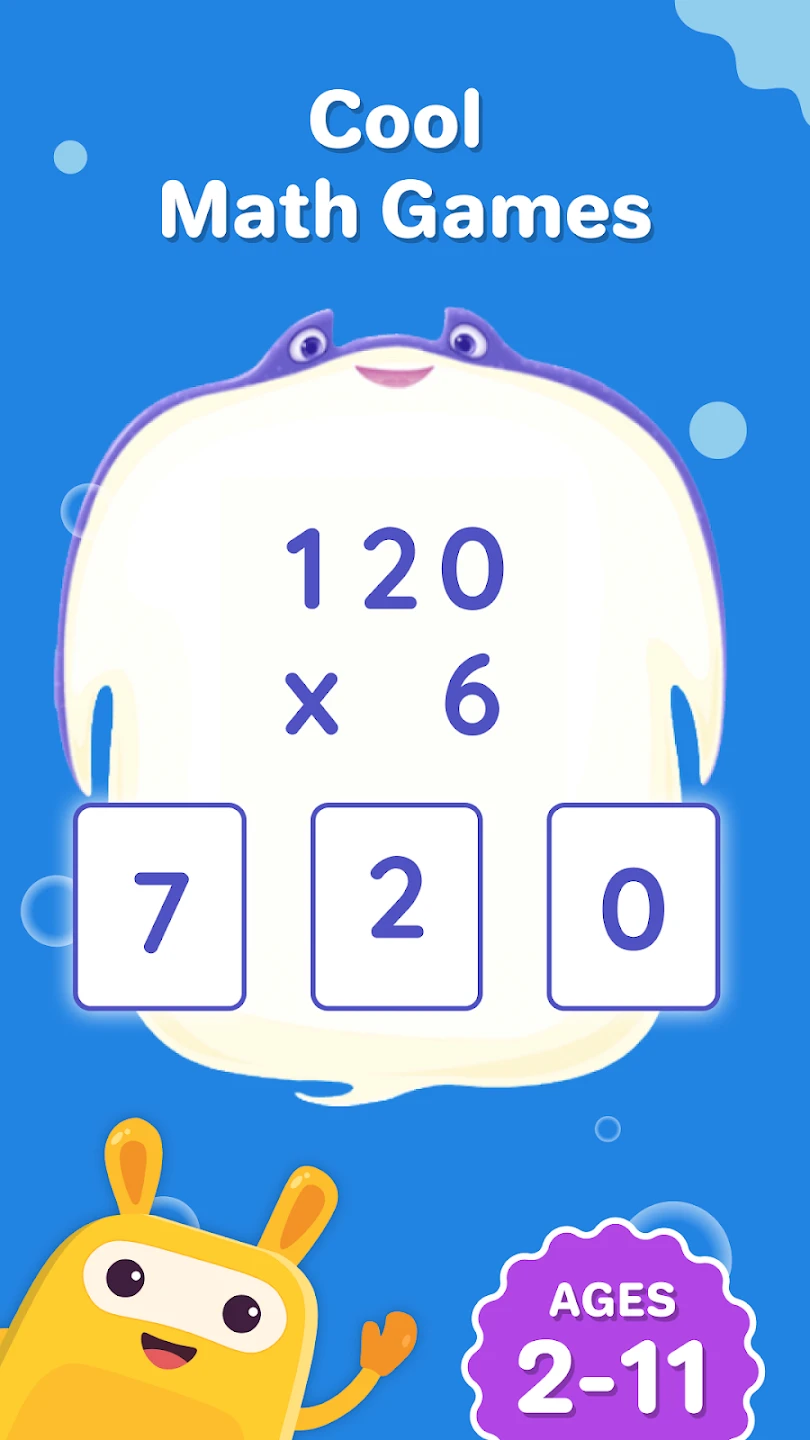 |
 |






