 |
|
| Rating: 4.7 | Downloads: 500,000+ |
| Category: Music & Audio | Offer by: dev4apps |
The MP3 Music App: Musico Vision is a versatile music streaming platform that combines intuitive playback controls with powerful audio management tools. This app allows users to access a vast library of music from their device, enjoy crystal-clear audio quality, and explore music discovery features tailored to their tastes. Designed for both casual listeners and dedicated music enthusiasts, Musico Vision offers everything from simple playback functions to advanced visualization options.
MP3 Music App: Musico Vision stands out for its seamless integration of technology and user experience, making music listening both efficient and enjoyable. Its versatility appeals to a wide audience, including travelers who want on-the-go access and audiophiles seeking high-fidelity sound, by combining ease of use with robust functionality.
App Features
- MP3 Player with Custom Visualizations: Musico Vision plays music files and dynamically displays them through animated visualization. This visual feedback enhances the emotional connection to music while helping users identify tracks and personalize their listening experience—ideal for parties or when creating playlists for events that require synchronized visuals.
- Smart Playlist Management System: The app organizes songs into categorized playlists using criteria like genre, mood, tempo, frequency analysis or metadata. This feature uses music data and analytical tools to create thematic playlists automatically, saving time for users who wish to focus on enjoyment rather than manual curation. It improves discoverability by suggesting complementary songs.
- In-depth Audio Library Editing Tools: Musico Vision provides detailed editing capabilities for managing music files, such as tag editing and metadata enrichment. For instance, users can enhance their digital music collection by extracting cover art from the internet, rearranging tracks, or translating song information into multiple languages—all without external software. This feature empowers music enthusiasts to keep their library organized and visually rich.
- Advanced Audio Analysis with Interactive Stats: Launching a track triggers automatic audio waveform display, showing metrics like tempo, beat frequency, and spectral distribution. This helps DJs or content creators understand song structure instantly. For example, a user preparing a mashup can quickly pinpoint the intro and chorus sections to optimize their mixing workflow, enhancing precision during music production.
- Cloud Sync and Cross-device Playback: Musico Vision syncs user libraries to the cloud, enabling seamless playback on any device with active internet access. This flexibility is essential for commuters who start a playlist on their phone and continue it on a home stereo, ensuring music continues uninterrupted across contexts and devices. Different user groups, from students needing portable access to families sharing accounts, benefit from this compatibility.
- AI-Powered Music Recommendations Engine: By learning user preferences through playback behavior, the app suggests new tracks, artists, and genres, further personalizing the experience. This supports the overall functionality by expanding content discovery beyond explicit search, making the app more adaptive to evolving tastes over time.
Pros & Cons
Pros:
- User interface is clean with smooth navigation overall
- Supports a wide range of audio formats and codecs
- Powerful visualization tools add an immersive experience
- Works reliably for offline playback when needed
Cons:
- Advanced features require a premium subscription plan
- Occasional audio glitch during long playback sessions
- Some cover art sources may require premium upgrades
- User library organization can become complex with large collections
Similar Apps
| App Name | Highlights |
|---|---|
| MusicFlow Player |
This app offers live visualization mode, cloud-based recommendations, and background play support. Known for amply sophisticated audio effects alongside a free version. |
| Sonorify Vision |
Designed for beat matching and live DJ-style mixing. Includes built-in effects like phaser filters and arpeggio patterns. |
| TuneView Organizer |
Offers advanced collection tagging tools, BPM detection, and keyboard interface. Supports both streaming and CD ripping with lossless quality output. |
Frequently Asked Questions
Q: How do I enable the visualization mode on Musico Vision?
A: Tap the visualization tab next to the play button once music starts. You can customize it via the audio settings menu—try the ‘spectrum’ or ‘circuit’ modes for different looks!
Q: Can I use Musico Vision with lossy MP3 files?
A: Absolutely! MP3 Music App: Musico Vision fully supports all MP3 files regardless of quality. However, for the best experience, consider upgrading to the app’s premium subscription for support of high-resolution audio.
Q: How does the library scanning process work with Musico Vision?
A: The app automatically scans for new content while preserving your current organization. After scanning, you can resize playlists and edit metadata—-check the help section for tips on batch-updating tags!
Q: Can I skip waiting for recommendations based on my play counts?
A: Use the ‘Build Now’ button to generate a collection list from your favorite tracks manually. This avoids calculations entirely and gives you precise control over the music selection.
Q: Is there a plan to add podcast support soon?
A: We’re always looking to expand capabilities! Future updates may include news and podcast apps; keep an eye on our update notification channel for the latest features.
Screenshots
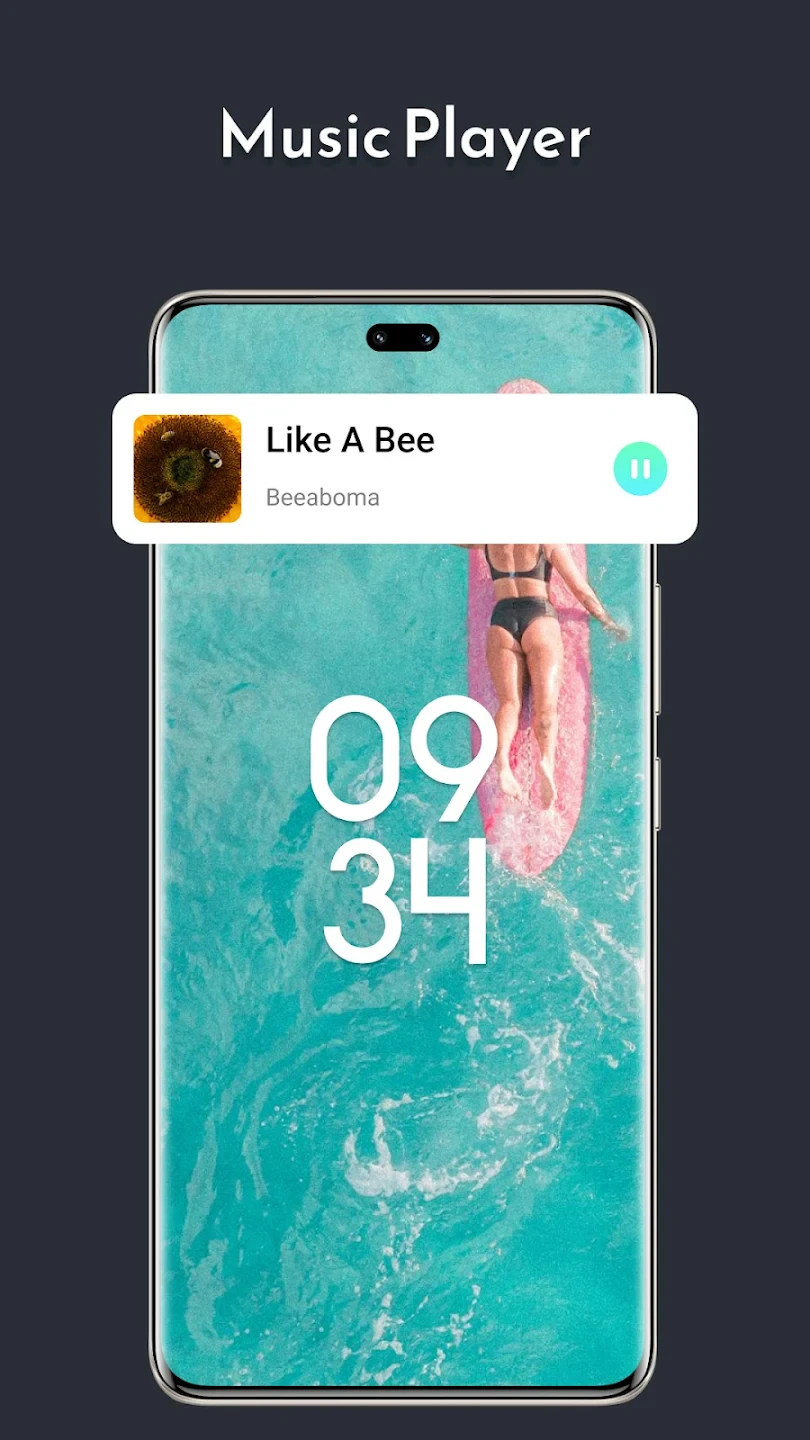 |
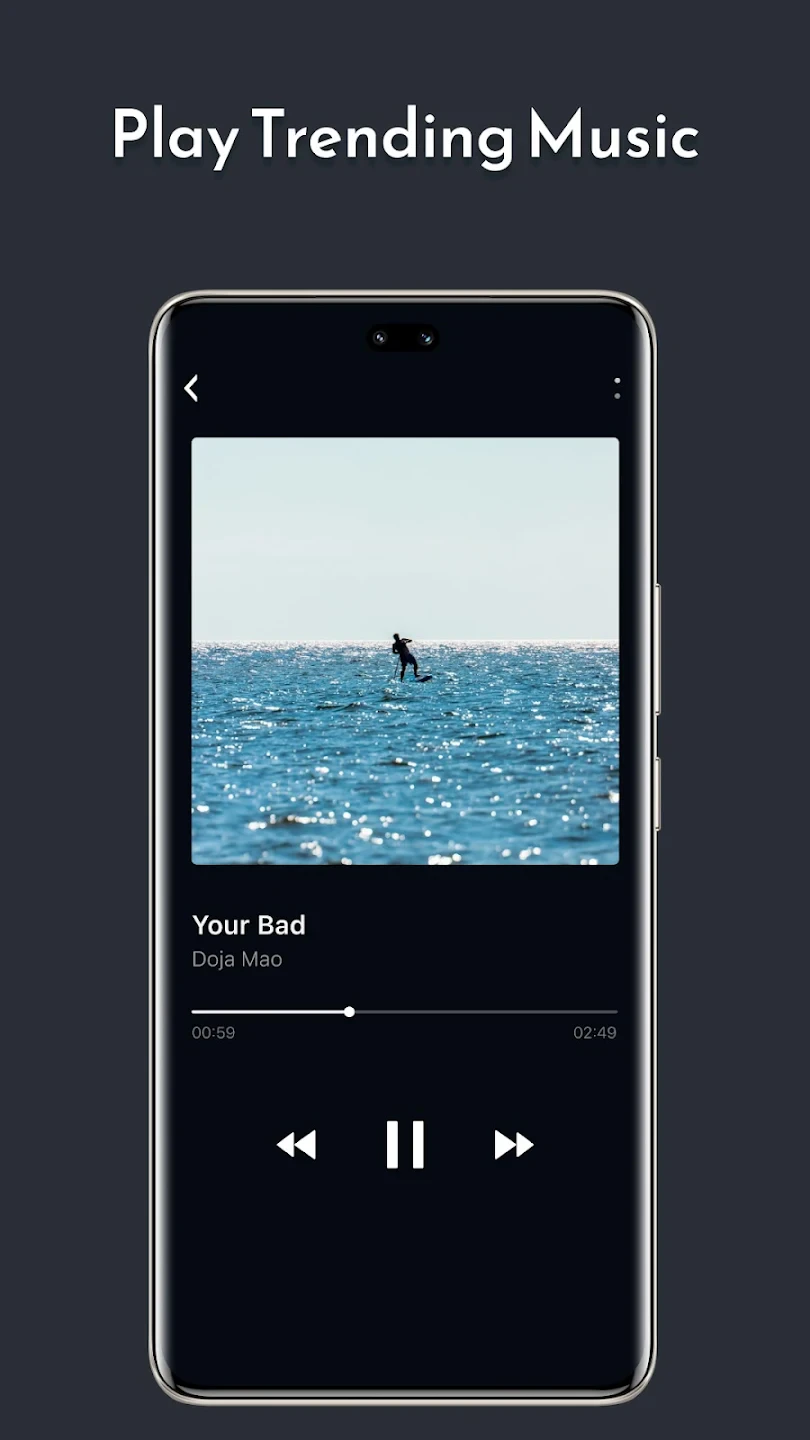 |
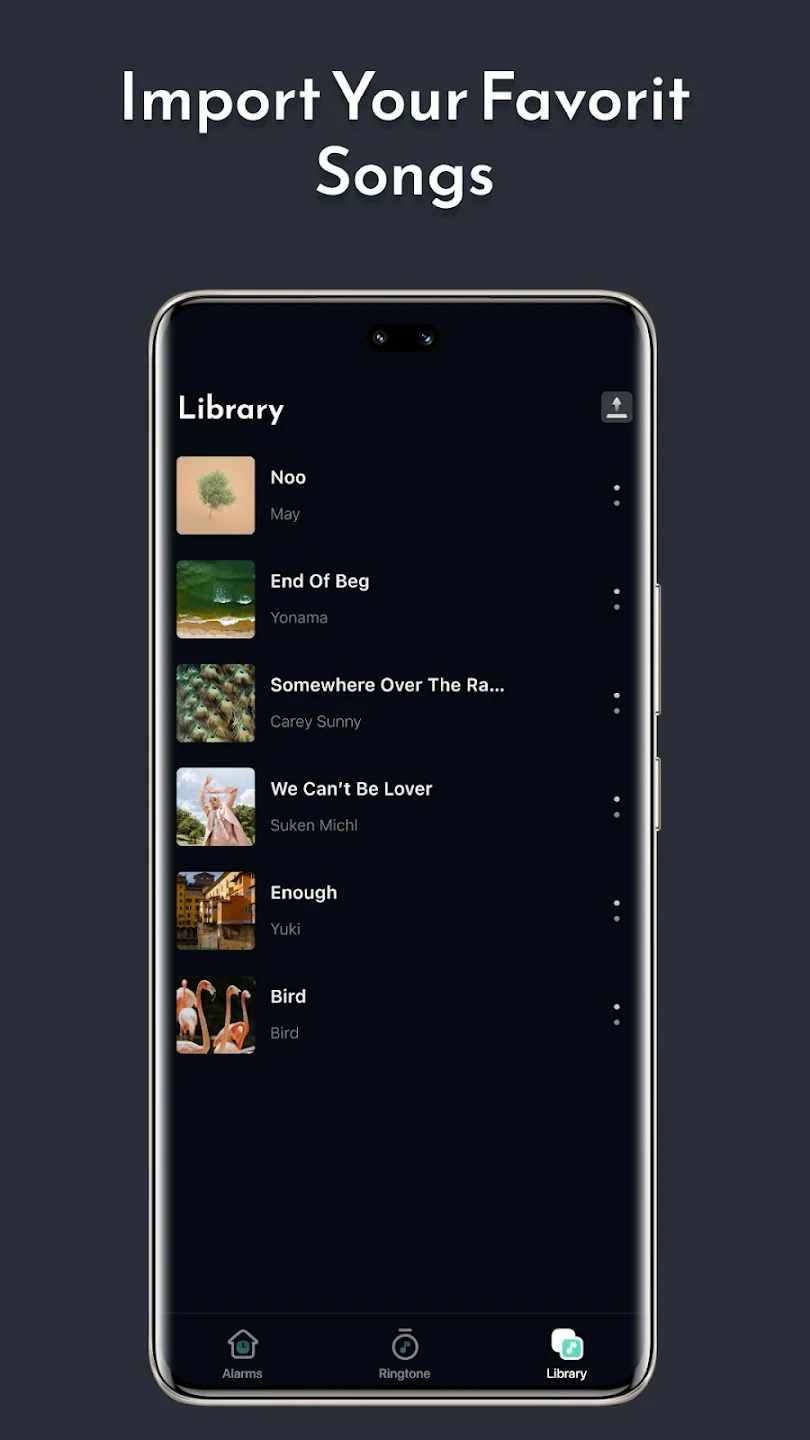 |
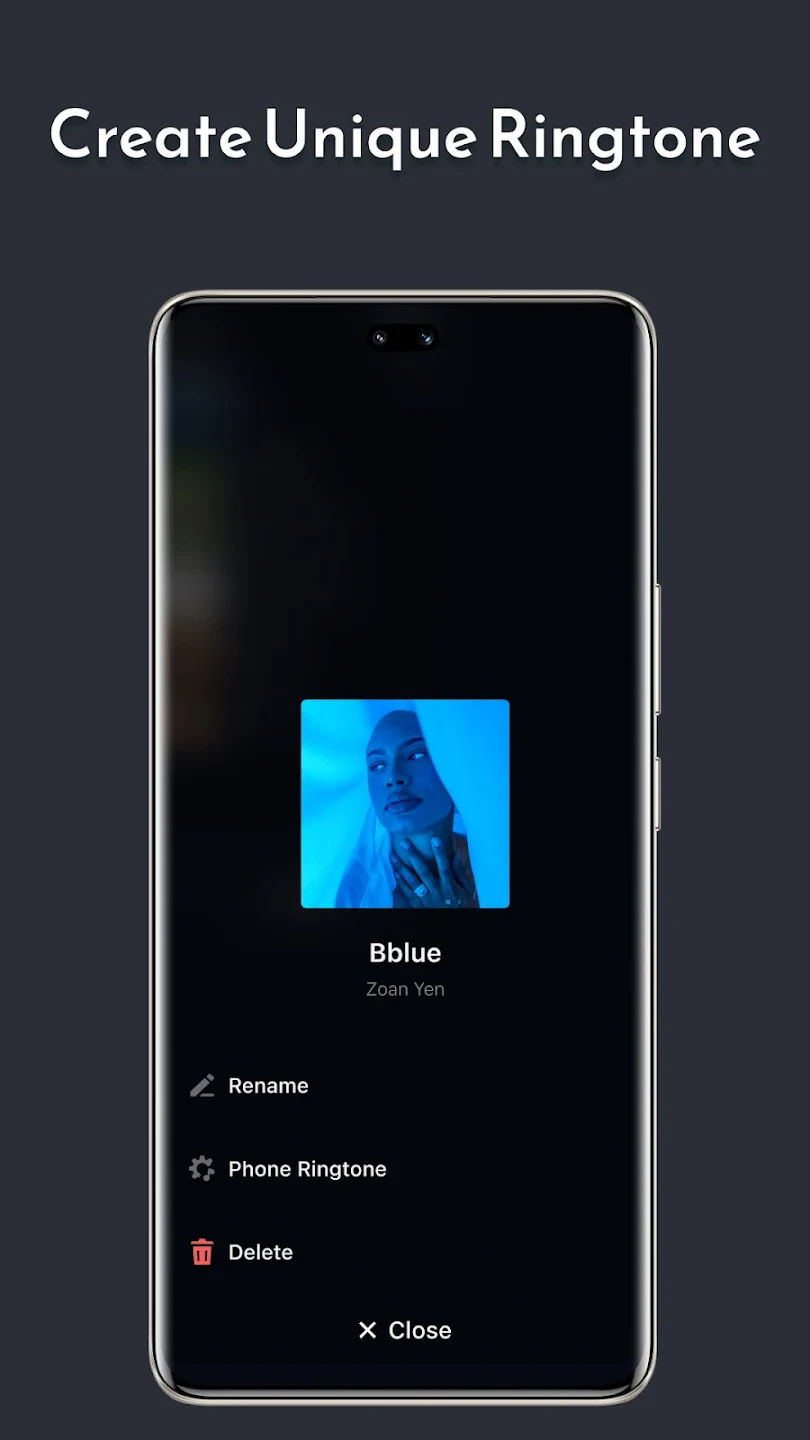 |






