 |
|
| Rating: 4.1 | Downloads: 500,000+ |
| Category: Libraries & Demo | Offer by: Scandit AG. |
The Scandit SDK Showcase is a demonstration application that highlights the capabilities of the Scandit barcode scanning SDK. Built primarily for developers, this app showcases how to integrate high-performance barcode scanning into their own applications using Scandit’s technology. It’s not just a simple scanner but a comprehensive toolkit that demonstrates various use cases and configurations.
This interactive showcase allows users to explore different features, compare scanning performance across devices, and understand the API integration process. Its main value lies in providing a hands-on demonstration of how the Scandit SDK can be implemented to create robust scanning applications for retail, inventory management, healthcare, and other industries where accurate barcode reading is essential.
App Features
- Multi-Format Barcode Detection: Demonstrates scanning capabilities across hundreds of symbologies including QR codes, Data Matrix, UPC-A, EAN-13, Code 128, etc. This high-density support makes Scandit SDK Showcase ideal for complex environments where various barcode formats are used.
- Real-Time Lighting Calibration: Shows adaptive lighting detection technology that automatically adjusts focus for optimal scanning, even in challenging ambient conditions. This feature significantly improves usability in environments with varying light levels, from brightly lit retail floors to dimly lit warehouses.
- Customizable User Experience: Features multiple UI templates showing different presentation options for scanning processes. Users can see how adjusting scanner perspective, highlighting targets, or adding placement guides enhances user adoption and task completion.
- Performance Comparison Mode: Includes benchmarking tools that demonstrate scanning speed differences between devices like smartphones and tablets. This helps developers understand hardware compatibility implications for their own applications.
- API Integration Examples: Provides source code snippets for iOS, Android, and Universal Windows Platform (UWP) showing how to extract scanning results programmatically. The open architecture supports easy integration into existing projects using REST APIs and cloud synchronization.
- Low-Light Mode Enhancement: Implements advanced image processing techniques for scanning in near-total darkness using standard smartphone cameras. This accelerated feature demonstrates significant performance improvements in challenging lighting scenarios.
Pros & Cons
Pros:
- Extensive Symbology Coverage
- Rapid Implementation Demo
- Hardware-Agnostic Performance
- Transparent Technical Examples
Cons:
- Limited Custom Branding Options
- Basic Target Detection Simulation
- Requires Premium SDK for Production Use
- Documentation Depth for Complex Applications
Similar Apps
| App Name | Highlights |
|---|---|
| BarTender LabelView |
Specializes in professional printing and label design with enterprise-grade barcode creation tools and verification features not seen in Scandit SDK Showcase‘s demonstration capabilities. |
| Kofax Capture Mobile |
Focuses on document capture and data extraction with workflow tools for digitization projects, complementing Scandit SDK Showcase‘s specialized barcode scanning demos. |
| MS Dynamics 365 Supply Chain |
Offers integrated enterprise scanning solutions combining Scandit SDK-like capabilities with broader supply chain management features in a subscription service model. |
Frequently Asked Questions
Q: How does the Scandit SDK Showcase specifically differ from enterprise scanning products like MS Dynamics?
A: This demo app focuses purely on showcasing core SDK functionality, while enterprise solutions integrate business workflows with scanning capabilities. The SDK behind Scandit SDK Showcase powers many professional scanning products available separately.
Q: Is technical expertise required to explore the Scandit SDK Showcase features?
A: No formal knowledge is needed – the interface provides guided tours and live demos that explain technical implementation points while being fully accessible to non-technical users examining performance characteristics.
Q: Can the scanning speed shown in Scandit SDK Showcase exceed standard commercial products using the same SDK?
A: Yes significantly. The Showcase demonstrates best-case scenarios configured for maximum performance, while commercial deployments typically balance speed with error rates, UI customization, and additional functionality.
Q: Do I need special hardware beyond my smartphone to see true scanning performance in Scandit SDK Showcase?
A: For most demonstrations, standard smartphone cameras work well, but some features show enhanced capabilities based on device camera quality, which may differ from industrial scanning hardware used in professional-grade readers.
Screenshots
 |
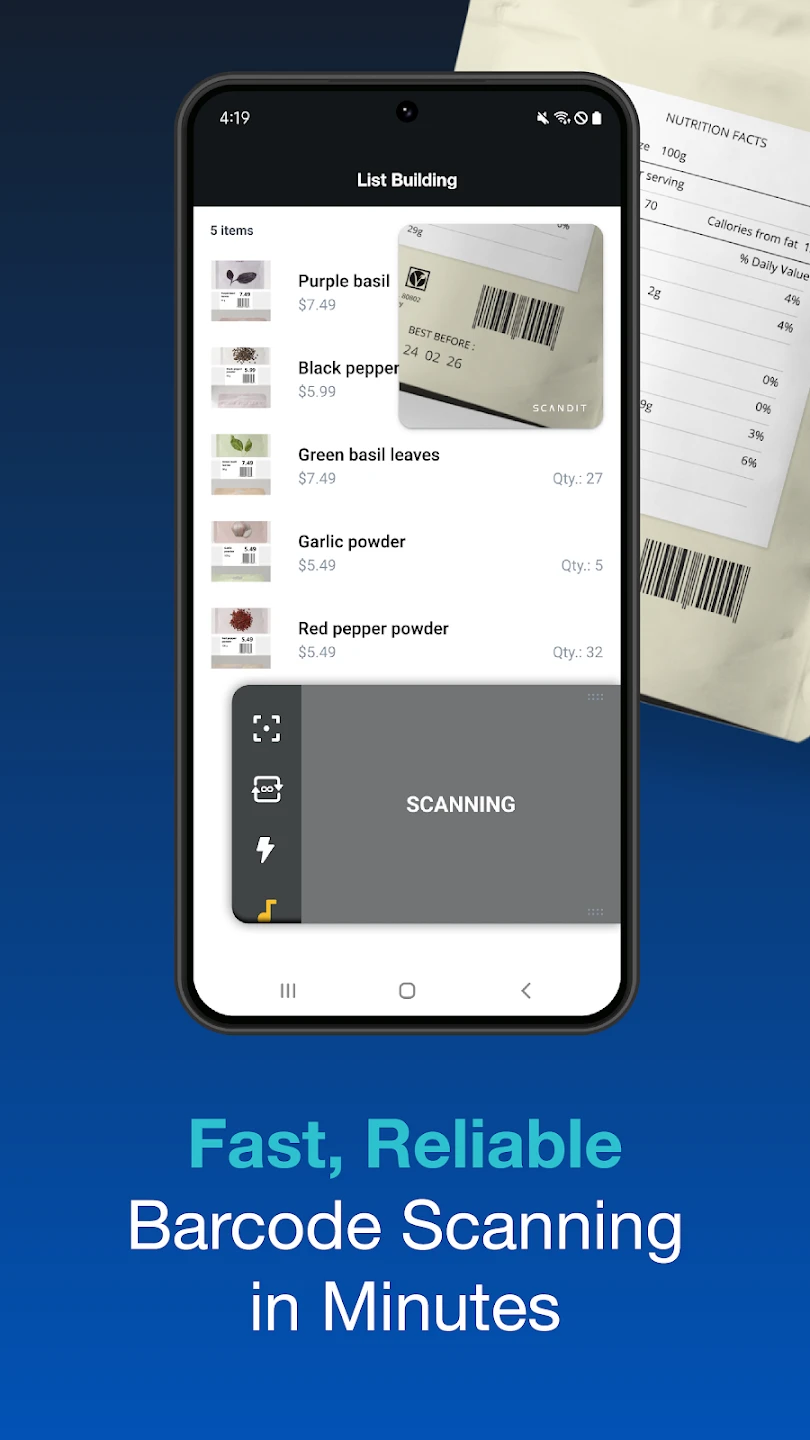 |
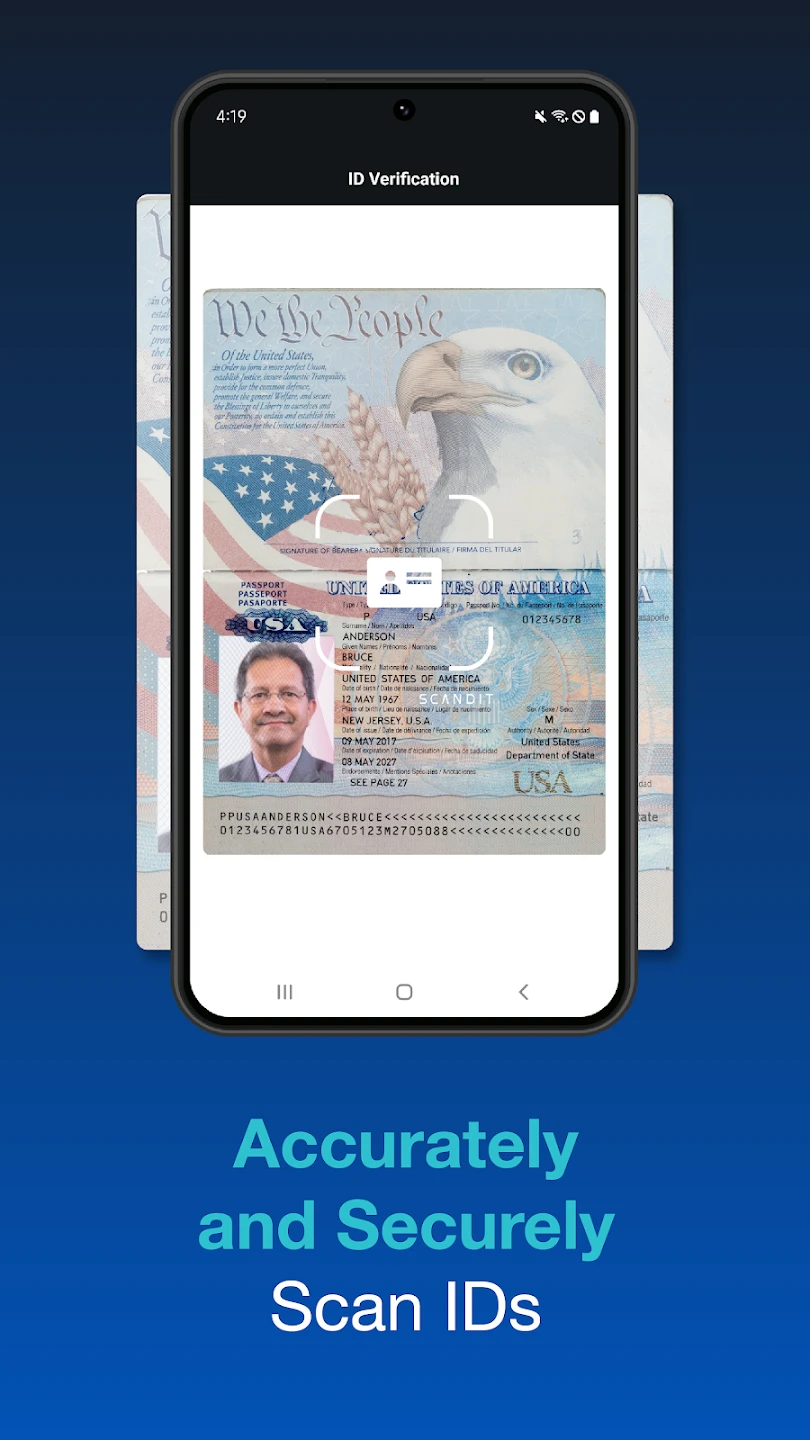 |
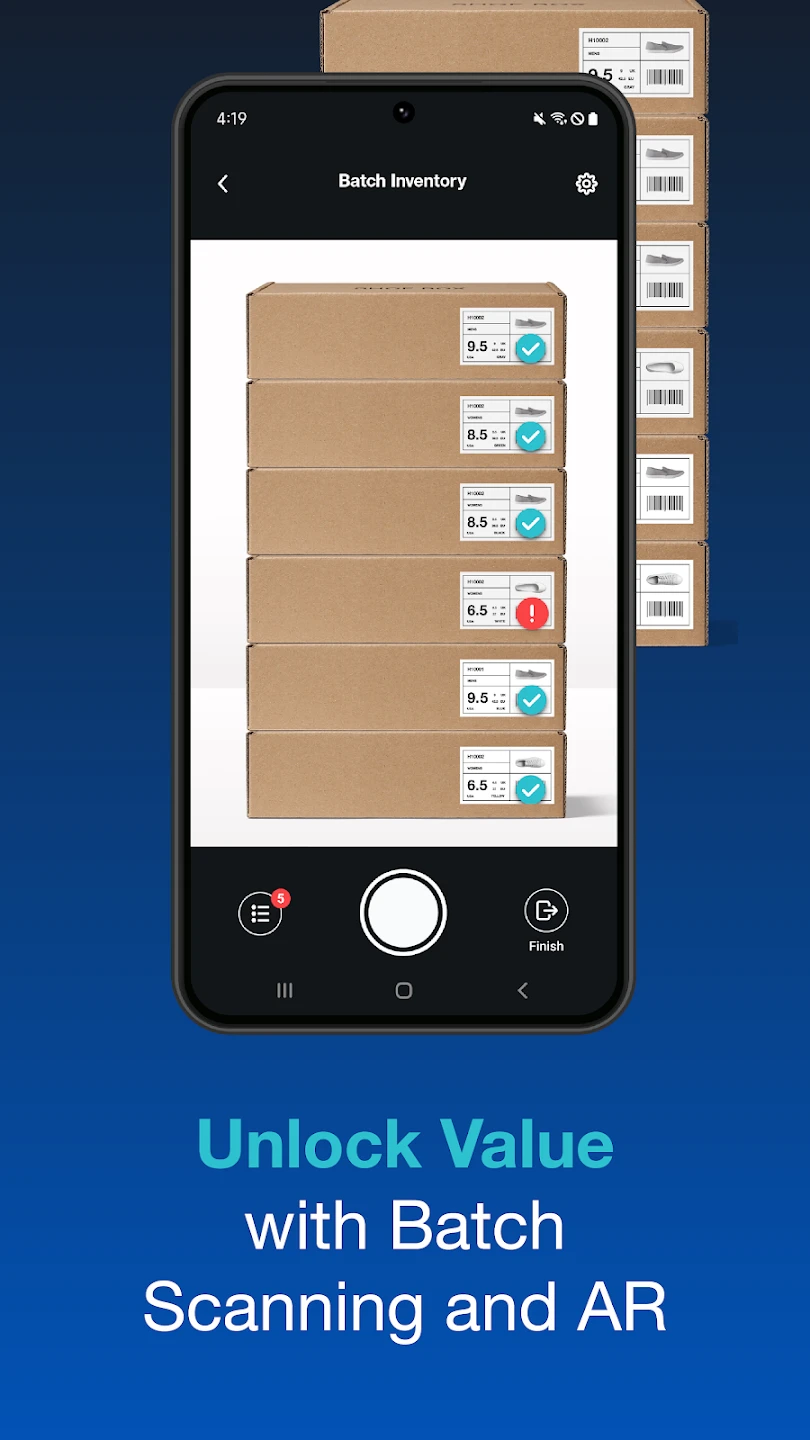 |






