 |
|
| Rating: 4.5 | Downloads: 500,000+ |
| Category: Education | Offer by: Terminal Eleven LLC |
SkyView® Explore the Universe is a revolutionary augmented reality stargazing app that transforms your smartphone camera into a window to the cosmos, bringing celestial objects to life right above your head. It identifies stars, planets, satellites, and deep-sky objects in real-time while providing rich context about each one, perfect for amateur astronomers and space enthusiasts looking to explore the night sky interactively.
The app offers significant value by making professional astronomy accessible anywhere, anytime. SkyView® Explore the Universe helps users understand what they’re seeing in real-time during stargazing sessions, turning casual observations into meaningful discoveries about our cosmic neighborhood.
App Features
- Augmented Reality Sky Map: This core feature overlays accurate celestial information onto your camera view, identifying constellations, planets, and deep-sky objects simply by pointing your phone skyward. This eliminates the need for star charts and makes complex astronomy concepts instantly understandable for users of all experience levels.
- Rich Object Database & Information Cards: Access detailed data on thousands of celestial bodies with comprehensive information cards, including vivid imagery, coordinates, magnitude, and fascinating facts presented in easy-to-digest formats. The database is constantly updated with new discoveries and information, providing scientifically accurate data directly in your field of view.
- Offline Mode & Dark Sky Mode: Plan your astronomical adventures without cellular service using offline star charts and object data. Combined with the dark sky mode that reduces screen brightness and color temperature, this feature minimizes disruption to your night vision, allowing longer and more comfortable stargazing sessions.
- Multi-Object Comparison & Tracking: Easily observe multiple celestial bodies simultaneously and track their movements over time by creating custom sets of interest. This feature is incredibly valuable for comparing brightness variations or monitoring planetary positions, offering astronomers a powerful tool for observation planning and follow-up viewing.
- Solar System Visualization Tool: Explore our cosmic neighborhood in an interactive 3D model showing planetary positions relative to Earth. This tool helps users understand orbital mechanics and predict optimal viewing times for specific events or conjunctions, adding significant educational value beyond just sky identification.
- Satellite & ISS Tracker: Track the International Space Station and other satellites as they pass overhead. This unique feature provides precise timing for when the ISS will be visible from your specific location, adding an accessible element of observing man-made objects alongside natural celestial wonders.
Pros & Cons
Pros:
- Intuitive AR Interface
- Incredible Detail on Objects
- Precise Real-time Tracking
- Comprehensive Database & Updates
Cons:
- Limited Object Detail Without Premium Subscription
- Slightly Glare From Bright Objects
- Best Performance With Larger Smartphone Sensors
- Battery Drain During Extended Use
Similar Apps
| App Name | Highlights |
|---|---|
| Star Walk 2 |
This popular astronomy app also uses AR technology to identify celestial objects. Known for its detailed visuals and educational content covering solar system and deep-sky objects. |
| Scope & Telescope |
Designed with telescope owners in mind, this app offers extensive equipment information and detailed sky planning features. Includes custom telescope profiles and solar system scale models. |
| Universe Guide |
A more general space encyclopedia app that includes SkyView®-style AR features along with comprehensive articles and timelines about major astronomical discoveries. |
| NASA Night Sky |
Created by the Jet Propulsion Laboratory, this app focuses primarily on NASA missions but includes AR sky viewing with special emphasis on current space exploration targets. |
Frequently Asked Questions
Q: Can I use SkyView® Explore the Universe during the day?
A: While primarily designed for stargazing, you can use SkyView® Explore the Universe during daylight hours to identify airplanes (registration required), birds, and even some high-altitude clouds. The core AR functionality works best with sufficient ambient light, typically after sunset or during astronomical twilight.
Q: Does the app work without an internet connection?
A: Yes! You can use SkyView® Explore the Universe’s core AR and basic object identification features completely offline. For detailed information, updates, and the satellite tracker, you’ll need a connection. The offline mode includes a substantial database of celestial objects covering most major stars, deep-sky objects, and planets.
Q: How accurate is the object identification?
A: SkyView® Explore the Universe uses advanced algorithms and reference databases to provide highly accurate identifications, typically correct within several arcseconds for celestial coordinates. For precise timing of astronomical events like planetary transits or meteor showers, we recommend enabling your device’s precise location services.
Q: Is there a limit to the number of objects I can add to my favorites list?
A: There is no practical limit to how many objects you can save as favorites in your SkyView® Explore the Universe account. However, for quick observational planning, we suggest focusing on a curated list of 10-15 key targets that are most relevant to your stargazing goals or interests.
Q: Can I use the app for educational purposes with children?
A: Absolutely! SkyView® Explore the Universe is an excellent tool for engaging children in space exploration. Its interactive AR interface makes complex concepts accessible, and the object information cards can be used to create educational games. We recommend using the free features first, then exploring the educational content available through the premium subscription for extended learning activities.
Screenshots
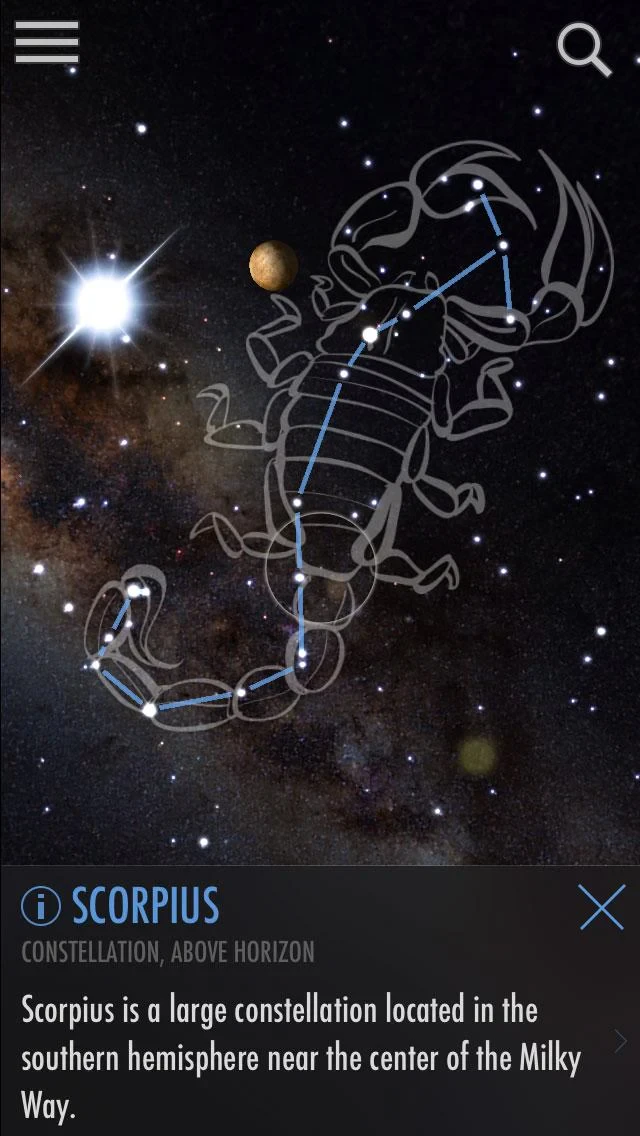 |
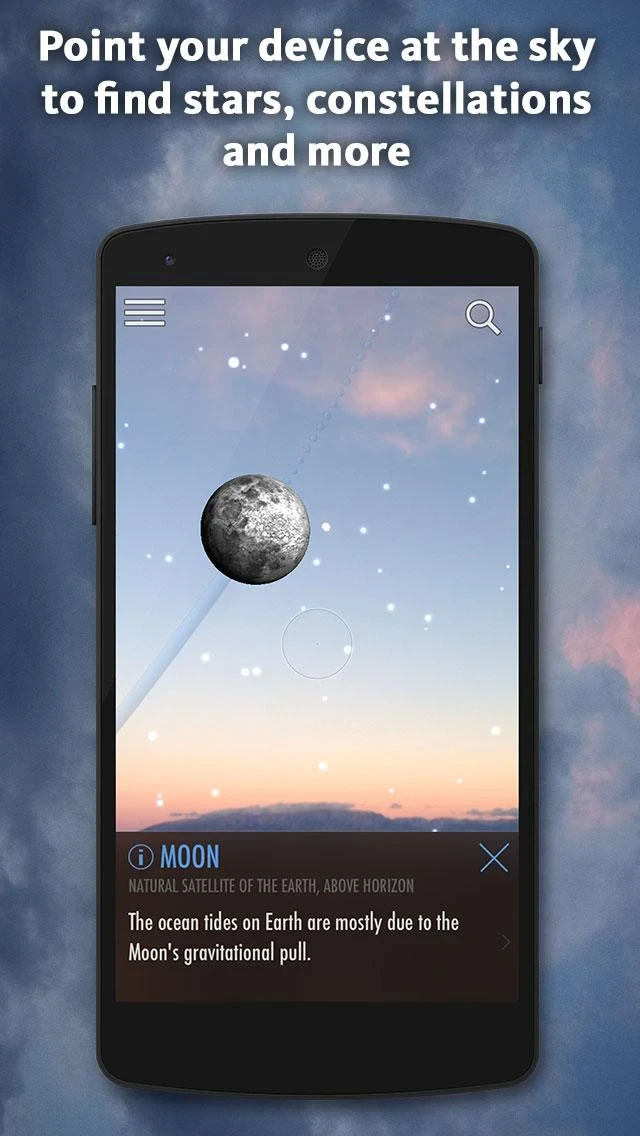 |
 |
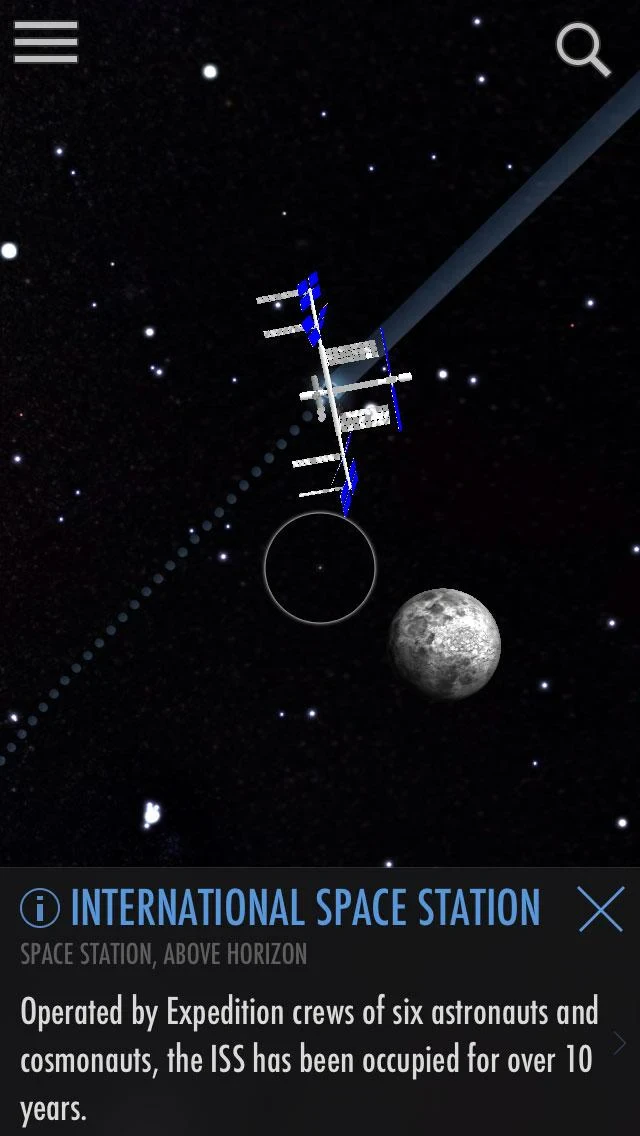 |






