 |
|
| Rating: 4.8 | Downloads: 100,000+ |
| Category: Tools | Offer by: Jiri Techet |
Network Analyzer Pro is a sophisticated mobile tool designed for exploring, measuring, and analyzing Wi-Fi and cellular network performance, security, and structure. It empowers users—from tech enthusiasts and network administrators to everyday individuals—by translating complex radio signals and network data into accessible insights and actionable information right on their device.
The key appeal of Network Analyzer Pro lies in its ability to provide detailed, real-time network metrics using advanced measurement techniques. Its practical usage spans from diagnosing connectivity drops and evaluating Wi-Fi channel congestion to checking for rogue access points and assessing cellular signal quality, making network diagnostics EASY and power users with deeper visibility into the invisible around them.
App Features
- Network Signal & Quality Monitoring: Continuously measures signal strength, noise floor, and packet loss per connected access point, benefiting users needing to troubleshoot intermittent wireless drops and optimize their network placement precisely. Real-time data provides a clearer picture of your network’s health and responsiveness.
- Rogue Access Point Detection: Actively scans for Wi-Fi networks broadcasting on the same channel and using overlapping SSIDs, enabling the user to spot potential network congestion sources and security threats hiding nearby channels or mimic installations. This feature enhances usability by revealing hidden network entities that could degrade performance or compromise privacy.
- Advanced Spectrum Analysis: Provides a detailed breakdown of the radio frequency spectrum, showing active channels, noise levels, and interference sources, which is essential for anyone setting up a new wireless network precisely or facing persistent connection weaknesses. An example is identifying a neighbor’s 802.11g device causing interference and offsetting it carefully by scanning channels.
- Ping & Trace Route: Allows users to manually ping different network devices or servers and trace the path data takes, a great help for testing specific device reachability, checking server responsiveness, and identifying problematic network hops or potential connectivity failures between your mobile device and the target.
- Comprehensive Network Information: Offers detailed information on connected APs and mobile carriers, including MAC addresses, channels, data rates, security protocols (WPA2/WPA3, PSK, Enterprise), SSIDs, BSSIDS, roaming status, carrier details, and signal-to-noise ratio, offering a significant information depth for network technicians and individuals wanting advanced network and connectivity insight.
- Hexadecimal Data Viewer: Includes a small packet sniffer view featuring a hex dump, revealing raw data fields and formats for deeper troubleshooting beyond standard metrics provided by the source application it connects to. This powerful, albeit less common feature simplifies debugging unusual network protocols or firmware glitches and complements the app’s core analyzing role.
Pros & Cons
Pros:
- Detailed Signal Strength & Channel Information
- Comprehensive Network Analysis Suite
- View Raw Hexadecimal Packet Data
- Advanced Rogue AP Scanning
Cons:
- Steeper Learning Curve for Beginners
- Limited Historical Data Logging
- Requires Phone Root/Firewall Access for Certain Functions
- Can Be Resource-Intensive on Older Devices
Similar Apps
| App Name | Highlights |
|---|---|
| Network Analyzer (Wi-Fi, Cellular) |
A feature-rich app focusing on connectivity testing, signal strength, channel utilization, and device discovery, often with a simpler interface called out for its ease-of-use focus. |
| Fx Network Analyzer |
Known for its mobile network interface traffic analysis via the SIM card and detailed diagnostics performed directly using existing system logs and network frameworks. |
| WiFi Analyzer & Suite |
Primarily a Wi-Fi heatmap builder and scanner, software to visually map fast network detection, but includes isolated connectivity testing features users appreciate. |
Frequently Asked Questions
Q: Can I really measure cellular network quality with this app? Is it accurate?
A: Yes, Network Analyzer Pro provides measurements implicitly through signal bars and data throughput metrics according to Android standards, giving a comprehensive picture. However, its focus is largely on Wi-Fi analysis, and cellular details are more limited (SSIDs differ). Compare these results carefully with carrier app values.
Q: Does Network Analyzer Pro work over Bluetooth connections? Wi-Fi only?
A: The core functionality is designed for analyzing radio signals. Network Analyzer Pro primarily works with Wi-Fi (802.11 a/b/g/n/ac/ax) and cellular (LTE/5G) signals as broadcasted by base stations. It typically does not analyze Bluetooth LE signal characteristics for interference analysis.
Q: Can I ping a specific IP address from inside the Network Analyzer Pro app itself?
A: The app generally interfaces with the system’s standard IP ping functionality (using ‘ping’ command) but routing it slightly differently. You can view detailed IP ping results immediately for any host address selected from the network discovery screen integrating this built-in feature.
Q: What does the “Hex” viewer actually show, and why might someone use it? Is it useful for everyone?
A: The Hex viewer shows raw data within captured packets, typically formatted for portions of the data payload (not encryption keys or raw spectrum data). Users like network engineers find the hexadecimal format useful for debugging communications protocols, but basic users typically won’t engage this advanced troubleshooting feature.
Q: Are my IP packets being sent to a remote server for Network Analyzer Pro’s scanning functions, or is the analysis entirely local?
A: Core analysis like signal strength, channel scanning, and ping functions use local device capabilities to gauge nearby signals and interfaces. No user data outside the device logs is transmitted publicly to specific services like example.com. Always check the app’s permissions carefully before installation.
Screenshots
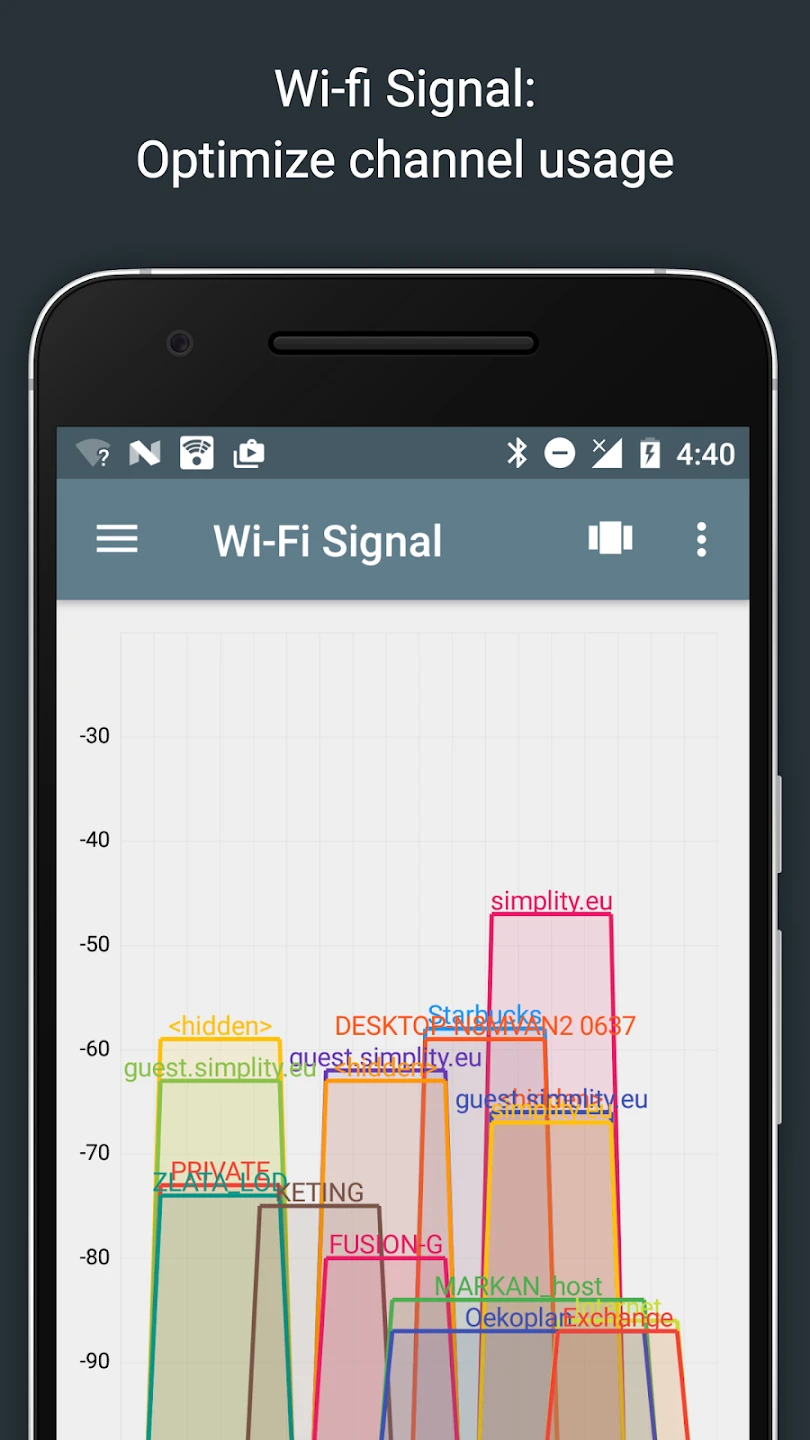 |
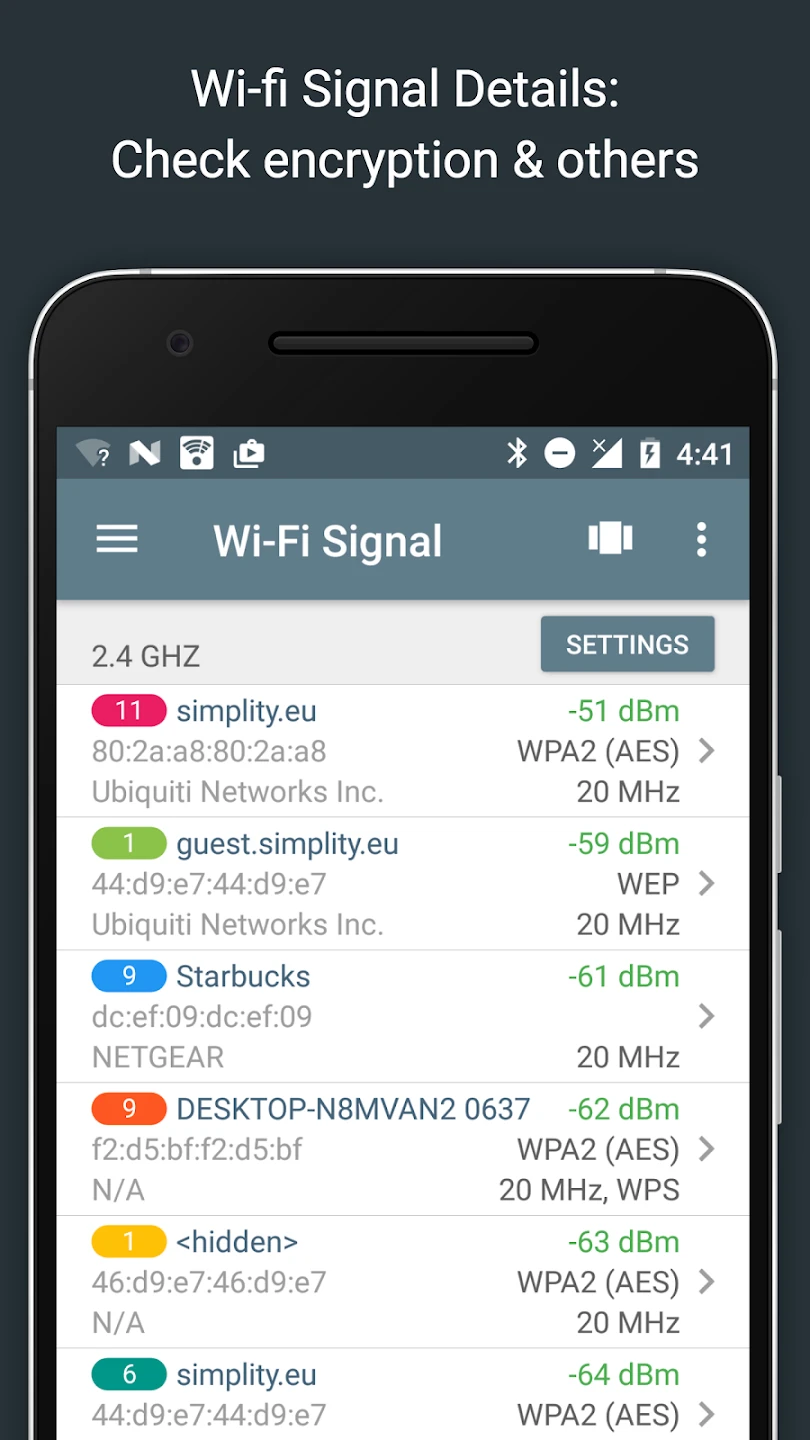 |
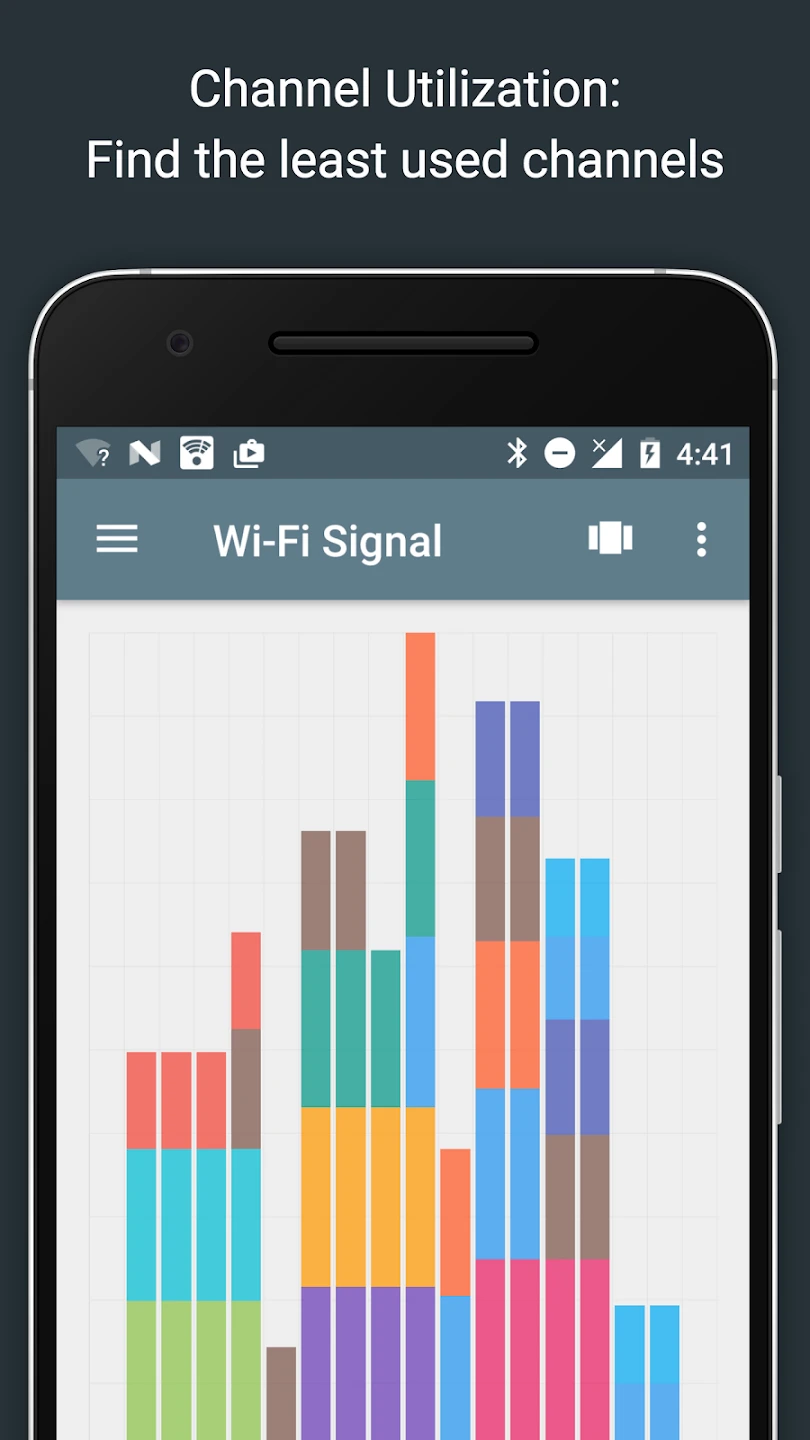 |
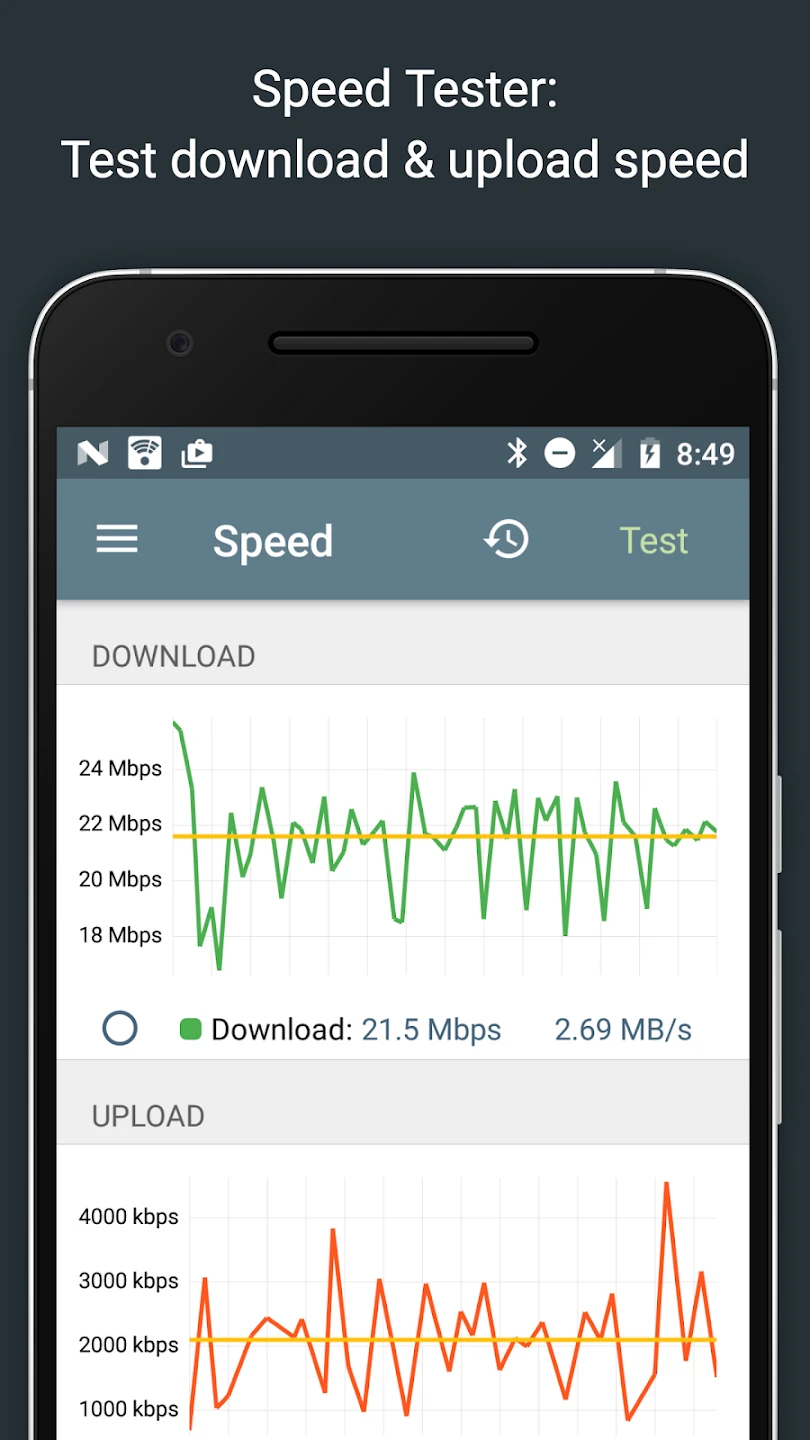 |






