 |
|
| Rating: 3 | Downloads: 10,000+ |
| Category: Libraries & Demo | Offer by: zeecoder |
The Galaxy SmartTag app is a powerful tracking utility designed for users of Samsung devices. It leverages the capabilities of Samsung SmartTags (physical tags) to help you quickly locate these small devices attached to keys, bags, or other valuable items that easily get misplaced. Essentially, it extends the reach and awareness of your connected Samsung accessories, ensuring you don’t lose track of your tagged belongings.
This app offers significant practical value by drastically reducing the time spent searching for small, easily lost items. The core appeal lies in its seamless integration with the Samsung ecosystem, transforming your phone into a remote locator for your SmartTags, providing peace of mind and convenience in daily life.
App Features
- Bluetooth Item Finding: Use your phone’s Bluetooth connection to locate nearby Galaxy SmartTags. This feature allows you to press a button on your phone and have the paired tag emit a sound, making it easy to find even if you know roughly where it’s located. This saves time by audibly marking the tag’s position.
- NFC Tag Programming: Program physical NFC tags with specific actions like opening a link, sending a text message, or controlling a device via your phone. This feature enhances convenience by turning everyday objects into quick-access shortcuts or automation triggers simply by tapping your NFC phone to them.
- Multi-Device Tracking: Track multiple Galaxy SmartTags (both standard trackers and programmed NFC tags) across different compatible Samsung phones linked to your Samsung account. This solves the problem of tracking numerous items for different family members or users without needing separate apps, promoting shared family usage and centralized management.
- SmartThings Integration: Connect your Galaxy SmartTag actions with the SmartThings smart home platform. For example, you can set up a tag on your front door to automatically turn off lights or lock the door when you leave, or a tag on your keys to turn on the TV or send a notification when you approach the door. This is valuable because it expands the SmartTag’s functionality beyond item finding into home automation and routine management.
- Item Sharing: Share specific Galaxy SmartTag locations with other trusted users linked to your Samsung account without revealing their exact position until needed. This is useful for quickly informing family members or roommates about the location of shared items like a shared charging station or forgotten device, fostering collaboration and reducing misplacement within shared spaces.
- Advanced NFC Actions: For users comfortable with technical setups, the option exists to program more specific NFC tags using URL schemes or other protocols, enabling highly customized interactions with apps or systems, thereby supporting complex home or office automation setups beyond basic triggers.
Pros & Cons
Pros:
- Seamless Samsung Ecosystem Integration: Works effortlessly with other Samsung services like SmartThings and Find My, providing a unified experience.
- Convenience & Peace of Mind: Makes finding small items much easier and less frustrating, reducing daily stress.
- Family Sharing Options: Allows sharing of item locations and tracking capabilities with other household members securely through Samsung accounts.
- Cost-Effective Tracking (when paired with tags): Extends tracking utility significantly without needing separate expensive tracking hardware for each item once you have the initial SmartTag(s).
Cons:
- Dependent on SmartTag Hardware: The primary benefit is only accessible if you already own compatible Galaxy SmartTags; otherwise, the core functionality is limited.
- Range Limitations: Bluetooth tracking is effective only within a certain proximity of the phone; it cannot locate tags far away or across walls reliably.
- Battery Dependency on Tags: The physical Galaxy SmartTags require batteries, which need periodic replacement or recharging depending on usage intensity.
- Platform Limitation: Currently, the app is most fully featured on Android devices, potentially limiting its utility compared to dedicated cross-platform taggers or on iOS devices.
Similar Apps
| App Name | Highlights |
|---|---|
| Tile |
A popular multi-platform tag tracking solution with a wide network for finding lost items even outside Bluetooth range (using Tile’s cloud network). |
| Chipolo ONE |
Focused tracking tag from Withings, known for its dedicated app and distinct physical design, often used with Find My-compatible ecosystems. |
| Find My [Apple] |
iCloud-based solution integrated deeply within Apple’s ecosystem, offering robust item finding using Bluetooth, the Find My network, and location services primarily for Apple users. |
Frequently Asked Questions
Q: How do I set up a Galaxy SmartTag using the Galaxy SmartTag app?
A: First, ensure your phone runs a supported Samsung Galaxy operating system version and is connected to the internet. Open the Galaxy SmartTag app from your home screen. You can create an account (if new) or log in. Tap ‘Add Tag’ or a similar option. Follow the on-screen prompts to name your tag, pair it with your phone using Bluetooth by holding the tag close to your phone until pairing completes and the tag appears in your list. You can then start tracking it, programming NFC actions, or setting up SmartThings routines.
Q: Can I track Galaxy SmartTags outside my home network or with other Samsung phones?
A: Yes, tracking relies on your phone’s Bluetooth connection for direct locating (emit sound). However, if you enable ‘SmartThings Item Sharing’ and ‘Cloud Tracking’ features within the app, you can sometimes locate your tags remotely via the SmartThings ecosystem, potentially even outside your home Wi-Fi range if connected directly to a cellular network (for compatible SmartThings Hub setups). Other registered Samsung users with the app can also see the tag’s last known location via SmartThings sharing.
Q: What can I do with NFC programming in Galaxy SmartTag?
A: Using the NFC feature, you can turn everyday objects into useful triggers. Examples include tapping a tag on your car door handle to unlock your car or send a notification, tapping a bathroom mirror to launch a specific cleaning app or URL, or tapping a tag near a power outlet to turn on or off connected SmartThings devices. Essentially, any simple action you can perform on your Samsung phone via an app or command can potentially be activated by tapping an NFC-enabled Galaxy SmartTag against the phone.
Q: Does using Galaxy SmartTag consume a lot of battery on my phone?
A: The Galaxy SmartTag app itself doesn’t consume significant power when idle. However, actively searching for tags, using the ‘Find Item’ sound feature frequently, or having the phone constantly scan for NFC tags can increase battery usage. Background location services used for certain SmartThings routines might also have a minor impact. Battery life depends on your specific usage patterns and phone model, but generally, tracking is designed to be relatively efficient.
Q: Is the Galaxy SmartTag app available on iOS devices?
A: As of the current information, the Galaxy SmartTag app is primarily designed for and fully featured on Samsung’s Android operating system (Tizen). It may not be available or offer the full range of NFC programming and SmartThings integration features on iOS devices (like iPhones running iOS). While Samsung sometimes adapts features across platforms, direct iOS support for the advanced Galaxy SmartTag functionalities is typically limited or absent.
Screenshots
 |
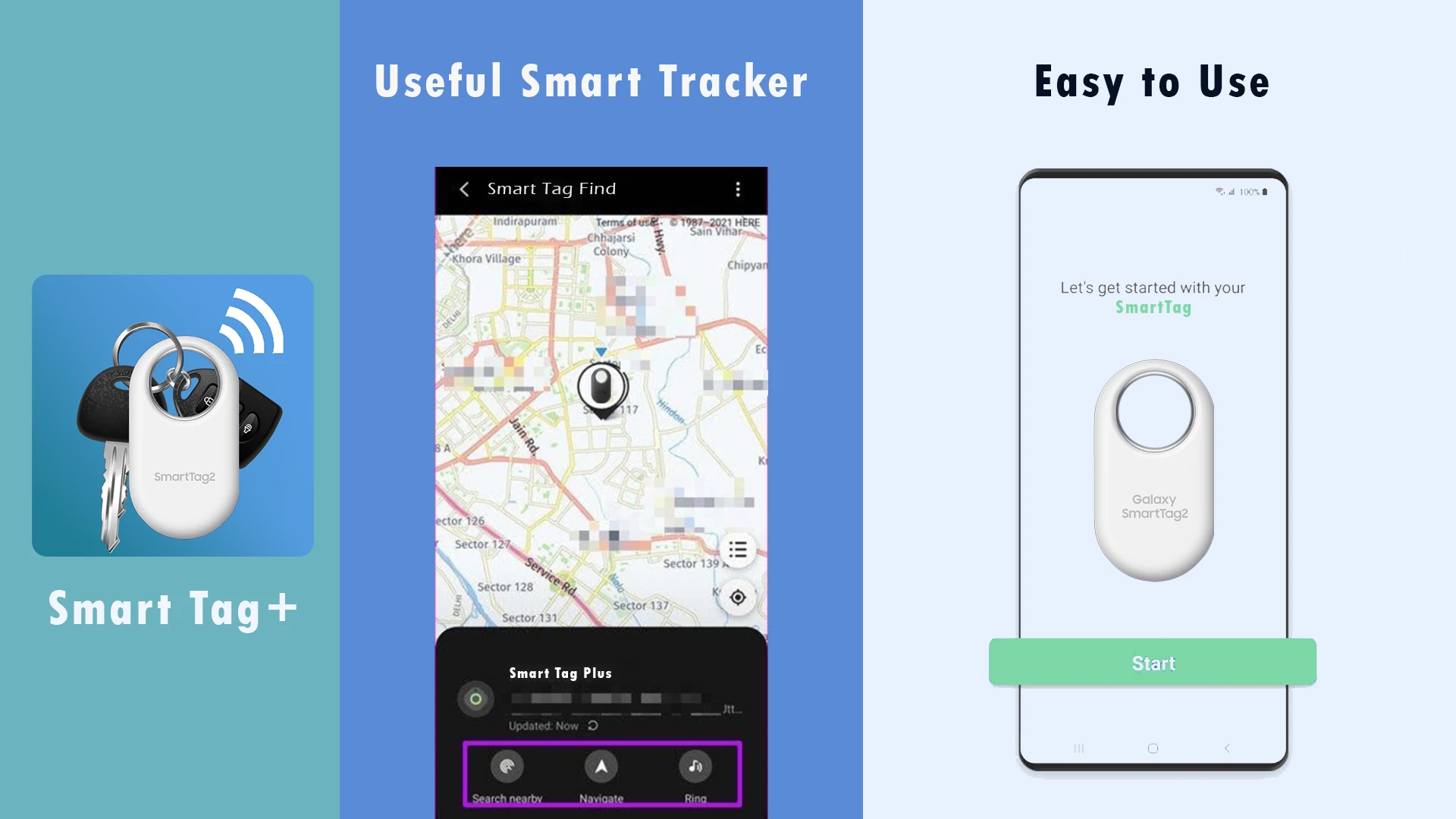 |






