 |
|
| Rating: 4.8 | Downloads: 10,000+ |
| Category: Finance | Offer by: Pavlo Rekun |
Tilla Premium is a sophisticated expense management and reconciliation platform designed for finance teams and small to medium-sized businesses. It consolidates transactions across multiple accounts, payment methods, and currencies, automating categorization and flagging discrepancies for manual review, thereby simplifying the entire reconciliation process.
Its key value lies in transforming complex financial reconciliation from a time-consuming manual task into a streamlined, error-reduced operation, saving professionals hours weekly and providing clear audit trails for financial oversight. Tilla Premium appeals to businesses needing accuracy and efficiency in managing their financial records without relying heavily on internal accounting resources.
App Features
- Automated Transaction Aggregation: Seamlessly connects to various bank accounts and payment services (like Stripe, PayPal, or direct bank feeds) to import and consolidate transactions into a single dashboard view, significantly reducing the time spent manually gathering data. This saves hours on data entry while ensuring all financial activity is captured in one place.
- Intelligent Categorization Engine: Uses machine learning to suggest accurate categories for transactions based on merchant names, transaction descriptions, and historical data patterns. This intelligent system learns over time and supports customizable tagging, improving data consistency across all departments using Tilla Premium.
- Rule-Based Reconciliation Workflow: Establishes automated reconciliation rules for specific accounts, transaction amounts, or merchant types, flagging exceptions or discrepancies that require human intervention. For example, it can automatically match vendor invoices against received payment data, preventing costly errors or missed payments for users of Tilla Premium.
- Visual Discrepancy Tracking Dashboard: Provides a clear overview of outstanding reconciliations, flagged discrepancies, and account balances with color-coded indicators and drill-down capabilities. This intuitive interface makes managing multiple reconciliations significantly easier.
- Multi-User Role-Based Access: Allows granular permission settings so finance managers can delegate reconciliation tasks to junior staff without exposing sensitive financial data, while maintaining full oversight through comprehensive reporting features. This flexibility caters well to businesses of different scales using Tilla Premium.
- Advanced Export & Reporting Suite: Generates detailed reconciliation reports in standard formats (CSV, PDF) with customizable fields and time periods, complete with highlighted anomalies and audit-ready documentation. Tilla Premium offers deep integration with popular accounting software like Xero, providing a seamless workflow for larger teams.
Pros & Cons
Pros:
- Significant Time Savings Compared to Manual Reconciliation
- Enhanced Accuracy Through Automated Matching
- Improved Team Collaboration Features
- User-Friendly Dashboard for Tracking Complex Reconciliations
Cons:
- Potential Learning Curve For Teams Unfamiliar with Financial Automation Concepts
- Setup Requires Careful Configuration of Rules and Bank Connections
- Limited Customization Options for Very Small Businesses
- Premium Pricing May Be Less Suitable for Startups Or Strictly Cash-Only Operations
Similar Apps
| App Name | Highlights | ||
|---|---|---|---|
| Kashflow Accounts |
Comprehensive bookkeeping software offering automated bank feeds, invoicing, and multi-step reconciliation features with robust reporting tools suitable for small businesses using Tilla Premium. |
||
| ReconcilePro |
Focused expense management tool known for its visual dashboard for reconciliations and intuitive rule creation wizards, ideal for freelancers transitioning to Tilla Premium. |
||
| SimpleCon |
Streamlined accounting application emphasizing mobile reconciliation with real-time notifications and cloud-based collaborative features, a good alternative for some Tilla Premium users. |
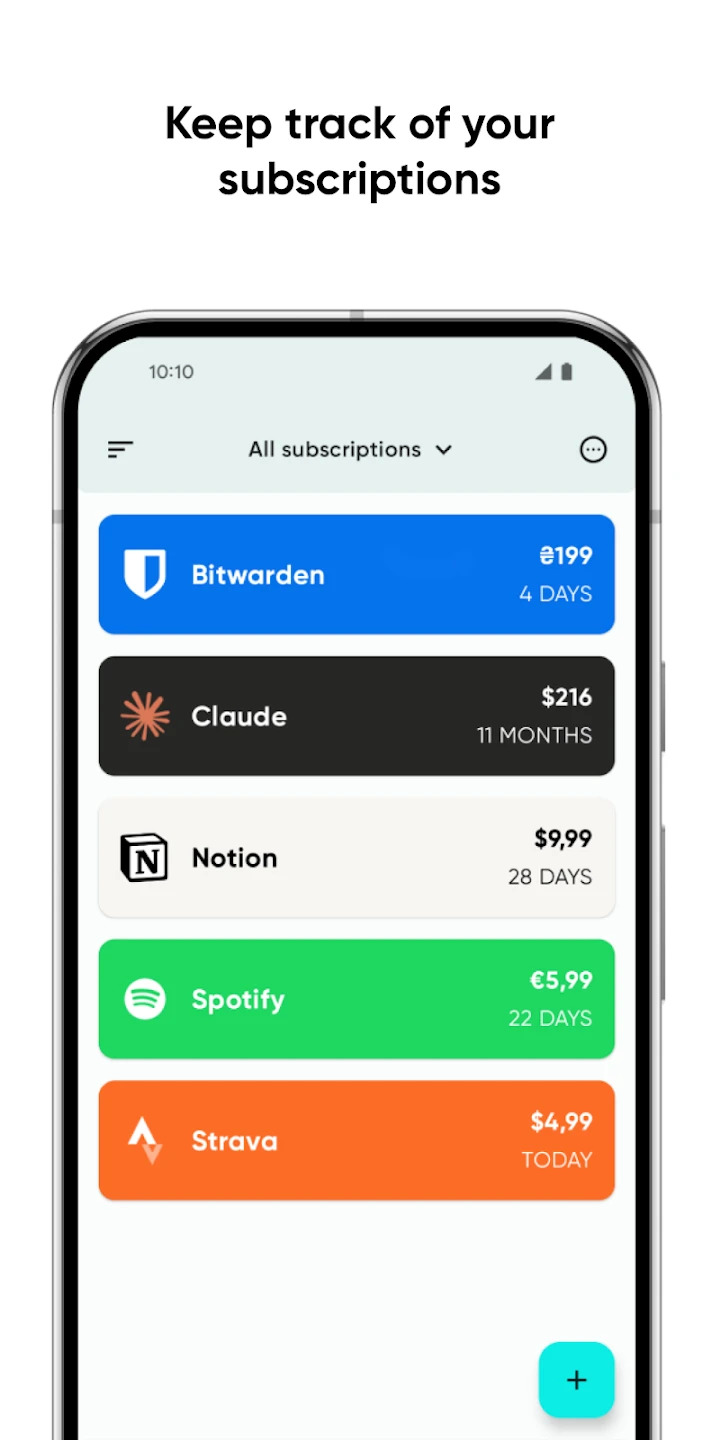 |
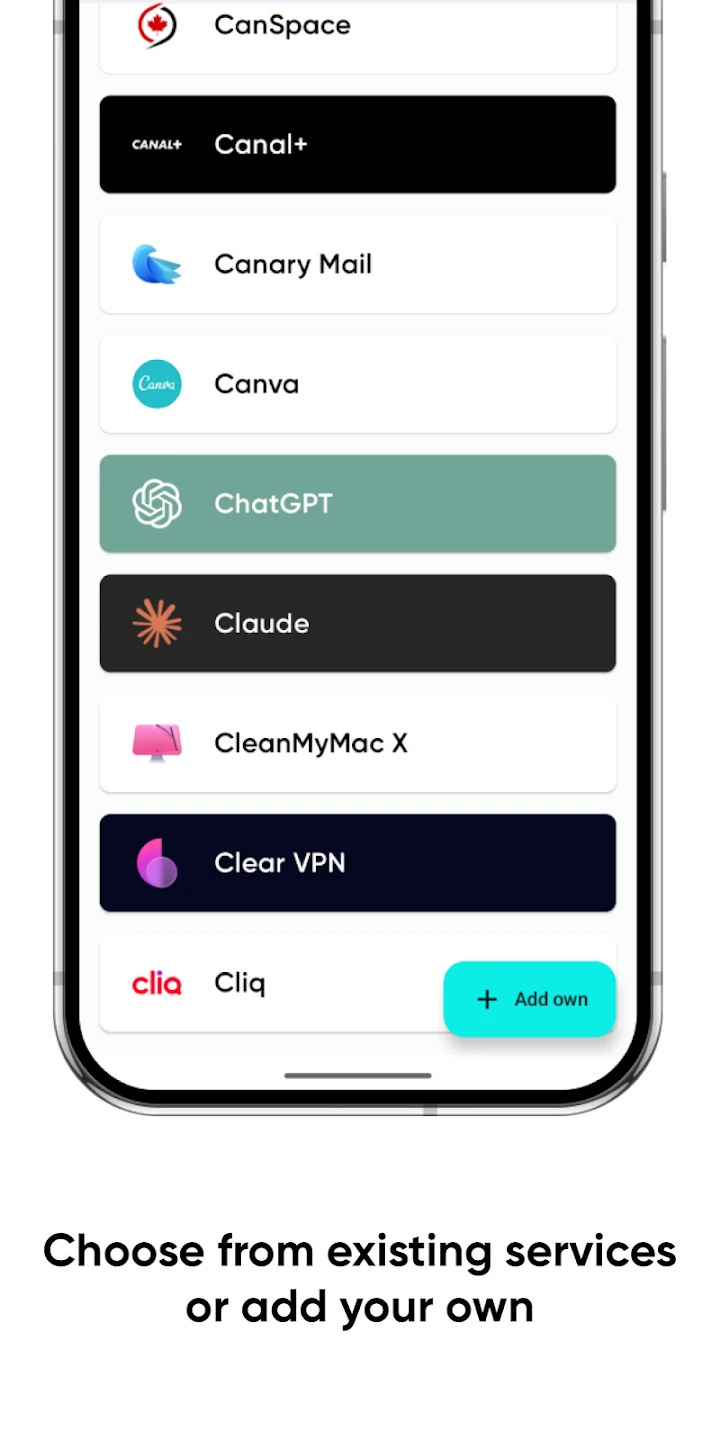 |
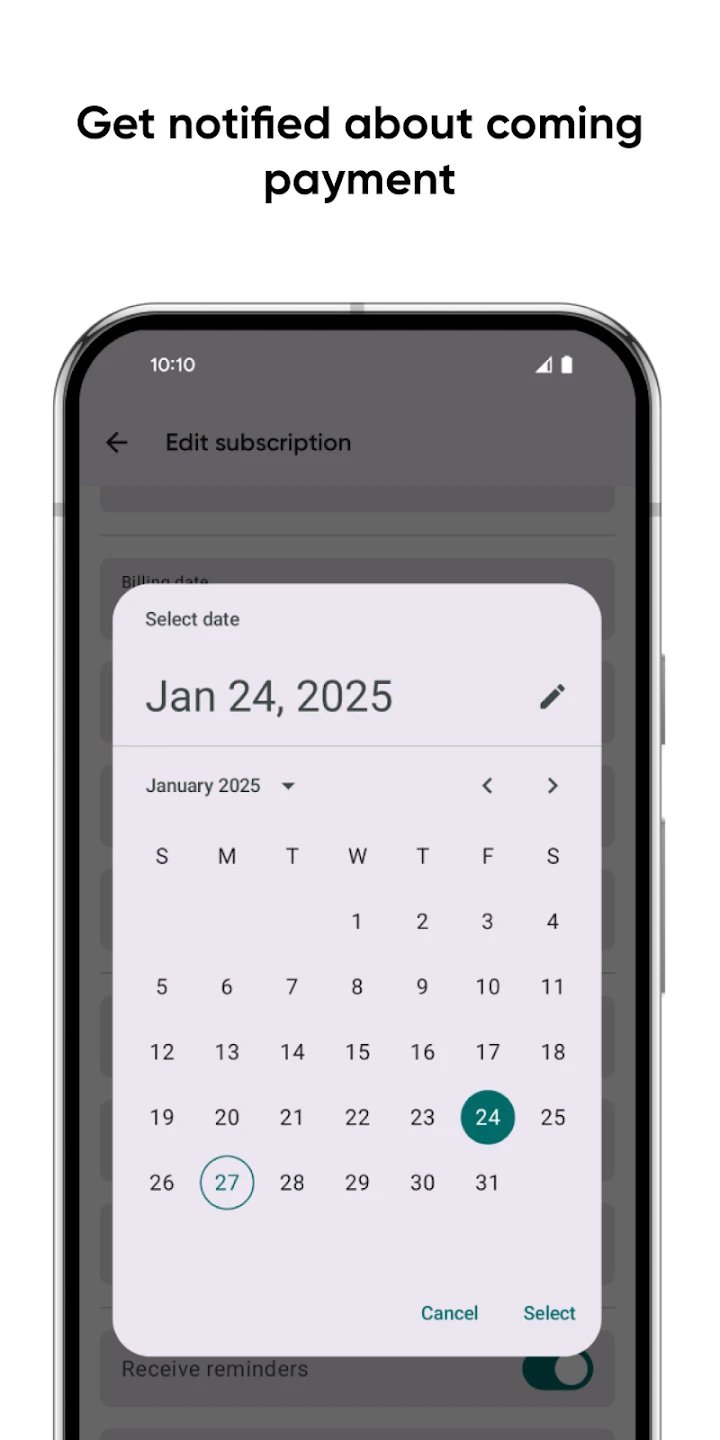 |
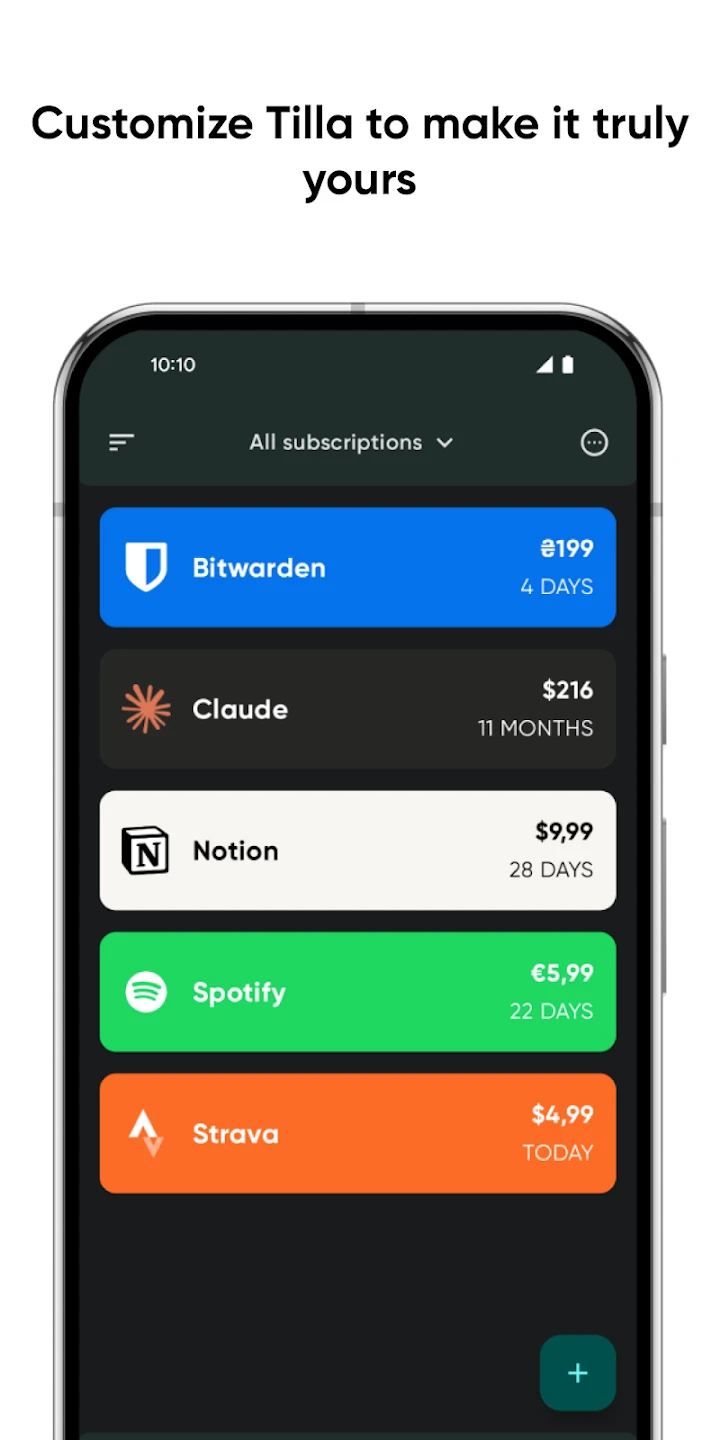 |






