 |
|
| Rating: 3.4 | Downloads: 10,000+ |
| Category: Communication | Offer by: Acrobits, s.r.o. |
Groundwire: VoIP SIP Softphone is a powerful communication application designed for making calls over internet connections, replacing traditional phone services with digital alternatives. It allows users to install a program on their computers, tablets, or smartphones to place calls using a SIP (Session Initiation Protocol) account, offering flexibility and cost savings for individuals and businesses needing reliable remote access to phone systems.
This app provides a professional communication channel directly from your device, making it ideal for remote workers who need access to office phone systems or for businesses looking to manage multiple phone lines across various locations. Its utility lies in integrating internet-based calling with standard desk phones via a headset, delivering clear audio quality and essential PBX (Private Branch Exchange) features like call transfers, hold music, and presence status directly from the software.
App Features
- SIP Account Registration & Dialing: Groundwire easily registers your SIP account credentials and handles dialing across all supported devices. This centralizes your communications, allowing you to make calls using existing phone numbers associated with your SIP provider, simplifying setup across multiple workstations or personal gadgets.
- Call Transfers (Manual & Automated): The app supports transferring calls to another extension, number, or even initiate a three-way call. Using this feature is straightforward: simply press the transfer button during a call and enter the destination extension or number, enabling efficient call management within a distributed team environment or for personal redirection.
- HD Voice Quality: Groundwire utilizes high-definition voice codecs like G.722 or Opus (depending on SIP provider support) for clearer audio during calls. This focus on audio quality reduces background noise and provides superior voice fidelity, ensuring professional conversations even over standard internet connections.
- Headset Support & Custom Layouts: Designed with professionals in mind, Groundwire works seamlessly with headsets and allows users to customize the interface layout. Typically used by call center agents or home office workers who spend many hours on the phone, this means you can arrange buttons and status indicators exactly as you need them for efficiency.
- Call History & Recent Contacts: The software keeps a detailed record of incoming and outgoing calls, including durations and statuses, alongside a list of recently dialed or received numbers. This feature saves time by offering quick access to dial recently called contacts directly, proving invaluable in fast-paced environments or for users managing multiple ongoing conversations.
- Voicemail Handling: Optional integration or direct access to voicemail systems via your SIP account allows users to retrieve messages directly from Groundwire. This eliminates the need to log into separate voicemail portals; simply check your voicemails from the app’s main interface, often providing transcription services directly within the software.
Pros & Cons
Pros:
- Free Application
- Wide Compatibility Across OS
- Better Call Quality Potential
- Direct PBX Feature Access
Cons:
- Limited OS Support on Newer Platforms
- Relies on Good Internet Connection
- Initial Setup May Require SIP Account Details
- Feature Sets Vary by SIP Provider Integration
Similar Apps
| App Name | Highlights |
|---|---|
| Chanté Free PBX Softphone |
Focuses on simplicity with a clean interface and supports multiple SIP accounts. Offers good HD voice and headset integration. |
| Linphone |
Open-source SIP softphone with robust video calling and encryption. Known for broad platform support (including Linux) and cross-compile capabilities. |
| MiFreePBX |
An open-source PBX system (not just a client), often paired with a client app. Ideal for self-hosted solutions and businesses managing their own SIP servers. |
Frequently Asked Questions
Q: What exactly is a SIP account, and how do I get one? Do I buy it from Groundwire?
A: A SIP account typically comes from an internet phone service provider like VoIP.ms, Twilio Flex, or RingCentral. These providers usually offer SIP credentials (username, password, server address) as part of their service plan, which you then enter directly into Groundwire to make calls over your internet connection. Groundwire itself is just the client software that connects to your SIP account.
Q: I’m using Groundwire, but the sound quality isn’t great. What could be wrong?
A: Poor sound quality in SIP calls can stem from several places. First, check your internet connection speed and low latency. Ensure you’re selecting a codec like G.722 or Opus within Groundwire settings if available, as these offer higher definition but require more bandwidth. Also, update your Groundwire client. Sometimes, audio hardware drivers or even microphone/cable issues could play a role – try testing other applications on the same computer.
Q: Can I use Groundwire with my existing desk phone?
A: Yes, absolutely. Groundwire works best when paired with a headset, but you can connect your standard desk phone handset directly to your computer via Bluetooth or a headset adapter. This allows you to use your physical phone keypad and buttons while the call is managed by the software. Alternatively, using a USB headset designed for VoIP calls is the most common and recommended setup for optimal audio quality and user experience.
Q: Is Groundwire free to use, or is there a cost?
A: The Groundwire application itself is free and open-source. You can download, install, and use its core features for making calls without any license fees. However, you will need a valid SIP account (which requires subscription fees) provided by a VoIP service provider to actually place and receive calls. The provider charges for the minutes and service, not Groundwire.
Q: How does Groundwire handle my privacy and data?
A: Groundwire is designed primarily as a client application. It receives your SIP credentials (username/password) to connect to your provider’s server. The provider you choose handles your calls, billing, and potentially call data. Ensure you choose a reputable provider with transparent privacy policies. The data processed by Groundwire locally (like your call logs and configuration files) is specific to your usage of that particular app instance and should be managed according to standard application privacy practices.
Screenshots
 |
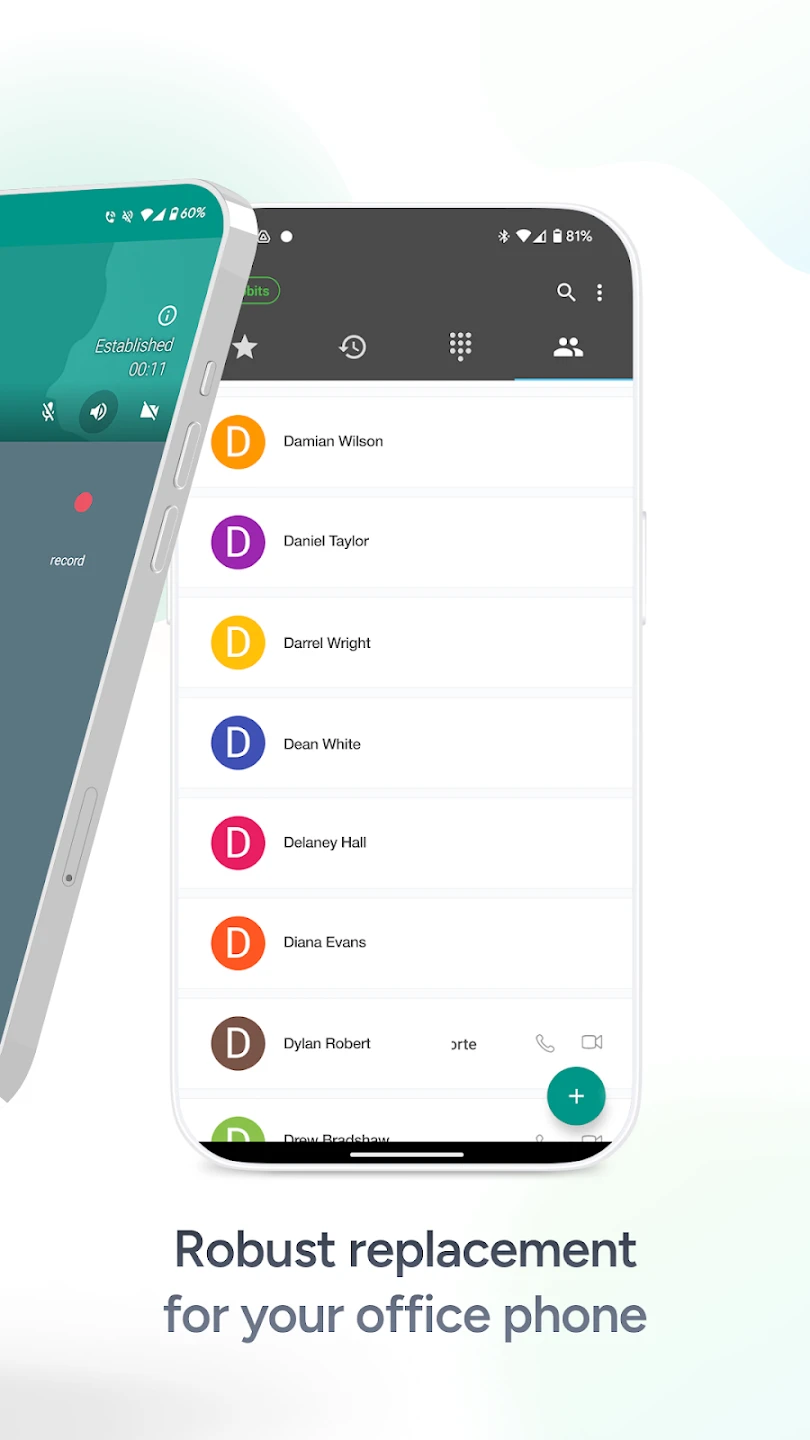 |
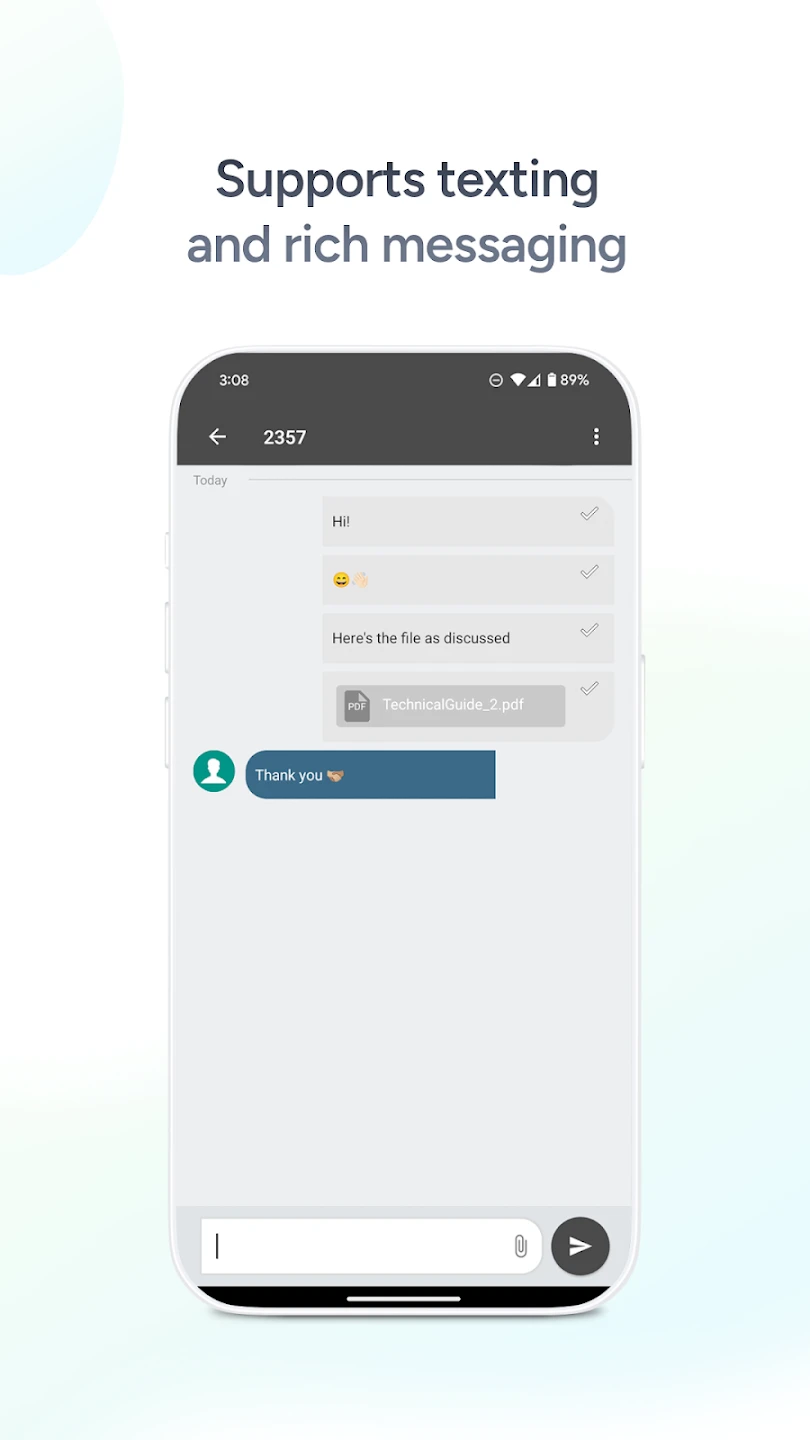 |
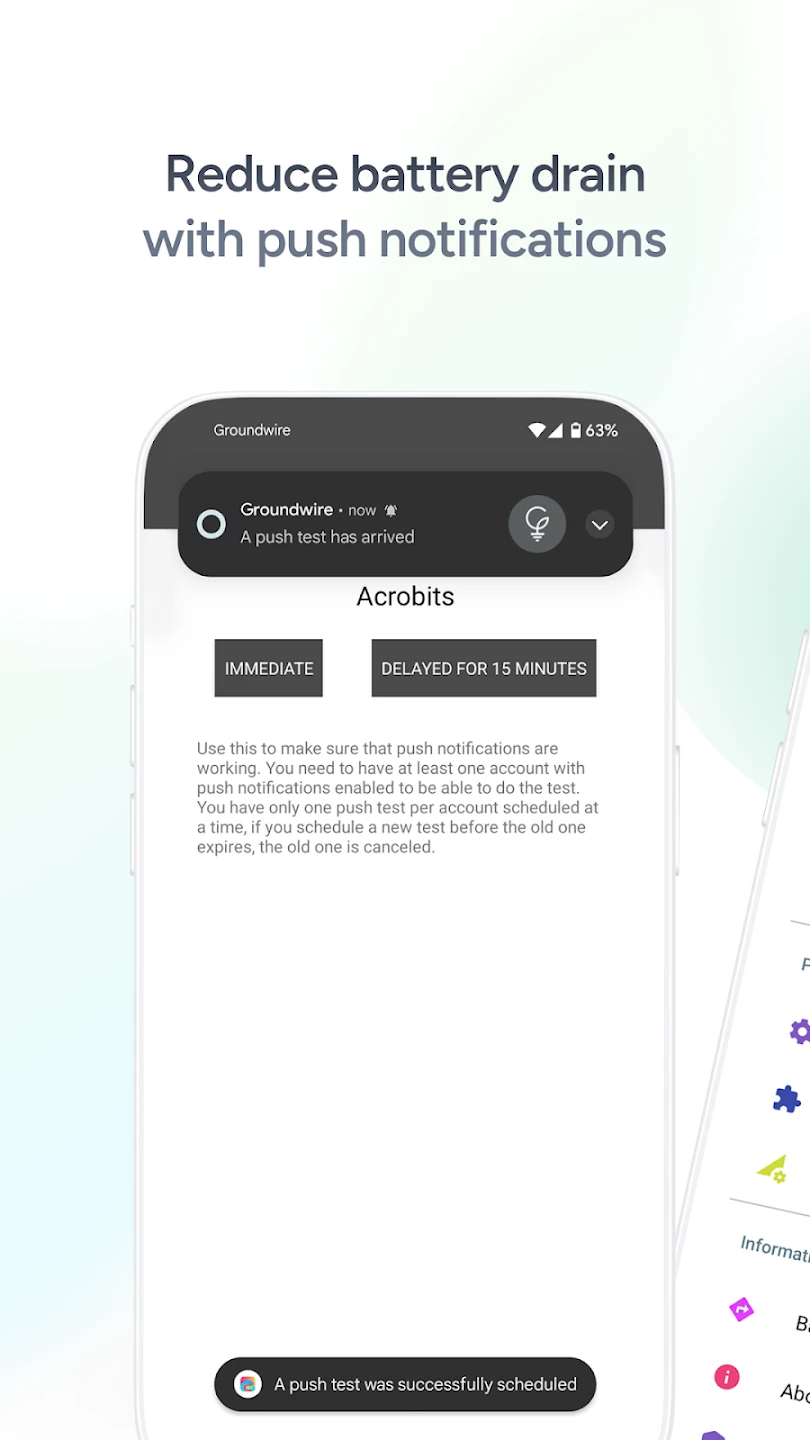 |






