 |
|
| Rating: 3.2 | Downloads: 10,000+ |
| Category: Communication | Offer by: NewTek Inc. |
The “NDI HX Camera: Easy Streaming” app transforms your Android smartphone or tablet into a powerful NDI source, enabling seamless live video streaming and recording without needing a dedicated capture card. It’s designed for creators, remote workers, and streamers seeking high-quality camera input directly from their mobile devices for platforms like OBS Studio or Ecamm Live.
Its main appeal lies in offering high-performance NDI video capture from a phone or tablet, providing a flexible and often more cost-effective solution for integrating mobile footage into professional workflows or online broadcasts.
App Features
- NDI Source Creation: Easily turn your Android device into a live video source compatible with NDI, allowing you to stream high-quality video into applications like OBS Studio or vMix, perfect for adding dynamic shots during a live stream or recording session without extra hardware.
- Adjustable Resolution & Framerate: Select your desired video resolution and framerate directly within the app to match the requirements of your streaming software, ensuring optimal performance and compatibility, especially useful when dealing with network constraints or processing power limitations.
- Simple Recording Functionality: Record high-quality videos directly to your device’s storage using the app, offering an easy way to capture footage that can later be edited or shared, bypassing the need for complex external recording hardware.
- Multi-Camera Switching: Seamlessly switch between the active NDI source (your phone feed) and other video sources connected to your computer, giving presenters full control over their visual content during online meetings or broadcasts without leaving their main application.
- Audio Management: Capture and transmit high-quality stereo audio alongside your video feed, supporting various microphone profiles and offering basic audio level visualization to ensure clear sound for your streams or recordings, even when relying solely on your phone’s audio input.
- Efficient Mobile Processing: Optimized for smooth operation on mid-range to high-end Android devices, minimizing lag and maximizing battery life during extended streaming or recording sessions, making it ideal for on-the-go content creation or long-duration streams.
Pros & Cons
Pros:
- True NDI Integration
- Flexibility over Hardware
- Direct Mobile Capture
- Battery-Efficient Streaming
Cons:
- Limited Advanced Settings
- Network Sensitivity
- Battery Consumption
- Device-Specific Issues
Similar Apps
| App Name | Highlights |
|---|---|
| OBS for Android |
Official mobile streaming app with built-in NDI support alongside various streaming platforms. Includes scene switching and filters. |
| Mobile NDI Source |
Direct NDI source implementation focused on raw performance, often used in professional mobile streaming setups requiring precise control and low latency. |
| StreamLabs Mobile |
Popular app combining alerts, alerts, and basic stream scheduling alongside NDI source capabilities for a comprehensive mobile streaming toolkit. |
Frequently Asked Questions
Q: Does “NDI HX Camera: Easy Streaming” require specific hardware?
A: No, “NDI HX Camera: Easy Streaming” primarily requires an NDI-compatible application (like OBS Studio) on a PC/Mac and an Android device running a modern operating system with sufficient resources (RAM/CPU). It eliminates the need for dedicated capture cards or expensive add-on hardware.
Q: Can I use “NDI HX Camera: Easy Streaming” for professional productions?
A: While “NDI HX Camera: Easy Streaming” is robust for integrating phone footage into OBS or similar software, its suitability depends on specific professional needs. For demanding workflows needing maximum multi-camera control or advanced features, integrated hardware capture solutions might be preferable for a seamless production experience.
Q: How stable is the NDI connection?
A: The stability of the NDI connection in “NDI HX Camera: Easy Streaming” relies heavily on your local network (Wi-Fi or USB connection) and the processing power of your Android device. Using a USB OTG adapter for power and data transfer can enhance stability, though Wi-Fi is the default and often sufficient connection method.
Q: Are there any limitations on the quality?
A: “NDI HX Camera: Easy Streaming” allows you to select resolution and framerate, but the maximum quality is limited by your Android device’s camera capabilities, processing power, and network bandwidth. Lowering resolution or frame rate reduces the load on your system, improving overall performance and streaming reliability.
Q: Is the app free to use?
A: The core streaming features are typically available within the app’s free version. Some apps offer a limited free trial of paid features, but often the fundamental ability to use “NDI HX Camera: Easy Streaming” as an NDI source is accessible without a purchase, allowing users to test the core functionality effectively.
Screenshots
 |
 |
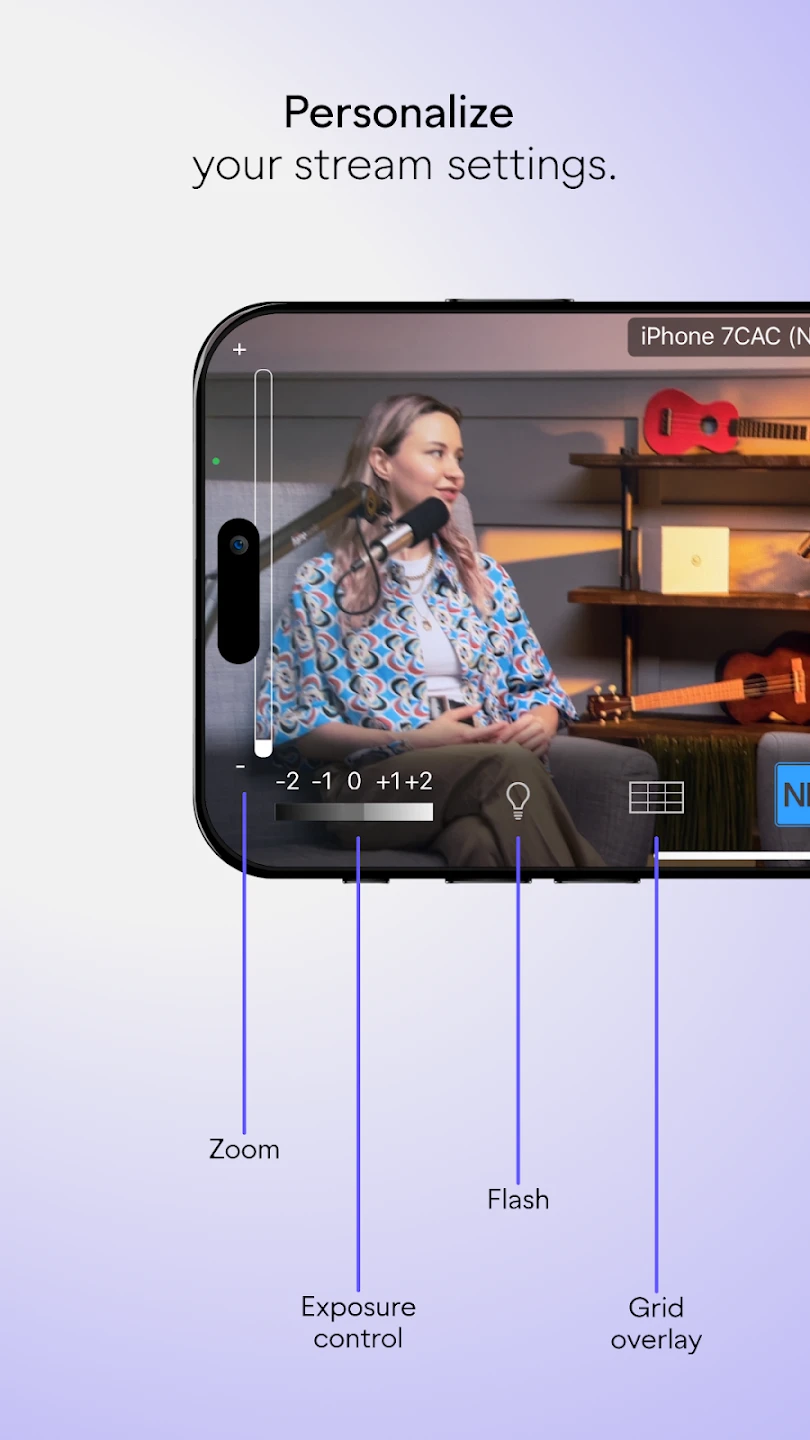 |
 |






