 |
|
| Rating: 4.8 | Downloads: 5,000+ |
| Category: Weather | Offer by: Lilly Broadcasting |
Erie Weather is a dedicated application designed to provide residents and visitors of the Lake Erie region with precise and timely local meteorological information. It offers detailed forecasts, severe weather alerts, and current conditions, tailored specifically for the local area, helping users make informed decisions about their daily activities.
Its key appeal lies in delivering hyper-local weather data directly to your device, ensuring you’re prepared for whatever the Lake Erie climate might bring. Whether planning outdoor events, managing daily commutes, or ensuring safety during severe weather, Erie Weather serves as a crucial local resource, enhancing convenience and preparedness for everyone in the region.
App Features
- Current Conditions: Get a quick overview of the present weather state, including temperature, feels-like temperature, humidity, wind speed and direction, and precipitation probability. This immediate information helps you instantly understand the outdoor environment and plan your immediate next steps, whether it’s deciding if you’ll need a jacket right now.
- Detailed Forecast: Access a multi-day forecast with information for each day, including high and low temperatures, predicted precipitation chances, sun/rain/snow icons, and often wind and humidity levels. The app provides a clear visual representation of the upcoming weather, allowing better planning for work, errands, or recreational activities over the next several days.
- Severe Weather Alerts: Receive immediate notifications for watches and warnings issued by official local authorities regarding storms, floods, blizzards, and other potentially dangerous weather events specific to the Lake Erie area. This critical feature ensures you are promptly informed about hazardous conditions affecting you directly, giving you crucial time to take necessary safety precautions or adjust your plans.
- Interactive Map: View weather data overlaid on a map showing radar imagery, storm intensity, and localized precipitation forecasts. This visual tool helps pinpoint weather conditions specific to your location or any area of interest along the Lake Erie shoreline or nearby regions, offering a spatial understanding that text forecasts alone might not provide.
- Localized Information (Erie Weather Focus): While other apps offer generic regional data, Erie Weather emphasizes information pertinent specifically to the Lake Erie area, incorporating local topography effects and seasonal patterns unique to the region, such as lake-effect snow forecasts. This focus means the details are more relevant and tailored precisely to the experiences of residents and commuters around Lake Erie.
- Reminders & Notifications: Set custom reminders for specific weather events like “heavy rain starting in 30 minutes” or “temperature drop below 32°F at 6 AM.” This feature integrates weather prediction directly into your daily schedule, proactively alerting you to changing conditions relevant to your pre-set needs, saving you the constant need to monitor updates.
Pros & Cons
Pros:
- Highly Relevant Local Data
- Comprehensive Alert System
- User-Friendly Interface
- Regular Updates
Cons:
- Requires Precise Location Permission
- Potentially High Data Usage
- Alerts Can Be Overwhelming During Outbreaks
- May Lack Hyper-Local Microclimate Details
Similar Apps
| App Name | Highlights |
|---|---|
| AccuWeather (Local Focus) |
Another robust app offering hyper-local forecasts; known for accurate severe weather tracking and a wide selection of customizable alerts, often with detailed radar and interactive maps. |
| The Weather Channel |
A comprehensive weather provider with diverse data visualizations; offers detailed radar, extensive location search, and customizable alerts, often highlighting significant weather events impacting broad regions including Lake Erie. |
| Dark Sky (Now Apple) |
Focused on hyperlocal, minute-by-minute forecasts; excels at providing immediate, relevant details for your specific location and time, ideal for short-term planning and unexpected changes in the Lake Erie weather. |
Frequently Asked Questions
Q: How accurate are the Erie Weather forecasts compared to other apps?
A: Erie Weather provides forecasts based on data from the National Weather Service and local partners. Generally, short-term forecasts (up to 12-24 hours) are highly accurate, while longer-range predictions (beyond three days) are less certain. Comparing forecasts across several apps can sometimes give a better sense of the general meteorological consensus.
Q: Do I need an active internet connection to see the current weather?
A: You typically need an internet connection or mobile data to fetch the latest, real-time weather information. However, if you’ve previously opened the app, it might cache some data temporarily, allowing you to view basic current conditions without re-connecting immediately, though details like precise feels-like temperatures require updates.
Q: How do the severe weather alerts work, and why might they sometimes trigger falsely?
A: The app integrates with the National Weather Service (NWS) and state/local emergency services to push alerts for watches and warnings. While false alarms are possible, especially for less severe events (like a “wind advisory” at 15 mph in Erie), the goal is to prioritize safety. These alerts are based on official forecasts and should be treated as guidance from authorities; personal interpretation of actual conditions is always recommended.
Q: Can I check the weather map for a specific location within Erie County?
A: Yes, the interactive map feature in Erie Weather allows you to zoom in on any area within Lake Erie’s vicinity. Pinch to zoom, tap and hold to reposition, and the app will update the weather data, such as radar reflectivity, precipitation intensity, and temperature overlays, specifically for that targeted location.
Q: What happens to my saved locations or settings if I switch phones?
A: As long as your new phone account is signed in with the same cloud account (like iCloud or a service provider used by the original app), your data, including favorite locations, notification settings, and potentially even weather history, will usually transfer automatically when you install Erie Weather on the new device.
Screenshots
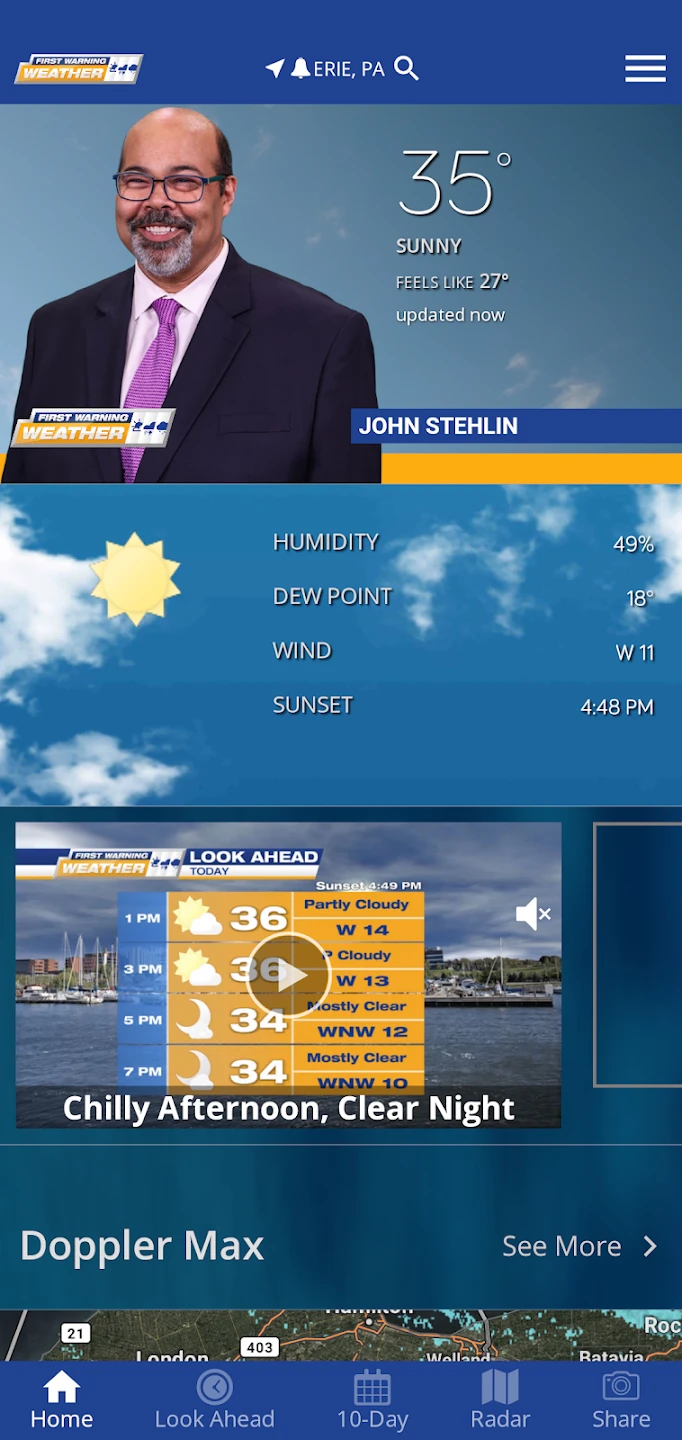 |
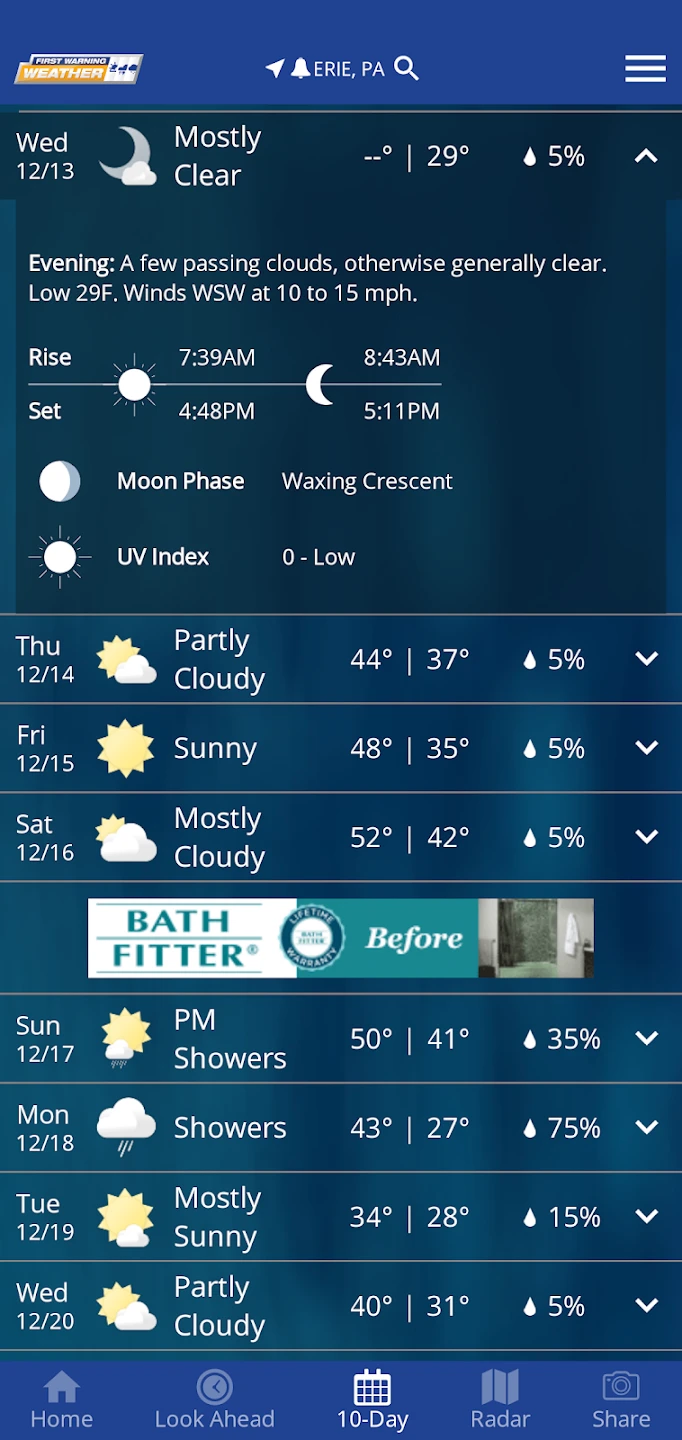 |
 |
 |






