 |
|
| Rating: 4.8 | Downloads: 5,000+ |
| Category: Maps & Navigation | Offer by: OProjects |
Welcome to Flat Earth Pro, your digital companion for exploring cartographic alternatives to standard globe models. This innovative application allows users to visualize, navigate, and understand the geometry of a flat earth perspective, catering to researchers, modelers, and enthusiasts interested in this specific worldview. Its intuitive interface brings complex spatial concepts to life in a user-friendly format.
Flat Earth Pro offers a practical tool for testing navigation theories and understanding spatial relationships on a plane, providing a unique perspective for educational exploration or dedicated flat earth study. The app enhances understanding by offering dynamic visualizations and calculation tools specific to flat earth geometry, making abstract concepts more tangible for those invested in this model.
App Features
- Navigational Globe Mode: This core feature presents the world as a flat plane, allowing users to plot coordinates and visualize travel paths according to flat earth assumptions. It’s particularly useful for understanding concepts like the ‘Map Grid’ or visualizing flight routes without the curvature effect.
- Distance and Azimuth Calculator: Utilizing specific flat earth parameters, this tool calculates distances, directions (azimuths), and potential sighting angles between any two points on the flat map. Advanced calculations based on models like REE or TFE provide insights into navigation and observational data interpretation on the flat plane.
- Map Projection Customization: Explore different ways the flat map is constructed, from the standard Mercator variant used by some flat earth proponents to other custom grid layouts. This flexibility allows users to compare various map representations and understand their inherent distortions or features.
- Flat Earth Model Switching: Easily toggle between different prominent flat earth coordinate systems (such as the ‘Standard’ Map Grid, ‘Flat Earth Coordinate System’, or specific models like Azimut). This feature is valuable for users needing to work within a specific flat earth framework or compare results across models.
- Visual Horizon Simulator: Simulates the horizon line as viewed on a flat plane, factoring in user altitude. This helps users visualize why distant objects appear to dip below the horizon, according to flat earth interpretations, aiding in arguments or personal understanding of observational data. Its utility extends to comparing visual perspectives with predictions from other models.
- Data Export/Import (CSV/JSON): The optional export feature allows users to download calculations and plotted points for further use, while import enables loading external data sets for analysis within the Flat Earth Pro environment.
Pros & Cons
Pros:
- Intriguing Visualization Tool
- Comprehensive Calculation Suite
- Intuitive User Interface for Flat Earth Concepts
- Customizable Map Display and Projection
- Supports Multiple Flat Earth Coordinate Systems
Cons:
- Limited to Flat Earth Assumptions
- No Globe Model Visualization
- Accuracy Depends Heavily on User Input Data
- Advanced Models May Be Complex to Master
Similar Apps
| App Name | Highlights |
|---|---|
| MapSaver2 |
Focuses on saving and managing map layers. Includes GPS integration and the ability to overlay user data, compatible with many map formats. |
| GPS Status & Route |
A powerful GPS monitoring and navigation app. Known for its real-time tracking features, customizable views, and detailed route recording, works across iOS and Android. |
| GeoGebra Classic |
Advanced mathematics, geometry, graphing, statistics, and calculus software. Offers tools for creating dynamic geometry constructions, graphing functions, and exploring mathematical concepts visually, available on multiple platforms. |
Frequently Asked Questions
Q: What is the primary function of Flat Earth Pro?
A: The main function is to visualize the world on a flat plane using specific coordinate systems and calculations associated with flat earth models, and to perform calculations based on those models, such as distances and sighting angles.
Q: Can I use Flat Earth Pro to calculate flight paths?
A: Absolutely, the Navigational Globe Mode and the Distance/Azimuth Calculator features allow users to calculate potential flight paths, distances, and sighting angles according to flat earth geometry, providing a tool for analyzing specific routes.
Q: Does Flat Earth Pro work on both iPhone and Android?
A: The compatibility depends on the specific version and platform updates, but Flat Earth Pro is typically designed for major mobile operating systems including iOS and Android, offering apps or web versions accessible on various smartphones and tablets.
Q: What are the limitations when using Flat Earth Pro?
A: The fundamental limitation is that Flat Earth Pro only operates based on flat earth assumptions and models. It cannot simulate or visualize phenomena consistent with a globe, and its calculations rely on the accuracy of the input data and the chosen flat earth model’s parameters.
Q: Are my calculations in Flat Earth Pro affected by the specific model I choose?
A: Yes, significantly. The choice of flat earth model (e.g., REE, TFE, etc.) dictates the underlying geometry, coordinate definitions, and distance/sighting equations used by Flat Earth Pro, leading to different numerical results depending on the model selected.
Screenshots
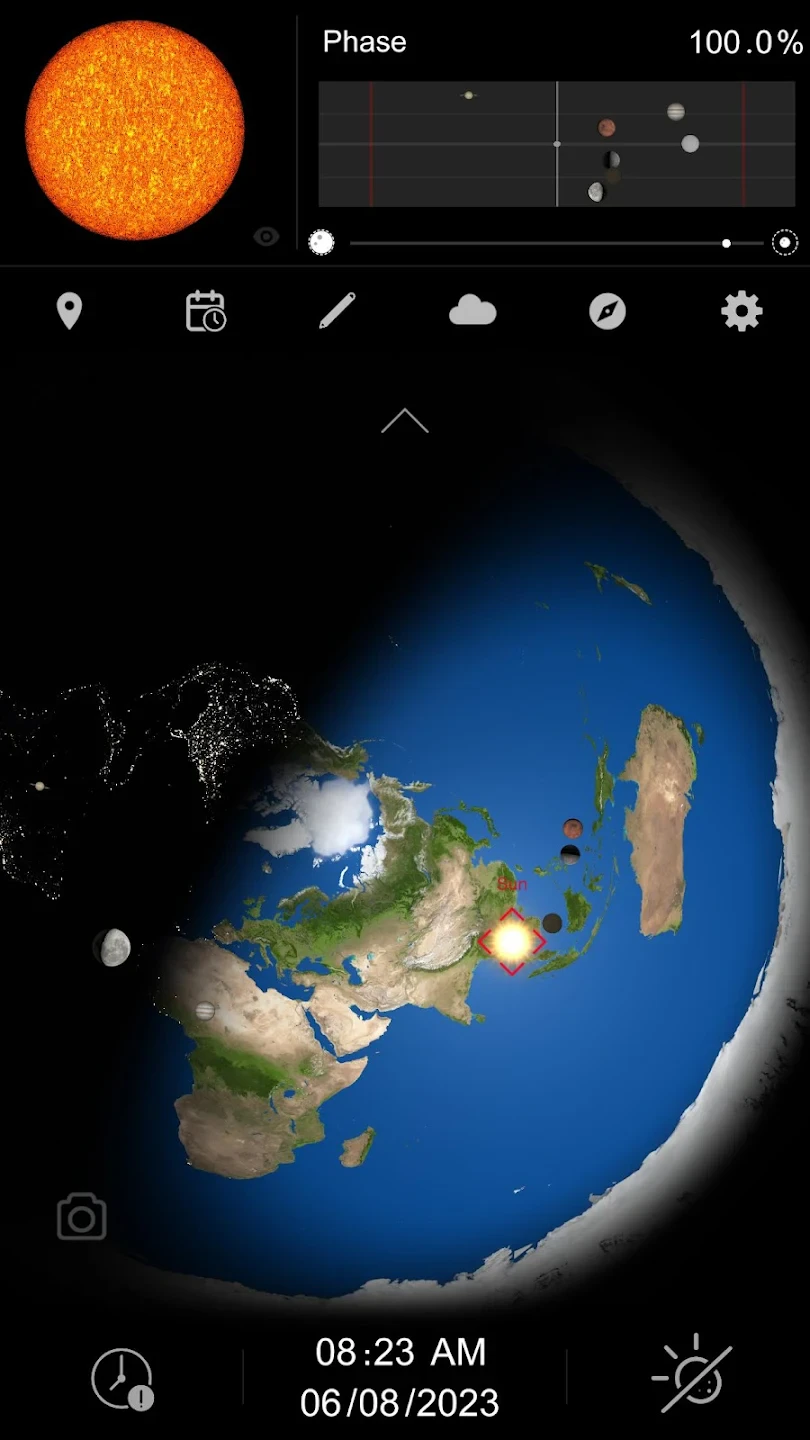 |
 |
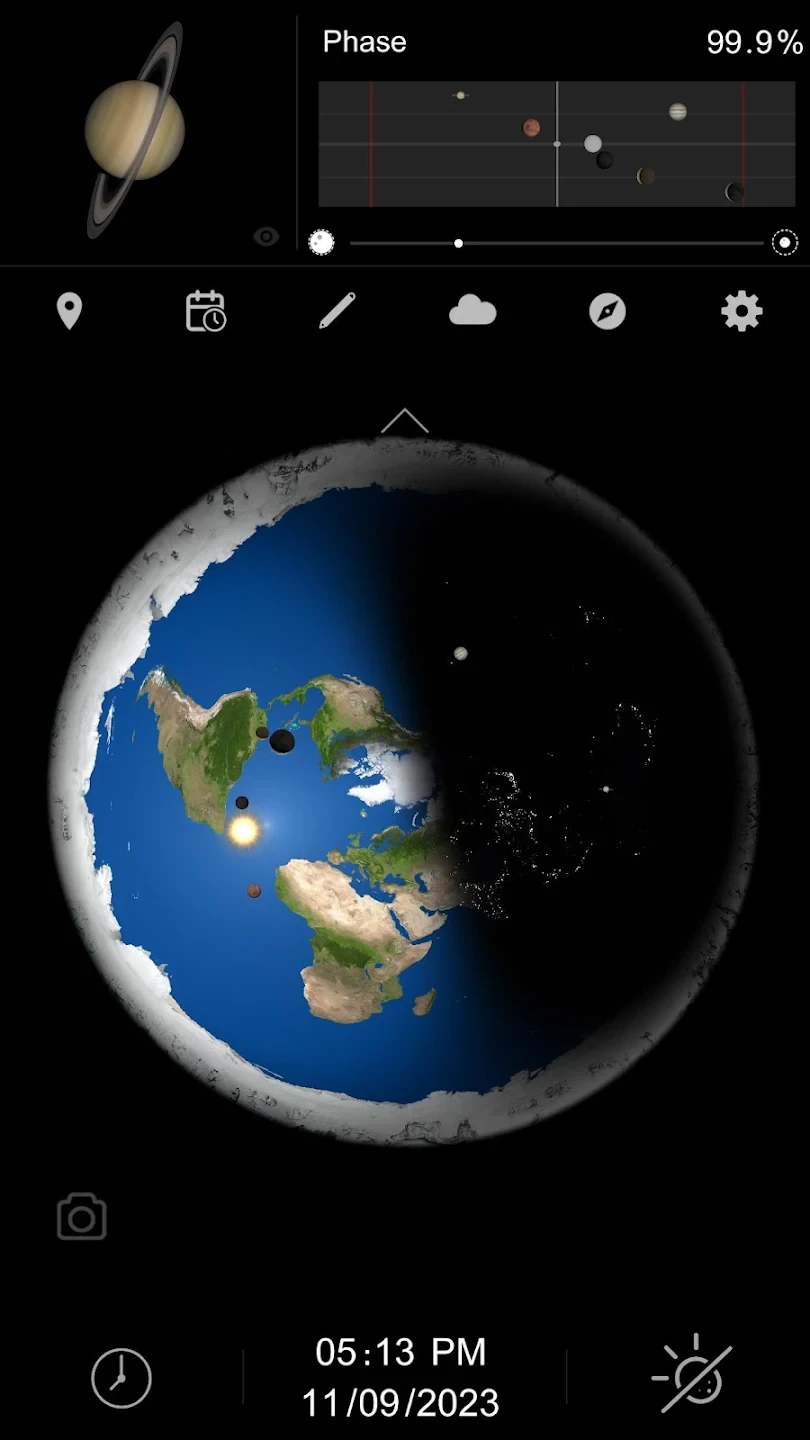 |
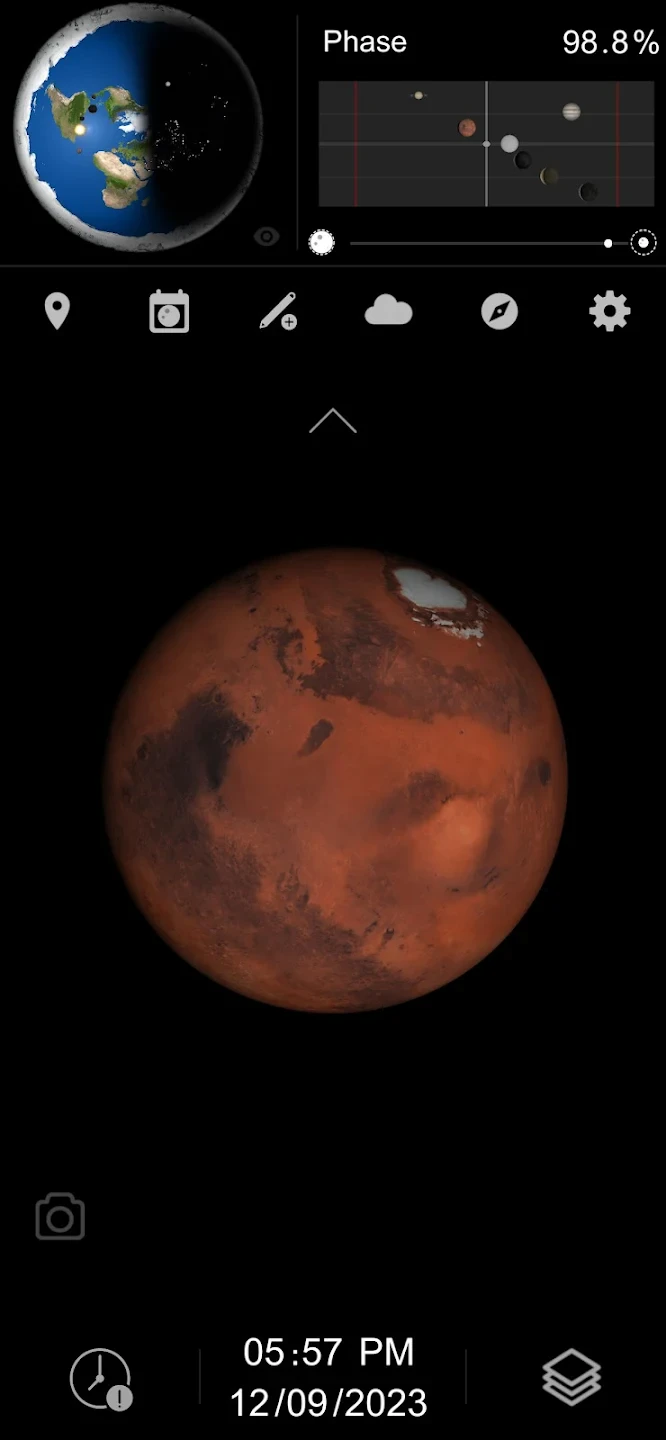 |






