 |
|
| Rating: 3.2 | Downloads: 5,000+ |
| Category: House & Home | Offer by: Space Mushrooms |
Sweet Home 3D Mobile is a powerful interior design application that allows users to create detailed 3D room visualizations directly on their smartphones. It provides tools for designing furniture layouts, adding realistic textures, and experimenting with lighting scenarios, making it ideal for both amateur designers and professional decorators looking to visualize spaces before implementation.
This app offers practical value by helping users transform abstract design ideas into immersive virtual experiences. Whether planning a small bedroom renovation or conceptualizing a modern living space, Sweet Home 3D Mobile provides an accessible platform to experiment, measure furniture, and share designs with others.
App Features
- Drag and Drop Furniture Placement: Easily position items within your room using intuitive drag-and-drop mechanics, with real-time collision detection ensuring furniture fits properly. This feature saves time by eliminating guesswork when arranging spaces, allowing for quick adjustments to optimize layouts before finalizing designs.
- High-Quality 3D Rendering: Experience detailed, photo-realistic renderings of your designs using advanced lighting algorithms and texture mapping. The rendering engine intelligently simulates how natural and artificial light interacts with surfaces, dramatically improving design visualization and reducing costly real-world mistakes.
- Measurement Tools: Seamlessly measure existing rooms using your phone’s camera and GPS, then scale imported photos into accurate design surfaces. This powerful feature transforms your physical space into a precise digital canvas, enabling perfect proportioning of elements and accurate furniture placement based on real-world dimensions.
- Materia Library: Access thousands of customizable materials with one tap, from realistic wood grain finishes to intricate marble patterns, all editable directly within the design environment. The extensive material selection saves considerable design time by providing ready-to-use textures that maintain consistency across your entire project.
- Multi-Device Sync: Seamlessly continue your design work across desktop, tablet, and mobile platforms with cloud synchronization. This cross-platform functionality enhances workflow flexibility, allowing users to make spontaneous design adjustments anywhere and ensuring projects are always saved securely with version history tracking.
- Augmented Reality Preview: View your virtual room overlaid directly onto your physical space using smartphone camera technology. This cutting-edge feature bridges the gap between digital designs and reality, allowing clients and users to instantly visualize scale and spatial relationships before purchasing materials or making structural changes.
Pros & Cons
Pros:
- Comprehensive 3D Design Suite
- Large Material & Furniture Database
- Intuitive Touch-Based Interface
- Cloud Sync Across Multiple Devices
Cons:
- Sometimes complex for absolute beginners
- Limited advanced rendering controls compared to desktop versions
- Occasional synchronization delays with cloud storage
- Material library lacks some specialized options
Similar Apps
| App Name | Highlights |
|---|---|
| Roomstyler 3D Home Planner |
Offers intuitive drag-and-drop design with extensive furniture collections. Known for real-time material swapping and collaboration features ideal for interior design professionals. |
| Homestyler 3D Design |
Designed for simplicity and windowless visualization. Includes guided steps and cost estimating tools perfect for budget-conscious home improvers. |
| SketchUp Free |
Powerful parametric modeling app with advanced component libraries. Offers professional-grade export options ideal for architectural firms needing precise documentation. |
Frequently Asked Questions
Q: Can I import custom furniture models into Sweet Home 3D Mobile?
A: Absolutely! The app supports OBJ and STL formats, allowing you to import custom 3D models. Simply use the import function from within the Materials menu to bring your own designs into the workspace. Note that imported items may require manual scaling adjustments.
Q: How accurate are the measurements taken using the camera calibration feature?
A: The camera calibration provides measurements accurate to within 3% of true dimensions under optimal lighting conditions. For critical projects, always double-check measurements against a physical tape measure, then adjust your model for precise accuracy.
Q: Does the free version have all the essential features I need for basic design?
A: Yes! The free version includes core functionality like drag-and-drop design, basic rendering, and material selection. Upgrade to PRO for access to advanced features like custom texture generation, unlimited material saves, and professional rendering presets.
Q: Can I use this app for architectural blueprints beyond home interiors?
A: Perfect for architectural visualization! The app handles simple blueprints well, though complex structural elements require additional tools. For complete architectural design, we recommend using specialized desktop software for blueprints, then bringing selected views into Sweet Home 3D Mobile for visualization.
Q: How do I share my designs with someone who doesn’t have the app?
A: Export your design in OBJ or SKP format via the File Sharing menu. You can upload directly to cloud services, email as an attachment, or share via Bluetooth. Add a design note explaining specific design choices for non-users to enhance understanding of your vision.
Screenshots
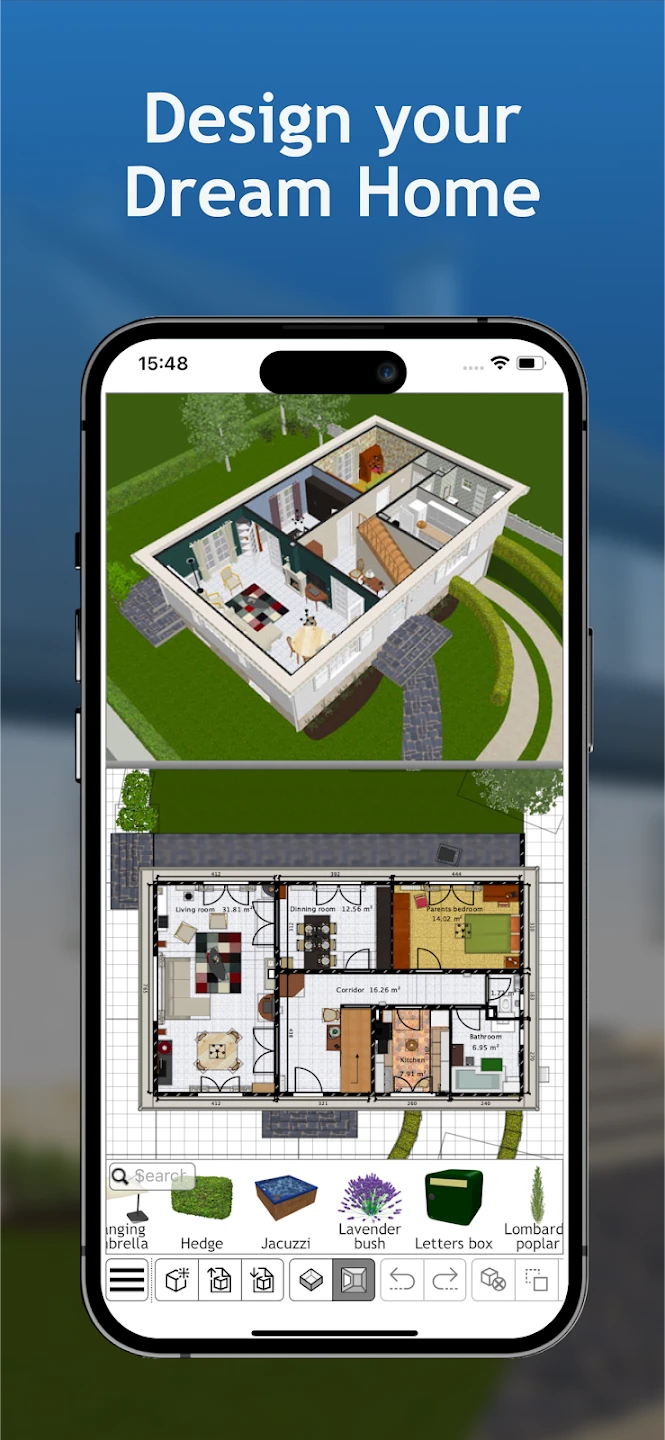 |
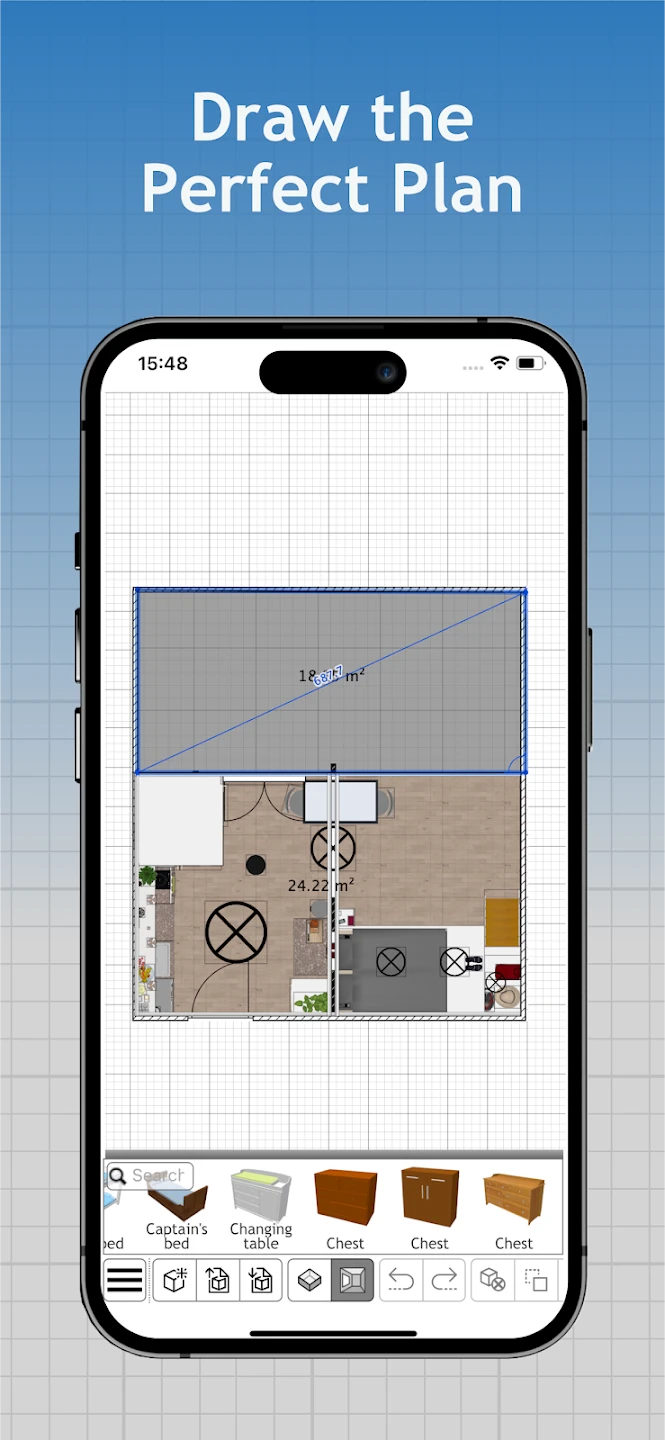 |
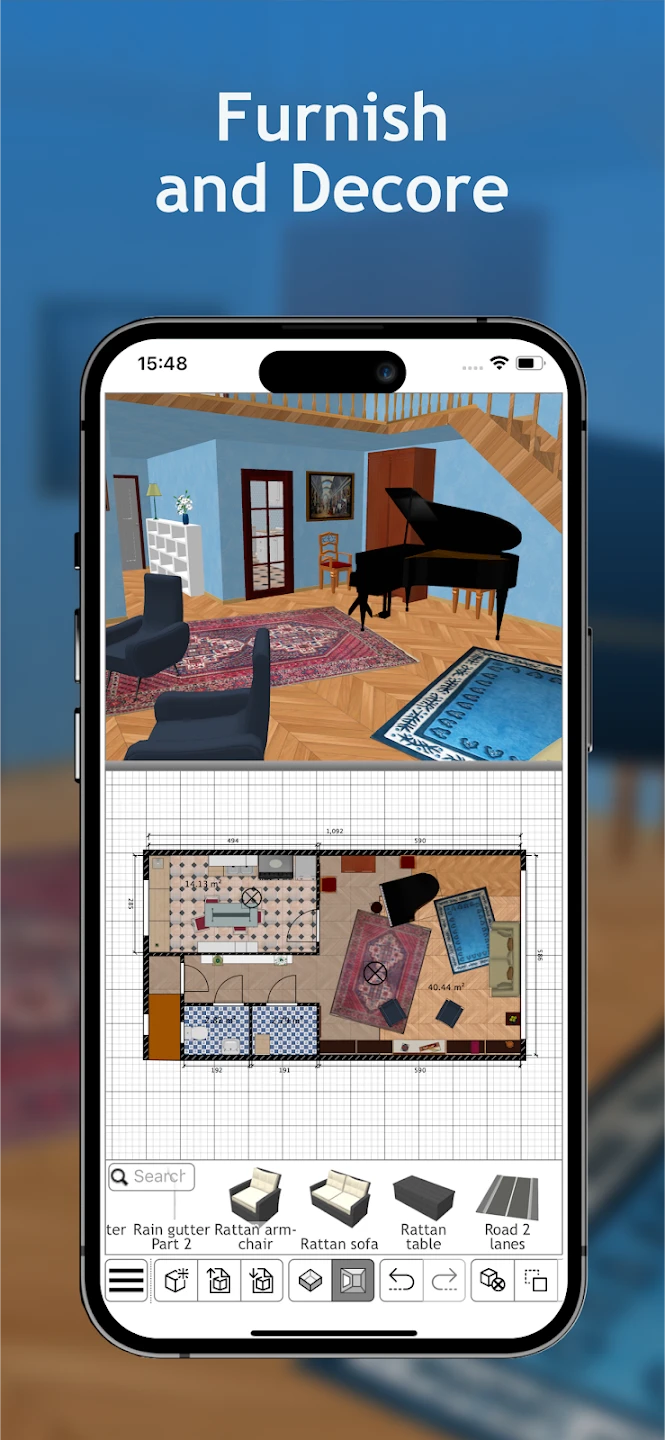 |
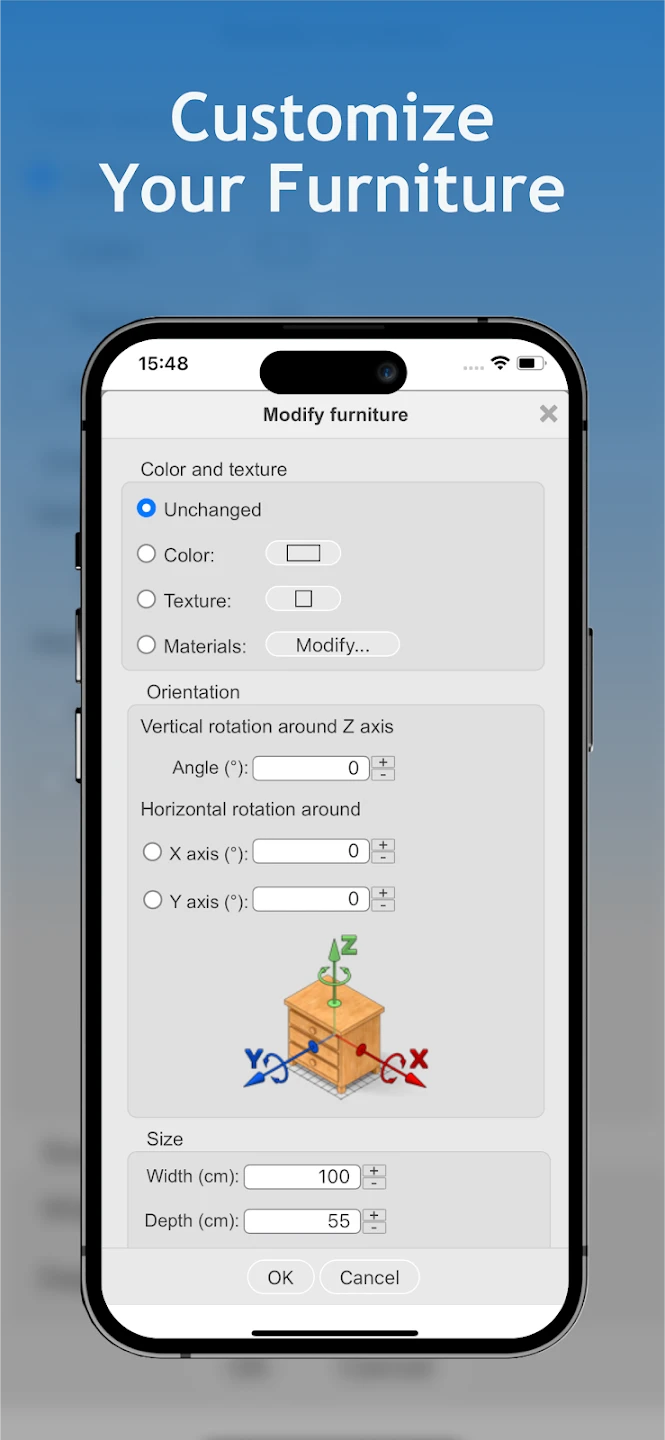 |






