 |
|
| Rating: 4.3 | Downloads: 500,000,000+ |
| Category: Music & Audio | Offer by: SKYWORK AI PTE. LTD. |
StarMaker: Sing Karaoke Songs is a mobile application designed for singing enthusiasts who want to enjoy popular songs through backing tracks and record their vocal performances live. Users can choose from a large database of songs, record their singing in real-time with optional AR effects or voice pitch correction, and share videos of themselves directly within the app or on social media platforms. It targets individuals seeking entertainment value, looking to improve their singing skills, or wanting a fun way to create viral content featuring their voice.
StarMaker stands out for its user-friendly interface, extensive song library, and performance-enhancing features like real-time feedback (pitch and tone analysis) and visual accompaniment. Its practical usage spans everyday fun gatherings, vocal practice sessions for aspiring artists, and effortless creation of shareable content, making it ideal not only for casual singers but also hobbyists and aspiring content creators who want engagement and interaction in a social karaoke environment.
App Features
- Extensive Song Library: StarMaker: Sing Karaoke Songs boasts a vast collection of popular songs from various genres and eras, ensuring there’s something for every taste. This extensive selection saves users the trouble of searching for specific tracks outside the app, providing immediate access to sing their favorite hits, thereby bringing convenience and a wide range of entertainment options at their fingertips without needing subscriptions to multiple services.
- Easy Recording and Playback: Recording takes just one tap; users can select a song and begin singing, with options for inline pitch and tone analysis visuals, vocal smoothing, and AR visual effects enhancement. This streamlined process allows for quick practice sessions or polished recordings shared easily, improving user experience, enabling rapid iteration, and providing instant feedback crucial for enhancing singing performance.
- Practice and Performance Modes: Users can choose between singing with or without AR visual effects (backing vocals/mouth movements) and with or without real-time pitch/tone guidance. This feature helps beginners track their vocal accuracy, while more experienced users can focus solely on enjoyment, improving user experience by catering to various skill levels and different needs for practice or performance, whether at home or in virtual social settings.
- Vocal Effects and Enhancement: The app includes tools like tone correction that detune slightly if the user’s voice gets out of pitch range and AR visuals that animate mouth movements according to the song. Frequently used by experienced users or content creators preparing reels, TikToks or short videos, this feature dramatically elevates the fun factor, looks spectator-friendly, and enhances the user’s confidence and recording quality by making their contribution stand out more.
- Social Sharing and Streaming: Singers can record performances and share videos directly on social media like Instagram/YouTube Shorts, and potentially stream themselves to friends or other users within the app. For fans looking for an audience, this is crucial since sharing recordings publicly offers significant motivation, helps build a following almost automatically, and provides an unmistakable sense of accomplishment otherwise difficult to achieve with more isolated practice tools.
- Multi-device and Third-party Integration (Advanced): While primarily mobile, some versions might offer cloud saves accessible across devices or allow multi-touch singing parts (though AR is complex). For creators and serious hobbyists, knowing synchronization extends potential use beyond the phone itself for coordinating group or duet recordings just got the tools more professional, enabling team-ups and data ownership regardless of login or location.
Pros & Cons
Pros:
- Free to use (Ad-supported core functionality)
- Broad range of musical genres available
- Real-time vocal feedback and Assistant
- Intuitive and user-friendly interface
Cons:
- AR effects and premium membership costs are limited
- Potential pre-roll ads during recordings and sharing
- Third-party synchronization lacks detail
- Free-to-use model may mean watered-down features
Similar Apps
| App Name | Highlights |
|---|---|
| CheerSing |
Known for its user reviews, downloadable song support, and simple, focused interface for karaoke enjoyment. Similar to StarMaker, it emphasizes ease of use and a free-to-use model to encourage casual singers. |
| Karaoke Pro by SingNow |
Provides integrated karaoke scoring/minigames and video recording capabilities, designed for users seeking a more game-like, interactive karaoke experience combined with performance recording. |
| Smule Sing! Karaoke Music Radio |
Differentiates with how it integrates radio, unlimited online music access, background customization like filters, and a large user base for duets across its diverse offerings. |
Frequently Asked Questions
Q: Why is StarMaker: Sing Karaoke Songs frequently mentioned as “free to use”?
A: StarMaker is predominantly free, meaning you can access a large library of songs, record your voice, and view community-created duets without initial cost. While the core experience is ad-supported, fundamental features remain accessible. This approach encourages user engagement and builds a large community sharing performances easily.
Q: Is it possible to sing a duet with someone else using StarMaker: Sing Karaoke Songs?
A: Yes! A key feature engaging many users is the ability to sing and upload videos for viewing by others or duet clips on platforms like TikTok and YouTube Shorts. New users might first explore solo recording via the in-app studio to build confidence with vocal adjustments before dueting.
Q: How often is the song library updated in StarMaker: Sing Karaoke Songs?
A: The library receives regular updates, adding popular songs from new releases and challenging tracks quickly. This ensures users always have fresh content to sing and record, keeping the experience current and exciting, potentially adding hidden tracks can keep users exploring constantly.
Q: What’s the purpose of the AR vocals and tone correction features in StarMaker: Sing Karaoke Songs?
A: The AR visuals overlay animated mouth and/or visual effects palettes matching the song’s theme, enhancing the performance’s realism. Tone correction subtly shifts your pitch if off by a little, making your recordings sound smoother. Both features are primarily tools designed to improve user recordings’ quality and fun, boosting confidence and spectator enjoyment.
Q: Are there many songs available for users of StarMaker: Sing Karaoke Songs to choose from?
A: Absolutely! StarMaker includes a significant number of free songs across various languages and genres. You’ll find popular hits from nearly all contemporary and classic artists, covering a broad spectrum of music styles, ensuring almost any taste is catered to by the extensive database and curation.
Screenshots
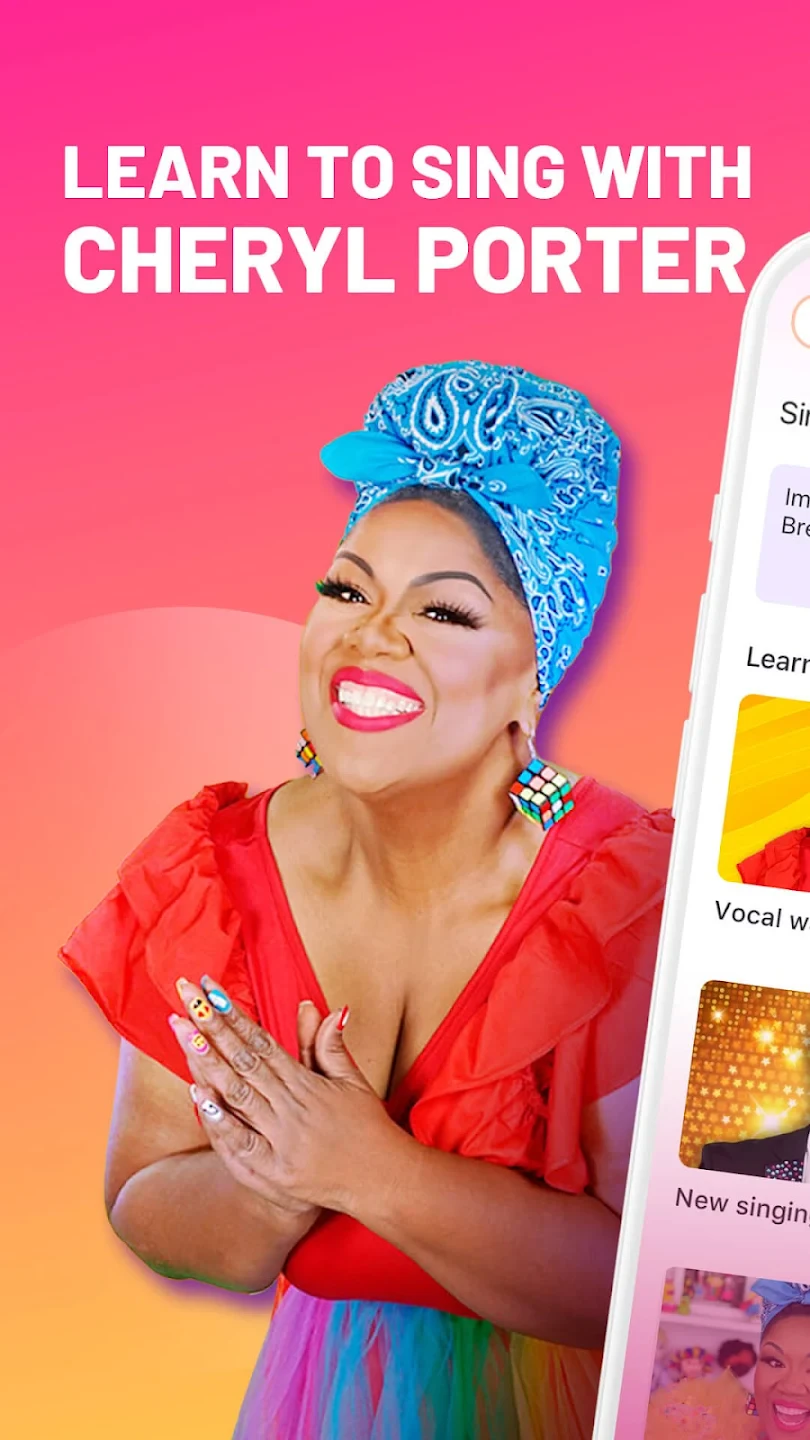 |
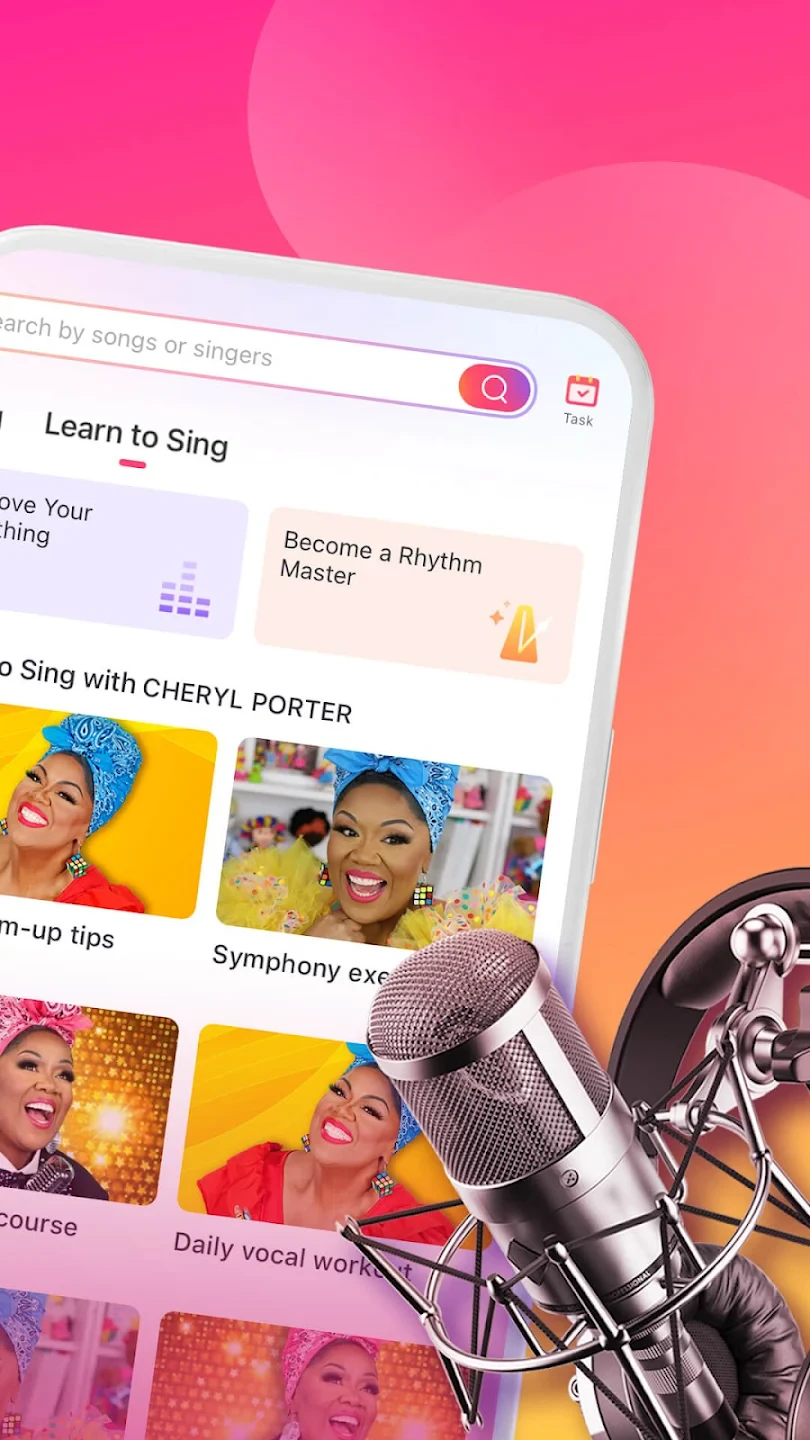 |
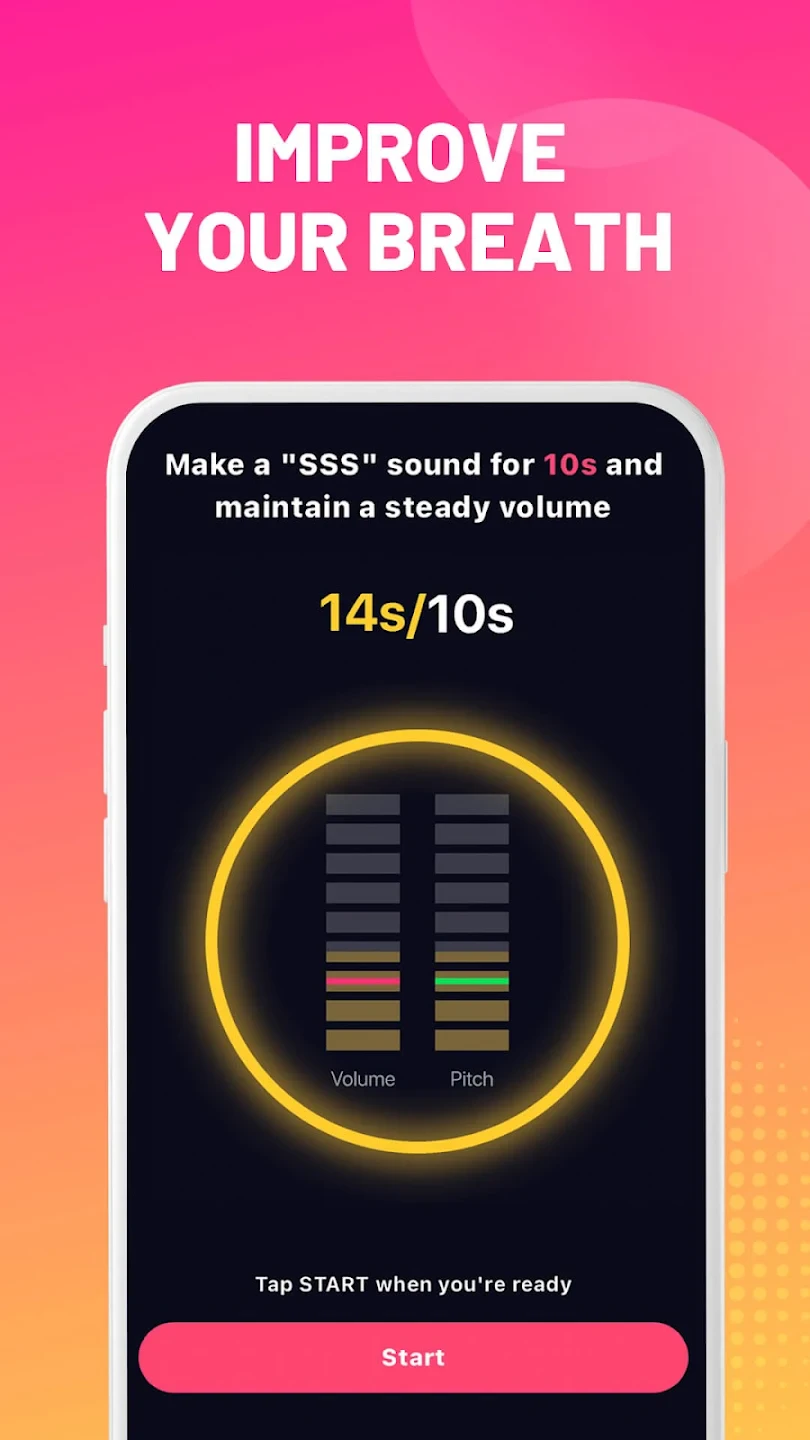 |
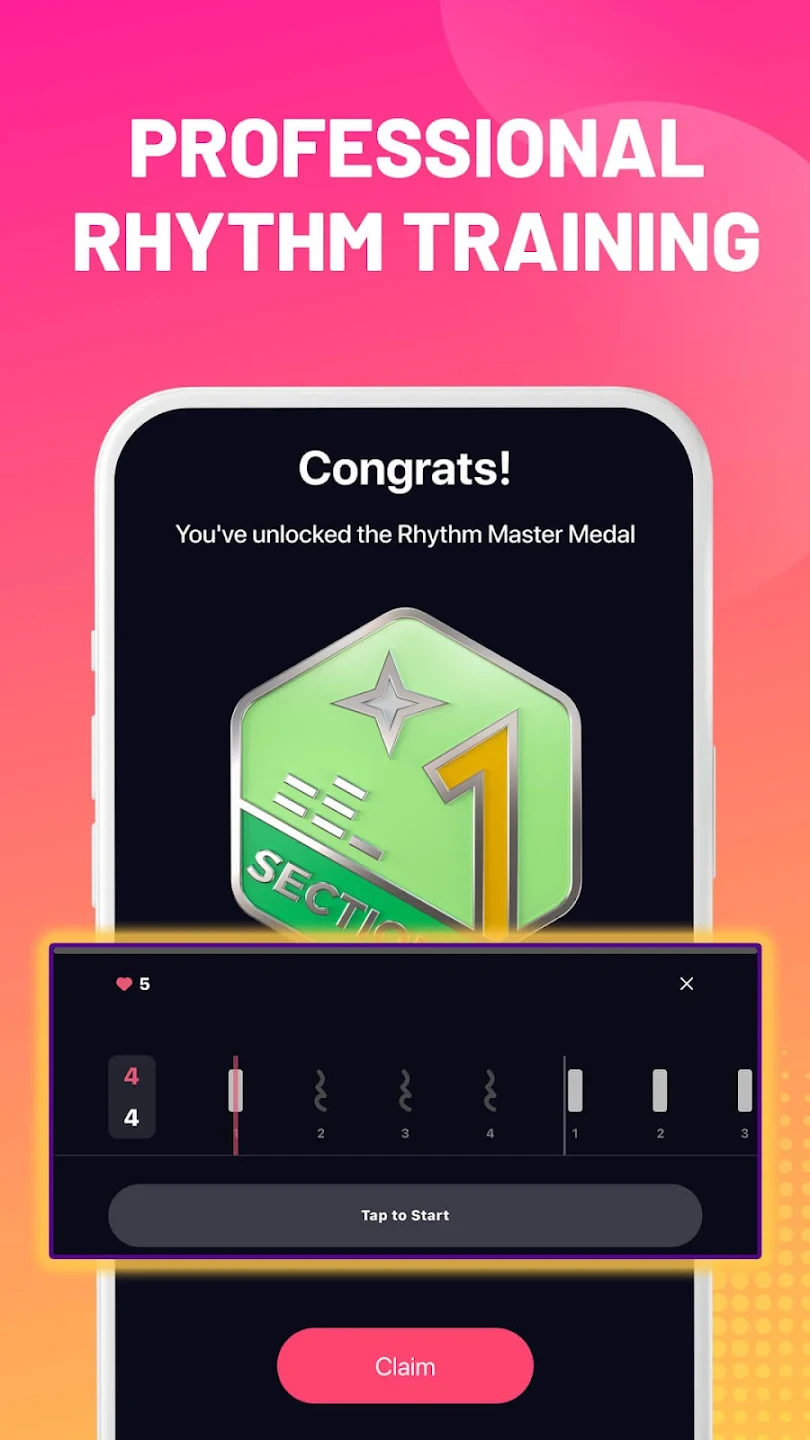 |






