 |
|
| Rating: 3.4 | Downloads: 1,000+ |
| Category: Maps & Navigation | Offer by: AppMosaic |
The Map Chart Mosaic app transforms complex location-based data into easily digestible visualizations. It seamlessly integrates maps, charts, and other data elements into a single, interactive canvas, providing users with powerful insights. This tool is ideal for analysts, researchers, businesses, and anyone needing to present geographical information clearly and compellingly.
Its key value lies in its flexibility and visual impact, allowing users to create dynamic dashboards and reports directly from their datasets. The appeal of the Map Chart Mosaic comes from its ability to turn raw numbers into intuitive stories, saving time compared to traditional reporting methods and enhancing decision-making through immediate geographical context.
App Features
- Interactive Mapping: This core feature allows users to display data points on customizable maps, instantly showing geographical distribution and patterns. By clicking on map areas or markers, users can drill down into specific subsets of data, making exploration intuitive and revealing hidden trends or hotspots within the dataset easily.
- Chart Integration with Map Context: The app enables embedding various chart types like bar charts, pie charts, scatter plots, or trend lines directly onto the map canvas. This provides rich data context; for example, you might show population data via a chart overlaying a map, instantly connecting numerical values with their geographical significance and allowing for a more holistic understanding.
- Data Layering and Blending: This functionality allows users to combine different datasets and visual elements (maps, charts, text annotations) into a single, cohesive view. This is incredibly powerful for creating comprehensive overviews or narratives, where multiple facets of the data inform each other, offering deeper, more nuanced insights that would be difficult to grasp from individual components.
- Customizable Styles and Themes: Users can tailor the map’s color schemes, marker styles, chart designs, and overall layout to match their branding or personal preferences. What makes this valuable is the level of control it offers; whether creating a formal presentation for stakeholders or a quick exploratory visual, the ability to present information consistently and visually appealingly saves considerable preparation time.
- Data Import & Export Flexibility: The app supports importing data from common formats like CSV, Excel spreadsheets, or databases, and allows exporting the final Mosaic creations for sharing or embedding elsewhere. This wide compatibility ensures that users aren’t locked into specific data sources or formats; it integrates seamlessly into existing workflows and facilitates collaboration by enabling clear communication through shareable, exportable visualizations.
- Filtering and Query Functions: Optional feature — Advanced users can apply filters and query specific subsets of the mapped data, refining the visualizations dynamically. This analytical powerhouse allows for targeted exploration and comparison, enabling users to quickly answer ‘what-if’ scenarios or focus analysis on specific regions, time periods, or data categories, significantly enhancing the app’s analytical depth and utility for in-depth investigations.
Pros & Cons
Pros:
- Powerful data storytelling through combined visual elements
- User-friendly interface for creating complex visualizations
- High level of customization for both maps and charts
- Broad data input compatibility
Cons:
- Learning curve exists for mastering advanced features
- Performance may degrade with extremely large datasets
- Limited built-in templates compared to some direct competitors
- Premium features may require subscription or licensing
Similar Apps
| App Name | Highlights |
|---|---|
| CartoDB |
Known for robust web mapping capabilities and strong SQL integration for spatial data analysis. Offers advanced visualization tools and collaborative features. |
| Tableau Public |
A popular data visualization platform that includes mapping features. Focuses on creating stunning interactive visualizations, including geographical ones, often used by data journalists and analysts. |
| Microsoft Power BI Maps |
Part of the broader Power BI suite. Integrates well with Excel data and offers business intelligence dashboards with map views, particularly strong for enterprise reporting and financial geographics. |
| QGIS with Plugins |
An open-source Geographic Information System (GIS), highly technical but extendable with plugins for creating custom map charts. Offers the most flexibility for specialized geospatial needs but requires more technical skill than simpler web-based tools. |
Frequently Asked Questions
Q: What types of data formats does the Map Chart Mosaic app support for importing data?
A: The app is quite flexible, allowing users to import data in formats like CSV, Excel spreadsheets (.xlsx), and database connections, making it compatible with a wide range of data sources.
Q: Can I use custom map styles or change the look and feel of the charts?
A: Absolutely! You have full control over the aesthetics. Change color schemes, adjust marker styles and sizes, select different chart types, and fine-tune the layout to perfectly match your data story and preferences.
Q: How easy is it for someone with limited technical skills to use the app?
A: The app is designed with user-friendliness in mind. While there’s depth for experts, the core functionalities – importing data, choosing maps and charts, styling – are accessible to beginners, though exploring all features might require some experimentation.
Q: Are there plans to integrate real-time data streams?
A: That’s a great question! Real-time data integration is definitely a feature users often request. We are actively exploring and planning to implement support for streaming data feeds in future updates to enhance dynamic monitoring capabilities.
Q: Is it possible to export the Map Chart Mosaic creations as standalone files or images?
A: Yes, definitely. You can export your finished Mosaic as high-resolution images like PNG or JPEG files for presentations, reports, or websites. Some versions might also offer exporting as interactive web pages or PDF documents.
Screenshots
 |
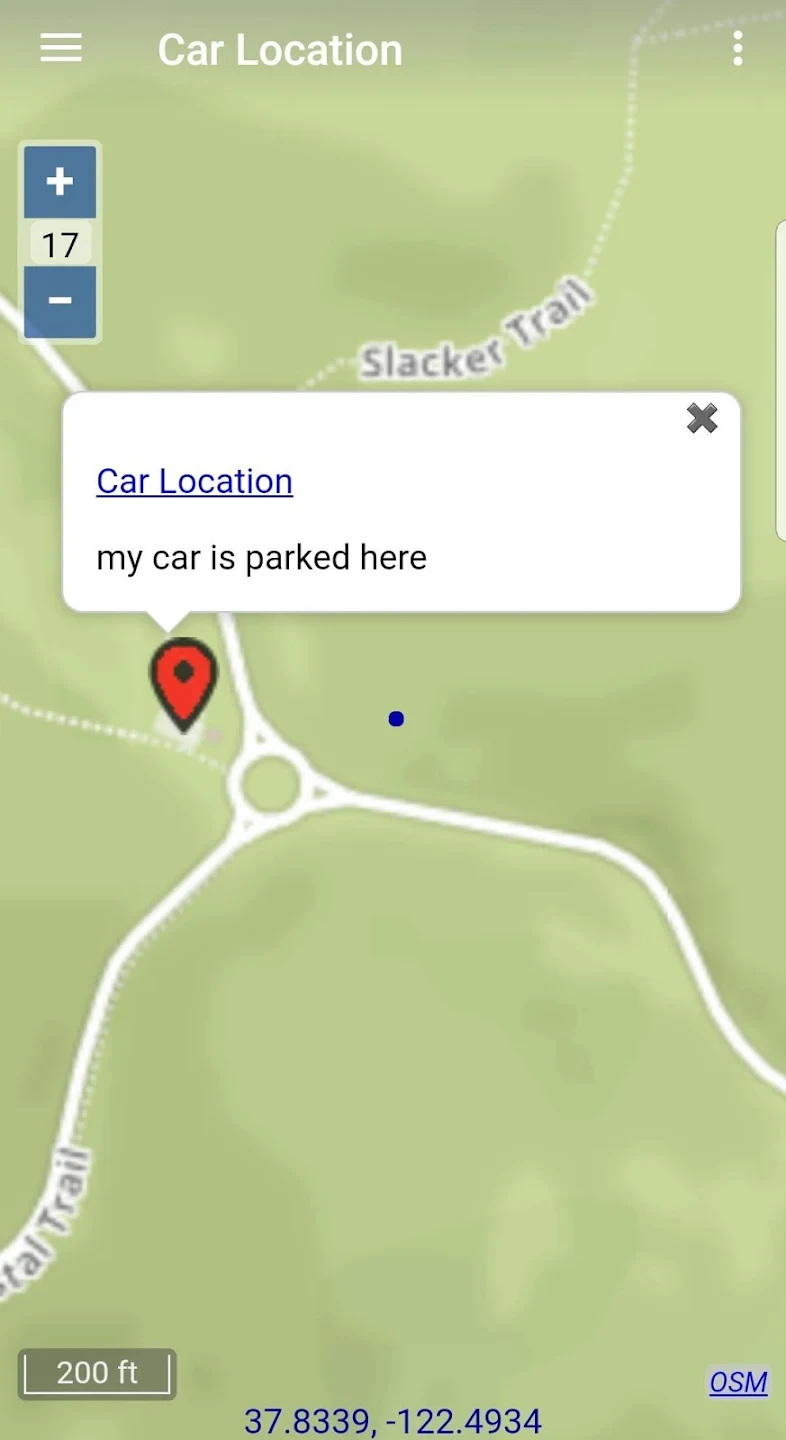 |
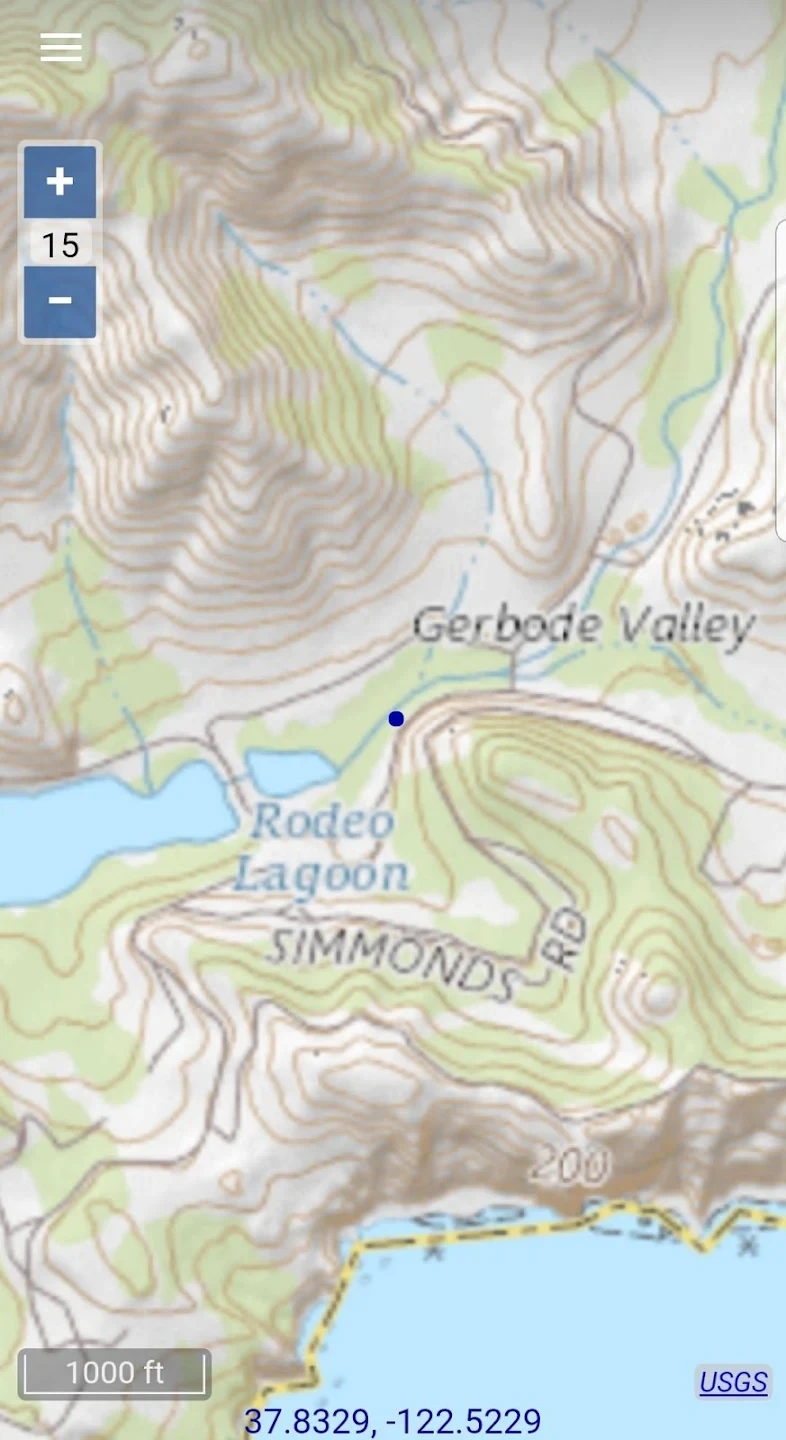 |
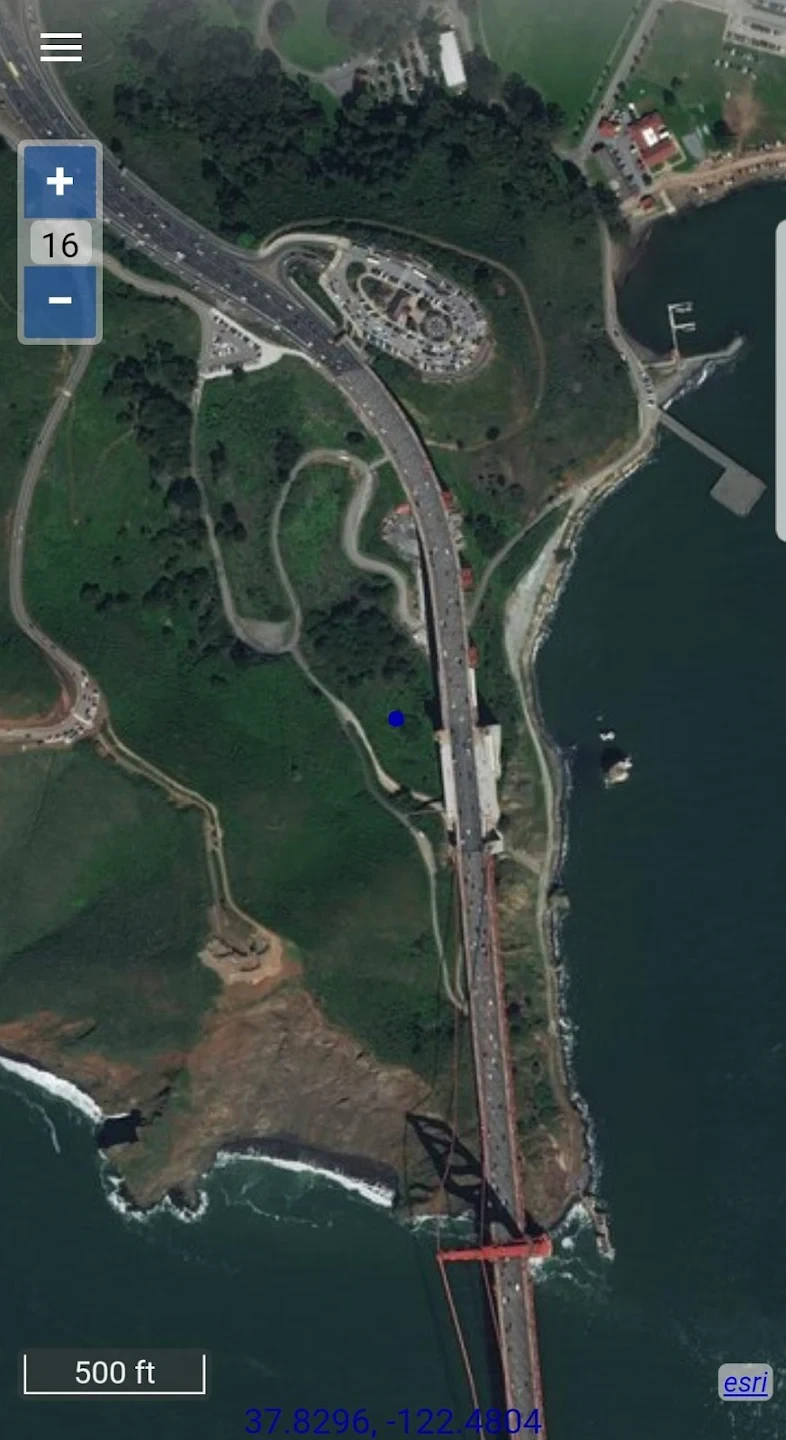 |






