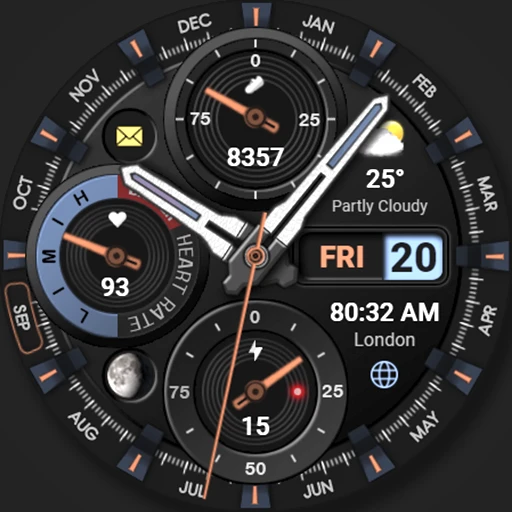 |
|
| Rating: 4.8 | Downloads: 1,000+ |
| Category: Personalization | Offer by: WFProduction by Alexandr Kovalev |
The WFP 339 Ultra watch face is a sophisticated digital watch face designed for Wear OS by Google. It provides a customizable interface, allowing users to tailor their smartwatch display with various complications and visual styles directly through the Wear OS app. This watch face is for individuals seeking a unique and highly adaptable look beyond standard watch faces.
The key value of the WFP 339 Ultra watch face lies in its extensive customization potential and advanced visual features, appealing particularly to tech enthusiasts and users wanting a personalized smartwatch experience. It offers practical usage through features like dynamic complications, vibrant colors, and smart animations that enhance daily interaction with the smartwatch.
App Features
- Dynamic Watch Face Engine: This core feature leverages advanced rendering techniques to display a high-resolution face with vibrant, sharp visuals even in bright sunlight. It benefits the user by ensuring the watch face remains easily readable and visually impressive in all conditions, eliminating the need for frequently replacing the screen or adjusting the watch based on ambient light.
- Extensive Complication Support (Up to 6): The WFP 339 Ultra allows users to add up to six different complication widgets directly onto the watch face, displaying crucial information like calendar dates, music controls, weather forecasts, step count, or battery level without opening any apps. This significantly improves usability by providing quick access to frequently needed information at a glance, reducing the time spent navigating through the device.
- Multiple Display Styles & Templates: Users can choose from a variety of base templates (e.g., analog, digital, minimalist, sporty) and apply complex animations, gradients, and transitions between them or individual complications. This enhances the user experience by allowing personalization beyond simple colors, enabling users to express their individual style and adapt the watch face to different occasions or activities, making the smartwatch feel truly their own.
- Smart Notifications & SmartTap: The watch face includes visual indicators for new notifications and allows users to interact with them directly through SmartTap – a quick tap sequence that can reveal notification previews or even perform actions. This feature is valuable for quickly checking messages, emails, or calendar events without pulling out the phone, and highlights time-saving by allowing faster interaction and reducing cognitive load when busy.
- High Performance & Power Efficiency: Despite its complexity, the WFP 339 Ultra is optimized to minimize battery consumption through intelligent rendering and efficient resource management. This matters because different users prioritize battery life differently, and the app supports longer usage, even with its advanced features, by ensuring the visual complexity doesn’t excessively drain the smartwatch’s power. Its compatibility with various Wear OS versions provides flexibility.
- Advanced Customization Engine: Beyond basic settings, the app includes tools for fine-tuning colors, fonts, sizes, and animation speeds with precise control. For advanced users, this supports sophisticated visual effects and automates complex sequences, enhancing the overall functionality beyond aesthetics by enabling highly tailored experiences that perfectly integrate with their existing watch face collection and preferences.
Pros & Cons
Pros:
- Massive Customization Options
- Incredibly Vibrant and Detailed Display
- High Performance Despite Complexity
Cons:
- Requires a Compatible Wear OS Device
- Can Potentially Increase Battery Usage for Some Users
- Complex Settings May Confuse Beginners
Similar Apps
| App Name | Highlights |
|---|---|
| ZeWatch |
Known for its wide range of themes and extensive customization options, including fonts and layouts. Offers a large selection of ready-made designs. |
| SmartFace |
Focuses on creating unique watch faces with dynamic effects and live widgets. Emphasizes creativity and visual appeal in a user-friendly way. |
| Watch Faces |
This app provides a vast library of user-created watch faces for different Wear OS smartwatches. Great for finding inspiration and unique designs. |
Frequently Asked Questions
Q: What smartwatch models are compatible with installing the WFP 339 Ultra watch face?
A: The WFP 339 Ultra requires a Wear OS (formerly Android Wear) smartwatch. Compatibility depends on the specific model’s OS version. Generally, it works best on devices running Wear OS 3.0 or newer, but check the official Wear OS app for the most current supported models.
Q: Can I change the complication positions and types on the WFP 339 Ultra watch face, and are there restrictions?
A: Yes, the WFP 339 Ultra offers extensive freedom to customize up to six complications. You can choose the complication type (e.g., time, date, weather) and place them anywhere on the face template. Restrictions are minimal beyond device compatibility and potentially some complication data limitations based on the connected apps on your phone.
Q: How do the SmartTap and notification features work on WFP 339 Ultra?
A: SmartTap allows you to tap the screen in specific patterns (like double or triple taps) directly on the watch face. These taps instantly reveal previews of notifications or allow quick actions like opening the music app. This works best with basic interactions and requires the relevant apps (like Messages or Music) to be set up on both your watch and phone.
Q: Does the WFP 339 Ultra use a lot of battery power due to its animations and effects?
A: While visually rich, the WFP 339 Ultra’s performance and battery usage depend on your specific usage and settings (e.g., animation intensity, brightness). The developers focus on performance, but complex effects might have a slight impact compared to simpler watch faces; however, for most users, battery consumption remains within normal ranges for their smartwatch.
Q: Is it possible to update the WFP 339 Ultra watch face to get new templates or features without needing to install the entire app again?
A: Yes, updates for the WFP 339 Ultra are typically handled through the Google Play Store. When a new version is released with new templates, features, or bug fixes, you can update the existing app installation on your smartwatch by tapping the “Update” button in the Play Store, ensuring you always have access to the latest enhancements.
Screenshots
 |
 |
 |
 |






