 |
|
| Rating: 4.9 | Downloads: 1,000+ |
| Category: Finance | Offer by: NikitaDev |
The Centi PRO – Currency Converter app is a powerful mobile and web tool designed for quick, accurate currency exchanges between 180+ global currencies. Whether you’re traveling abroad, managing finances across borders, or settling international transactions, this app provides real-time exchange rates and simple conversion features. It’s built for everyday users, travelers, freelancers, and investors who need reliable currency solutions anytime, anywhere.
Its key value lies in its speed, precision, and user-friendly interface—saving you time on manual calculations or confusing websites. The appeal of Centi PRO – Currency Converter comes from its offline functionality, detailed historical tracking, and ability to handle bulk conversions, making it ideal for both casual and professional financial tasks.
App Features
- Live Exchange Rates with Real-Time Updates: Get accurate currency conversions updated every minute, ensuring fair and current exchange values for all major world currencies. This feature eliminates guesswork, helping travelers budget for trips and investors track market fluctuations.
- Historical Data Tracking: Record past conversion rates and view currency trends over weeks, months, or years, with customizable date ranges for detailed financial analysis and informed decision-making. This functionality supports long-term financial planning with tools for exporting data to CSV format.
- Multi-Currency Conversion with Custom Amounts: Easily convert between any combination of currencies, even for irregular sums like monthly bills or irregular expenses, with precise decimal calculations. The feature’s flexibility helps users plan international payments or compare prices across markets seamlessly.
- Offline Mode and Dark Theme: Perform currency conversions when connectivity is limited, and use the easy-to-read, low-power dark mode for extended usage in low-light environments or on-the-go scenarios. This enhances usability during travel or in areas with poor network coverage.
- Exchange Rate Alerts & Notifications: Set custom alerts for when currency rates reach specific thresholds (e.g., favorable exchange rates or significant fluctuations), and receive notifications for upcoming holidays that might impact currency exchanges. This helps users act quickly on market opportunities or avoid unfavorable transaction windows.
- Built-in Currency Converter API (Optional Extension): Access premium data feeds directly through the app, supporting rare currencies, delayed markets, or specialized conversion types for institutional use cases beyond standard forex transactions.
Pros & Cons
Pros:
- High accuracy with built-in rate validation systems
- User-friendly interface with gesture controls
- Offline functionality saves time during connectivity issues
- Multi-platform sync across smartphones, tablets, and web browsers
- Export options for historical data in multiple formats
Cons:
- Limited support for extremely rare or volatile cryptocurrencies
- Advanced graphing features require the premium subscription
- Historical data goes back only seven years
- Exchange rate API costs may affect free version updates
Similar Apps
| App Name | Highlights |
|---|---|
| XE Currency |
This app offers live rates, travel cards, and market analysis tools. Known for extremely fast conversions and comprehensive historical archives dating back two decades. |
| OANDA Convert |
Designed for simplicity and mobile-first usability. Includes guided steps and real-time previews for complex multi-step conversions. |
| XE Currency Manager |
Offers AI-powered automation, advanced export options, and collaboration tools ideal for teams. |
Frequently Asked Questions
Q: How accurate are the exchange rates in Centi PRO? Is there any lag time for updates?
A: Our rates update every minute with major currencies, using official ECB/central bank sources. Accuracy is high for standard transactions—expect ±0.01% deviation for most conversions.
Q: Can I track currency trends or set alerts for specific exchanges?
A: Yes—set custom alerts for any currency pair and receive notifications on price changes or historical rate trends via the app dashboard.
Q: Are there any transaction limits or hidden fees?
A: None for basic conversions. However, premium features like historical graphs or delayed currency tracking require subscription. Exchange network fees are separate from the app.
Q: What happens if I have poor internet connectivity? Does it work fully offline?
A: Yes, the app caches recent rates and allows conversions offline for up to 24 hours, though historical data requires an internet connection.
Q: How do I export my conversion history for taxes or business reports?
A: Navigate to “History,” select dates, and tap “Export”—the app generates Excel/CSV files with timestamps, source/destination currencies, and calculated rates.
Screenshots
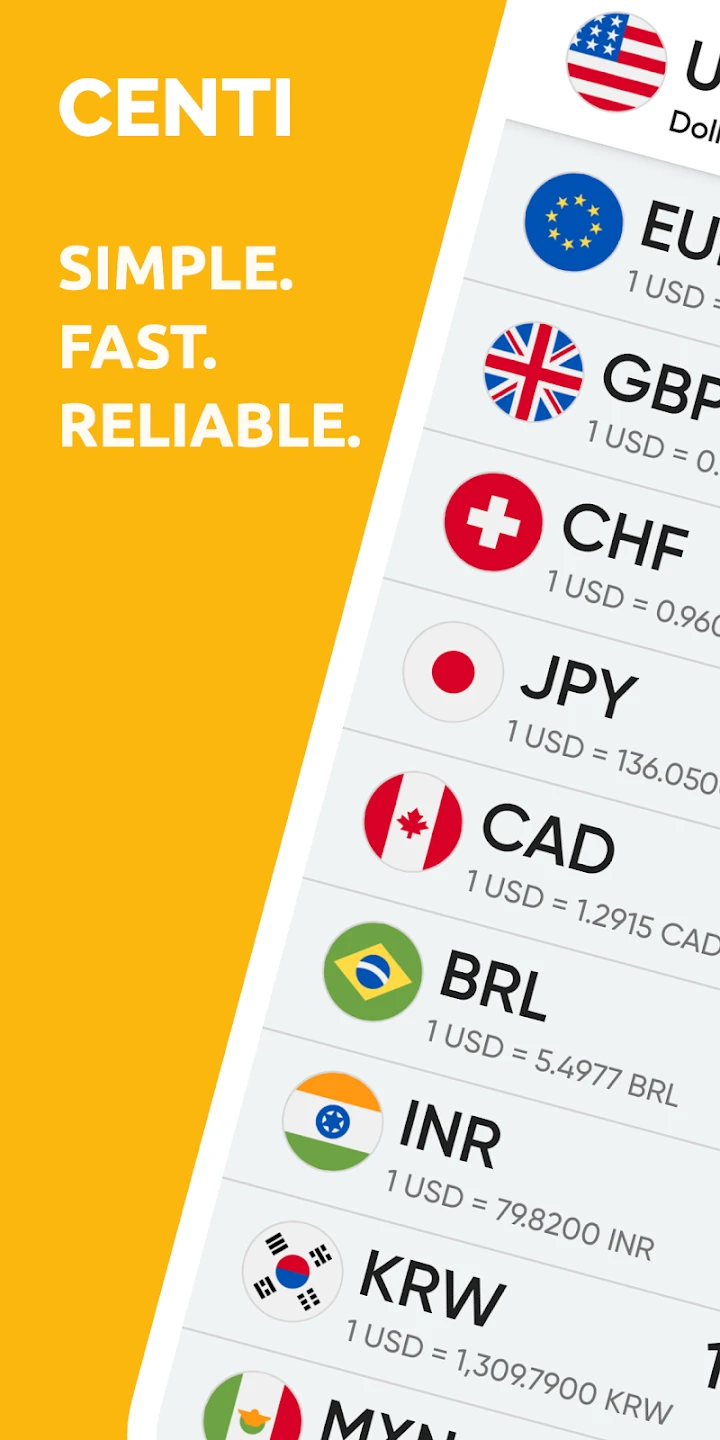 |
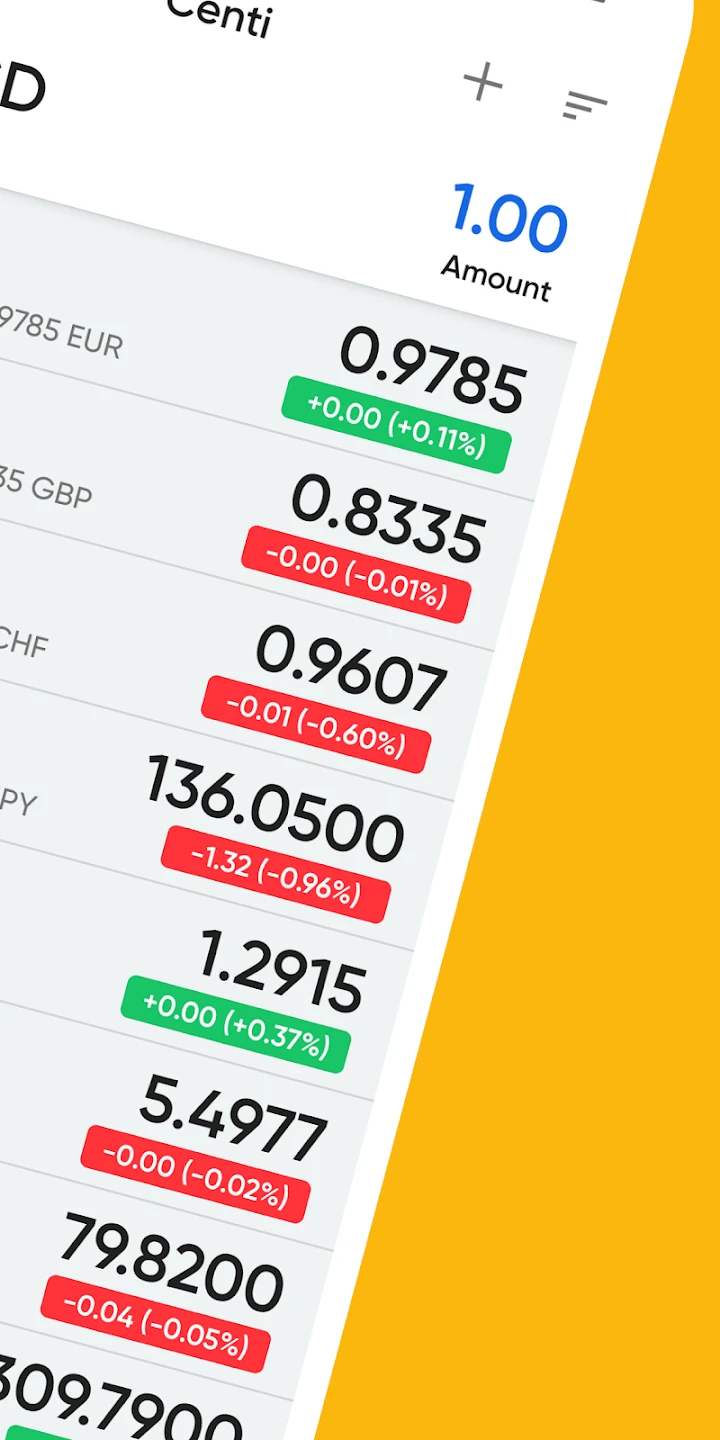 |
 |
 |






