 |
|
| Rating: 3.7 | Downloads: 1,000+ |
| Category: Finance | Offer by: Crapps Crypto Apps S.R.L. |
The Binance Smart Chain Explorer is a powerful analytics tool designed for users on the Binance Smart Chain ecosystem. It allows users to search, analyze, and monitor blockchain transactions, smart contracts, and token movements with comprehensive data visualization. Whether you’re a DeFi developer, a trader, or a curious blockchain enthusiast, this tool provides essential insights into the BSC network.
Its key value lies in simplifying complex blockchain data, helping users quickly identify transaction details, tokenomics, or contract interactions without needing technical expertise. From tracking crypto losses to auditing DeFi protocols, the Binance Smart Chain Explorer streamlines blockchain investigation and offers practical utility for anyone interacting with BSC-based applications.
App Features
- Advanced Search & Filtering: Instantly locate specific transactions, tokens, or addresses with customizable filters. This feature saves time by letting users drill down to relevant data quickly, such as finding all transactions involving a particular ERC-20 token.
- Smart Contract Interaction: View and decode contract functions, parameters, and events in real-time. This tool is invaluable for developers debugging contracts or auditors reviewing transaction logic, providing direct visibility into complex DeFi mechanisms.
- Near-Real-Time Updates: Get almost immediate notifications for chain activity related to tracked addresses or tokens. For active traders or liquidity providers, this eliminates guesswork and enables timely decisions during volatile market conditions.
- Tokens & Portfolio Analytics: Track token prices, holders, transfers, and market capitalization across BSC. When managing a DeFi portfolio, users can easily monitor value fluctuations and token distributions without relying on external platforms.
- Transaction History & Gas Analysis: Examine past transactions with detailed breakdowns of gas fees, timestamps, and status. This helps users optimize costs and understand fee structures, especially useful for frequent token swappers or contract deployers.
- Network Health Monitoring: View key statistics like average block time and total active validators. For node operators or ecosystem enthusiasts, this provides crucial data on network performance and security.
Pros & Cons
Pros:
- User-Friendly Interface
- Comprehensive Transaction Details
- Fast Query Processing
- Regular Updates & New Features
Cons:
- Occasional Lag in Data Updates
- Interface Clutter with Too Many Options
- Basic Token Price Tracking Only (No Advanced Analytics)
- Occasional UI Glitches on Mobile
Similar Apps
| App Name | Highlights |
|---|---|
| Etherscan |
Ethereum blockchain explorer with transaction verification and DApp browser integration. Supports smart contract interactions similar to Binance Smart Chain Explorer. |
| MaticScan |
Specialized explorer for Polygon/Matic Network with gas fee estimations and token swap analytics. Comparable features for cross-chain monitoring. |
| OKXChain Explorer |
Alternative blockchain explorer offering blockchain analytics for OKX’s ecosystem. Features similar transaction history and smart contract viewing capabilities. |
Frequently Asked Questions
Q: How do I search for a token on Binance Smart Chain Explorer?
A: Enter the contract address or token symbol directly in the search bar at the top. The tool instantly displays token holders, transaction history, and price charts. You can also click “Tokenomics” for detailed supply and distribution information.
Q: Can I use Binance Smart Chain Explorer without a BSC wallet?
A: Yes, the explorer functions entirely in a browser. While some advanced features like contract interactions may require a compatible wallet, basic searching and transaction viewing are accessible to anyone with an internet connection.
Q: Why are some transactions marked as “Pending”?
A: Pending transactions wait in a pool before being processed into blocks. This happens during high network congestion. Check the transaction status after 15-30 minutes, or use the “Transaction Details” page for gas fee estimates and current progress.
Q: Is there a limit to what I can track with the explorer?
A: You can track any BSC address, contract, or token. The interface provides comprehensive data for basic analytics. For more advanced tracking needs like portfolio management or DeFi protocol analytics, consider using complementary tools alongside the explorer.
Q: How does the Binance Smart Chain Explorer handle contract events?
A: The explorer decodes and displays all contract-created events in chronological order. This helps users monitor activities like token transfers, token minting, or custom protocol actions without needing to write code to analyze transaction data.
Screenshots
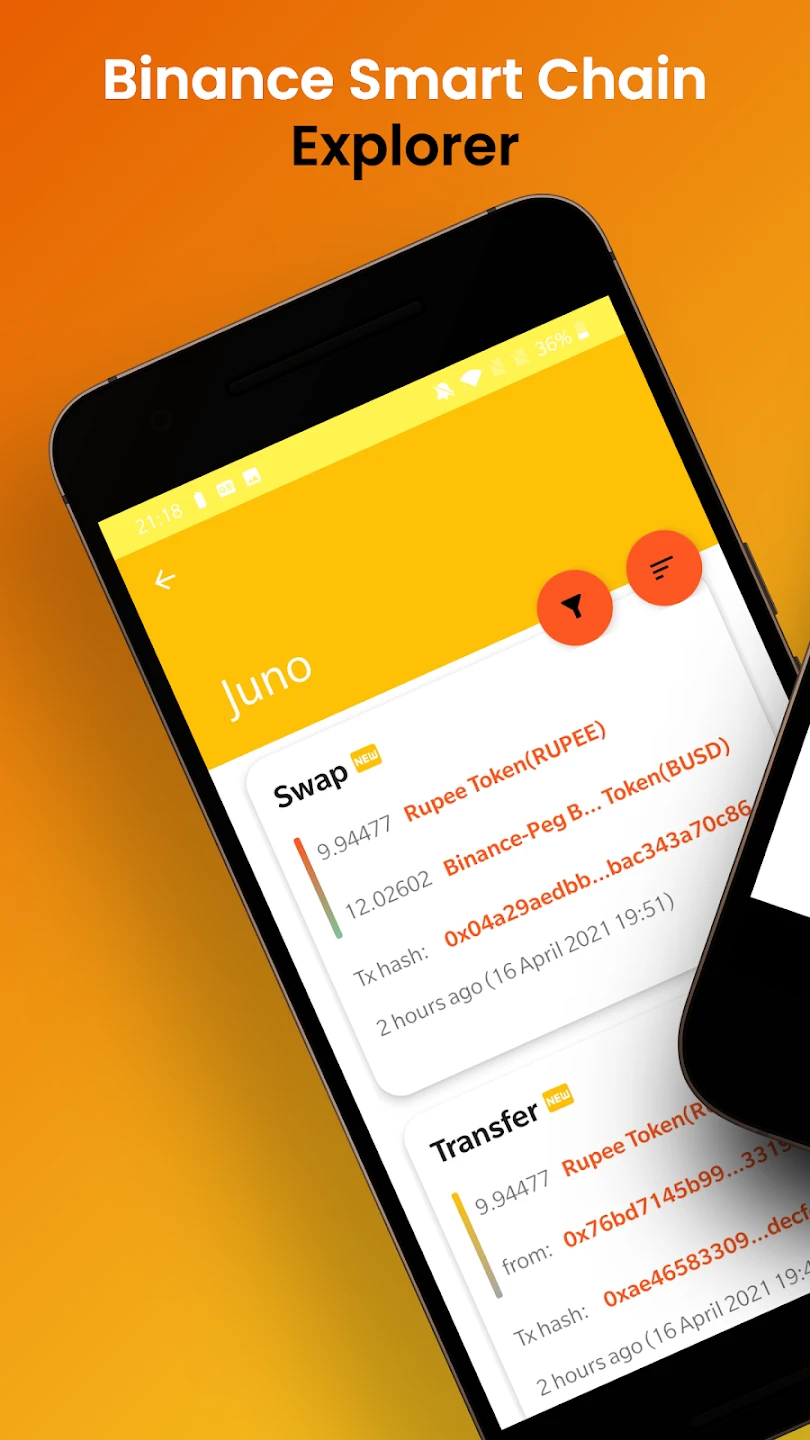 |
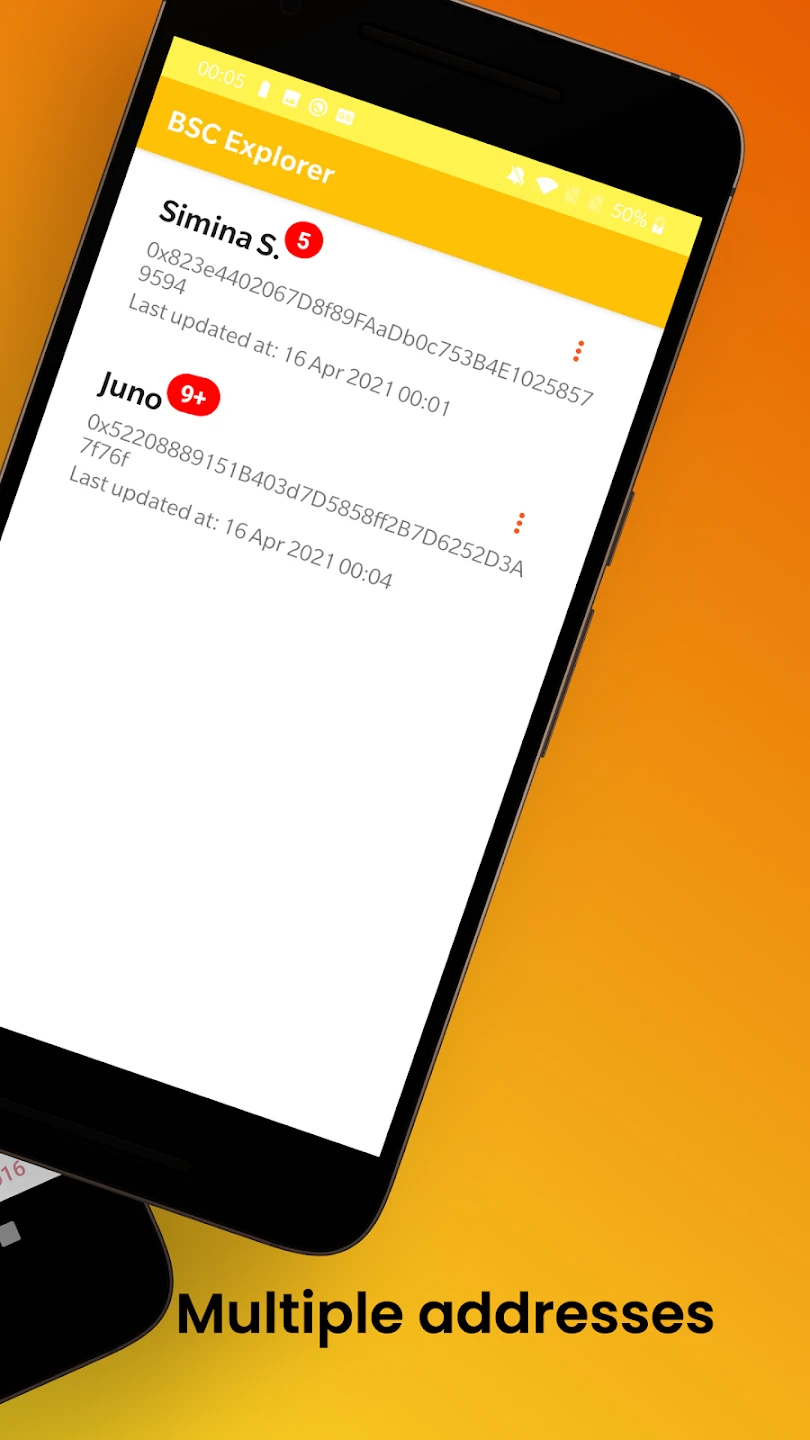 |
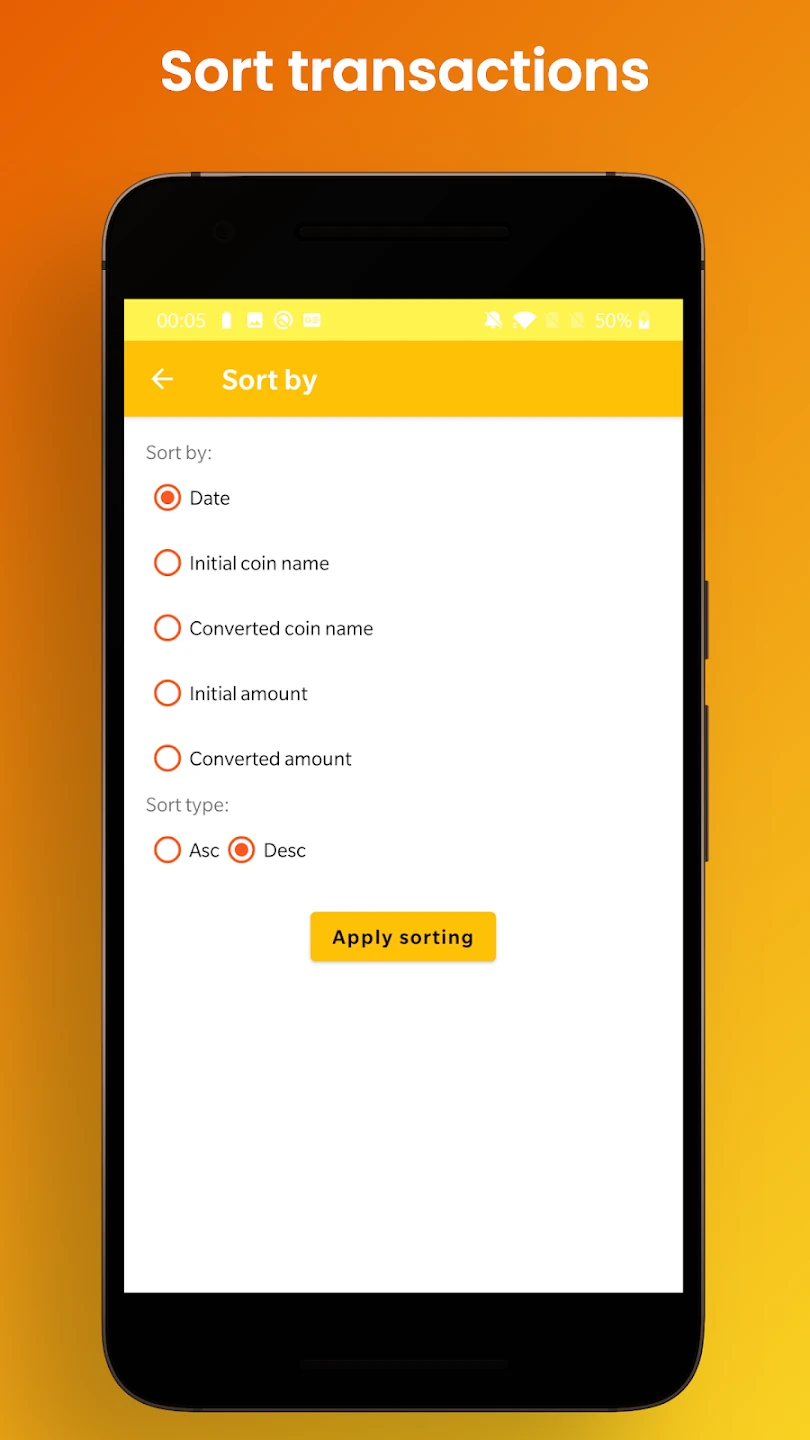 |
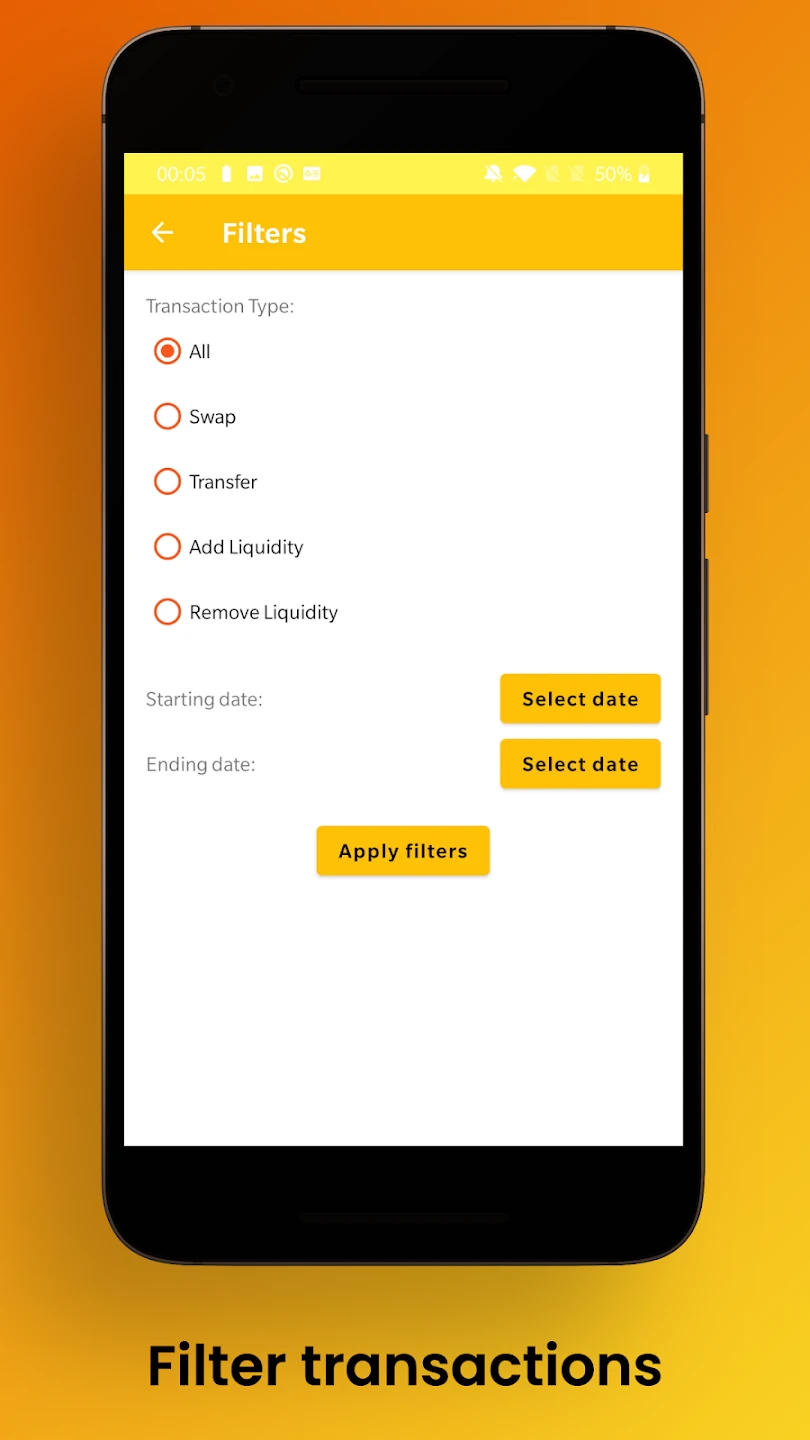 |






