 |
|
| Rating: 2.4 | Downloads: 500+ |
| Category: Art & Design | Offer by: Imikimi Apps |
Imikimi Photo Frames & Effects is an innovative mobile application that transforms ordinary smartphone photos into artistic masterpieces through a vast collection of customizable frames and creative visual effects. It’s designed for anyone who wants to enhance their photos without complex editing skills, whether you’re a casual smartphone photographer or a creative enthusiast looking to share visually striking images on social media.
The key value of Imikimi Photo Frames & Effects lies in its ability to deliver professional-looking results instantly, making photo enhancement accessible to all skill levels. Its practical usage spans from adding decorative frames to holiday greetings to applying artistic filters that can completely transform the mood and aesthetic of everyday snapshots — perfect for creating memorable digital memories.
App Features
- Extensive Frame Library: Browse through hundreds of pre-designed frames ranging from vintage and artistic to modern styles, instantly transforming your photos’ look and feel. This eliminates the need for complex editing software and allows users to create polished images in seconds.
- Real-Time Effect Preview: The intuitive interface shows instant results as you apply various filters and effects, including sepia tones, bokeh backgrounds, and color grading — all without permanently altering your original photo. This feature significantly improves usability by reducing trial-and-error guesswork.
- Customizable Adjustments: Fine-tune colors, brightness, contrast, and saturation with simple sliders while maintaining aspect ratio, making precise control accessible even to beginners. For example, you can enhance a sunset photo by slightly increasing warmth while keeping the shadows clear.
- Smartphone Optimization: Optimized for all major mobile operating systems ensures smooth performance on various device models while safeguarding your storage space through efficient file handling mechanisms.
- One-Touch Sharing: Seamlessly export edited images in multiple formats or share directly to popular social media platforms from within the app, saving time compared to traditional editing workflows.
- Premium Expansion: Access additional pro-level effects and frames through in-app purchases that complement free features without requiring separate software installations.
Pros & Cons
Pros:
- Massive selection of artistic frames and filters
- User-friendly interface with intuitive controls
- Real-time preview eliminates guesswork
- No complex technical skills required
Cons:
- Limited selection compared to desktop editing suite
- Advanced editing capabilities require premium upgrades
- Occasional export quality issues with very high resolutions
- Some features are not optimized for older smartphone models
Similar Apps
| App Name | Highlights |
|---|---|
| Adobe Express |
Professional editing suite with robust filter options and AI-powered enhancements. Ideal for serious photographers who need more control. |
| Canva Photo Studio |
Focuses on social media-ready templates with creative editing tools and frame options. Excellent for quick, shareable content creation. |
| VSCO |
Popular among mobile photography enthusiasts, offering distinctive color palettes and basic adjustments. Strong community aspect for inspiration. |
Frequently Asked Questions
Q: How do I access the full editing suite in Imikimi Photo Frames & Effects?
A: The Basic Editing Suite is unlocked immediately after installation. Premium features like advanced color grading and exclusive effects require a one-time purchase or subscription.
Q: Will my original photo be permanently altered when applying effects?
A: No, our non-destructive editing technology keeps your original photo intact — you can always remove effects if needed.
Q: Is Imikimi compatible with all smartphone operating systems?
A: Yes, the app is designed for both iOS and Android platforms, though some specific features may vary slightly between operating systems.
Q: Can I create my own frames or effects?
A: Currently, the app only offers pre-made content, but we’re exploring future possibilities for community-driven effect creation.
Q: Are there any storage requirements for using Imikimi?
A: You’ll need approximately 100MB of storage for the basic app installation, with additional space required for downloaded effects and high-resolution frames.
Screenshots
 |
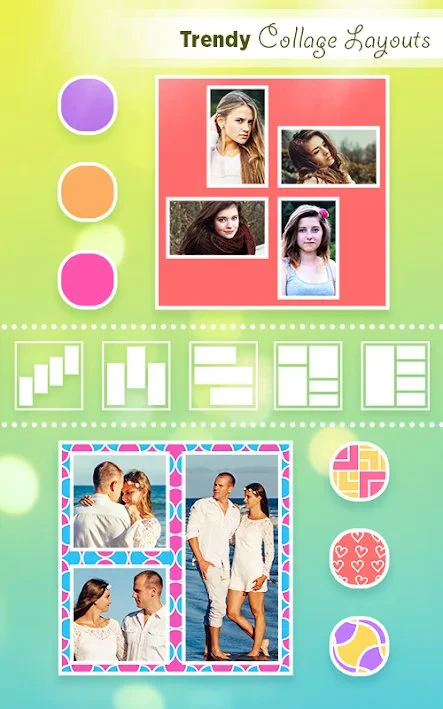 |
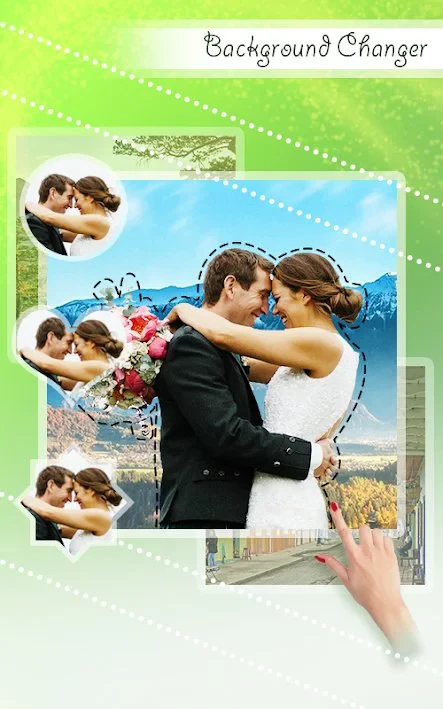 |
 |






