 |
|
| Rating: 4.5 | Downloads: 100,000,000+ |
| Category: Lifestyle | Offer by: Life360 |
The Life360: Stay Connected & Safe app is a comprehensive platform designed to help families and close friends stay in touch, coordinate activities, and prioritize safety. It enables real-time location sharing, facilitates easy communication through its integrated messaging system, and provides essential safety tools like emergency assistance buttons and driving alerts. This versatile app is perfect for busy families, parents wanting to monitor their children, roommates coordinating schedules, and any group that values closeness and security.
Key to its appeal is the seamless integration of safety features with everyday connectivity, offering peace of mind. Users find practical usage in tracking loved ones during travels, ensuring everyone arrives safely at shared destinations, and quickly accessing help when needed. Life360: Stay Connected & Safe simplifies managing relationships by combining essential communication and safety functionalities into one accessible application.
App Features
- Live Location Sharing: Share your live location instantly with selected members of your circle, providing real-time updates on where you are and your movement path. This incredibly useful feature allows you or your family to see if everyone is on their way, confirm arrival, or track a child waiting outside an event, fostering coordination and reducing uncertainty.
- Circle Communication: Send messages, make calls, or video chat directly with members of your circle, separate from other apps, making communication effortless and prioritized. This direct messaging system is ideal for quickly checking on someone’s well-being or coordinating drop-offs, enhancing connection without needing multiple platforms or phone numbers.
- Family Map: View the locations of all your circle members on a map view, offering a clear overview of everyone’s whereabouts, especially helpful during meetups or when managing group activities like road trips or sporting events. It automatically updates as people move, giving peace of mind by showing you everyone is safe and accounted for within designated areas.
- Driving Mode: Automatically alerts your circle when you’re driving and shares your ETA based on your speed, ensuring your circle knows it’s safer not to contact you during your drive. This valuable feature reduces distractions while driving and helps family members understand you’ll be less responsive until your trip concludes, promoting safe driving habits.
- Ping Feature: Instantly check who is nearby or traveling with you by pinging their device, perfect for quickly confirming if everyone is waiting or has arrived without broadcasting the ping to the entire circle. It offers flexible options like sending a silent ping or specifying which circle members receive the ping, adding a layer of privacy and control.
- Circle Setup & Customization: Easily create your Life360 circle, add members, personalize sharing preferences, and decide which features each user gets access to, tailoring the experience to your group’s needs. This flexibility ensures the app works smoothly whether you have a small parent-child trio or a larger group of friends and extended family.
Pros & Cons
Pros:
- Centralized Family Safety consolidates location tracking, communication, and safety features like driving alerts in one place.
- Safety Focus Built-In includes dedicated tools like the emergency button (though not fully automated) and driving mode, enhancing user security.
- Easy Circle Management allows effortless adding and managing of family and friend contacts within a shared circle.
- Intuitive User Interface offers a simple and generally easy-to-navigate design suitable for users of various technical backgrounds.
Cons:
- Privacy Sensitivity requires constant location permissions, which some users may find intrusive or prefer to manage more granularly.
- Subscription Requirement access to advanced features like Safety Zones, driving reports, and detailed activity history often necessitates paying for a premium subscription.
- Over-Alerting Potential frequent driving and arrival updates can sometimes lead to notification fatigue, although users can customize preferences.
- Dependence on Smartphone the app relies entirely on smartphone usage and connectivity, limiting its utility in situations where phones might be unavailable or offline.
Similar Apps
| App Name | Highlights |
|---|---|
| Family Locator by Life360 |
Direct competitor offering core features like location sharing, maps, communication, and basic alerts. |
| Circle with Disney (Family Tracking) |
Offers family tracking, communication (within its ecosystem), and safety features specifically aimed at parent-child connections. |
| Google Family Link |
While primarily focused on child safety and screen time management, it includes location tracking and communication options for families. |
Frequently Asked Questions
Q: How accurate is the driving mode feature in Life360: Stay Connected & Safe?
A: The Driving Mode feature is quite accurate once you start driving; it detects your speed and automatically alerts your circle. However, accuracy can be slightly reduced in areas with poor GPS reception or tunnels. It’s a helpful addition for managing communication while on the road.
Q: What happens if a family member turns off their phone or has poor signal? Can I still see their location?
A: If a member has no signal or turns off their phone, their location will stop updating. The last known location before they lost connectivity will remain visible on the map. This ensures you have recent information until communication is re-established.
Q: Is it possible to share my location only during specific times, like when I’m driving?
A: Yes, you can utilize the Driving Mode feature which automatically shares your location only after you start driving, and it stops when your speed drops significantly. This gives you control over when your location is shared, enhancing your privacy and safety simultaneously.
Q: Are there different pricing plans for the premium features?
A: Yes, Life360 offers a free basic version with core features. Premium versions, often starting at around $10/month per account, unlock advanced functionalities like detailed driving reports (Safety Zone Premium), extended history, enhanced safety features (Safety Zone Elite), and additional user slots.
Q: Can I set up different circles for different groups, like one for my immediate family and another for work colleagues?
A: Absolutely. The Life360 app supports creating multiple circles, allowing you to segment users based on relationship. For example, you could have a circle for your household and another for your project team members, each with its own sharing settings and member permissions.
Screenshots
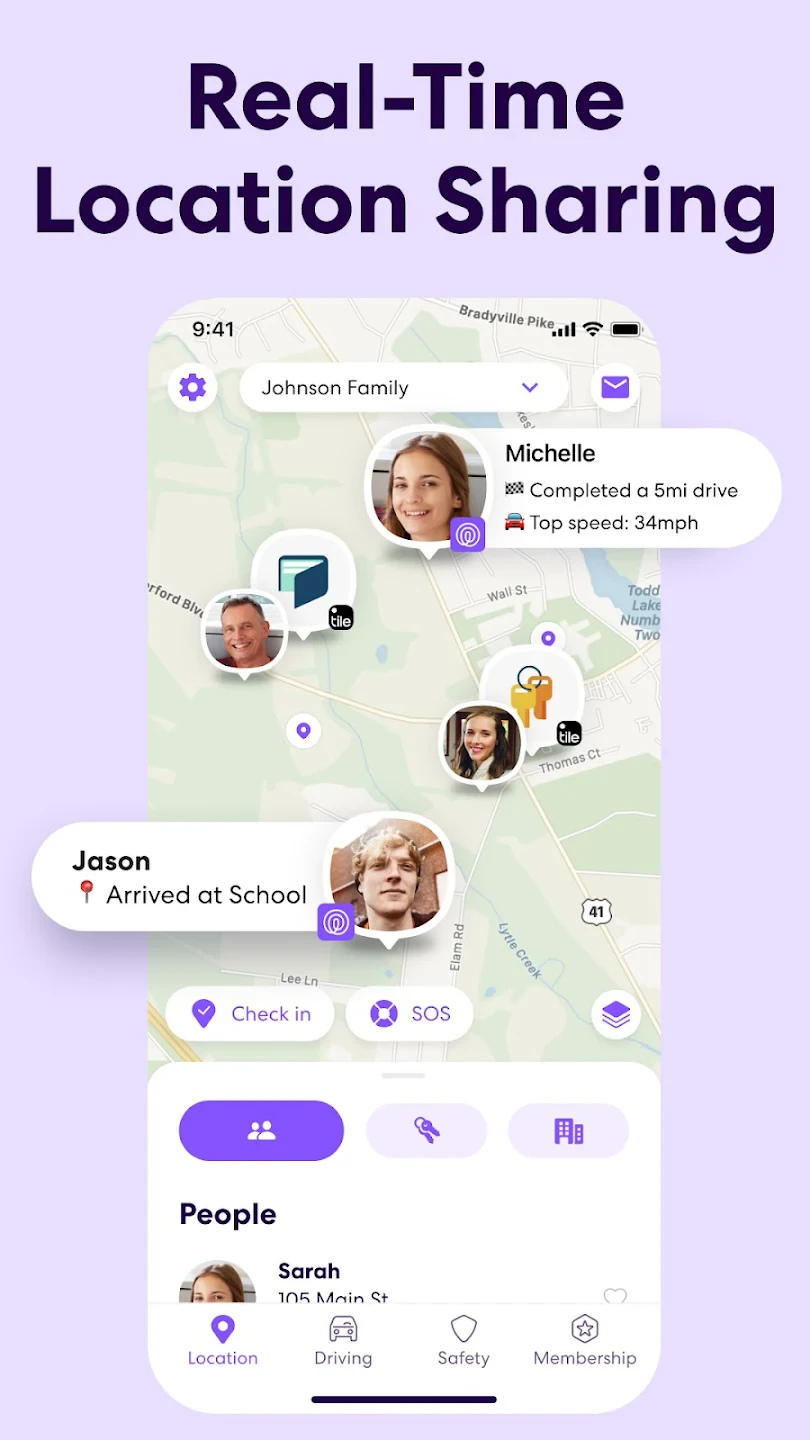 |
 |
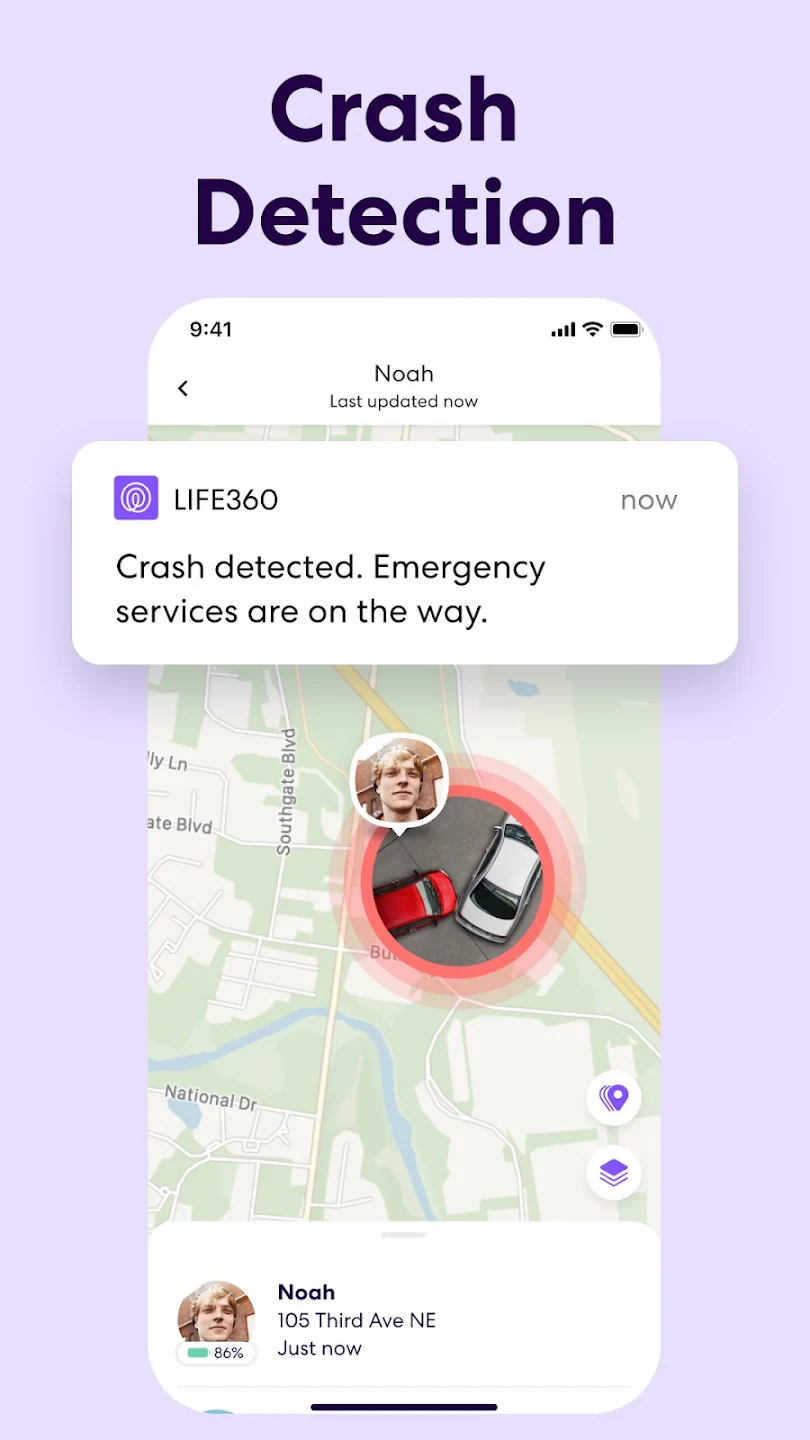 |
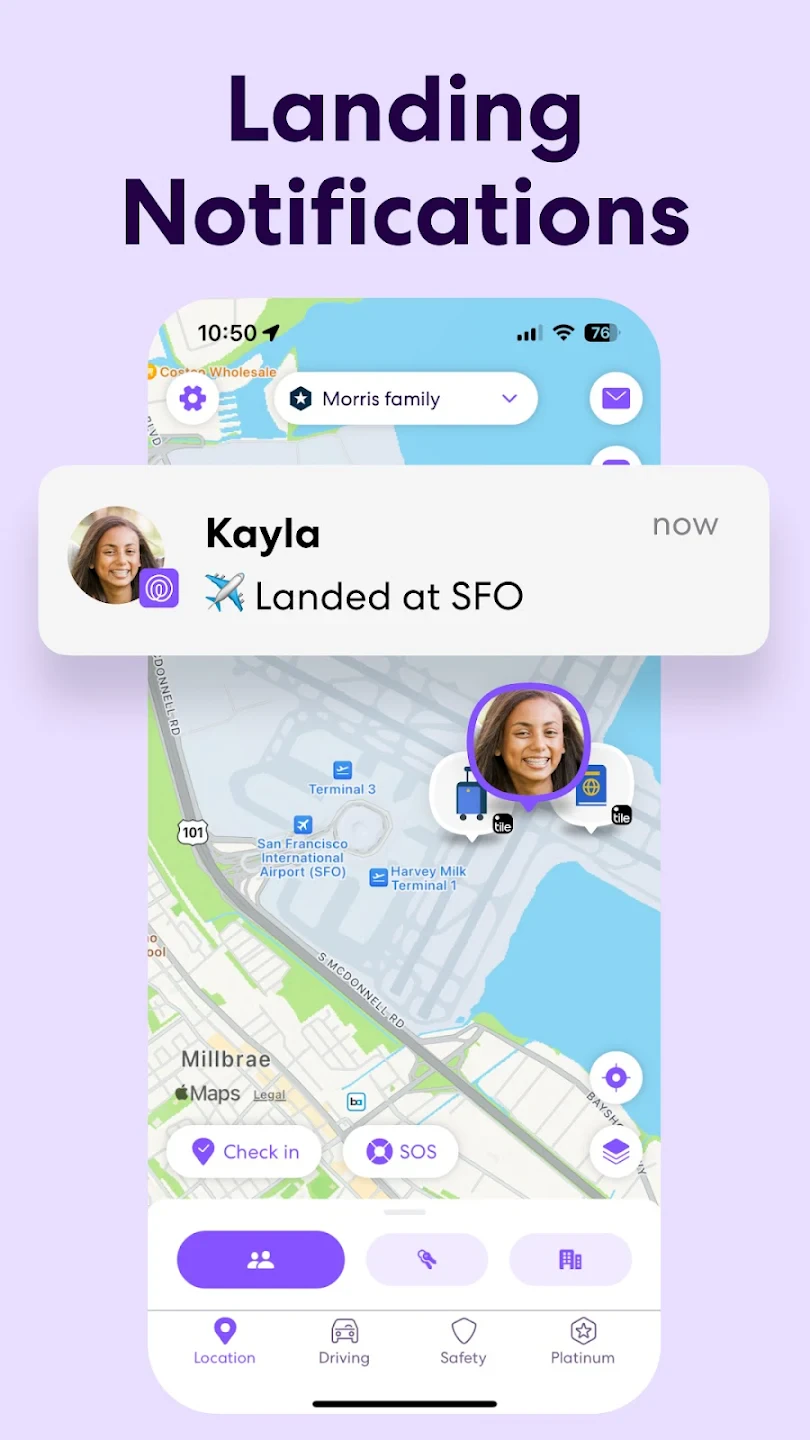 |






