 |
|
| Rating: 4.6 | Downloads: 100,000,000+ |
| Category: Photography | Offer by: Adobe |
The Lightroom Photo & Video Editor is a professional yet accessible mobile application designed for photographers and videographers. It brings powerful post-processing capabilities directly to your smartphone or tablet, allowing for non-destructive editing of images and video sequences, and seamless organization of your creative library on the go.
This app is invaluable for anyone serious about mobile photography or needing quick access to robust editing tools. Its portability, cloud sync features (via Adobe Creative Cloud subscription), and familiar interface for Lightroom desktop users make “Lightroom Photo & Video Editor” a compelling choice for enhancing photos and videos anywhere.
App Features
- Comprehensive Mobile Editing Suite: The app provides tools covering all major editing aspects, from basic adjustments (brightness, contrast, saturation) to advanced features like local adjustment brushes, gradient filters, and detailed panel controls for sharpening and grain. This extensive toolkit allows mobile creators to perform most desktop-level editing directly on their phone or tablet, empowering them to refine their work without switching devices or relying on multiple apps.
- Non-Destructive Editing Engine: All adjustments made within “Lightroom Photo & Video Editor” are stored separately from the original image data, preserving the raw file integrity. This crucial feature means edits are fully reversible, adjustable at any time, and don’t degrade the quality of the original capture, giving users peace of mind and greater long-term flexibility.
- Cloud Sync & Library Management: Seamlessly connect your device to an Adobe Creative Cloud subscription. This enables automatic syncing of your photos and videos across all your computers and mobile devices, ensuring your entire library is always accessible and backed up. The centralized library simplifies organization, keyword tagging, and smart collections, making managing a large volume of media effortless and efficient on the mobile device.
- High-Quality Photo & Video Export: The app allows users to export edits in high-resolution formats (like JPEG and TIFF for photos) or video codecs (like H.264), ensuring the final output retains professional quality suitable for web sharing, printing, or further desktop editing. This feature is vital for maintaining the integrity of your creative work when publishing or archiving your edited media.
- Performance Optimizations for Mobile: “Lightroom Photo & Video Editor” is meticulously optimized to run efficiently on mobile hardware, minimizing lag and maximizing responsiveness, even when handling high-resolution images. This ensures a smooth and intuitive user experience, preventing frustration during the creative process and allowing focus on artistic expression rather than technical limitations.
- Advanced Workflow Options (e.g., Export to Camera Raw or Lightroom): For users needing more specific control or access to desktop-specific features, options exist to export images directly to Adobe’s Camera Raw or the desktop Lightroom version for further processing. This bridging capability caters to professionals who prefer the desktop environment for certain advanced tasks while still leveraging mobile editing strengths.
Pros & Cons
Pros:
- Professional-grade tools in a mobile app
- Extensive non-destructive editing capabilities
- Powerful library management & organization features
- Seamless integration with the Adobe Creative Cloud ecosystem
- Fully featured video editing capabilities
Cons:
- Requires an Adobe Creative Cloud subscription for many features
- Interface might feel complex to complete beginners
- Best experience on newer, high-end devices
- Some advanced features are exclusive to desktop versions
Similar Apps
| App Name | Highlights |
|---|---|
| Snapseed by Google |
Offers intuitive touch-based tools covering basic and advanced adjustments. Known for its clean design and powerful selective editing features. |
| Adobe Photoshop Express |
Designed for comprehensive mobile editing, similar to Lightroom but also covers more general photo manipulation and basic design tasks. |
| VSCO |
Specializes in mobile-first photo editing with a vast selection of filters and a focus on mobile photography aesthetics and organization. |
Frequently Asked Questions
Q: Do I need a Creative Cloud subscription to use the basic editing features?
A: A full Adobe Creative Cloud subscription is required to access the desktop-like editing experience, library sync, and all advanced mobile features offered by “Lightroom Photo & Video Editor”. The app is part of the Adobe mobile apps suite.
Q: Can I edit video on this app, and is it as good as photo editing?
A: Yes, “Lightroom Photo & Video Editor” includes robust video editing capabilities covering stabilization, rolling shutter reduction, color correction, and basic transitions. While it’s designed primarily as a companion to the photography-focused desktop software, its video tools are quite capable for common editing needs on the mobile platform.
Q: How does using Lightroom on mobile compare to using it on my computer?
A: The mobile version provides a convenient starting point for editing and organization, but for truly complex workflows, especially with high-resolution files or specific advanced adjustments found only in desktop LR, you’ll likely get the most power and performance by editing directly on your computer.
Q: Is Lightroom Photo & Video Editor available across different operating systems?
A: “Lightroom Photo & Video Editor” is available for iOS devices (iPhone, iPad) through the App Store and requires an Adobe Creative Cloud Photography Plan subscription. A version for Android devices is also offered via the Google Play Store with the same subscription requirements.
Q: Can I use Lightroom Photo & Video Editor without an internet connection?
A: Yes, you can download photos and perform editing directly on your mobile device without an active internet connection. However, features like library synchronization, accessing cloud history, saving edits directly to Creative Cloud, or updating the app itself typically require a stable internet connection.
Screenshots
 |
 |
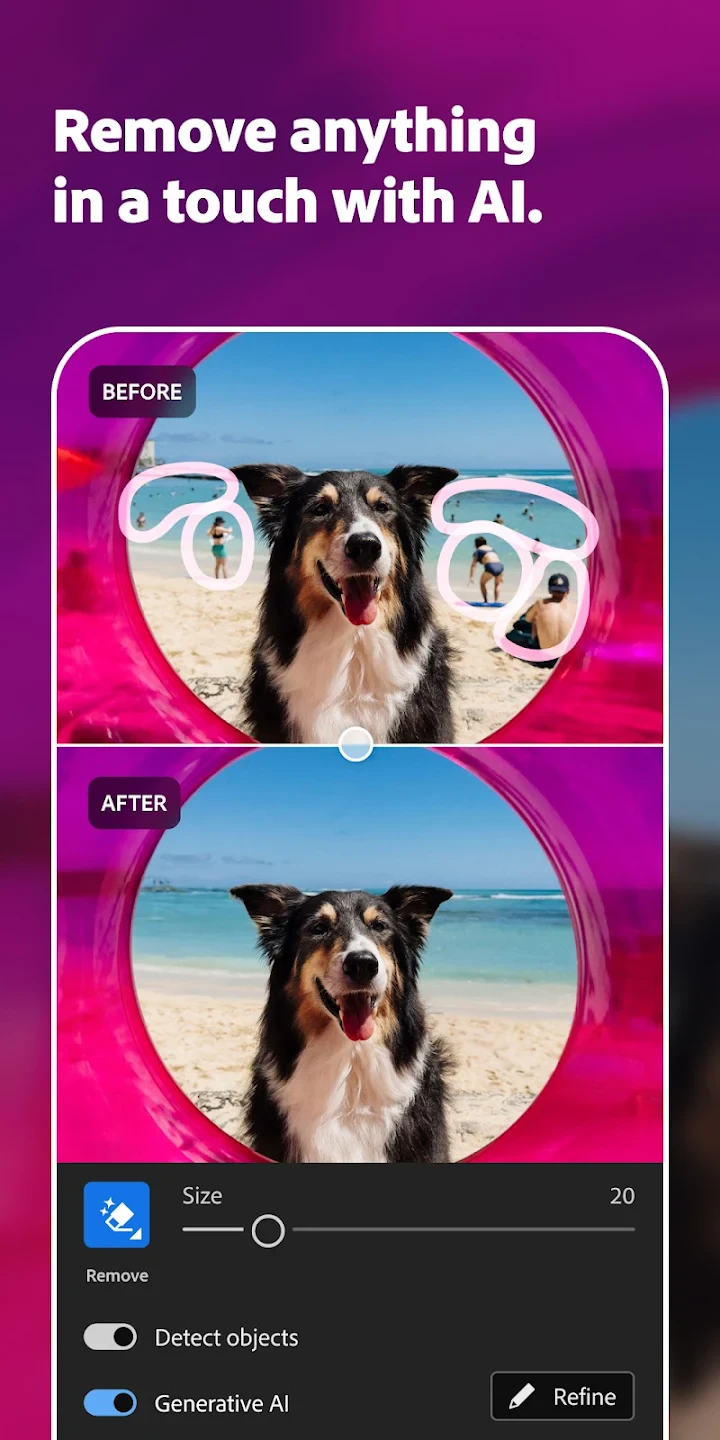 |
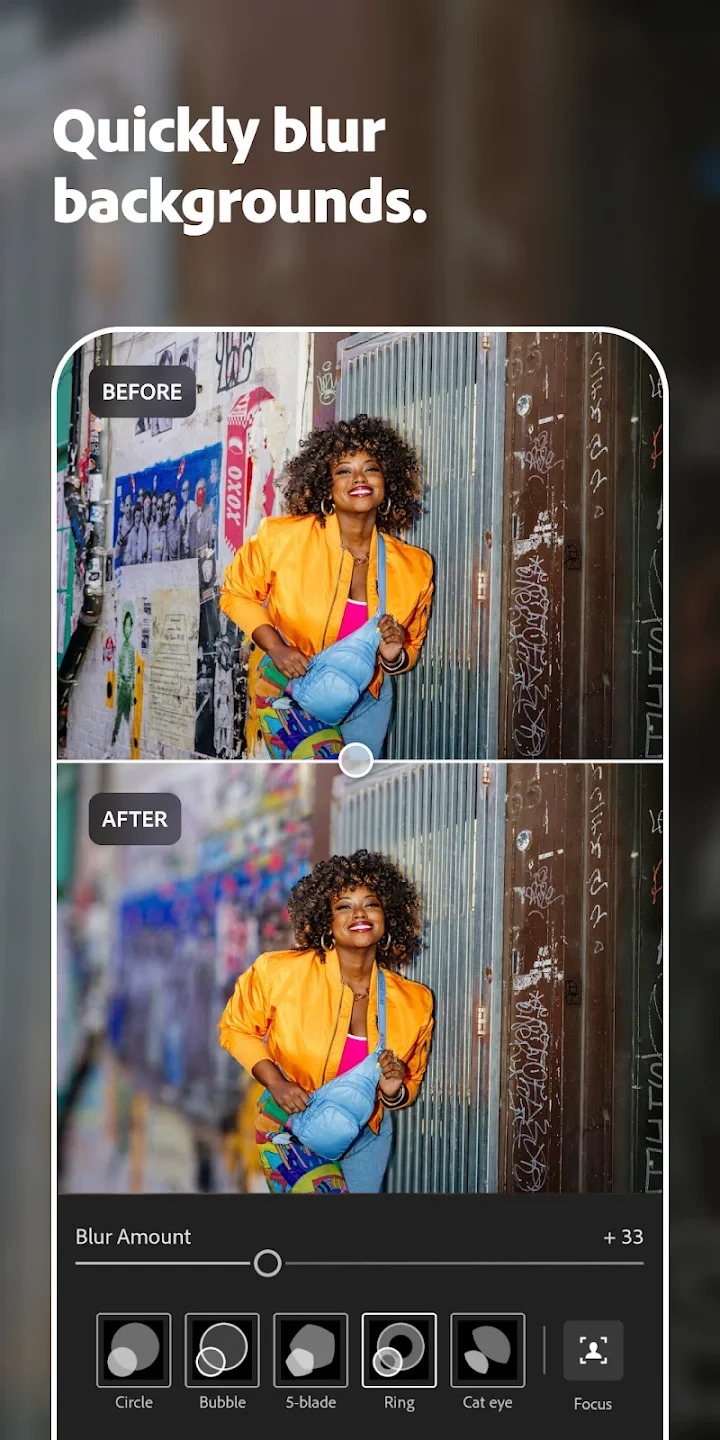 |






