 |
|
| Rating: 4 | Downloads: 100,000,000+ |
| Category: Entertainment | Offer by: Twitch Interactive, Inc. |
Twitch: Live Streaming is a dedicated platform for real-time video broadcasting, allowing creators to share their gameplay, creative processes, or expertise with a global community. It enables users to stream high-quality video directly to the platform and connect live with interested viewers. This app is primarily designed for content creators, gamers, musicians, and anyone seeking to broadcast their activities in real time.
The core appeal of Twitch: Live Streaming lies in its vibrant ecosystem, fostering live interaction between creators and audiences through chat and donations. It provides powerful tools for live engagement, turning simple broadcasts into engaging events that can cultivate loyal followings. This transforms passive consumption into an active experience, making streaming a central part of entertainment and community building.
App Features
- Live Streaming Dashboard: Easily initiate and manage broadcasts with one click, selecting the optimal stream quality for your connection. This centralizes all streaming controls, simplifying the process for beginners while offering customization options for experienced streamers, ensuring a smooth start to every live session.
- In-Stream Chat Integration: Watchers can type messages directly during broadcasts, allowing real-time interaction with the streamer and other viewers. This feature transforms passive watching into an active dialogue space, enhancing community feel with instant reactions visible to everyone on screen.
- Stream Customization Options: Tailor the broadcast appearance with customizable scenes, virtual backgrounds, and emotes. These tools allow creators to craft unique visual identities that reinforce branding and focus audience attention precisely where they need it most during their content.
- Viewer Moderation Tools: Empower streamers to manage chat toxicity by appointing moderators who can filter messages and remove disruptive users. This maintains a positive environment crucial for engagement, especially during large broadcasts with diverse viewer bases.
- Stream Recording & Re-broadcast: Save high-quality recordings of broadcasts directly to your account and schedule automatic re-broadcasts. This feature ensures valuable content remains accessible even after live streams conclude, extending reach and providing material for later viewing.
- Advanced Stream Analytics: Monitor viewer demographics, retention metrics, and peak viewership in real-time during broadcasts. Understanding these data points helps refine content strategy and improve audience engagement by identifying what works best for specific viewer demographics.
Pros & Cons
Pros:
- Extensive Platform Features
- Loyal Global Community
- High Customization Potential
- Robust Live Interaction Tools
Cons:
- Complex Setup for Beginners
- Technical Issues Can Disrupt Broadcasts
- Competitive Platform Landscape
- Monetization Requires Significant Following
Similar Apps
| App Name | Highlights | ||
|---|---|---|---|
| YouTube Live |
YouTube’s native streaming service offers massive audience reach and seamless integration with the parent platform. Known for built-in algorithms promoting discoverability and robust monetization through ad revenue sharing. |
||
| Discord Go Live |
Designed for seamless broadcasting directly into Discord servers, ideal for communities. Includes server integration and easy content sharing, perfect for niche groups wanting live presence without leaving their chat. |
||
| Streamlabs Desktop |
Focuses on stream production tools and alerts with a customizable interface. Offers advanced scene editing, multi-source alerts (Discord, Twitter, etc.), and detailed scheduling features for stream preparation. |
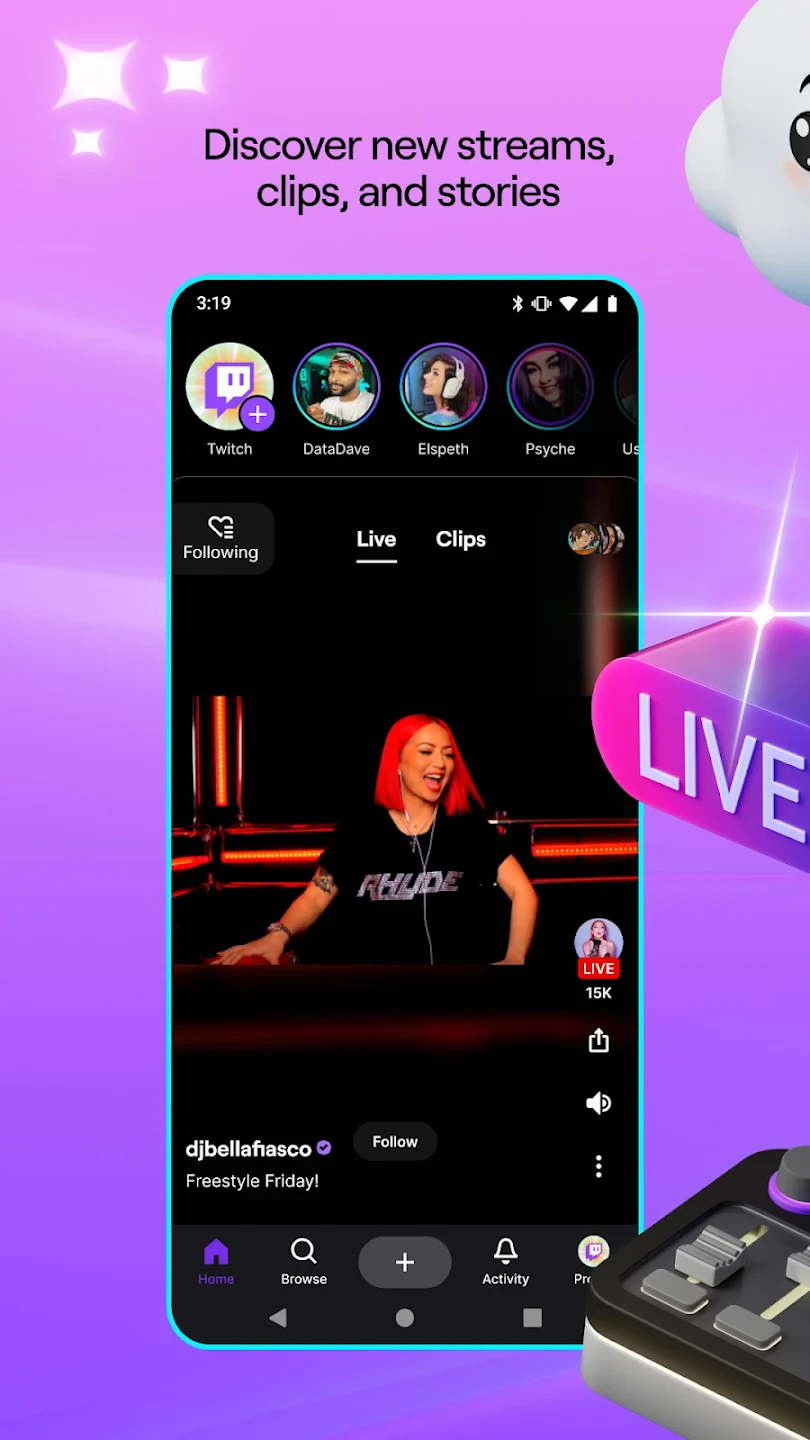 |
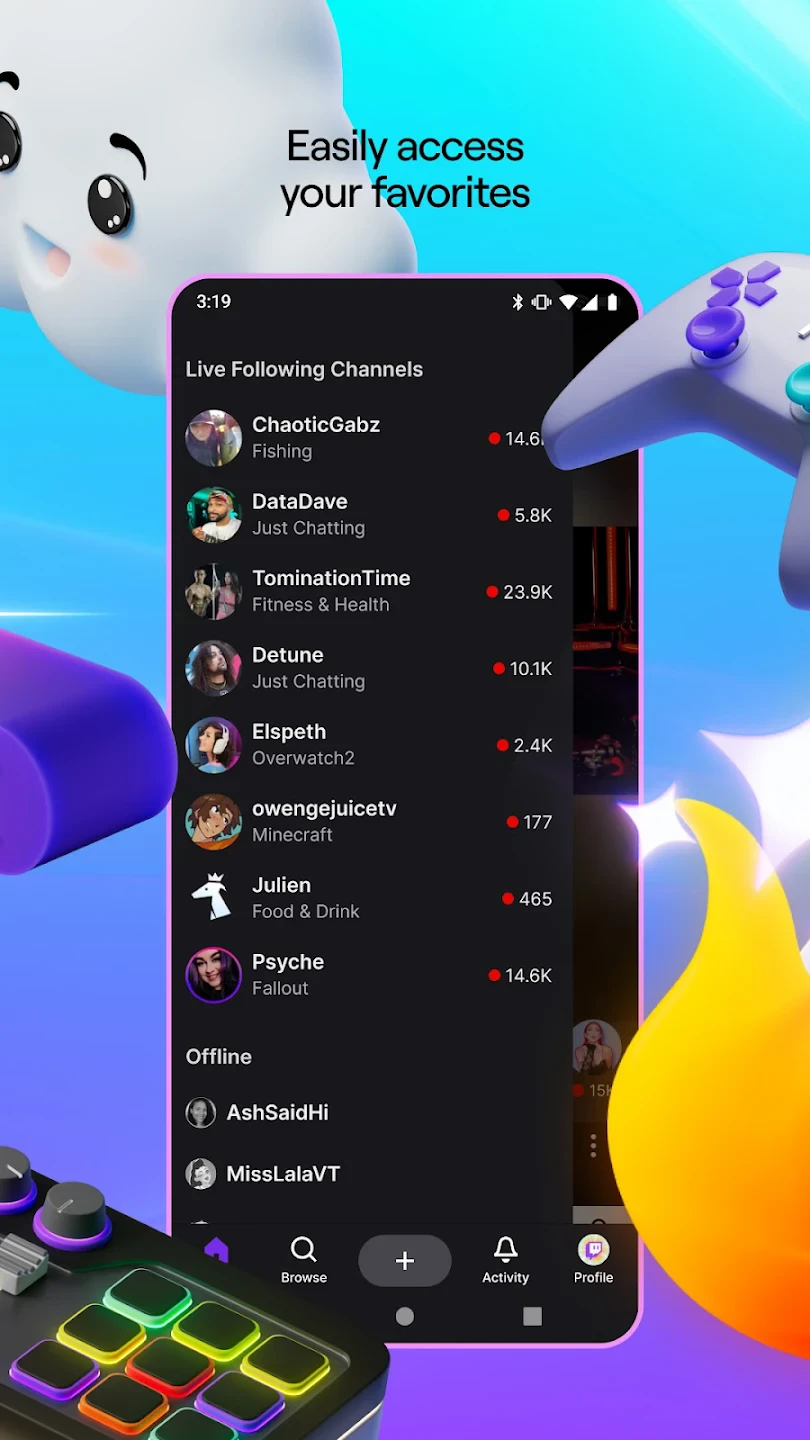 |
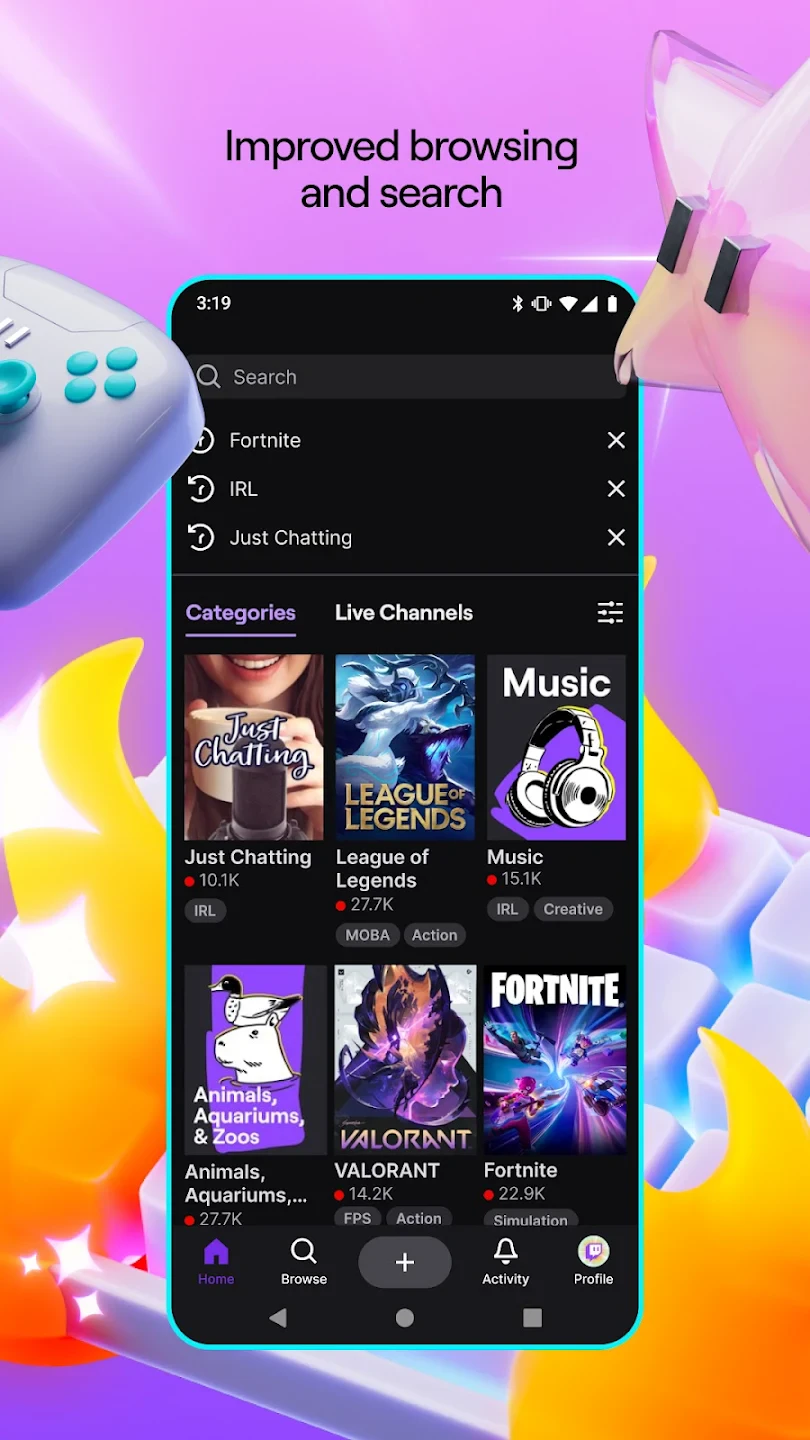 |
 |






