 |
|
| Rating: 4 | Downloads: 100,000,000+ |
| Category: Books & Reference | Offer by: Wattpad.com |
Wattpad – Read & Write Stories is a digital platform that brings together readers and writers through interactive stories. The app offers a seamless way to publish, discover, and engage with narratives across various genres, making storytelling accessible to a global community. It caters primarily to aspiring authors, casual writers, and avid readers who seek creative inspiration or wish to connect with others through compelling tales.
The key value of Wattpad – Read & Write Stories lies in its vibrant community engagement and the democratization of content creation. Users can share their work, receive feedback, and gain inspiration from others, fostering creativity and connection. Its practical usage extends beyond reading, serving as a powerful tool for writers to hone their craft and reach a worldwide audience effortlessly.
App Features
- Story Sharing & Publishing: Users can easily create and publish their own stories, which is ideal for emerging writers seeking exposure. This feature empowers users to share their creativity with a global community, fostering engagement and feedback.
- Vibrant Community Interaction: The app facilitates comments, likes, and follows, allowing users to connect with others based on shared interests. Advanced filtering options help find like-minded readers or writers, enhancing discovery and interaction beyond surface-level engagement.
- Variety of Formats: It supports text, illustrations, and even video integration within stories, providing flexibility for multimedia storytelling. This enhances user experience by catering to different creative visions and narrative styles.
- Seamless Reading Experience: Features like customizable text size, night mode, and progress saving ensure comfort during long reading sessions. These tools cater to diverse user preferences, making reading accessible anytime, anywhere.
- Collaboration Tools: Users can collaborate on stories, co-writing with others or receiving feedback from trusted beta readers. The ability to manage permissions and track contributions streamlines teamwork, making it suitable for joint creative projects.
- Advanced Analytics Dashboard: For dedicated users, the app provides insights into story performance (views, likes, follows). This data-driven feature helps authors refine their writing strategy by understanding audience preferences and engagement patterns.
Pros & Cons
Pros:
- Free Access — The core platform is free, lowering the barrier for writers and readers alike.
- Engaging Community — Finding dedicated readers or writing partners can be a significant advantage.
- Vast Content Library — Offers an enormous selection of genres and stories to discover, catering to diverse tastes.
- User-Friendly Interface — Easy navigation and intuitive tools make it accessible even for less tech-savvy users.
Cons:
- Quality Control Issues — The open platform means varying quality among user-generated content, which can be overwhelming.
- Copyright Concerns — Users should be mindful of potential legal issues regarding originality and intellectual property.
- Limited Earnings Potential — While monetization exists, it may not be substantial for all creators.
- Privacy Settings Complexity — Managing privacy can sometimes be confusing, requiring careful attention.
Similar Apps
| App Name | Highlights |
|---|---|
| StoryChief |
Focuses on publishing management and author marketing tools with analytics. Designed for professional self-publishers, offering integrated review platforms. |
| Medium |
A popular platform for long-form writing with community engagement features. Emphasizes quality curation and integrates writing tools seamlessly. |
| Archive of Our Own (AO3) |
A fanfiction repository with robust tagging and search capabilities. Known for community standards and moderation, offering a supportive space for specific genres. |
Frequently Asked Questions
Q: Are there any costs to read stories on Wattpad – Read & Write Stories?
A: Yes, Wattpad – Read & Write Stories is completely free to read. Users can access a vast number of stories at no charge. However, some premium content or features might require a subscription.
Q: How do I publish my own story on Wattpad – Read & Write Stories?
A: To publish your story, simply sign up for an account, navigate to the ‘Write’ section, and start typing. You can add chapters, illustrations, or videos as you go. Once finished, tap the ‘Publish’ button, customize visibility settings, and your story will be live.
Q: Can Wattpad – Read & Write Stories be used for professional publishing?
A: While many published authors use Wattpad – Read & Write Stories to build their audience, the primary focus is on community engagement and fan fiction. For traditional professional publishing routes, it’s typically just one part of a larger strategy, but it can certainly help discover potential readership.
Q: How does the community feedback work on the app?
A: Readers can comment on your stories, like favorite chapters, and follow your progress. You can reply to comments and manage notification settings. Building a dedicated follower base through consistent, engaging content helps foster a supportive community around your work.
Q: What devices is Wattpad – Read & Write Stories compatible with?
A: The app is primarily designed for iOS and Android smartphones and tablets. A web version is also available for browsers, offering flexibility for those who prefer reading or writing on desktop systems.
Screenshots
 |
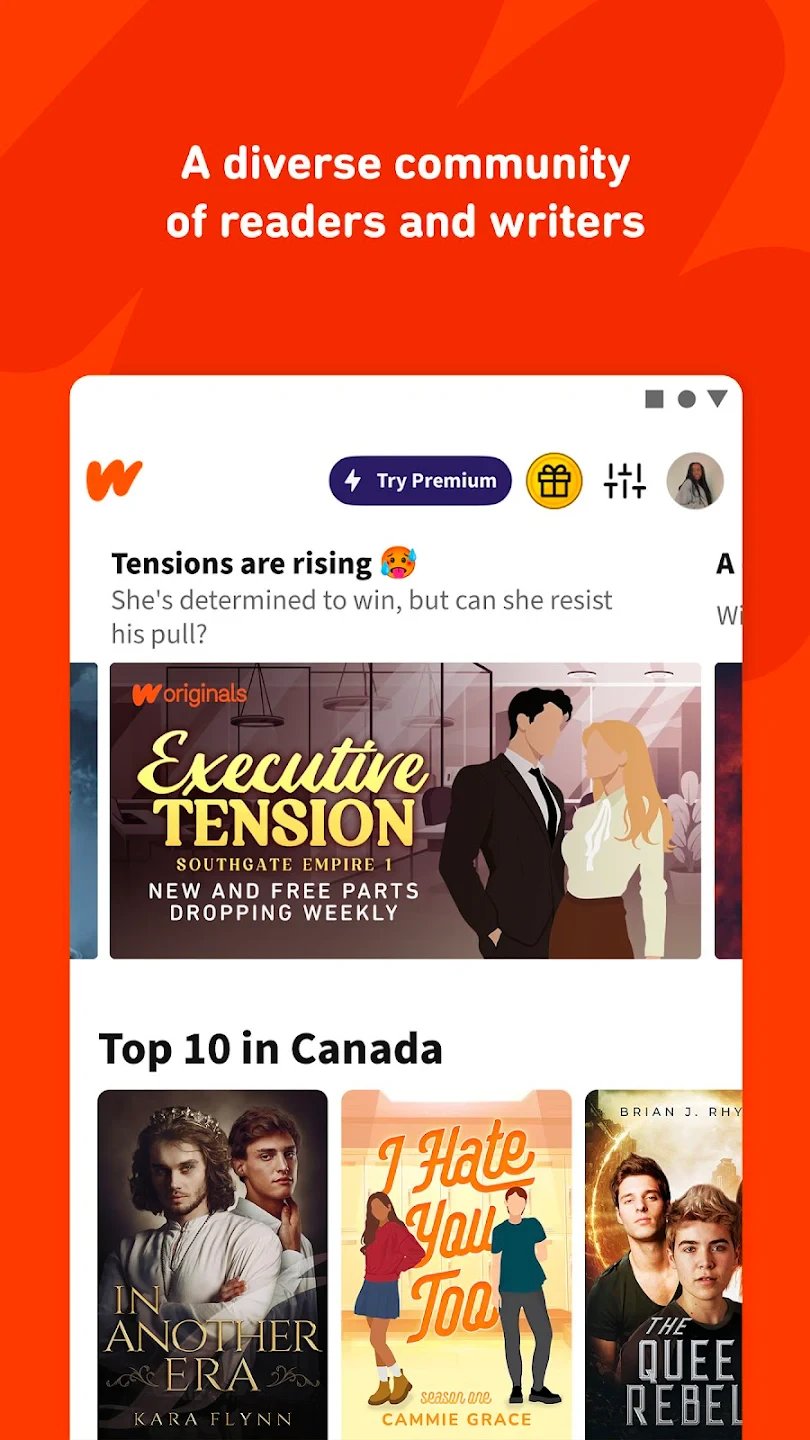 |
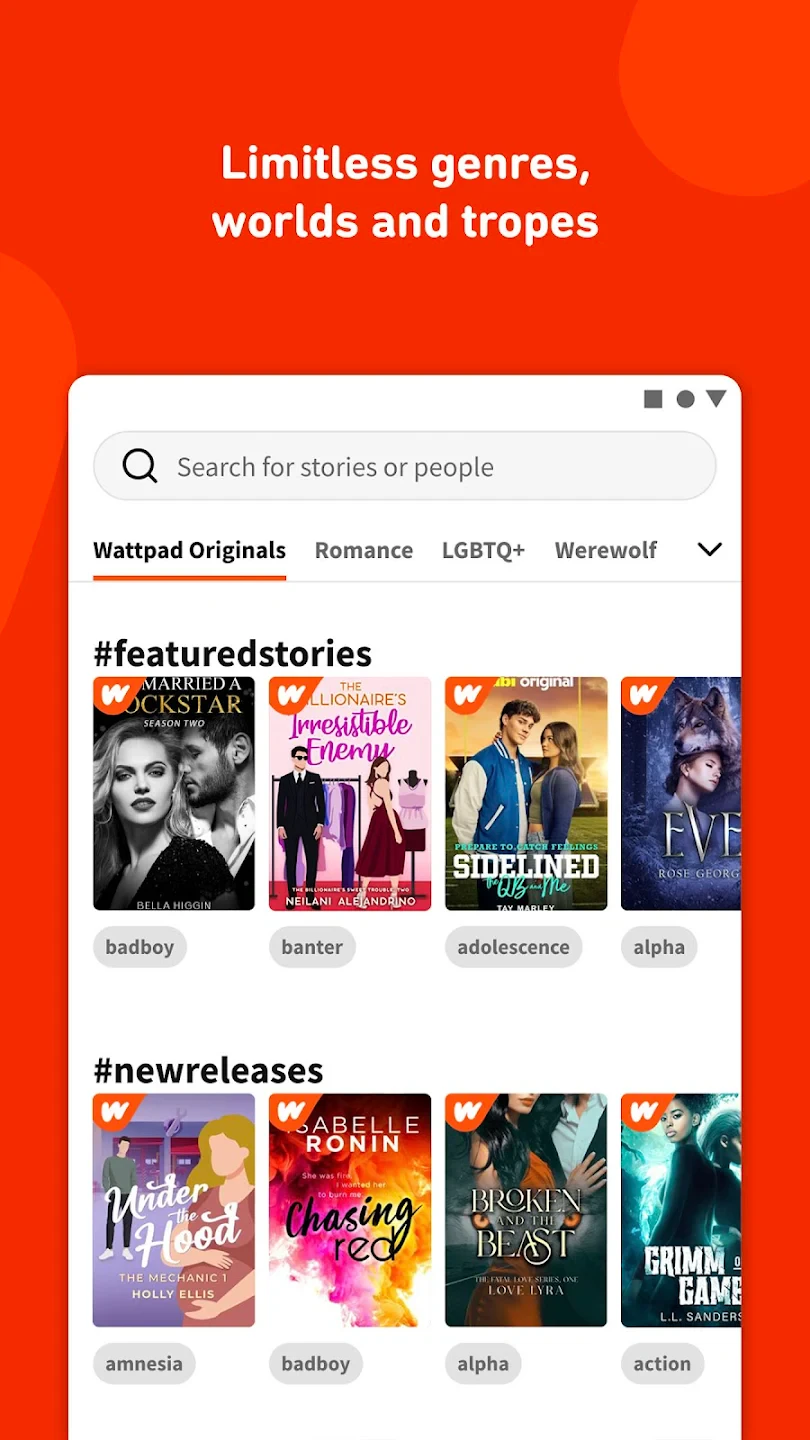 |
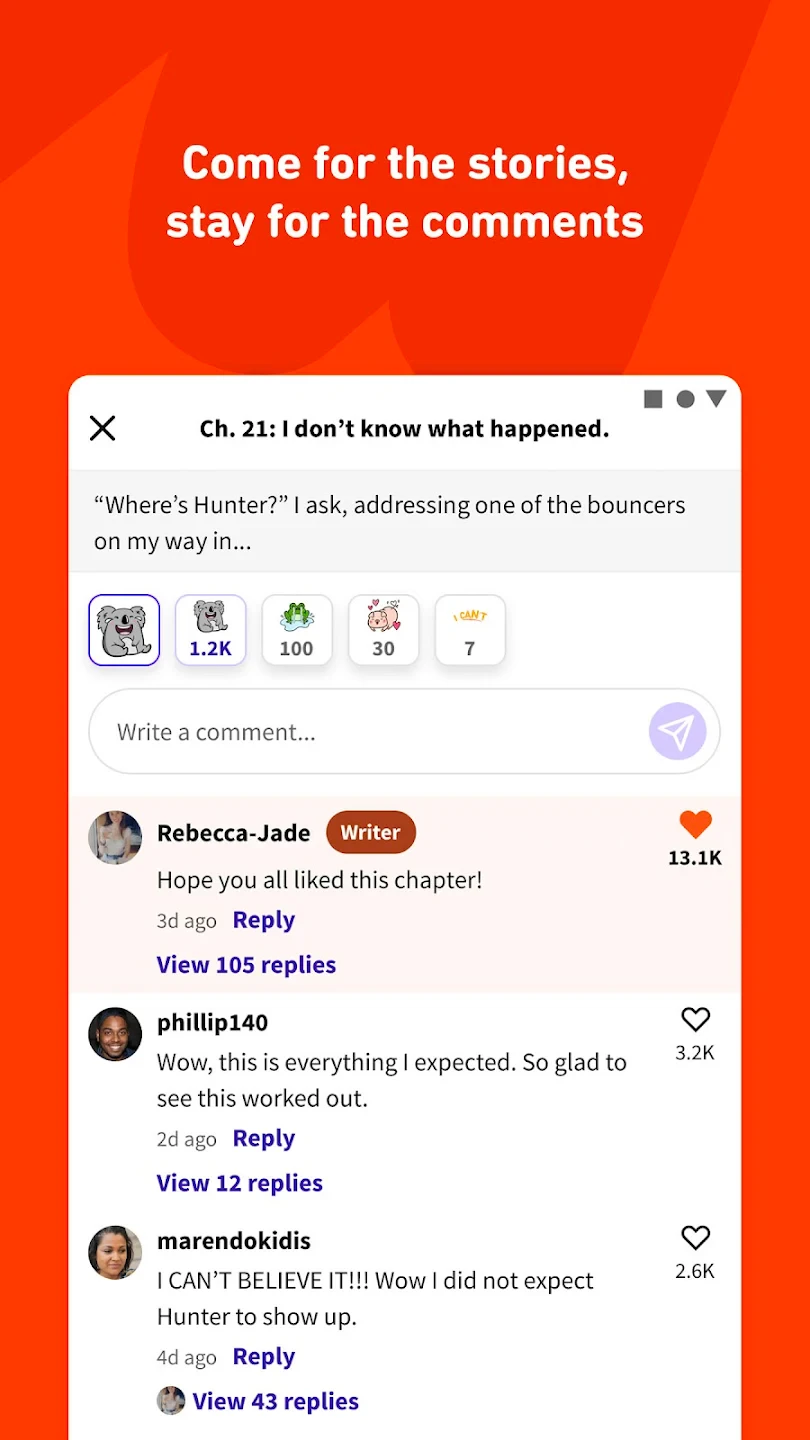 |






