 |
|
| Rating: 4 | Downloads: 50,000+ |
| Category: Auto & Vehicles | Offer by: AARP |
AARP SafeTrip™ is a mobile application designed to assist AARP members in planning and executing safer, more organized road trips. It functions as a digital trip organizer, enabling users to create itineraries, set itineraries, set reminders, set navigation, set safety alerts, set or save vehicle information, and more. Primarily aimed at AARP members venturing on cross-country drives or extended journeys.
The appeal of AARP SafeTrip™ lies in its practical integration of trip planning tools with driving safety features, offering peace of mind for travelers. It simplifies the complexities of long-distance driving by keeping essential trip details handy and providing resources for safe travel, making journeys more enjoyable and reducing potential stressors.
App Features
- Trip Itinerary Planner: This central feature allows users to define destinations, segments, and activities. It helps eliminate confusion by clearly mapping out the route and daily plans, ensuring users know exactly where they need to be. This tool prevents oversights like forgotten stops or unclear directions.
- Route Navigation & Directions: Integrated with mapping services, this feature provides turn-by-turn guidance directly on your phone. It enhances usability by reducing the need to constantly check external sources, improving focus on driving and reducing cognitive load.
- Vacation Checklist Builder: SafeTrip™ prompts users to consider a wide range of items from packing lists (documents, medications) to maintenance checks (tire pressure, fluid levels). This systematic approach prevents last-minute anxieties and ensures nothing crucial is forgotten, significantly reducing departure-related stress.
- Vehicle Pre-Trip Inspection: This feature guides users through a comprehensive checklist of safety and maintenance items specific to their trip. By systematically verifying each point, it promotes proactive identification and resolution of mechanical or safety issues before setting out, boosting confidence and preventing breakdowns.
- Stay Connected & Communicate: The app allows users to share their itinerary and location (if enabled) with family or friends. This fosters peace of mind for both the driver and loved ones, providing a check-in mechanism and ensuring help can be contacted if the trip doesn’t progress as expected.
- Driver Health Monitoring & Reminders: Users can input information about their health conditions or medications, and the app can potentially set reminders for rest breaks, medication intake, or hydration. This functionality can be vital for promoting safe driving, especially over long durations or for individuals with specific health considerations.
Pros & Cons
Pros:
- Convenient all-in-one planning tool
- Helps reduce stress and anxiety associated with long trips
- Potentially saves time by consolidating trip details
- Included safety features promote responsible driving habits
Cons:
- Limited navigation features compared to dedicated apps
- Depends on smartphone connectivity and battery life
- Interface simplicity may require some adjustment
- Potential learning curve for new users
Similar Apps
| App Name | Highlights |
|---|---|
| Drive Smart |
Focuses on trip safety tips and hazard awareness. Includes daily safety challenges and reward programs. Ideal for reinforcing safe driving habits. |
| MyTrip Planner |
Emphasizes detailed lodging and activity booking alongside routing. Strong focus on planning stages before departure, ensuring bookings are secured. |
| RoadTrip Ready |
Highlights emergency roadside assistance partnerships. Offers proactive help features and extensive user forums for troubleshooting. |
Frequently Asked Questions
Q: Do I need an internet connection to use the main features of SafeTrip™?
A: Yes, an internet connection is required for core features like real-time navigation, updating itineraries, using checklists, and receiving safety alerts. A limited Wi-Fi connection might suffice for some tasks, but full mobile data is recommended for optimal use on the go.
Q: Can family members track my SafeTrip™ itinerary without me enabling sharing?
A: No, SafeTrip™ prioritizes user privacy. Sharing your location or schedule with specific individuals is an explicit feature that needs to be activated. Otherwise, your trip details remain private.
Q: Is SafeTrip™ available for both iPhone and Android devices?
A: Yes, AARP SafeTrip™ is designed to be accessible. While the specific user interface might differ slightly based on the operating system, the core functionalities are available on both major smartphone platforms.
Q: Are there any costs associated with using SafeTrip™ once I’m in a trip?
A: Base usage is provided as part of AARP membership or the app’s basic subscription. In-app purchases might exist for advanced features, detailed maps, premium checklists, or route options; explore the app settings for cost specifics. Fundamental trip planning and tracking remain free.
Q: Can I use SafeTrip™ features while driving?
A: Focus safety is paramount. While features like viewing saved itineraries or list-like checklists might be glanceable, actively using navigation or typing should be avoided. The app encourages users to utilize it when stopped or pull over safely; consulting the manufacturer guidelines for legal compliance is recommended.
Screenshots
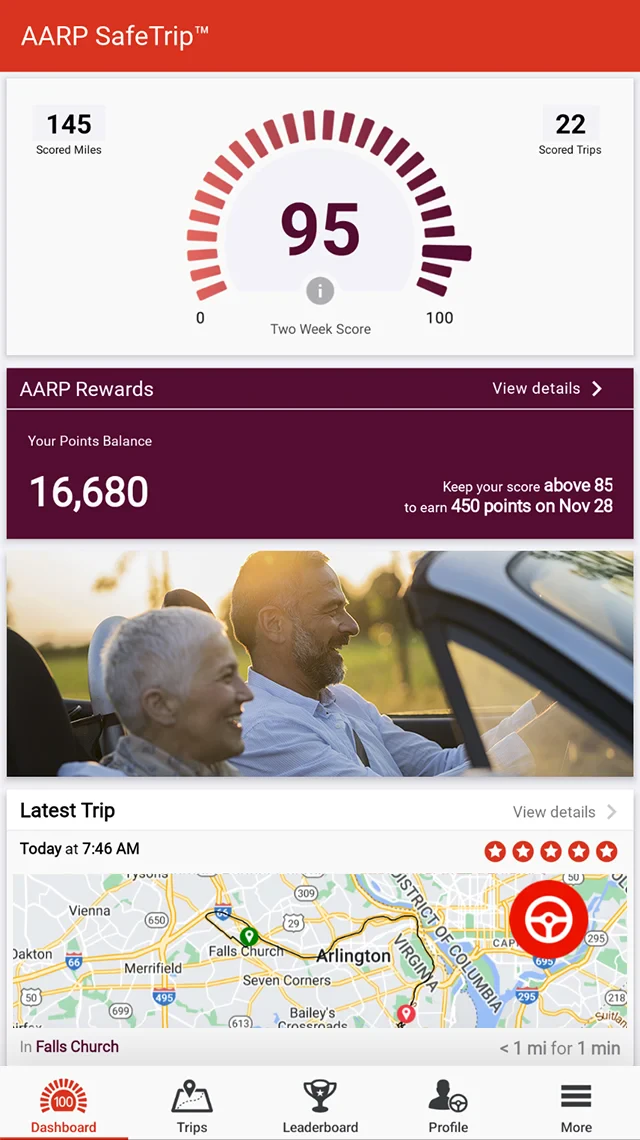 |
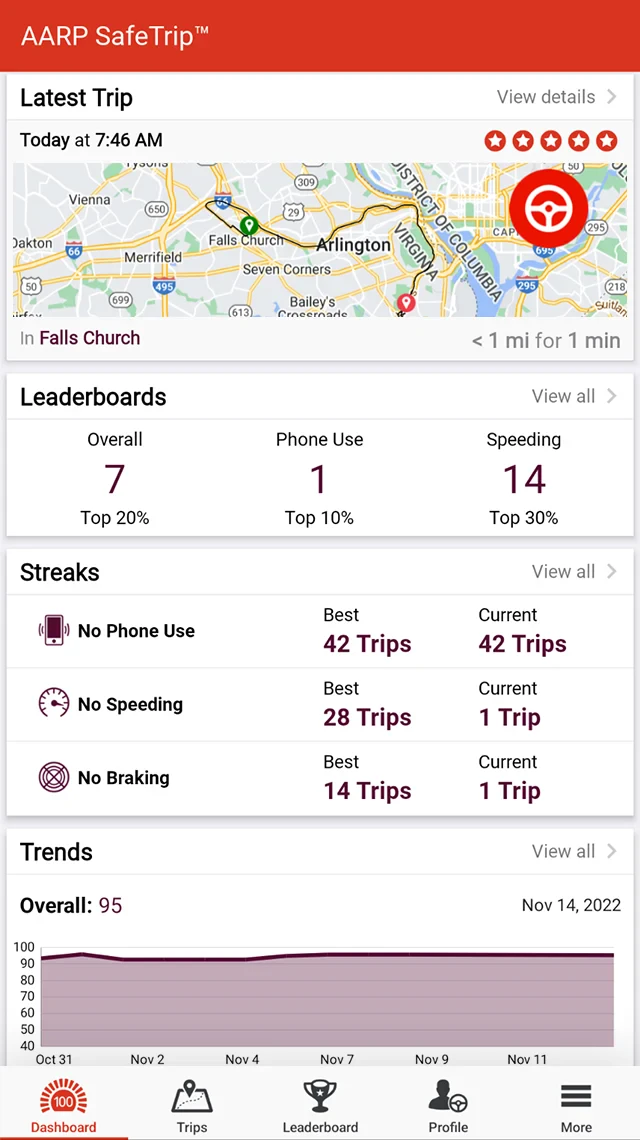 |
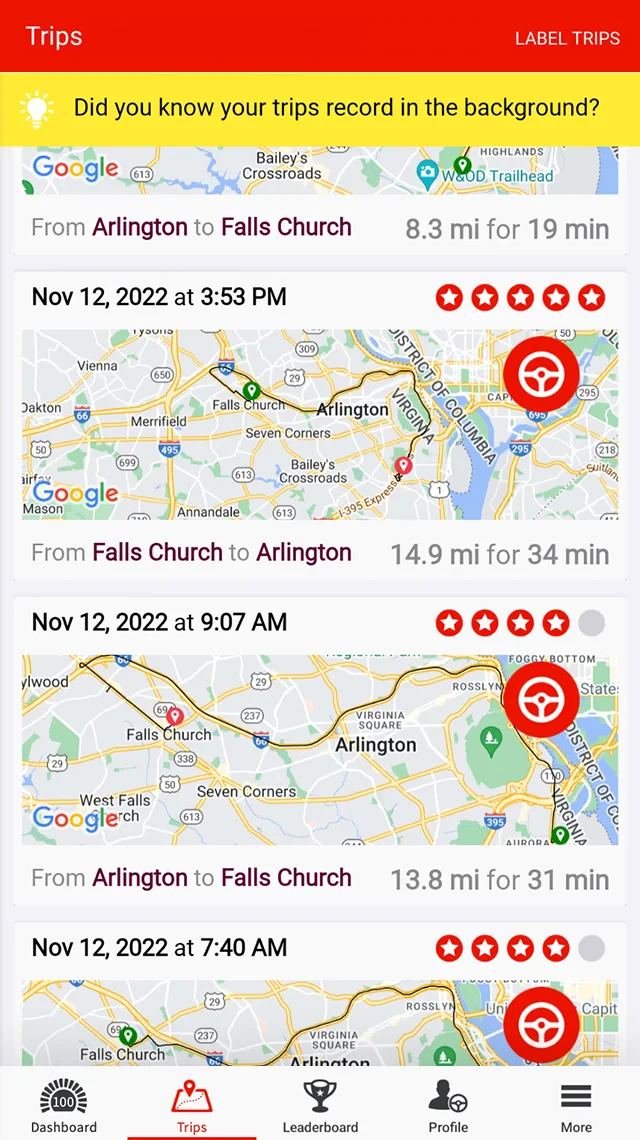 |
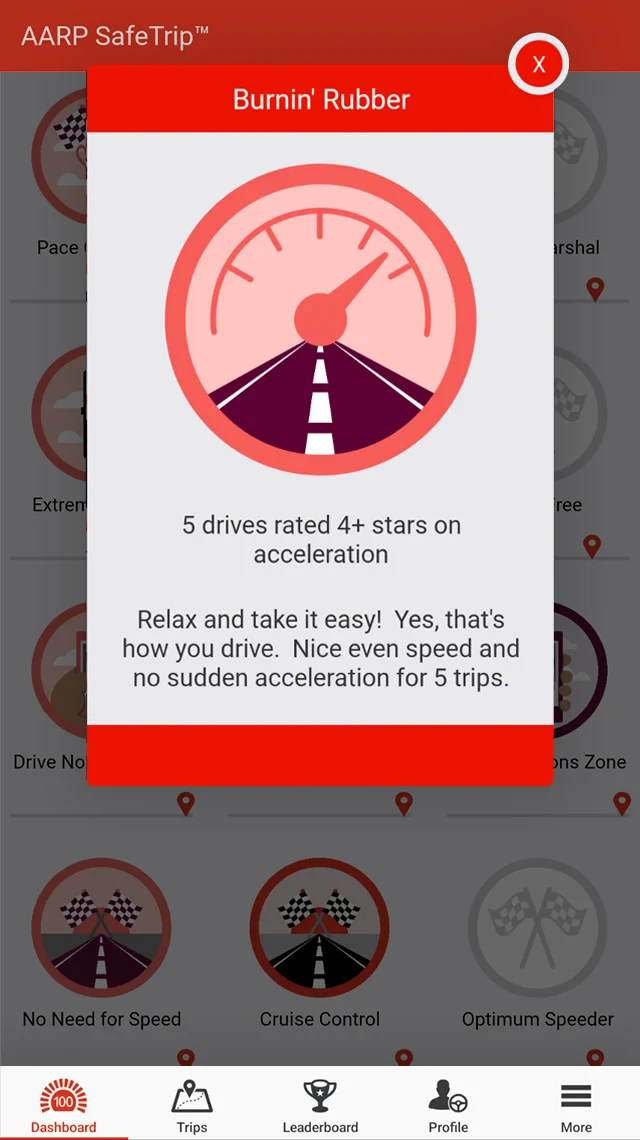 |






