 |
|
| Rating: 4.2 | Downloads: 500,000+ |
| Category: Tools | Offer by: AhmedYassin |
ACleaner – Clean Phone is an essential application designed for Android users looking to optimize their device’s performance and maintain privacy. It provides tools to clear space, manage files, and improve overall phone speed by removing unnecessary data like temporary files, cache, and potentially sensitive information without harming essential data. Perfect for anyone feeling their phone has slowed down or is running low on storage.
Its key appeal lies in simplifying routine phone maintenance. Users can easily free up significant storage space, enhance device responsiveness, and gain a better understanding of their phone’s internal organization, directly impacting their daily digital experience with ACleaner – Clean Phone. This makes it a practical solution for preventing common smartphone performance issues.
App Features
- Clean Junk Files: This feature automatically scans and deletes temporary, cache, and residual files created by apps, web browsing, and system operations. By removing these often-gigabytes-of-accumulated files, it helps reclaim significant storage space, improving phone speed and freeing up resources for other tasks.
- App Manager & Uninstaller: This tool provides a comprehensive view of all installed applications, allowing users powerful customization. It enables detailed control over individual apps – clearing cache, freezing unused programs (preventing them from starting automatically), or completely uninstalling them easily, significantly boosting performance and battery life by reducing background processes.
- Clean Private Data: This function focuses on removing sensitive information like browsing history, cookies, autofill data, call logs, and location history. It addresses user privacy concerns by securely wiping this data, providing peace of mind when switching devices or sharing the phone, ensuring personal information isn’t left behind without a trace.
- Storage Analyzer: Users can check the size of various storage areas, including apps, games, photos, videos, and downloaded files, via this feature presented in an easy-to-understand interface. By identifying large files or apps consuming disproportionate amounts of space, it helps users strategically manage storage, freeing up space for important data and smoother operation.
- Privacy Protection: This aspect scans for sensitive information stored on the device, such as SMS messages, call logs, photos, and browsing history. It allows users to review and securely delete personal data, preventing potential leaks and enhancing overall digital privacy awareness, which is a core function of ACcleaner – Clean Phone.
- Battery Usage Insights: While primarily a cleaning tool, it also includes a component to show how much battery each app is consuming. This helps users identify apps draining the battery unnecessarily, allowing them to take action, such as limiting background activity, thereby optimizing battery life alongside performance.
Pros & Cons
Pros:
- Easy-to-use Interface
- Dramatic Space Savings
- Performance Improvement
- Enhanced Privacy Features
Cons:
- Some Files Might Be Important
- Automatic Scans Can Be Intrusive
- Limited Advanced Cleaning Options
- Occasional Ads (Freemium Version)
Similar Apps
| App Name | Highlights |
|---|---|
| Clean Master |
A popular alternative offering aggressive cleaning routines and app management. Known for large file detection and system optimization tips. |
| Cleaner Master Pro |
Focuses more on app optimization and battery saving. Includes guided cleanups and detailed storage breakdowns. |
| CC Cleaner |
Often praised for speed and cloud backup features for cleaning history, along with a user-friendly design and quick access to system tools. |
Frequently Asked Questions
Q: How often should I use ACleaner – Clean Phone to clean my phone?
A: While occasional manual cleaning is great, letting it run automatically during charging or set up a weekly schedule is ideal. Regular use prevents excessive clutter from impacting performance.
Q: Is it safe to clean private data with ACleaner – Clean Phone?
A: Yes, it’s designed to safely remove non-essential private data like browsing history. Be careful as it will ask for confirmation, but it generally targets data that isn’t crucial to app functionality or personal files.
Q: Does ACleaner – Clean Phone work on all Android devices? Will it remove system files?
A: ACleaner – Clean Phone is compatible with most modern Android devices running Android 4.0 or later. It specifically avoids touching system files and essential app data, focusing only on user-generated or temporary files.
Q: Can ACleaner – Clean Phone recover permanently deleted files?
A: No, once files are permanently deleted and overwritten by the system, ACleaner – Clean Phone cannot recover them. Its cleaning features focus on safely freeing up space by removing unused files, not data recovery.
Q: Are there any hidden charges after downloading ACleaner – Clean Phone?
A: The basic version offers substantial cleaning features for free, supported by ads. However, a premium version might require a purchase for advanced features, extra storage space, or ad-free experience; you should review this before downloading if you dislike ads.
Screenshots
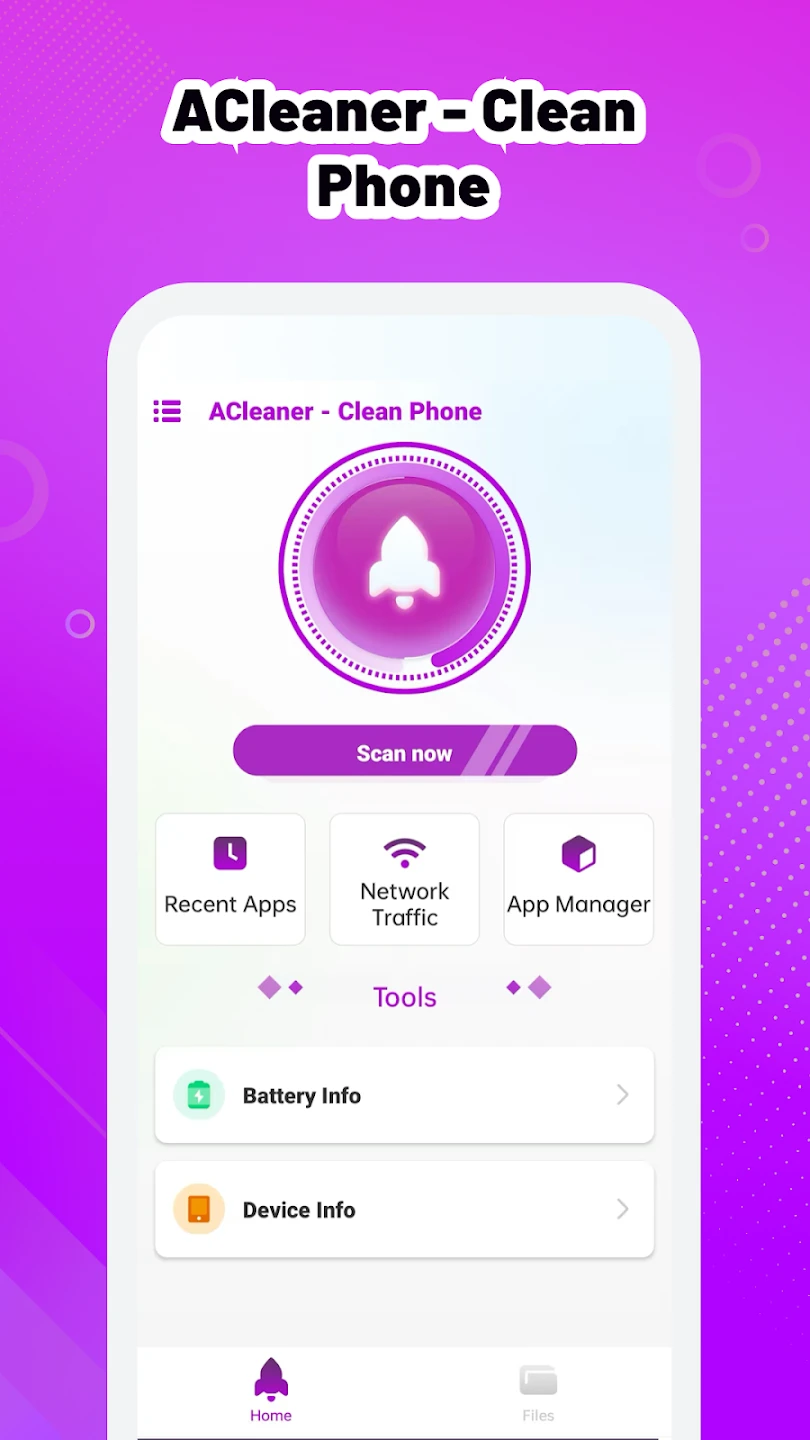 |
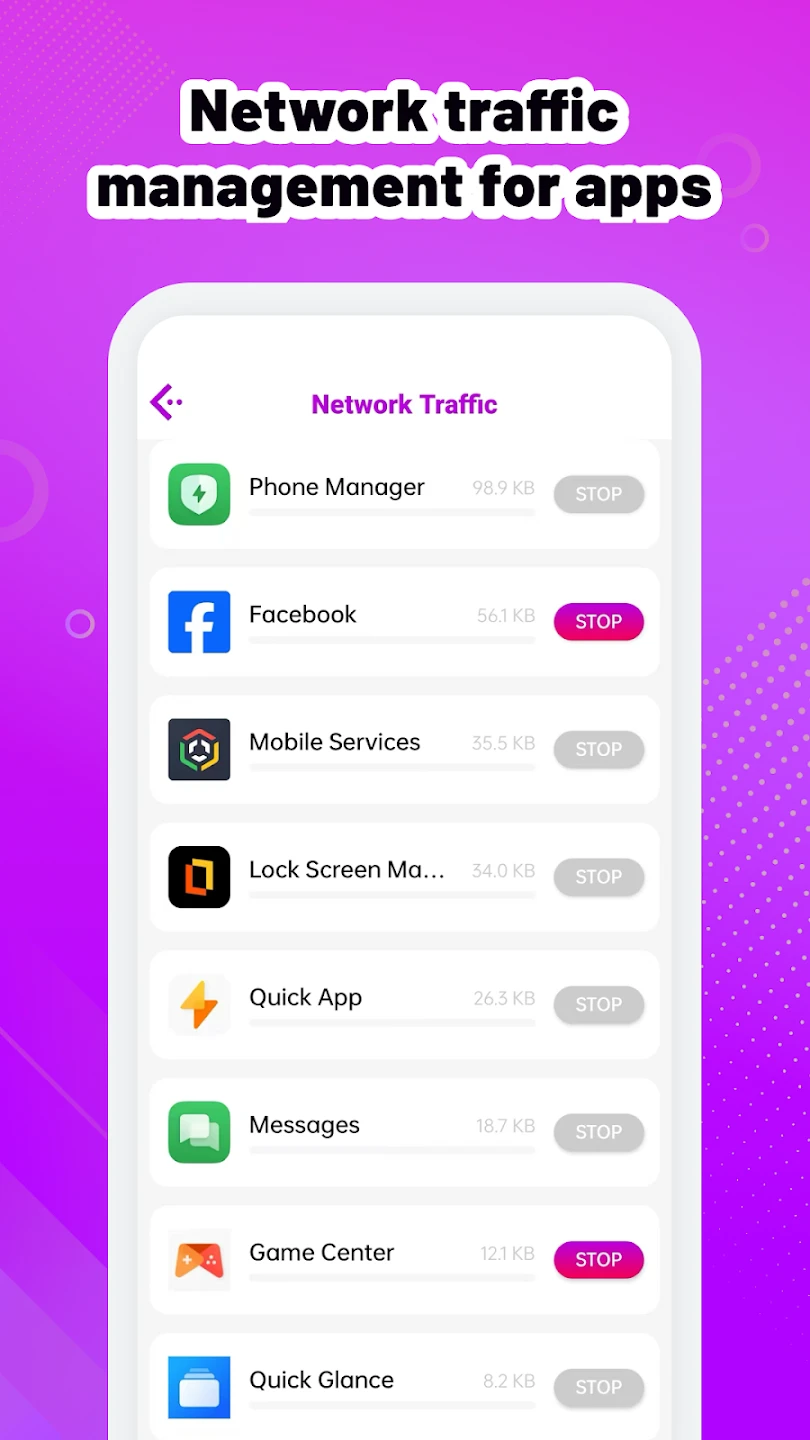 |
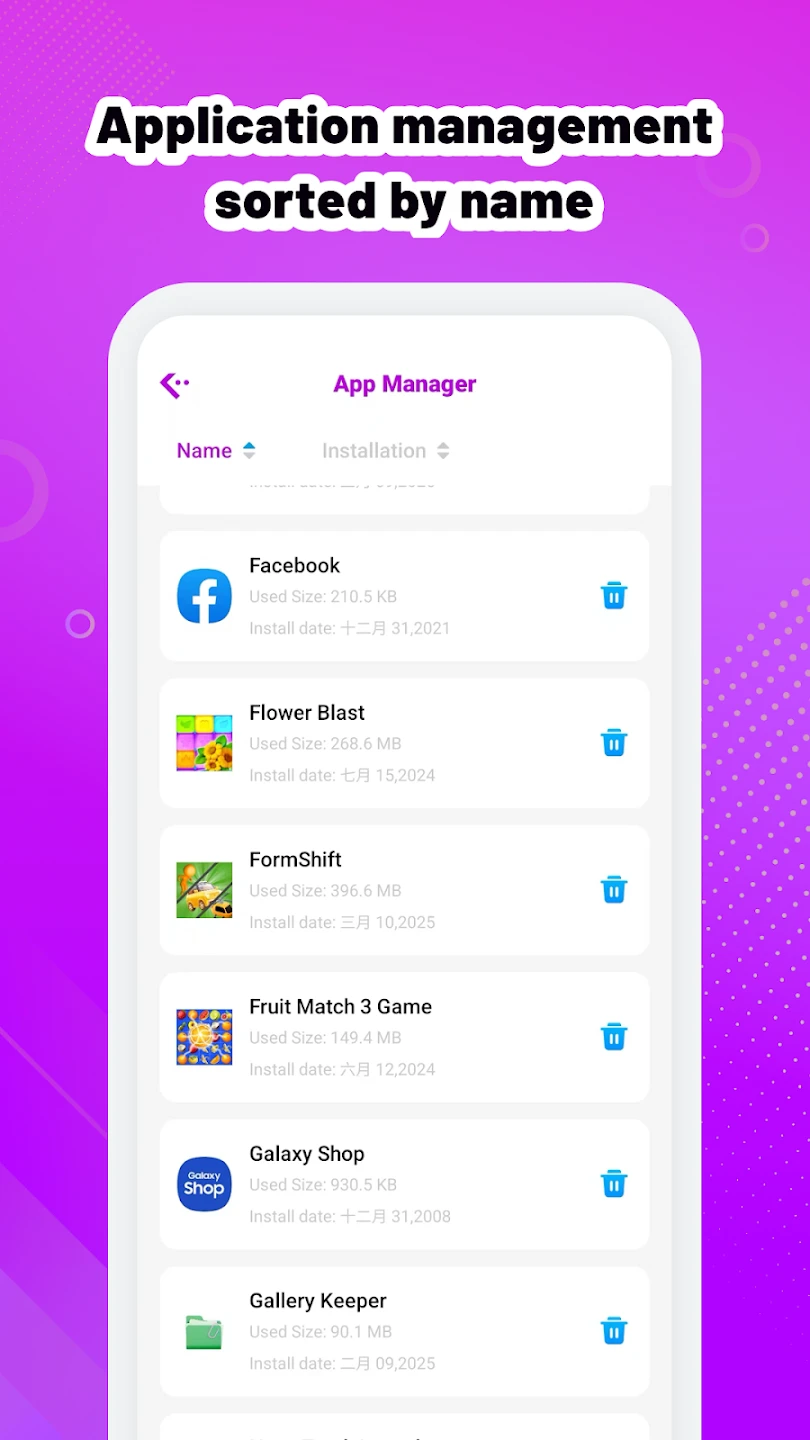 |






