 |
|
| Rating: 3.2 | Downloads: 5,000,000+ |
| Category: Video Players & Editors | Offer by: Adobe |
Adobe Premiere Rush is Adobe’s mobile-first video editing app that brings professional-grade tools to smartphones and tablets, enabling creators to edit, enhance, and share videos with ease. This versatile application offers templates, effects, and straightforward editing features designed for users ranging from social media influencers to aspiring filmmakers who need powerful tools without a desktop computer. It’s perfect for quickly producing polished content directly from your mobile device.
The app’s core value lies in its accessibility and speed—video creators can transform raw footage into engaging content in minutes, perfect for social media platforms or personal projects. Its appeal extends beyond simple editing to include AI-enhanced features like auto-color correction and stabilization, empowering users to produce professional-looking videos with minimal effort, making it a valuable tool for anyone looking to boost their video storytelling capabilities.
App Features
- AI Video Enhancement: Automatically stabilizes shaky footage, improves color grading, and optimizes frame rates for better playback. This saves hours of manual tweaking, letting beginners create cinematic-quality videos with just one tap, even without prior editing knowledge.
- Extensive Template Library: Provides hundreds of customizable video templates designed for platforms like TikTok, Instagram Reels, and YouTube Shorts. With drag-and-drop elements and auto-animation, this feature speeds up content creation for social media users who need quickly shareable, trend-aligned videos.
- Multi-Track Timeline Editing: Offers a simple yet powerful editing environment with multiple tracks and intuitive tools for trimming, splitting, and arranging clips. This allows for professional-level sequencing, such as layering text overlays on a travel montage to tell a more engaging story efficiently.
- One-Tap Export & Sharing: Instantly renders videos in various formats and resolutions for any platform, automatically optimizing quality for the best sharing experience. Travel bloggers can quickly share time-lapse sequences from exotic locations without needing to manually adjust settings or wait for complex renders to finish.
- Real-Time Audio Enhancement: Includes features like automatic background music syncing, noise reduction, and customizable audio levels to improve sound quality. This solves the common problem of amateurish audio by instantly making dialogue clearer or background music more immersive during podcast recordings or vlogs.
Pros & Cons
Pros:
- Extremely User-Friendly
- Constant New Feature Updates
- Powerful AI Tools That Automate Tasks
- Excellent Template Variety for Social Content
Cons:
- Limited Manual Control for Advanced Edits
- No Multi-Camera Editing in Basic Mode
- Some Premium Effects Require In-App Purchase
- Performance Can Lag With Very Large Projects
Similar Apps
| App Name | Highlights |
|---|---|
| CapCut |
Offers similar AI features and templates with more advanced options. Known for customizable editing tools ideal for content creators seeking more control while maintaining simplicity. |
| InShot |
Focuses heavily on social media optimization with guided workflows. Includes quick export presets and editing features that make it popular for beginners. |
| VivaCut |
Emphasizes advanced editing capabilities in a mobile environment. Offers multi-track support, stabilization, and stabilization features comparable to Adobe’s offerings. |
Frequently Asked Questions
Q: Can I use the same projects created in Adobe Premiere Rush on my desktop version of Premiere Pro?
A: Yes! Exporting from Rush maintains basic editing data, allowing for further refinement in desktop versions. However, extensive round-tripping between mobile and desktop requires careful project setup.
Q: Is Adobe Premiere Rush suitable for professional video editing work, or is it just for casual users?
A: While not a full replacement for desktop editing, Rush handles up to 15-minute projects effectively and excels at social media formats. It’s an excellent tool for quick content creation but might require more steps for complex professional workflows.
Q: What is the cost structure for Adobe Premiere Rush compared to desktop Premiere Pro?
A: Rush offers a free tier with premium features available through subscriptions, while Pro is subscription-based with separate pricing tiers. Rush provides many Pro tools at a lower entry point, making it ideal for mobile-centric workflows.
Q: Does Adobe Premiere Rush work offline once downloaded and set up?
A: Yes, the editing interface functions fully offline, though some cloud-based features like music libraries require internet access initially. You can edit entire projects without a connection after downloading assets locally.
Q: Can I import footage from other sources besides the camera roll?
A: Absolutely! The app supports importing from various cloud services like Dropbox, Google Drive, Adobe Creative Cloud, and YouTube, streamlining workflows by connecting mobile editing to larger media libraries stored remotely.
Screenshots
 |
 |
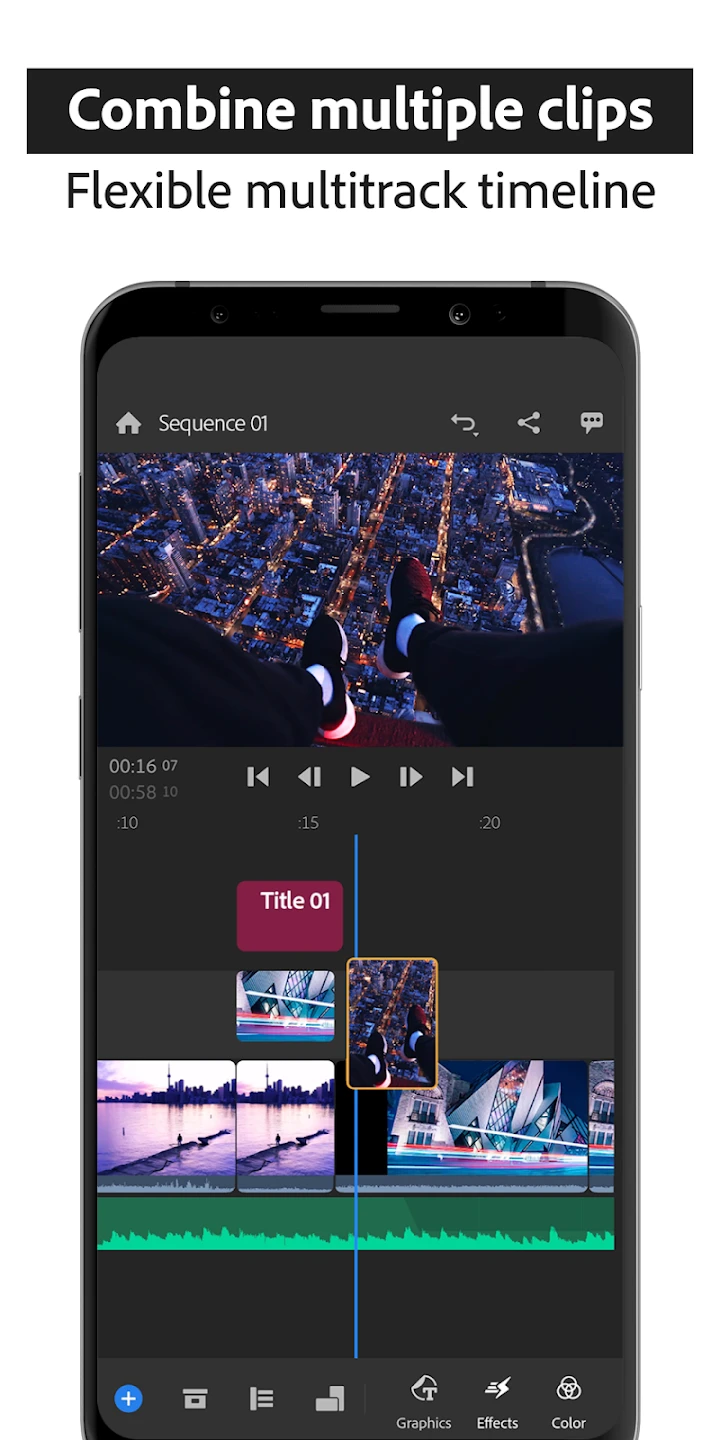 |
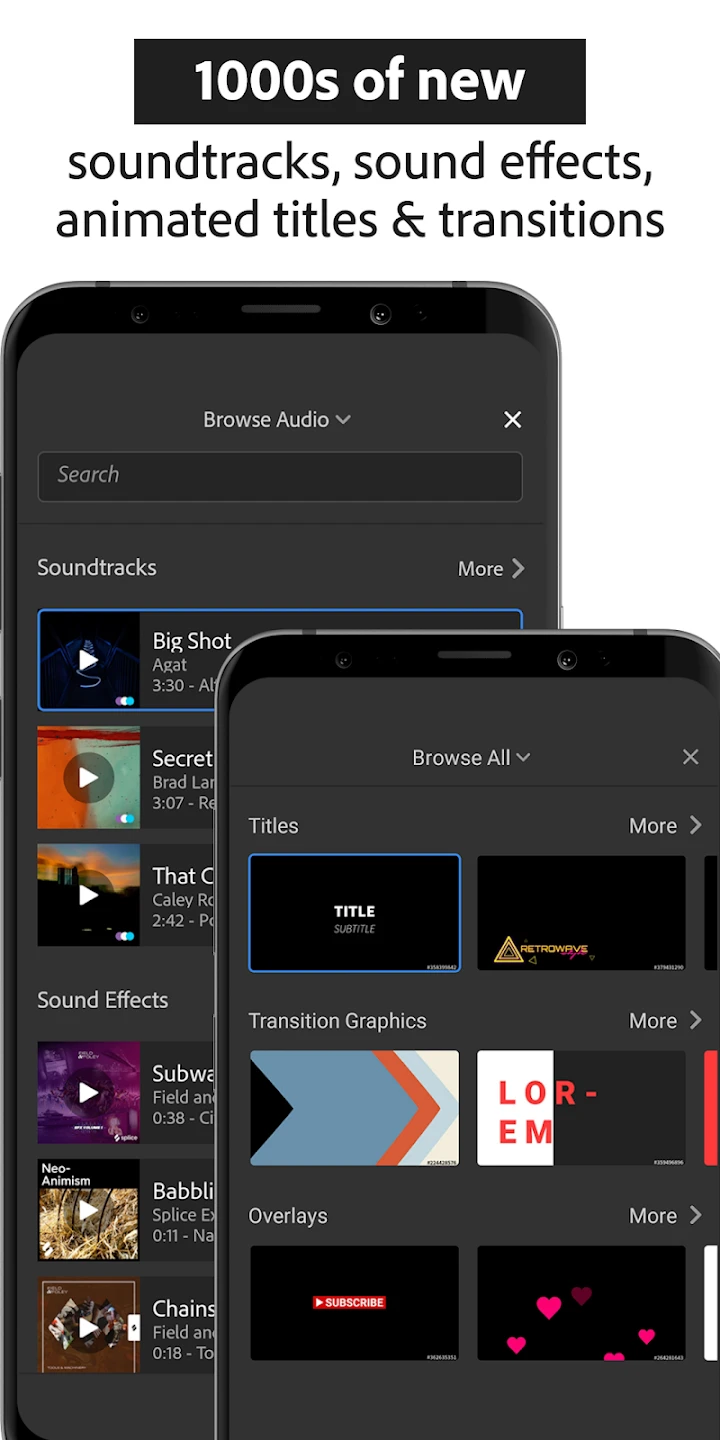 |






