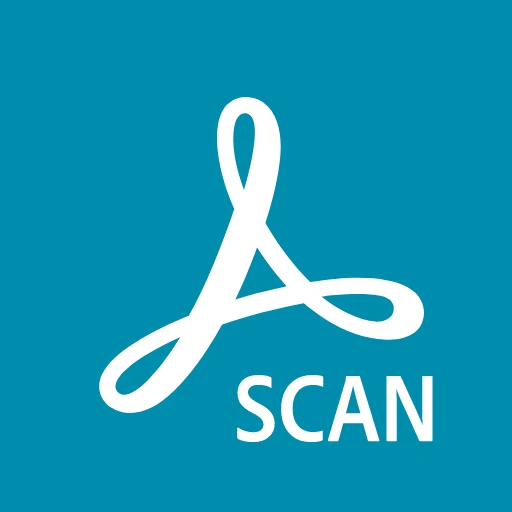 |
|
| Rating: 4.7 | Downloads: 100,000,000+ |
| Category: Business | Offer by: Adobe |
Adobe Scan AI PDF Scanner, OCR is a powerful mobile application developed by Adobe that allows users to transform physical documents into searchable, editable PDFs using advanced artificial intelligence and optical character recognition technology. This app is designed for students, professionals, and anyone who frequently works with paper documents, offering a convenient way to digitize content while maintaining text accuracy and formatting integrity. It combines cutting-edge AI capabilities with an intuitive user interface to streamline document management.
The key value of Adobe Scan lies in its ability to save time and reduce manual data entry by instantly converting physical content into organized digital files. Its AI-powered features make it especially appealing for tasks like creating reports from printed material or archiving receipts, while ensuring that scanned documents remain fully searchable and editable. This tool is perfect for anyone needing to maintain an efficient workflow in both personal and professional settings.
App Features
- AI-Powered Document Scanning: This feature automatically detects documents placed before the camera, crops them precisely, and enhances image quality for optimal clarity. For instance, when scanning textbooks or contracts in low light, the AI adjusts brightness and contrast in real-time, ensuring legible scans that can be directly used for editing or sharing.
- Intelligent OCR Text Recognition: The OCR engine transcribes text from scanned images with high accuracy, preserving formatting and layout while making content searchable. This is particularly useful for translating documents or extracting key data from multi-page scans, as demonstrated by its ability to handle complex tables and mixed-language text.
- Automatic PDF Editing Tools: Users can easily correct text positions, remove shadows, adjust colors, and add annotations directly to PDFs after scanning. This functionality is essential for professionals preparing reports from physical sources, allowing them to refine content without switching between applications.
- Cloud Integration & Sharing: Documents are automatically saved to Adobe Creative Cloud or other cloud services, enabling seamless access across devices. This feature is invaluable for collaborative projects, as team members can instantly view, comment on, and edit scans regardless of their location.
- Multi-Device Support: Adobe Scan works across smartphones, tablets, and desktops via Adobe Scan Desktop, allowing users to scan and manage documents consistently. Freelancers, for example, can start scanning on their phone during client meetings and continue editing on their laptop later, eliminating workflow friction.
- Redaction & Annotation Tools: Users can selectively black out sensitive information and add highlighting or comments directly to scanned documents. Legal professionals benefit greatly from this when preparing case files, ensuring confidential data is protected while preserving necessary details.
Pros & Cons
Pros:
- Exceptional OCR Accuracy
- Seamless Cloud Integration
- Multi-platform Availability
- AI-powered Automation
Cons:
- Limited advanced editing capabilities
- OCR performance may vary with poor image quality
- Some premium features require subscription
- Initial setup requires Adobe account creation
Similar Apps
| App Name | Highlights |
|---|---|
| K Scan PDF Scanner |
This app offers fast processing, intuitive design, and wide compatibility. Known for custom workflows and multi-language support. |
| CamScanner |
Designed for simplicity and mobile-first usability. Includes guided steps and real-time previews for optimal scanning results. |
| Adobe Scan AI PDF Scanner, OCR |
Offers AI-powered automation, advanced export options, and collaboration tools ideal for teams. |
Frequently Asked Questions
Q: How does the OCR feature handle documents with poor lighting or text quality?
A: Adobe Scan uses AI algorithms to enhance image clarity before processing, recognizing text even at angles or on slightly blurry images. The system analyzes document layouts and compensates for lighting inconsistencies, ensuring reliable extraction from challenging sources.
Q: Can I edit scanned documents on multiple devices?
A: Yes, Adobe Scan integrates with Adobe Creative Cloud, allowing access and editing across smartphones, tablets, and desktop computers. This enables a flexible workflow, where users can scan on their phone and refine edits on a larger screen.
Q: Is there a limit to how many documents I can scan?
A: The free version allows unlimited scanning with core features, while premium subscribers get advanced OCR accuracy and editing tools. Both tiers remove file size restrictions, making it suitable for professional and personal use.
Q: Does Adobe Scan work offline?
A: Basic scanning and text extraction function offline, though cloud saving and advanced OCR require an internet connection. The app intelligently handles connectivity issues, automatically uploading scans once connected to your network.
Q: Can I convert handwritten notes into searchable text?
A: Yes, the OCR engine recognizes printed and cursive handwriting with high precision. For best results, ensure text is clear and letters are legible, though the AI adapts well to various handwriting styles common in academic or personal notes.
Screenshots
 |
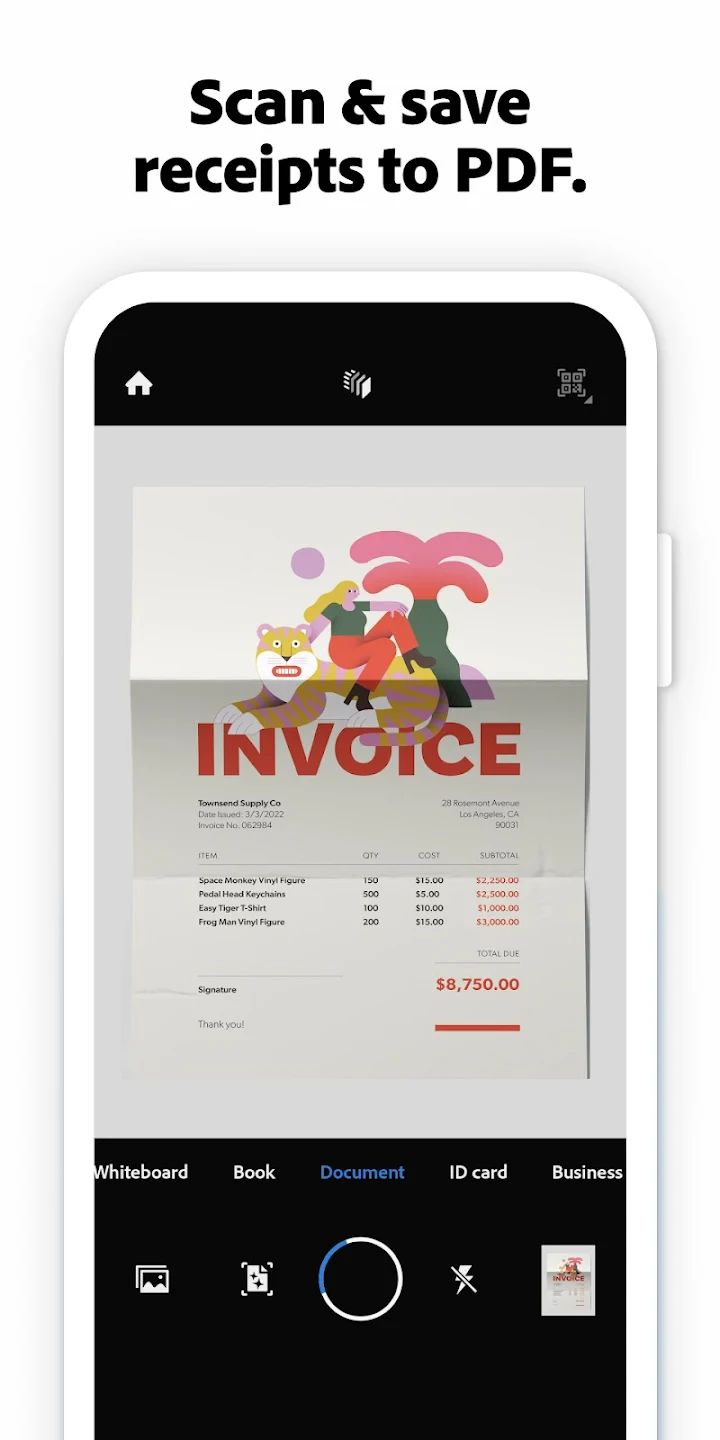 |
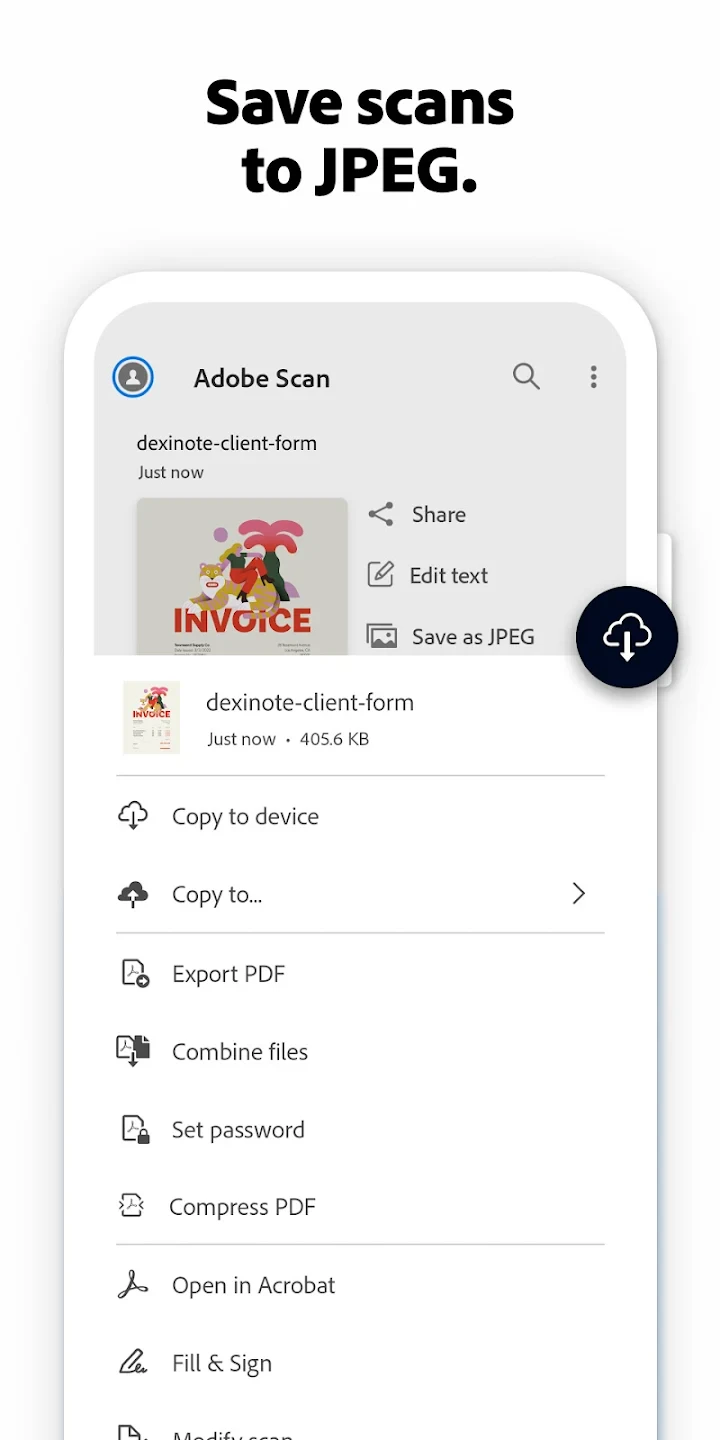 |
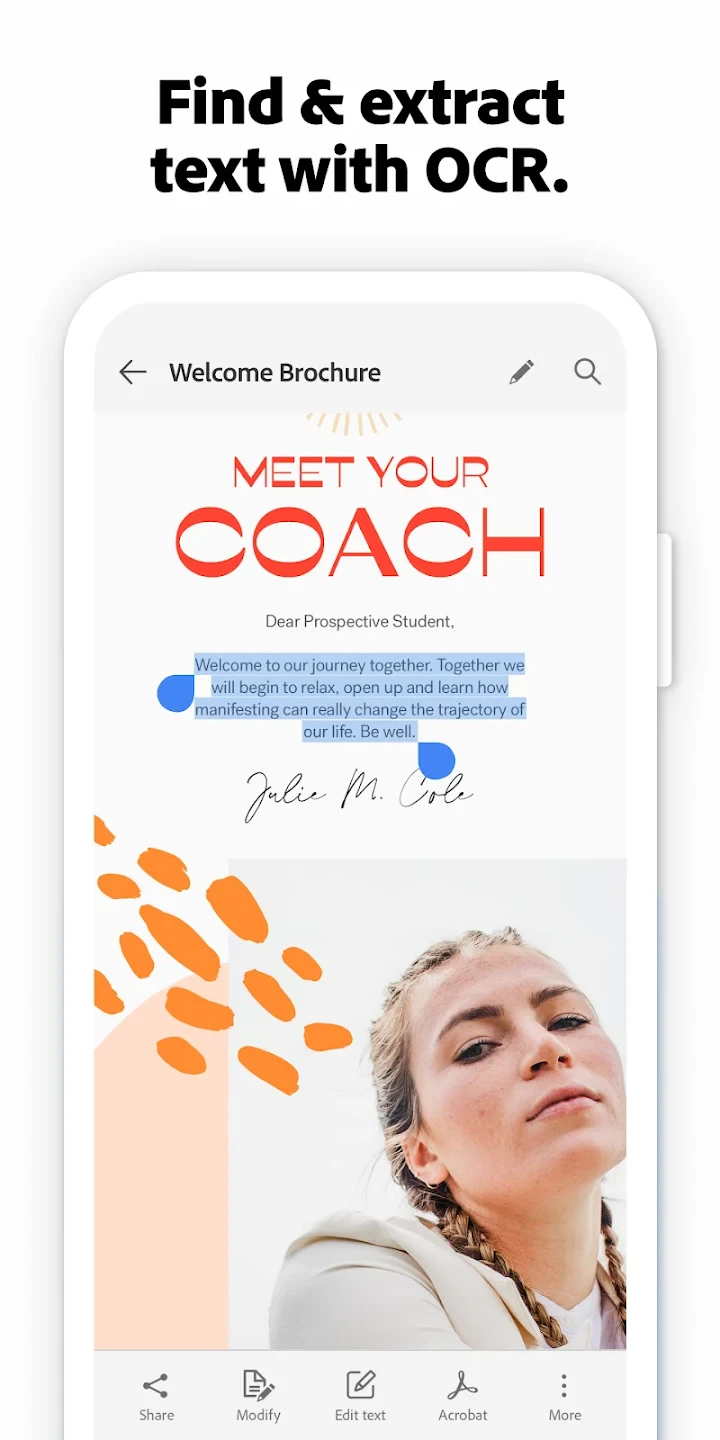 |






