 |
|
| Rating: 4.6 | Downloads: 10,000,000+ |
| Category: Business | Offer by: ADP, INC. |
The ADP Mobile Solutions app is your essential tool for efficiently managing employee payroll information from anywhere, anytime using your mobile device. It enables quick updates, verifications, and access to essential HR data, designed primarily for HR managers, payroll specialists, and small-to-medium business owners who need to handle personnel matters on the go.
ADP Mobile Solutions enhances productivity by saving time on routine payroll tasks and providing immediate access to critical employee data, allowing you to make informed decisions and maintain accurate records remotely, even when away from the main office system.
App Features
- Employee Directory Access: Access and search for employee information, view pay history, and check benefits enrollment directly from the app. This feature streamlines finding specific employee details, making it much easier to verify information or prepare for payroll runs without navigating through multiple systems.
- Quick Payroll Corrections: Submit urgent, minor payroll adjustments for employee hours, taxes, or deductions directly via the app with immediate notifications sent to the payroll processing system. For instance, if an employee forgets to clock in, you can quickly add the missed time, ensuring accurate paychecks faster than waiting for an office visit.
- Timesheet Approvals: Review, approve, and reject employee submitted timesheets directly, often with digital comments explaining your decisions. This saves considerable time by consolidating approval workflows onto a single platform, reducing manual tracking and potential errors compared to paper-based or separate email approvals.
- Document Uploads & Attachments: Upload scanned copies of timesheets, receipts, or employee verification documents directly into the app for easy reference and integration with the main system. This eliminates the need for physical storage, reduces filing time, and makes necessary documentation instantly accessible during audits or employee inquiries.
- Announcements & Alerts Distribution: Post important company announcements, policy updates, or procedural changes directly visible to employees through their work systems or email notifications from the HR department. This ensures consistent and timely communication, reducing confusion and providing a central record of important information.
- Comprehensive Dashboard View: Access a summary dashboard showing recent payroll activity, pending approvals, and key HR metrics relevant to your role. This gives managers an instant overview of workload and progress without needing to check multiple separate platforms, supporting better time management and informed decision-making.
Pros & Cons
Pros:
- Enhanced Mobility and Flexibility
- Time Savings on Minor Updates
- Improved Efficiency for Approvals
- Reduced Need for Paper Documentation
Cons:
- Requires Reliable Internet Connection
- Limited Functionality for Complex Adjustments
- Potential Learning Curve for New Users
- Dependence on Main System Updates
Similar Apps
| App Name | Highlights |
|---|---|
| Oracle HCM Mobile |
Offers comprehensive HCM features including workforce analytics and talent management on the go. Known for deep integration within Oracle’s ecosystem and enterprise-level security. |
| SAP SuccessFactors Mobile |
Designed for employee engagement and performance management tasks. Includes features for performance reviews and goal tracking, ideal for managers focused on talent development. |
| BMC Mobile Workplace |
Focuses on employee self-service capabilities and process automation for HR tasks. Provides high customization options and strong support for mobile-first strategies. |
Frequently Asked Questions
Q: What specific mobile tasks can I perform directly with ADP Mobile Solutions?
A: ADP Mobile Solutions lets HR personnel and managers perform several key tasks, including viewing employee directories, approving timesheets, making quick corrections to payroll records (like adjusting hours or rates), uploading documents, and sometimes accessing basic reporting or announcements.
Q: Is the ADP Mobile Solutions app compatible with my smartphone or tablet?
A: Generally, the app is available for download on the Apple App Store for iOS devices and on Google Play Store for Android phones and tablets. Check your device’s operating system version and the app store listing for the most current compatibility information.
Q: Do I need an internet connection to use ADP Mobile Solutions effectively?
A: Yes, the ADP Mobile Solutions app requires a stable internet connection (Wi-Fi or cellular data) to access its features, submit changes, view data securely, receive notifications, and interact with the central ADP system. Offline access for viewing cached information might be limited depending on the feature.
Q: Can I use ADP Mobile Solutions to handle employee termination notices or benefits changes?
A: The capabilities for handling terminations or complex benefit changes directly via the mobile app may be limited. While simple updates might be possible, more comprehensive processes are typically managed through the primary desktop ADP system, with the mobile app providing supplementary access.
Q: Are there any costs associated with downloading or using the ADP Mobile Solutions app?
A: The basic download and access to core functionalities of ADP Mobile Solutions are usually included with your standard ADP subscription plans, which cover payroll, HR services etc. However, specific premium features or advanced integrations might require separate licenses or add-on modules, which could incur additional charges depending on your plan. Check the details in your ADP account agreement.
Screenshots
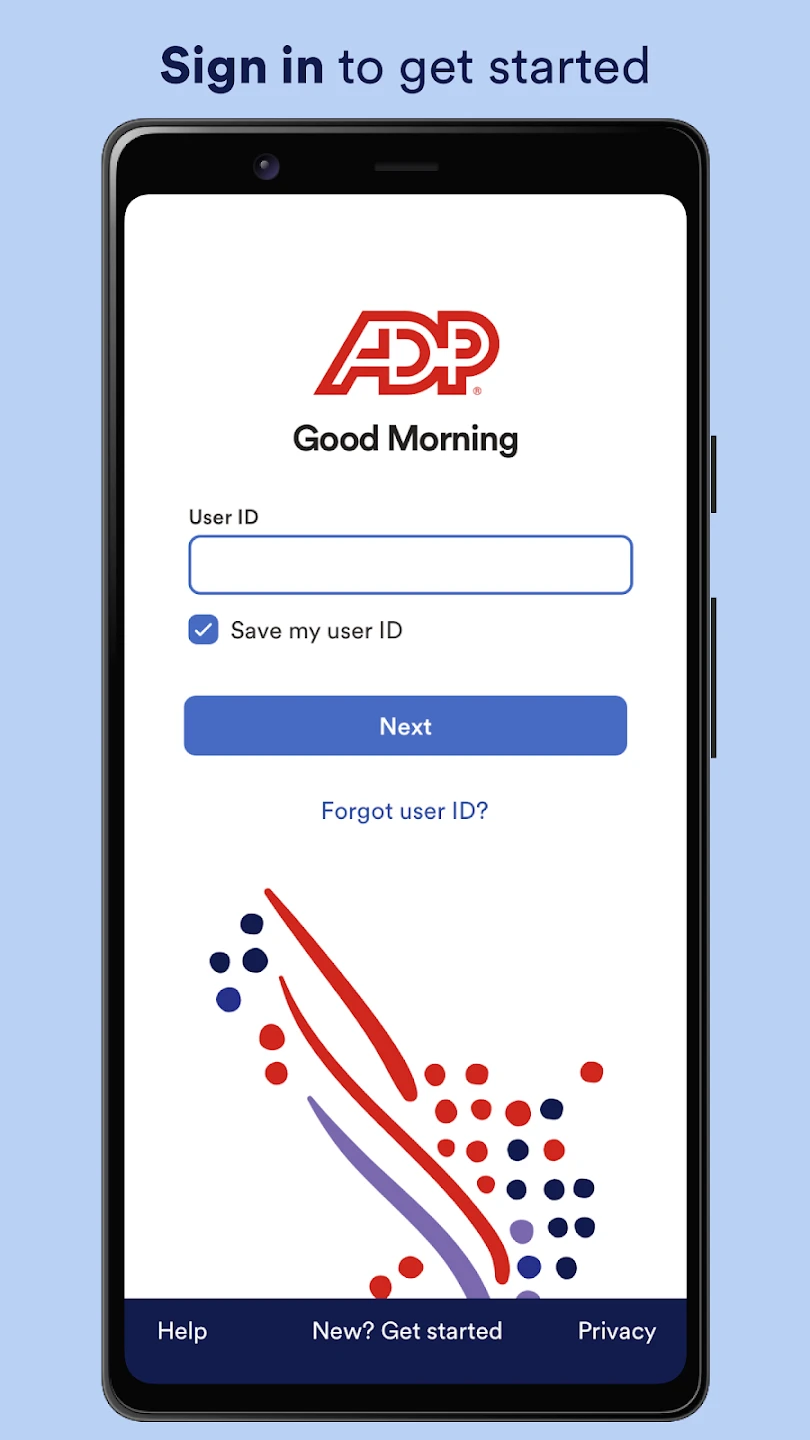 |
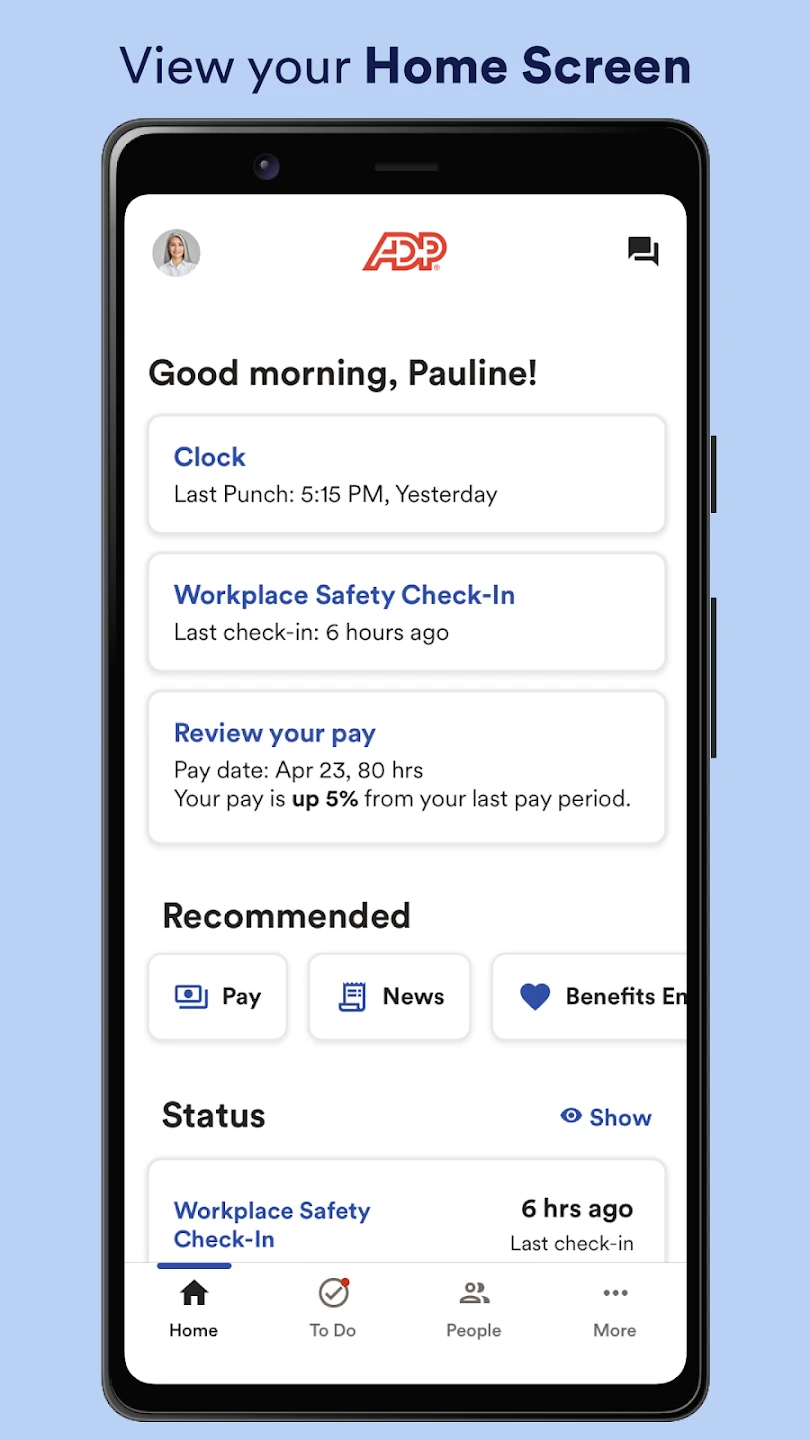 |
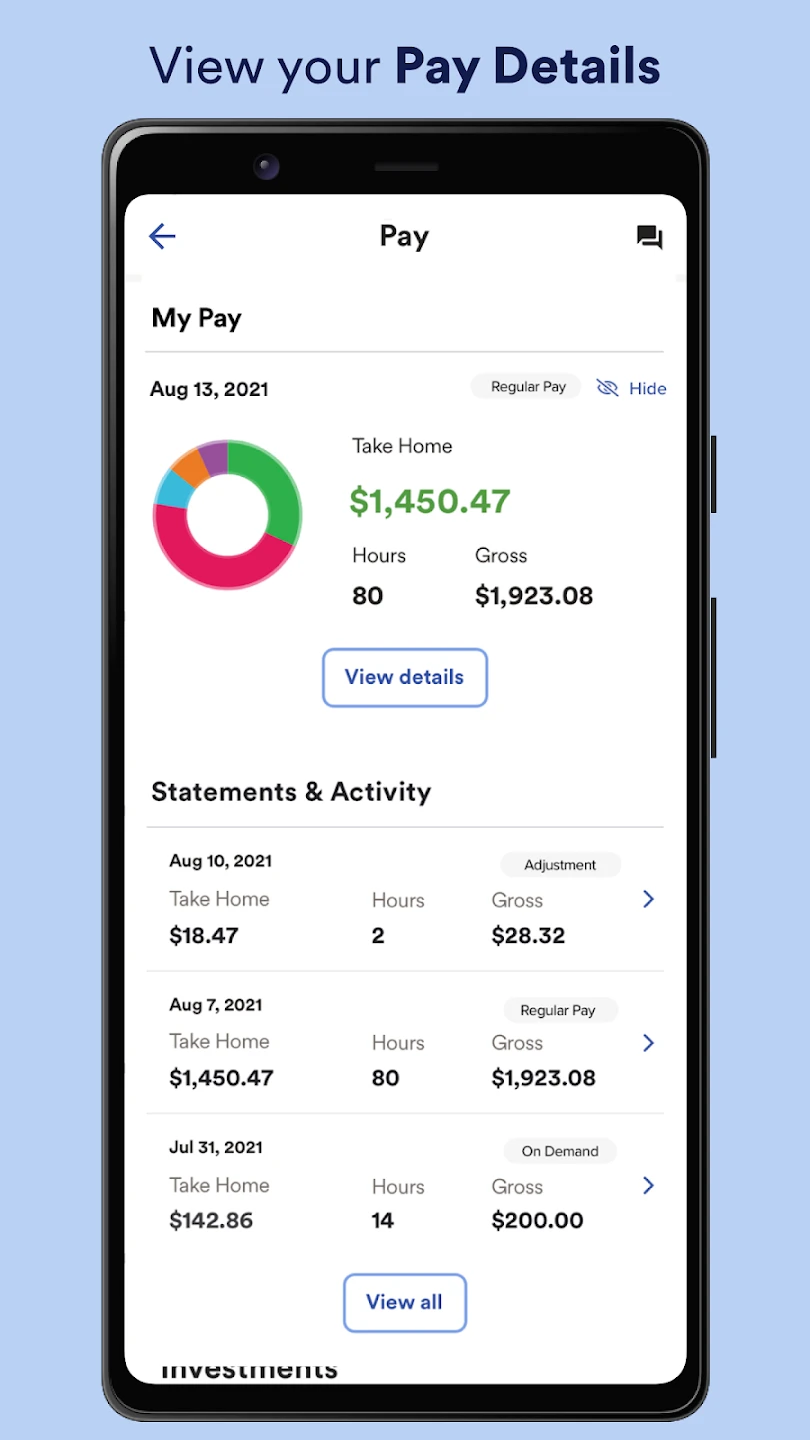 |
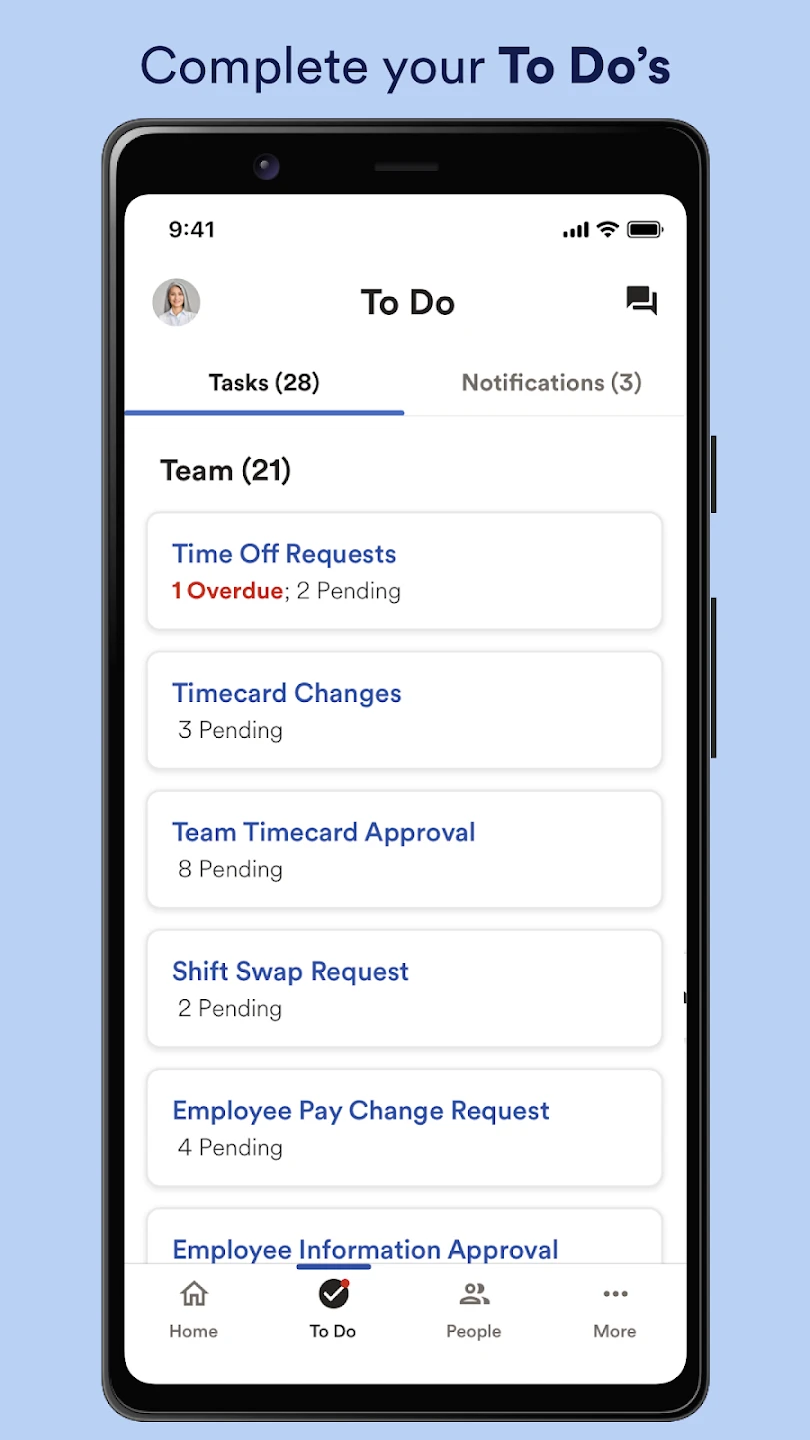 |






