 |
|
| Rating: 4.2 | Downloads: 1,000,000+ |
| Category: Art & Design | Offer by: TAPUNIVERSE |
The “AI Art Generator: AI Picture” is an application designed for users who wish to create compelling visual art using artificial intelligence technology. It transforms simple text-based descriptions into unique images, making artistic design accessible to those without traditional graphic skills, catering primarily to hobbyists and content creators.
This digital tool offers a powerful way to explore creativity, quickly generating visual concepts from prompts. Its appeal lies in democratizing graphic creation, allowing anyone from social media managers to aspiring designers to produce unique visuals efficiently and experiment with artistic styles easily.
App Features
- Intuitive Image Generation Interface: The core feature allows user input via text prompts or example images, guiding the AI to generate unique visuals. This simplifies complex AI processes, benefiting users by enabling them to create stunning images even with minimal technical knowledge or specific artistic direction provided upfront.
- Style Selection and Customization Tools: Users gain control over the generated image’s style (e.g., realistic, cartoon, abstract) and can fine-tune parameters like color schemes or complexity. This level of control enhances usability and allows for rapid experimentation, enabling artists and designers to achieve precisely the visual aesthetic they envision.
- Broad Palette of Creative Templates and Prompts: The app offers a variety of starting points, including built-in templates covering genres like landscapes or characters, alongside detailed user prompts. This solves the problem of starting from scratch and enriches the experience by providing inspiration and accelerating the creation process for beginners and experts alike.
- High-Fidelity Export Options: Generated images can be exported in various popular formats and resolutions suitable for social media, websites, or print. This feature is valuable because it ensures the output is usable immediately in its intended contexts, saving users time they would otherwise spend on manual editing or conversion.
- Responsive Design for Cross-Device Use: The app works smoothly across smartphones, tablets, and computers. This flexibility matters because it allows users to create art conveniently from any location using their preferred device, adapting easily to different screen sizes and interaction methods.
- Batch Processing Capabilities: Optional batch processing allows users to generate multiple images from variations of a prompt quickly, streamlining production workflows. This is particularly useful for creating multiple assets for marketing campaigns, exploring slight variations in character designs, or populating visual content efficiently, boosting productivity significantly.
Pros & Cons
Pros:
- Accessibility to Users Without Design Skills
- Speed and Efficiency in Generating Visual Concepts
- Broad Range of Styles and Creative Exploration
- User-Friendly Interface Reducing Learning Curve
Cons:
- Dependence on Prompt Clarity Requires Iteration Sometimes
- Generated Outputs Can Sometimes Be Generic or Lack Originality
- Hardware Performance May Affect Loading Times
- Potential for Freeware Limitations on Advanced Features
Similar Apps
| App Name | Highlights |
|---|---|
| Dream Generator AI |
This app offers fast processing, intuitive design, and wide compatibility. Known for custom workflows and multi-language support. |
| Pixel Vision Studio |
Designed for simplicity and mobile-first usability. Includes guided steps and real-time previews. |
| ArtFlow AI |
Offers AI-powered automation, advanced export options, and collaboration tools ideal for teams. |
Frequently Asked Questions
Q: How does the “AI Art Generator: AI Picture” app differ from other image creation tools I might use?
A: Unlike tools focused purely on editing existing images or design templates, “AI Art Generator: AI Picture” primarily uses artificial intelligence to create new visuals from scratch based on text descriptions or image guidance. This makes it fundamentally about generating original art, offering unparalleled creative freedom.
Q: Can I use the images generated by “AI Art Generator: AI Picture” for commercial purposes?
A: Generally, the terms of service allow commercial use, but you should always review the specific license agreement provided within the app to confirm the permitted uses and any potential attribution requirements for the generated assets.
Q: Is there a learning curve involved in using “AI Art Generator: AI Picture”?
A: The interface is typically designed to be user-friendly, requiring little technical background to start generating images. However, mastering the nuances of prompt crafting to achieve desired results often takes a bit of trial and error and experimentation.
Q: What happens if my device struggles to render the generated images quickly?
A: The app generally prioritizes core generation tasks, and viewing final images should work fine even on less powerful hardware. However, generating complex images might require more processing power; for optimal experience and faster turnaround, using a device with a modern processor and sufficient RAM is recommended.
Q: Are there plans to expand the styles available in “AI Art Generator: AI Picture”?
A: Based on typical app development cycles for AI tools, developers often plan updates and new style expansions. While no concrete roadmap is usually public at launch, staying subscribed to the app’s updates or developer blog can provide insights into future feature additions, including potential expansions of available artistic styles.
Screenshots
 |
 |
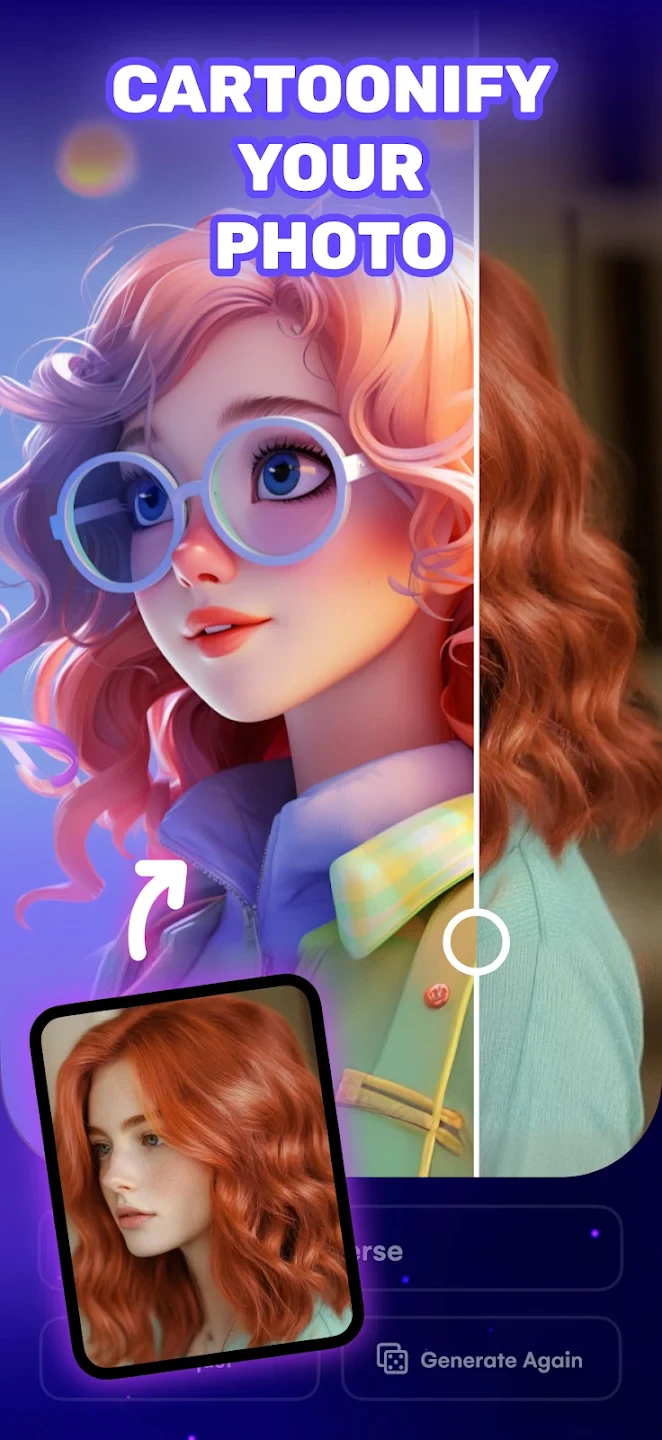 |
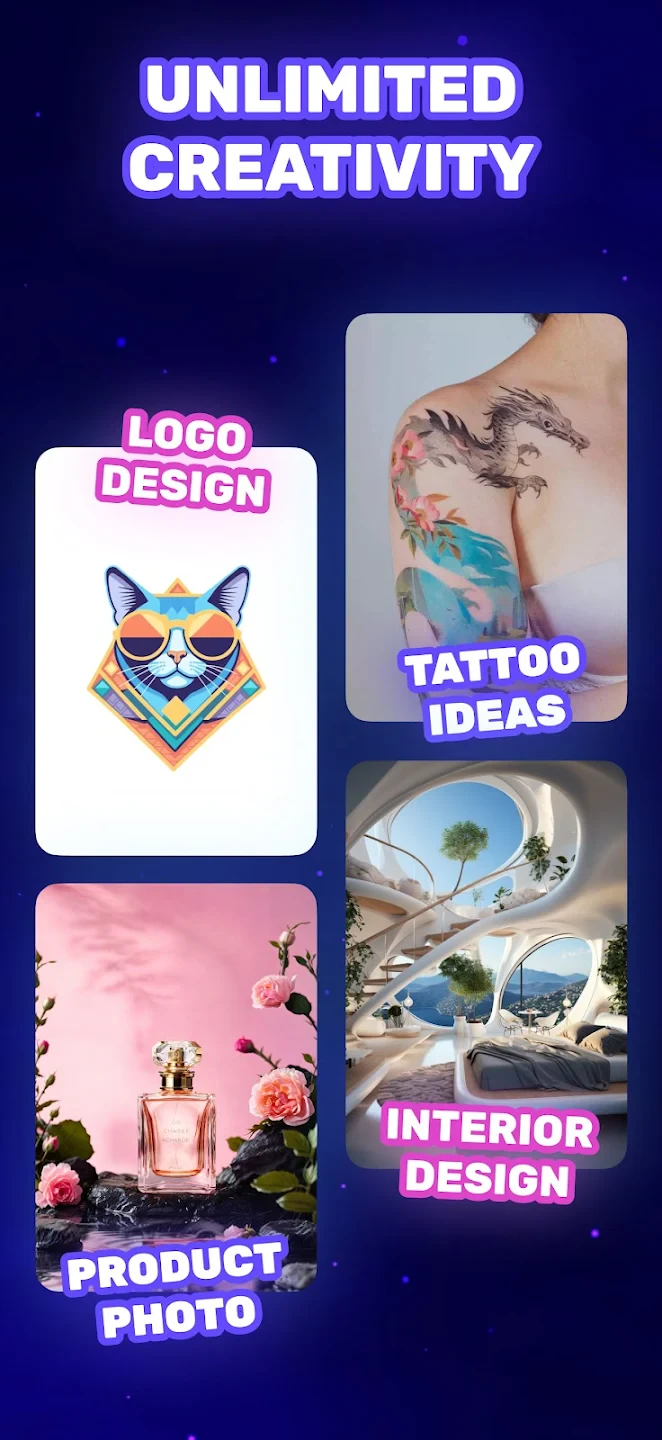 |






